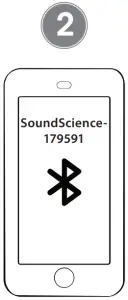manhattan Sound Science Glowing Sport Bluetooth In-Ear Headset

Sound Science Glowing Sport Bluetooth® In-Ear Headset
Charging
Use the included charging cable to connect the unit’s DC 5 V socket to a PC or AC/DC adapter.
Headset Operation
- Press the Bluetooth® button until the red and blue LEDs flash alternately.

- Make sure Bluetooth is turned on in your device, and select “SoundScience-179591” from the Bluetooth device list.

- Play music at volume above 30% to activate the cable’s Glow and Color-Change Functions:
 • Music Flashing (default): press and hold the Light button for 3 seconds until the cable changes colors with your music.• Auto Color-Switch: press the Light button once to make the cable switch between red, yellow, blue, green, purple and pink automatically.• Glow: press the Light button twice to make the cable glow with a single color.• Off: press and hold the Light button for 3 seconds until the cable stops glowing.
• Music Flashing (default): press and hold the Light button for 3 seconds until the cable changes colors with your music.• Auto Color-Switch: press the Light button once to make the cable switch between red, yellow, blue, green, purple and pink automatically.• Glow: press the Light button twice to make the cable glow with a single color.• Off: press and hold the Light button for 3 seconds until the cable stops glowing. - Pause / Play: press the Bluetooth button once.

- Answer / Hang Up Call: Press the Bluetooth button once.



NOTES: The in-ear headset’s cable will only light with color after it is successfully paired to your Bluetooth device. To make the cable flash with your music, your phone’s volume must be over 30%. Charge the headset if the cable either does not flash or its light is weak. The battery is non-replaceable. Different songs and different smartphones may need different music volumes to make the cable light up. For specifications, go to manhattanproducts.com.


• Warranty Information
DEUTSCHLAND:manhattanproducts.de
USA:manhattanproducts.us
EMEA & APAC:manhattanproducts.com
This device complies with the requirements of CE RED 2014/53/EU, 2014/30/EU and/or 2014/35/EC. The Declaration of Conformity for is available at:www.manhattanproducts.com


References
[xyz-ips snippet=”download-snippet”]