maono Mini Wireless Microphone System User Manual
Model: AU-WM800
Product Introduction
AU-WM800 is a compact wireless microphone system that utilizes 2.4GHz technology for audio signal transmission. It is extremely compact, lightweight, portable, and lasts up to 4 hours in continuous use. The transmitter and receiver pair automatically after turning on and have great transmission reliability. It has a 3.5mm AUX output and is compatible with a variety of devices like smartphones, speakers, and cameras. The system includes a transmitter, a receiver, and a lavalier microphone which also can be handheld. It suits for public speaking, audio recording, and live streaming.
Features
- Automatic pairing
- Built-in antenna
- Adjustable microphone volume
- Stealth lavalier microphone
- Build-in Battery, up to 4 hours of operation
- 2.4G wireless transmission technology, up to 30m(98ft) transmission range
- Compact, lightweight, and portable 8. Compatible with multiple devices
2. Specification
Transmitter
Receiver
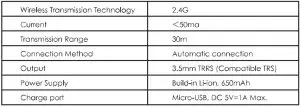
3. Accessories
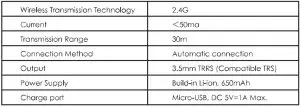
4. Transmitter
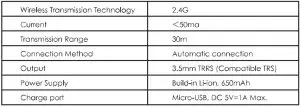
5. Receiver
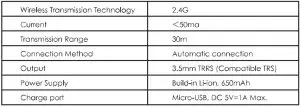
FCC Statement
This equipment has been tested and found to comply with the limits for a Class B digital device, pursuant to part 15 of the FCC Rules. These limits are designed to provide reasonable protection against harmful interference in a residential installation.
This equipment generates, uses and can radiate radio frequency energy and, if not installed and used in accordance with the instructions, may cause harmful interference to radio communications.
However, there is no guarantee that interference will not occur in a particular installation. If this equipment does cause harmful interference to radio or television reception, which can be determined by turning the equipment off and on, the user is encouraged to try to correct the interference by one or more of the following measures:
- Reorient or relocate the receiving antenna.
- Increase the separation between the equipment and receiver.
- Connect the equipment into an outlet on a circuit different from that to which the receiver is connected.
- Consult the dealer or an experienced radio/TV technician for help.
Caution: Any changes or modifications to this device not explicitly approved by manufacturer could void your authority to operate this equipment This device complies with part 15 of the FCC Rules. Operation is subject to the following two conditions: (1) This device may not cause harmful interference, and (2) this device must accept any interference received, including interference that may cause under red operation. RF Exposure Information The device has been evaluated to meet general RF exposure requirement. The device can be used in portable exposure condition without restriction.
Technical Support[email protected]www.maono.com

6. Power on, pairing and mode selection
- Turn on the transmitter and receiver, the LED and colors of the two units flash slow.
- The two devices are paired automatically and the LED light will flash rapidly the LED. lights always on after the parings completed
- Select the correct mode for out put device with the receiver’s mode switch
7. Volume Control
Touch the [+] or [ – ] key on the transmitter to control the volume of the system
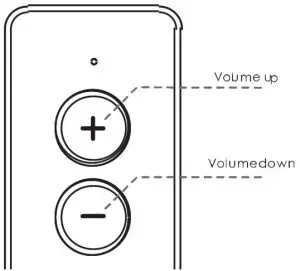
8. Use an external lavalier microphone or audio source
Insert the included lavalier microphone into the external microphone jack of the transmitter .
- When an external microphones is connected, the built-in microphone the transmitters are automatically disabled After the external microphones are removed the built-in microphone is automatically enabled .
- This microphone jack supports external audio input at the same time an audio cable with a 35mm TRS (three segment plugs required (not included) .
- This product may not support microphones from other brands Please use Maono microphone for best performance
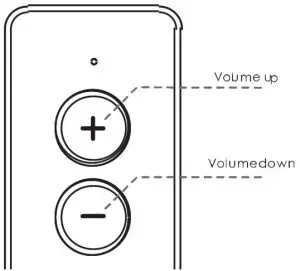
9. Charging
Connect the USB ports of the transmitter and receiver with the Micro-USB cable in the package for charging Charging times about 2 hours Micro-USB, DC 5 V= A MAX
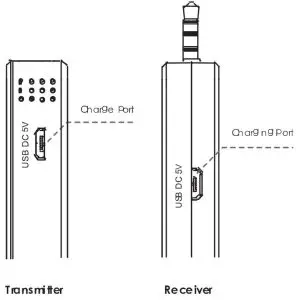
10. Note
- Do not enter liquid or foreign objects enter the devices
- Do not disassemble or modify the wireless microphone
- Do not use the wireless microphone medical institutions such as hospitals, electronic medical equipment are affects or where radio interference occurs. The RF energy emitted from this wireless microphone may interfere with other devices and cause accidents.
- This product sa prec se equipment Do not drop subject to impact or subject to excessive vibration
- Keep this product away from high temperature and humidity
- When using this product outside be careful not to be seawater wett
- Wireless communication equipment can only be used in countries or regions that have been verified.
- If The Playback equipment (such as speakers, amplifiers etc) placed next to the microphone transmitter during recording showing may occur(acoustic feedback If this happens, place the playback device further away from the microphone to reduce the volume.
- If the microphone power is turned off the receiver and microphone transmitter are not connected when start recording their nose sound. Make sure that the indicators on the receiver and microphone are at blue and two devices Successfully connected then start recording
- If you touch the microphone during recording, no se will be recorded Be carefulnot to let your hands or any other objects touch the microphone.
- When using the microphone at low temperatures, compared to using fatnama temperature (25 C), the battery performance will decrease and the operating time will shorten.
- Do not expose the battery to excessive heat such as sunlight or fire)
- Avoid emitting radio waves and places where radio waves are strictly prohibited such as airplanes taking off or landing. Please turn off this device.
11. Troubleshooting
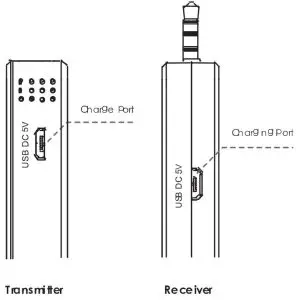
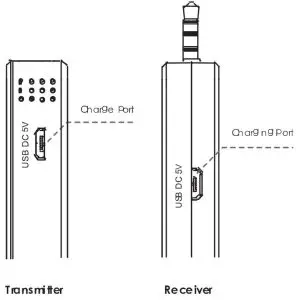
[xyz-ips snippet=”download-snippet”]

