TRANSMITTER INSTRUCTIONS  A family of state-of-the-art transmitters, each transmitter is custom encoded and ergonomically designed to be an integral part of your garage door opener system.
A family of state-of-the-art transmitters, each transmitter is custom encoded and ergonomically designed to be an integral part of your garage door opener system. 
315 MHz Digital 382 Digital 384 Digital 392916MHz Digital 382 Digital 384
USING THE TRANSMITTER
All transmitters come with batteries already installed.
- To open or close garage door, press and hold the button. When garage door begins to move release button.
- To stop the garage door during travel, press and hold button until door stops, then release button.
- To continue the garage door travel after stopping it, press and hold the button. Press button once, the door will travel in the opposite direction.
TRANSMITTER MOUNTING
The transmitter can be conveniently mounted inside your car using the visor clip, or using keychain attachment, or on the wall using the mounting plate.
VISOR CLIP (Included) See Fig. 1AThe visor clip allows for easy mounting of the transmitter to a car visor.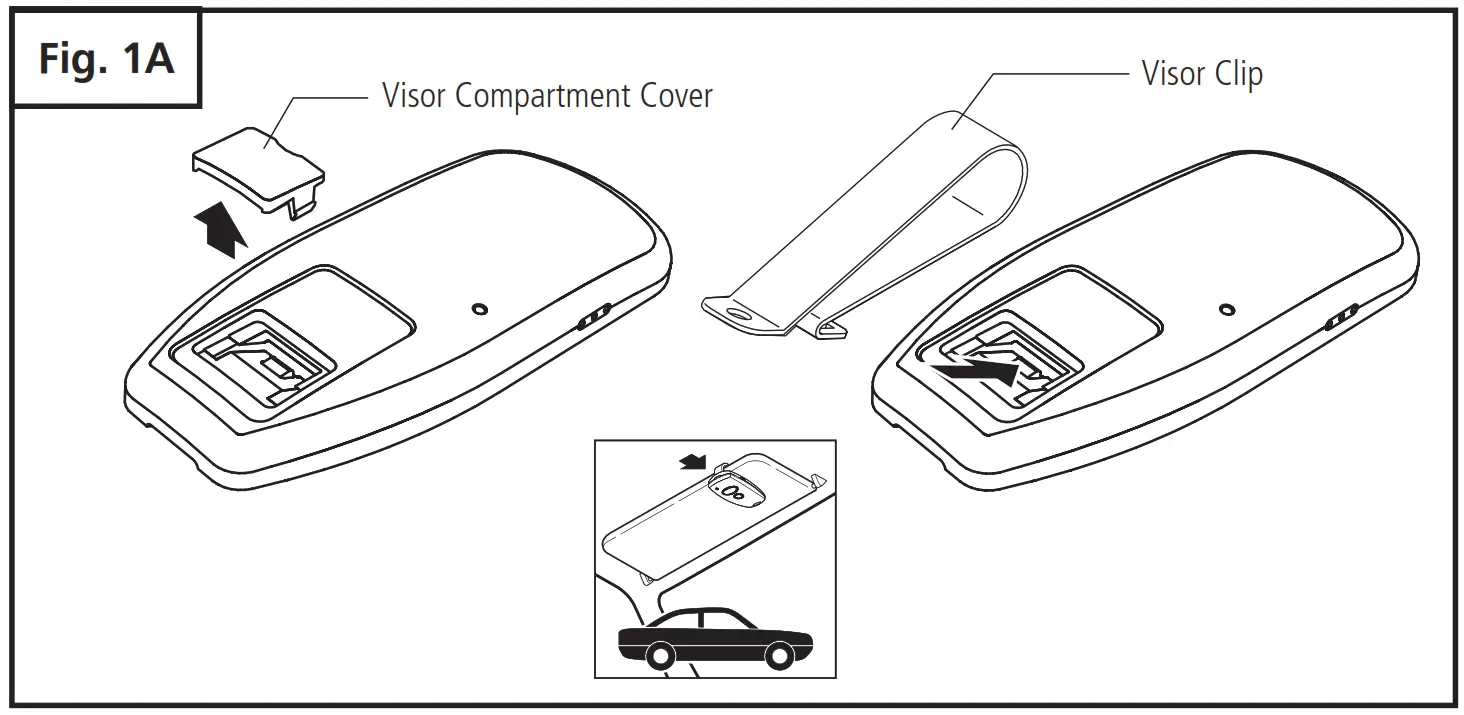
- Remove visor compartment cover.
- Snap visor clip into transmitter.
KEYRING ATTACHMENT (Included) See Fig. 1B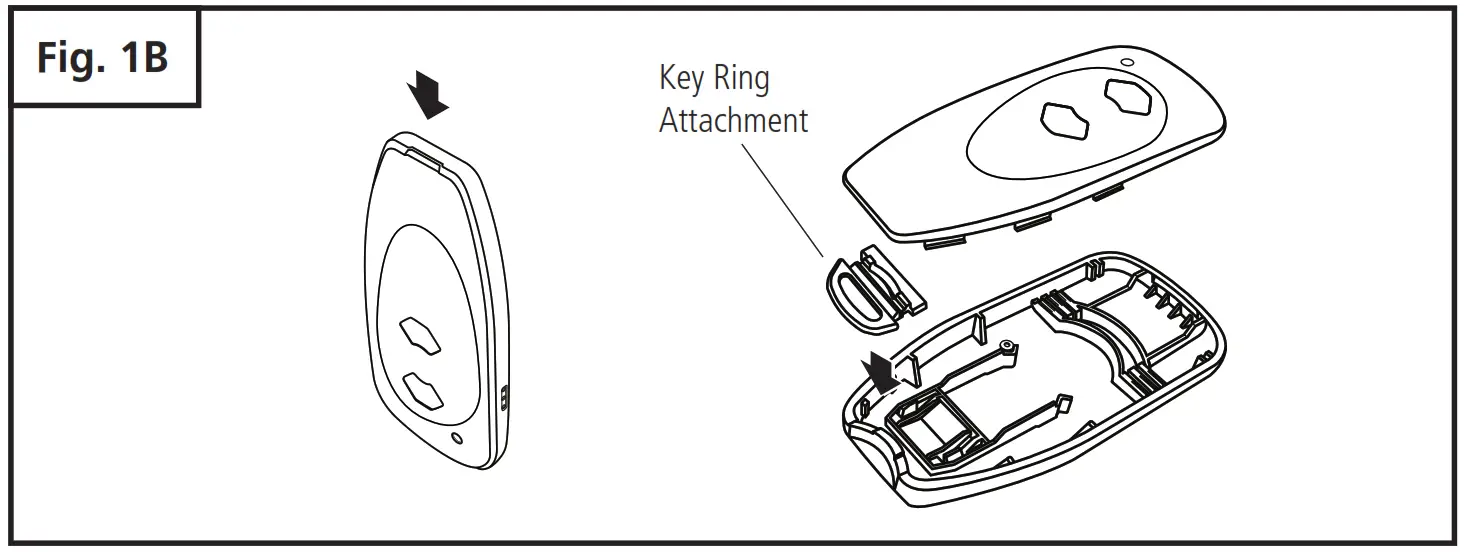
- Open transmitter.
- Snap in key ring attachment.
- Close the transmitter.
MOUNTING PLATE (Optional) See Fig. 1CThe mounting plate enables you to mount the transmitter easily to the wall or other area.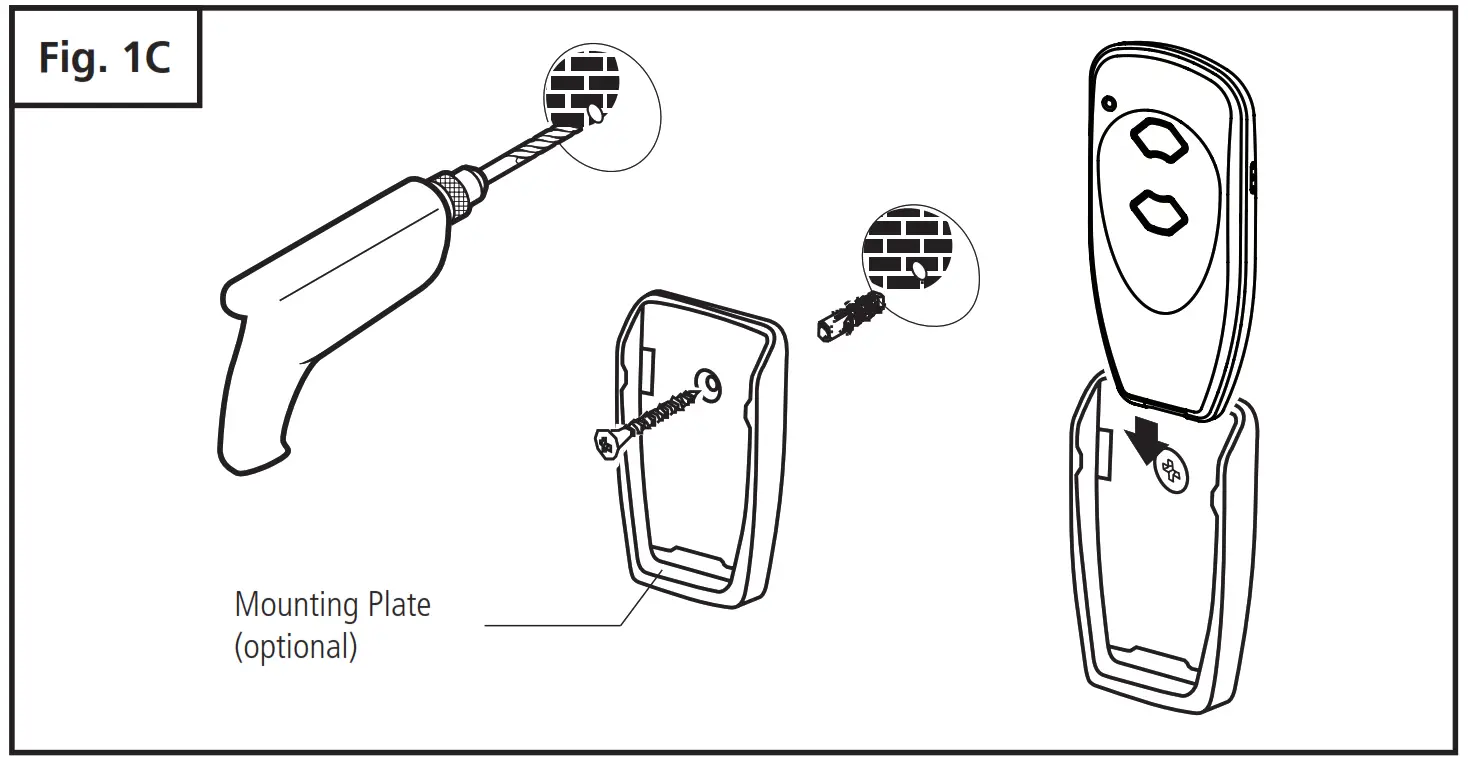
- Secure the mounting plate to area using screw and anchor.
- Slide the transmitter into the mounting plate, which will hold it firmly in place.
BATTERY REPLACEMENT See Fig. 2
The transmitter has a battery check function, which checks the capacity of the battery during the transmission process.If the battery is weak, the LED blinks during transmission. When replacing batteries follow the steps below:
- Open transmitter.
- Insert a 3V battery (type CR2032) as shown.
- Close the transmitter.
Note:
- Replace batteries with type CR2032 only.
- Do not dispose batteries in household waste!

To prevent possible SERIOUS INJURY or DEATH:
- NEVER allow small children near batteries
- If battery is swallowed, immediately notify the doctor.
To reduce risk of fire, explosion, or chemical burn:
- Replace ONLY with 3V CR2032 batteries.
- DO NOT recharge, disassemble, heat above 212°F(100°C) or incinerate
TRANSMITTER INSTRUCTIONS (continued)
MULTIPLE TRANSMITTERS See Fig. 3
Each transmitter comes factory-programmed with random codes. 2-channel transmitters have 2 different random codes, one per button and 4-channel transmitters have 4 different random codes, one per button. Transmitters that are purchased separately as accessories have random codes that must be changed in order to match the code of the “active” transmitter, which you are already using. Below are instructions for transferring an active code from a button on one transmitter to a button of your choice on another transmitter.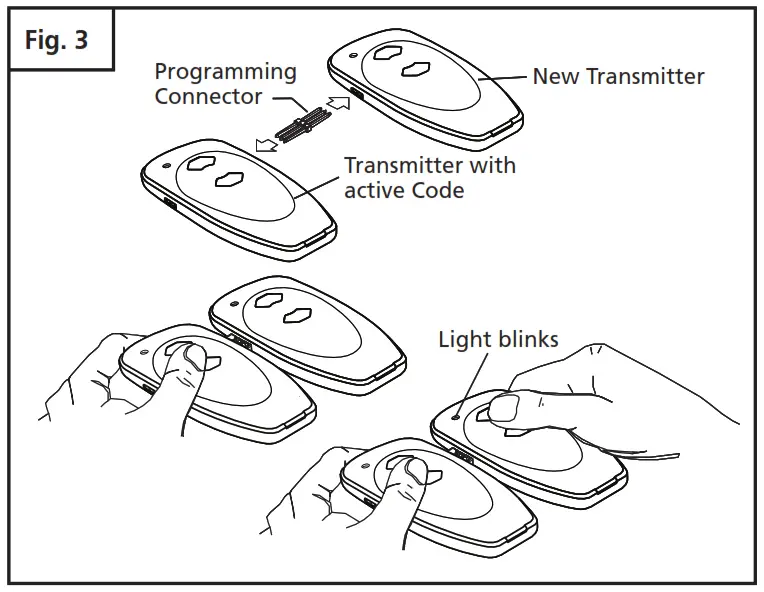
- Connect the transmitter with active code to the new transmitter using the programming connector.
- Press and hold the selected channel button on the transmitter with the active code. The light in the transmitter illuminates.
- Press and hold the respective channel button on the new transmitter.
- The light in the transmitter initially starts blinking and then illuminates continuously after 1-2 sec. Code transfer is completed.
- Programming connector can be removed and both transmitters can now be used to operate the same door.
Note: For multi-button transmitters, be sure to carry out this procedure for all the buttons you desire to use.
CHANGING THE CODE ON TRANSMITTERS See Fig. 4
The transmitter factory preset code can be changed as follows: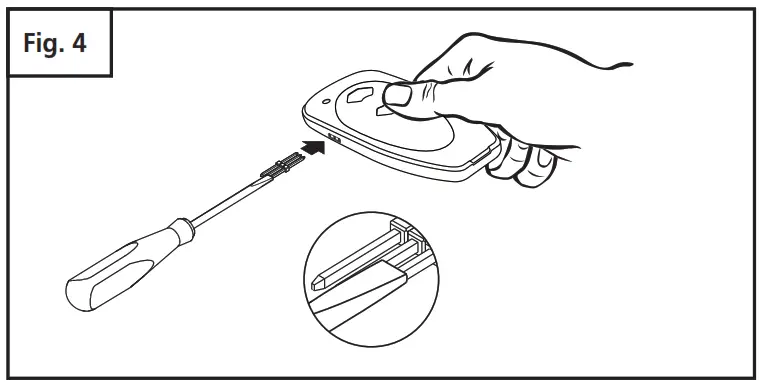
- Connect the programming connector into the lateral socket of the transmitter to change the code.
- Short one of the outer pins of the programming connector with the middle pin.
- Press and hold the respective channel button. The light will blink rapidly for approx. 5 sec. Release the button after the light illuminates continuously.
- Remove the programming connector.
- Once the transmitter code is changed, the operator must be recoded with the new transmitter code.Note: For multi-button transmitters, be sure to carry out this procedure for all the buttons you desire to use.
FCC Certified: This device complies with Part 15 of the FCC rules. Operation is subject to the following two conditions: (1) this device may not cause harmful interference, and (2) this device must accept any interference received, including interference that may cause undesired operation.FCC § 15.21 (Warning Statement): Any changes or modifications not expressly approved by the party responsible for compliance could void the user´s authority to operate the equipment.CNR Certified: This device complies with Industry Canada licence-exempt RSS standard(s). Operation is subject to the following two conditions: (1) this device may not cause interference, and (2) this device must accept any interference, including interference that may cause undesired operation of the device.
©2019 All rights reserved.Printed in Germany
[xyz-ips snippet=”download-snippet”]
