 Integrated Amplifier
Integrated Amplifier


![]()
![]()
WelcomeThank you for choosing a Marantz amplifier. This guide provides step-by-step instructions for setting up your amplifier.
Before You Begin
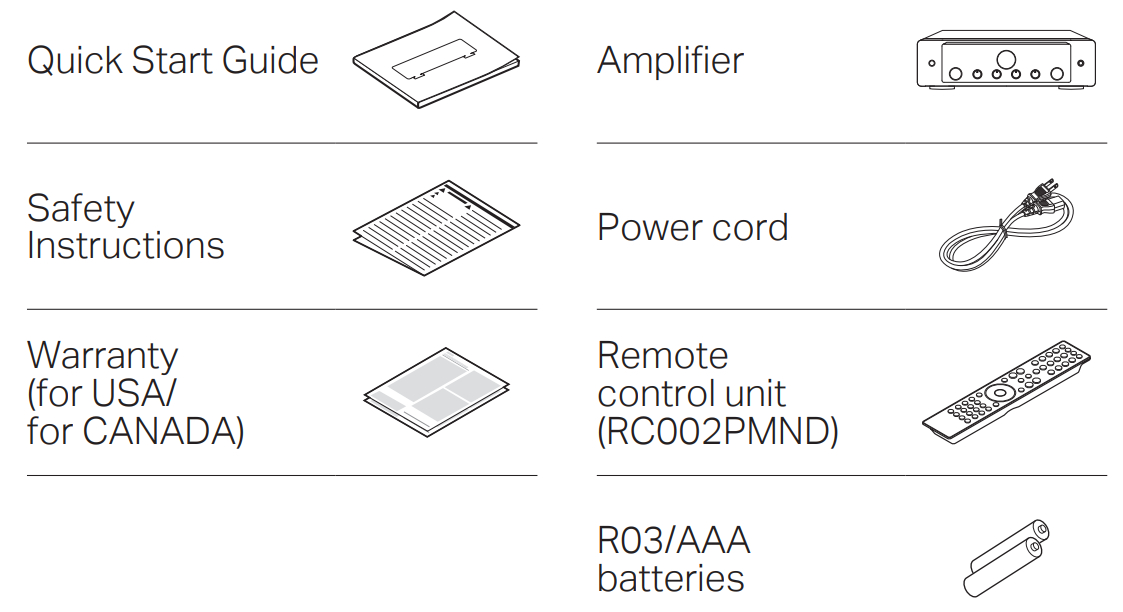
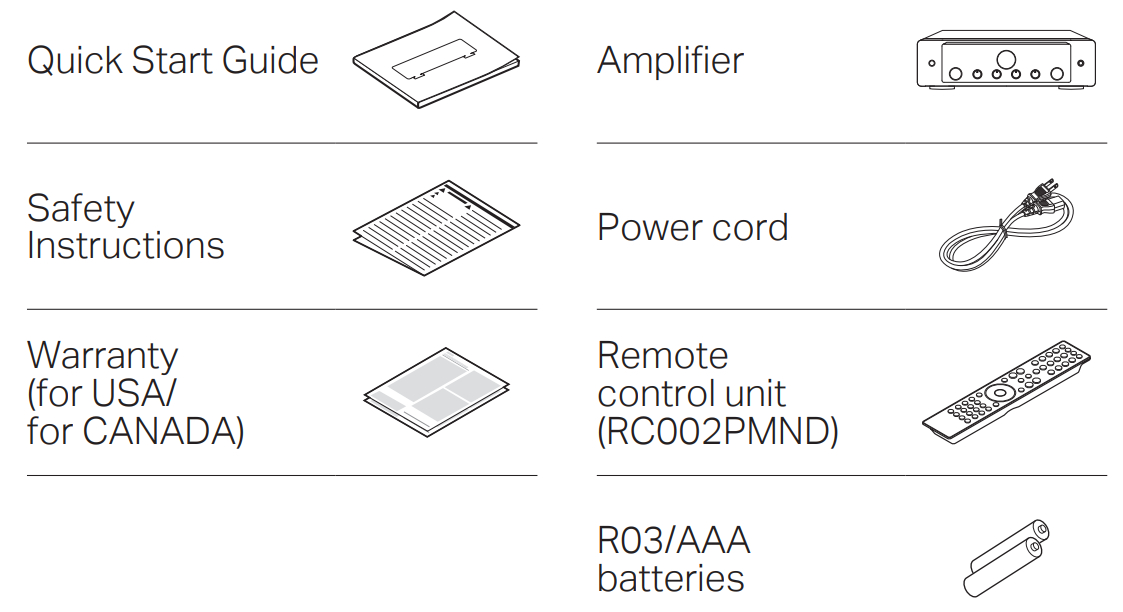
Required for Setup
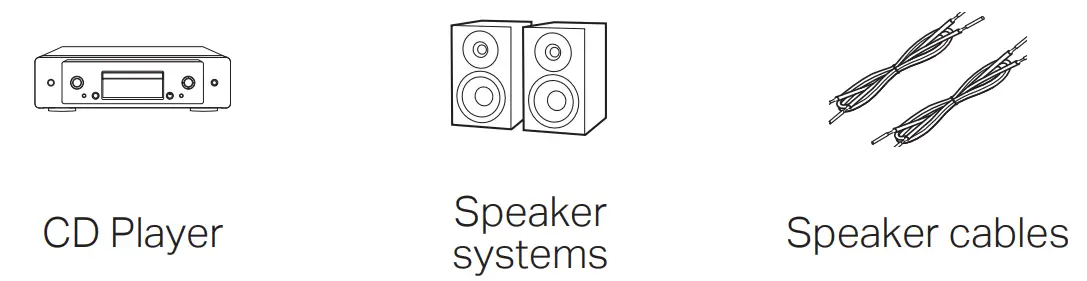
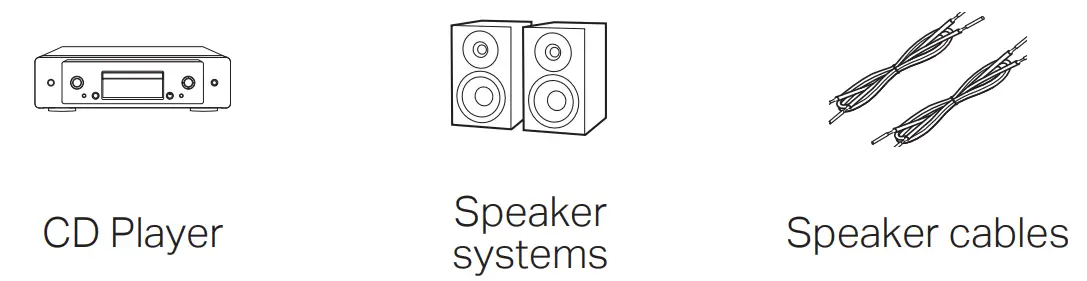


Setup
There are five steps to the setup process.
- Install batteries in the remote control unit
- Connect the speakers to MODEL 30
- Connect the CD player to MODEL 30
- Plug the power cord into a power outlet
- Begin CD playback
Install batteries in the remote control unit
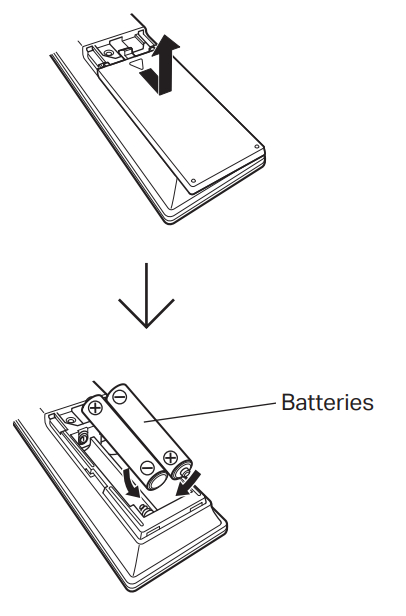
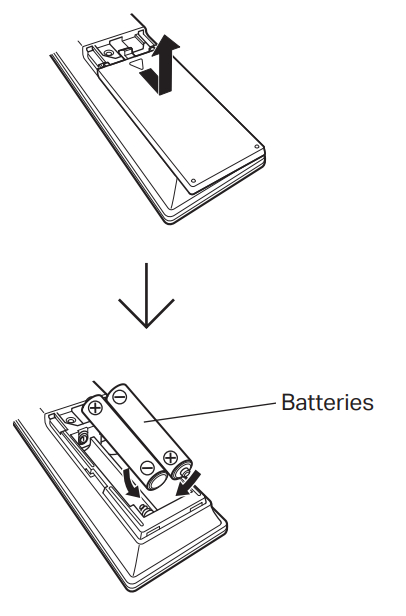
Connect the speakers to MODEL 30
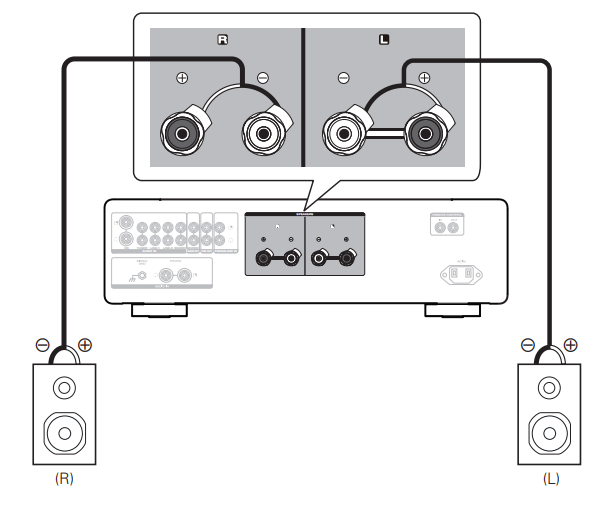
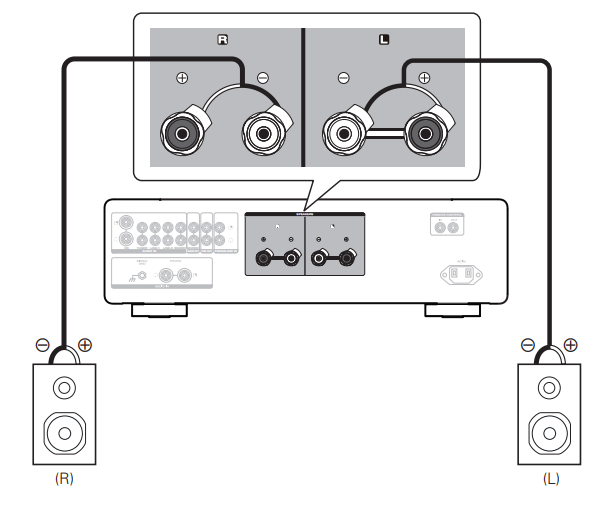
| Peel off about 3/8 inch (10 mm) of sheathing from the tip of the speaker cable, then either twist the core wire tightly or apply solder to it. | |
| Turn the speaker terminal counterclockwise to loosen it. | 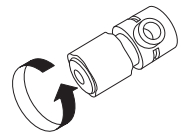 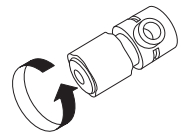 |
| Insert the speaker cable’s core wire to all the way into the speaker terminal. | 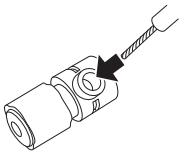 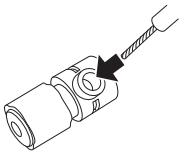 |
| Turn the speaker terminal clockwise to tighten it. | 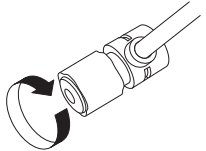 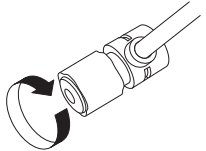 |
Connect the CD player to MODEL 30
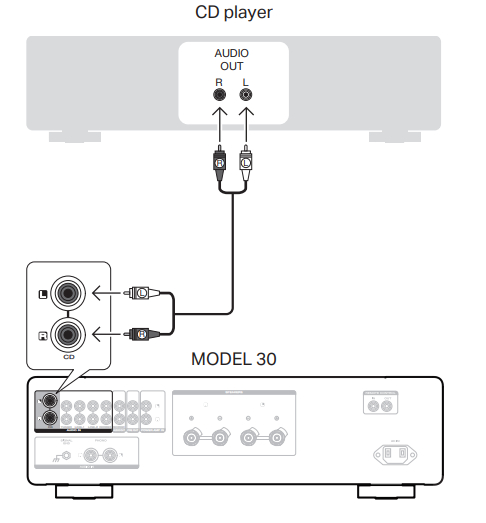
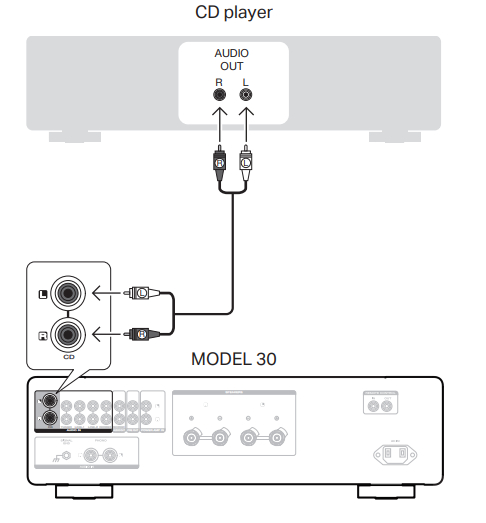
Plug the power cord into a power outlet
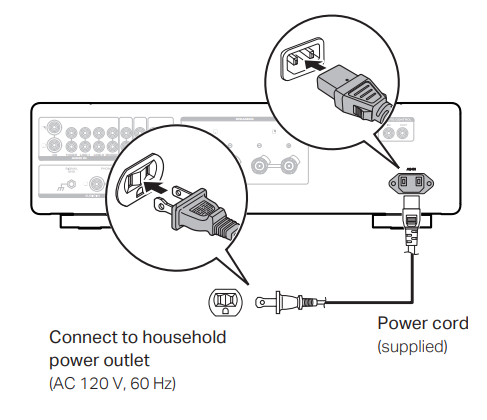
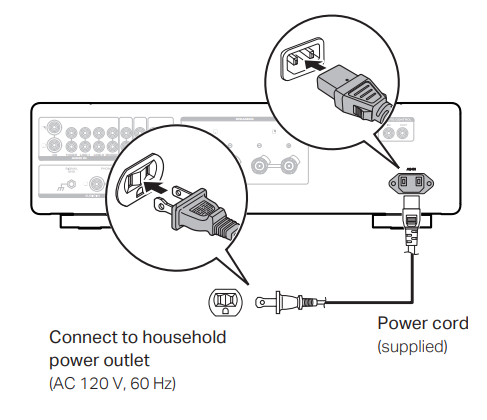
Begin CD playback
| Press the power operation button. | |
| Set the input source to “CD”. | |
| Play the CD player. | |
| Adjust the volume. |
Owner’s Manual
- Refer to the Online Manual for other functions information and operation procedure details.manuals.marantz.com/Model30/NA/EN/
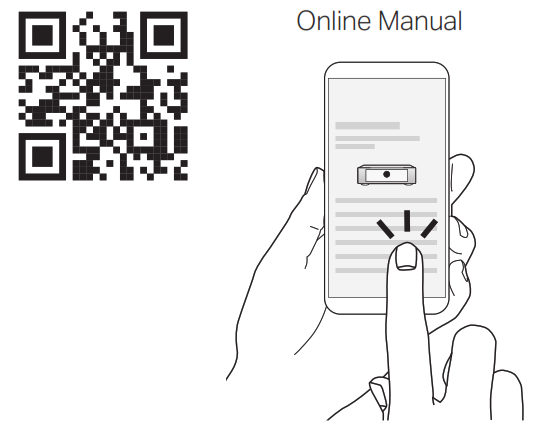
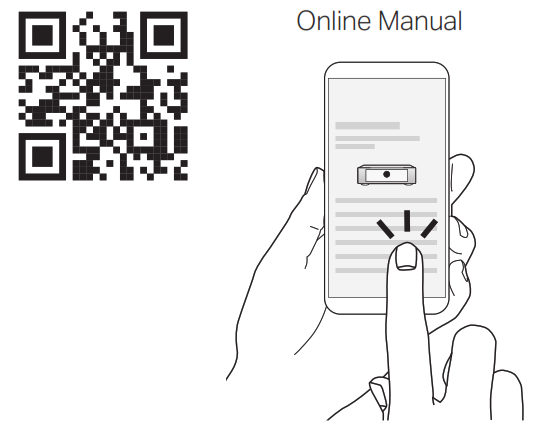
For more information, visit www.marantz.com



References
[xyz-ips snippet=”download-snippet”]

