 B58004User Manual
B58004User Manual

Please read this manual to fully understand its use and operation.The company reserves the right to make changes to the contents of this manual without prior notice.
the product includes Package x1, manual x1, Smart Watch x1, Charging cable x1.
Device description
Button description:

A: Press and hold the button to turn on/off the smartwatch, short press to turn on/off the screen.B: Press to return to the upper-level interface.
Charging instructions:
Magnetic charging is shown below.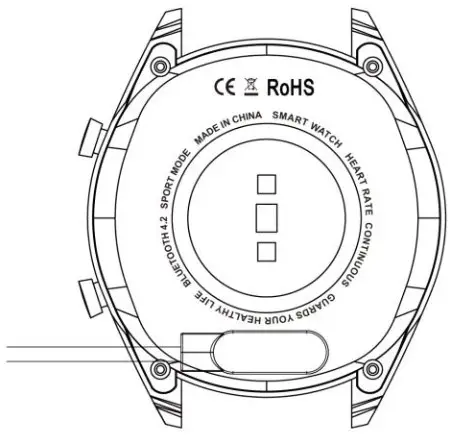 * Note that the two contacts on the back of the watch cannot be in contact with each other with a conductor material or it will burn the circuit. Main screen
* Note that the two contacts on the back of the watch cannot be in contact with each other with a conductor material or it will burn the circuit. Main screen
- Swipe right to open the message interface.
- Swipe down to open the drop-down menu which displays brightness, settings, and Do Not Disturb mode.
- Swipe left to open the main menu. Swipe left and right to see all the functions in the menu. Press the desired function to access.
MessagesSwipe right on the main screen to access the message interface. When notification permission is enabled, the new message received by the phone’s notification bar will be sent to the watch. The watch saves a total of 8 messages. The message received after the 8th message will overwrite the first message.
Drop-down menuSwipe down the main screen to open the drop-down menu.
- The icon at the top left side shows the status of the Bluetooth connection.
- Click on the icon on the left to turn on/off the Do not disturb mode. When Do not disturb mode is on, vibration is activated only to find the device and the alarm.
- The center icon can be used to adjust the screen brightness.
Step countThe step count function is enabled by default. This interface shows the current number of steps on the watch. The data is deleted every day at 12:00 a.m.
SleepThe sleep monitoring time period is from 9:00 p.m. to 9:00 a.m. the next day. After the watch generates the data and finishes the sleep monitoring, it sends the data to the app. Music remote controlAfter pairing the watch, open the music player on your phone. You can play, pause and change the songs from the watch interface.
Sport mode (walking, running, cycling, hiking, swimming, soccer, basketball, ping pong, badminton)1.7.1 Select the corresponding sport mode. After the countdown (3, 2, 1) the measurement of data will begin. Slide right to exit the sport mode interface; click “□” to finish the measurement and save the data.1.7.2 Sports data can be saved when the distance is 200 meters or more ot the time is 5 minutes or more. When the exercise ends without fulfilling this condition, the watch will display “not enough data to save.”1.7.3 If the watch is linked to the application, it will send the data to the application. Historical data can be reviewed in the application.
ECG
Use the watch correctly on the wrist (left hand / right hand) and enter the ECG interface. Once the function is activated, hold your finger on the touch screen of the watch to start the measurement. The test lasts 60 seconds. If you stop touching the screen before the 60 seconds, the watch will ask you to start the measurement again.
Heart RateUse the watch correctly on the wrist (left hand / right hand) and enter the heart rate interface for a continuous heart rate measurement. If the watch is linked to the application, the heart rate data is synchronized with the application in real-time.
Blood pressureWear the watch correctly on the wrist (left / right hand right) and enter the blood pressure interface for a measurement of the blood pressure value. If the watch is linked to the application, blood pressure data is synchronized with the application in real-time.
Blood oxygenUse the watch correctly on the wrist (left / right hand right)) and enter the blood oxygen interface for a measurement of the blood oxygen value. If the watch is linked to the application, blood oxygen data is synchronized with the application in real-time.
Alarm clockLink the watch to the application and set the alarms from the application.
Sedentary ReminderClick to turn on the sedentary reminder and click again to turn it off.
ChronographClick on the start icon to start the counting and click again to pause. Swipe right to exit.
Search phoneClick Search phone on the watch to make the phone vibrate and ring.
Camera remote controlWhen the watch is linked to the application, click on the camera icon on the watch to automatically turn on the camera on the phone. Click on the watch screen to take photos that are stored on the mobile phone.
Configuration1.17.1 Sedentary Reminder
It is disabled by default. After pairing with the application, turn on/off the function in the application to activate/deactivate the function in the watch. This function can be activated or deactivated manually on the watch, but the application is not affected.1.17.2 Turn on the screen when turning the wristIt is disabled by default. After pairing with the application, turn on/off the function in the application to activate/deactivate the function in the watch.1.17.3 AboutSee the watch ID, Bluetooth address, and version number.1.17.4 Restore factory settingsClick Restore Factory Settings to restore the watch to the factory state.
Bind app
- Download appSearch “Fundo” app on Google Play, App Store or other app markets or scan the QR code at https://en.mareasmart.com/Since this smartwatch is a technological product that is subject to updates, we always recommend checking the latest version of the app at https://en.mareasmart.com/
- Link smartwatch and app
Link deviceIf the watch is on, Bluetooth is always in the search state. After opening the application, click search and select the corresponding device name to link the watch to the application.
Synchronization of the watch timeAfter the watch has been successfully linked to the application, the time of the phone will be synchronized in the watch.
Find deviceOnce the watch has been successfully linked to the application, click on Search Device to make the watch vibrate and the screen light up three times.
Data synchronizationOnce the watch has been successfully linked to the application, the watch’s health data is synchronized with the application; open the heart rate, sleep, and sports interface to select the date.Click on the icon in the upper right corner to share the current interface data via QQ, WeChat, Facebook, Twitter, etc.
Message notificationOnce the watch has been successfully linked to the application, the phone will ask to enable the notification authorization. Set the notifications of the different applications that you want to receive on the watch. Authorize the corresponding permissions.2.5.1. Call notificationTo turn on call notification on the watch. When the phone receives an incoming call, the watch will receive a call notification.2.5.2. SMS notificationTo turn on SMS notification on the watch. When the phone receives an SMS, the watch will receive an SMS notification.2.5.3. Other app alertsTurn on the notifications for the corresponding applications, such as WeChat, QQ, Facebook, Twitter, etc. When the phone receives one notification from one of those applications, the watch will receive a notification too.
WeChat sportsThe sports data of the watch can be synchronized to the WeChat sports ranking list. Follow the official account “Fundo health” to select the binding device and fill in the MAC address of the device to bind it.After the binding is successful, the official account can synchronize the sports data.Binding method:Android suggests binding the APP before binding to WeChat.iPhone does not need to bind the APP. Unbind first and ignore the device in the phone settings, then bind with WeChat.
Do not disturb modeWhen Do not disturb mode is on, only the device search and alarm clock will enable the vibration on the watch.
Drink water reminderSet the start time, end time, and frequency (minutes), select the water reminder date (days of the week), activate the reminder, and save. When the time is reached, the watch vibrates and shows a water icon. sedentary ReminderSet the start time, end time, the sedentary interval (minutes), the threshold (steps), select the reminder date (days of the week), activate the reminder, and save. When the time is reached, the watch vibrates and shows a sedentary icon.
Alarm clockClick on the alarm clock settings to set the alarm time. When the alarm time is reached, the watch will display the alarm clock icon and time, and it will vibrate 20 times.Notification Settingsa. Screen on Any reminder other than an alarm clock, sedentary reminder or drink water reminder will only be displayed with a message on the watch screen.b. Vibration: any reminder other than an alarm clock, sedentary reminder or drink water reminder will only be shown with vibration on the watch.c. Screen on + vibration: for any reminder, the watch will show a message on the screen and will vibrate.
Heart Rate DetectionSet the start time, end time, and the interval (minutes), so that the watch automatically detects and saves the heart rate data in that interval.
Firmware updateDetects if the firmware version of the watch is the latest. Requests that you update to the latest version when there is a new one. UnbindOnce the watch is linked to the application, click on the name of the connected device or swipe left to unbind. On iPhone, also select to ignore the device in the iPhone settings.
Precautions
- Do not expose this device to overcooling or overheated conditions for a long time, otherwise, it will cause permanent damage.
- Bathwater temperature is high and water steam is generated. The molecular radius of water steam is small and can get inside the watch. When the temperature drops, the steam condenses into drops of water, which can cause a short circuit in the circuit board, damaging the watch.
- Do not turn on the watch for the first time without first charging it.If upon receiving your watch, it does not turn on, it may be due to a collision during transport, causing the battery’s precision plate to remain protected. Connect the charging cable to activate it.If the battery is not regularly used or has not been used for a long period of time, it may not turn on. Connect the cable and charge the watch for more than half an hour to activate it.
References
[xyz-ips snippet=”download-snippet”]

