MAREA Smart Watch B60001
Thanks you for choosing our product!Before using the watch, read this manual to fully understand its use and operation. Some functions may vary in certain software versions.Writing errors in this manual and discrepancies are updated with the latest products. If there are any updates, this manual will be subject to change without previous notice. Our company reserves the right of final interpretation Package: Box, one user manual, one smart band unit, one USB charger
Remark: The product is waterproof with IP68 level. You can use it while washing your hands, swimming, raining, etc.
- Do not use the product in the shower, hot bath or sauna. Water vapor can enter the device and damage peripheral components. These damages are not covered by the warranty.
Operation: Power button: Press and hold to turn on / off the device; press to turn on / off the screen; press to return to the home screen.Touch screen: Touch to select and enter a menu, swipe right to return. On the home screen, swipe down to see the status bar; swipe right to access the notification center; swipe left to access the main menu.
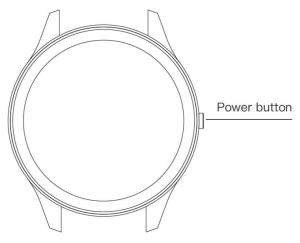 Charging instruction: This product is charged by magnetic force. Place the charger on the charging contacts on the back of the watch and it will be charged automatically. It usually takes 2 hours to fully charge. The battery life is up to 30 days in standby and 5-10 days in operation. Do not use the watch when it is charging.
Charging instruction: This product is charged by magnetic force. Place the charger on the charging contacts on the back of the watch and it will be charged automatically. It usually takes 2 hours to fully charge. The battery life is up to 30 days in standby and 5-10 days in operation. Do not use the watch when it is charging.
Caution: the two charging contacts cannot make contact with each other with a conductive material, it can cause a short circuit.
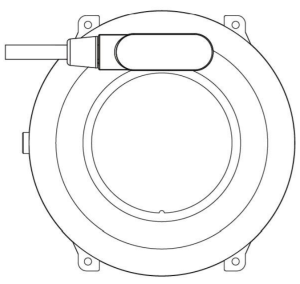
To link the watch to the phone, first download the application on the phone, using one of the following methods:You will find all the models on the Marea Smart website (https://www.mareasmart.com). Select B60001 model. There you will find a QR code or a direct link to download the application.
After installing the application, activate Bluetooth on the phone and open the application. Confirm the notification permissions and all the other permissions that the app requests to be enabled and complete the personal information. Click “Add device”, search for the device “Marea” (turn on the GPS on the phone before linking) and press link.
● Firmware upgrade: When Bluetooth is activated, in the application, click on “More Updates”. If a new update is available, click to update to the latest firmware version of the watch.Warning: If it cannot be updated, activate Bluetooth again and try to update again.As the Bluetooth protocol is different among all brands of phones, sometimes the Bluetooth connection will be unstable between the phone and the watch. If that happens, restart Bluetooth and try to connect again.
Main Features:
● Language/Time/Date:The watch synchronizes the language (if available), the time and date of the phone when linked from the application.● Home screen: There are several home screens to choose from. Press and hold the home screen for 2 seconds to choose between the different options.
SettingsAbout: Press to display the device model, firmware version and Bluetooth address. QR code: Press to display the code to be scanned to download the application.Reset: Press to restore the factory default settings.● Notifications: View phone notifications, such as Facebook, WhatsApp, SMS, email, etc. If you want to receive the notifications from the phone’s status bar on the watch, it is necessary to set it in the application and in the phone settings. The watch shows the last 5 notifications, swipe to read the following message. It will vibrate when there are incoming calls and messages. Press the power button to stop the vibration.● Activity info: It shows the health data: steps, distance and calories of the day. They will be saved at 12 o’clock every night and then reset to 0 the next day. In the application you can check the historical data.● Exercise: Select a sport mode to record your exercise. It will pause when you press the power button, then you can choose to save, delete or continue the measurement. It will record calories and heart rate in all sport modes. You can check the details by sliding from one sport to another.● Health Press to enter the health menu, which includes heart rate, blood pressure, blood oxygen and electrocardiogram.Heart rate: Wait 2 seconds to start the measurement. Records the heart rate data by scanning the capillary of the skin surface with the green optical sensor. Slide to stop the measurement. Normally it will be between 60 and 90 bpm, although professional athletes may have less than 60 bpm. When doing intense exercise, the measurement can be up to 200 bpm.Blood pressure: To take the measurement, put your hands flat, the data will appear after a few seconds. Blood pressure tends to increase with age and women have lower blood pressure than men.Blood Oxygen It is the percentage of oxygen in the blood, the normal rate is 94-99%.ECG: The combination of heart rate by optical sensor and electrocardiogram technology takes a few seconds to record the data. When the measurement is completed, it will be sent to the application, where it can be shared with others for reference.● Sleep monitor: Sleep monitoring is automatically activated from 10 p.m. to 8 a.m. You can check the details of the quality of sleep by consulting the data recorded in the application.● Stopwatch: Press to start the counting and press again to stop and / or restart.● Remote control music: Controls the music player on the phone.● MoreAlarm: Set several alarms through the application on the phone.Sedentary Reminder: You can set a time to be reminded to stand up. Find your phone: Press to make the phone ring and vibrate.Brightness Set it in the application, a higher brightness requires more energy consumption.Units Setup Metric or British system.
Read More About This Manual & Download PDF:
References
[xyz-ips snippet=”download-snippet”]


