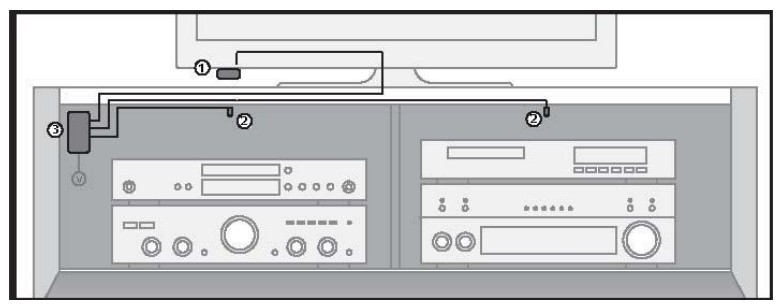Invisible Control 6 XTRA TM

User manual
Safety warnings
- To prevent short circuits, this product should only be used inside and only in dry spaces. Do not expose the components to rain or moisture. Do not use the product close to a bath, swimming pool, etc.
- Do not expose the components of your systems to extremely high temperatures or bright light sources.
- In case of improper usage or if you have altered and repaired the product yourself, all guarantees expire. Marmitek does not accept responsibility in the case of improper usage of the product or when the product is used for purposes other than specified. Marmitek does not accept responsibility for additional damage other than covered by the legal product responsibility.
- Do not open the product: the device may contain live parts. The product should only be repaired or serviced by a qualified repairman.
- Only connect the adapter to the mains after checking whether the mains voltage is the same as the values on the identification tags. Never connect an adapter when it is damaged. In that case, contact your supplier.
- This product is not a toy. Keep out of reach of children.
Your product
IntroductionCongratulation on buying the Invisible Control 6 XTRA™! With the Invisible Control 6 XTRA™, you can extend the IR (infrared) signals from your own remote control. The Invisible CONTROL 6 XTRA™ gives you the opportunity to control your A/V equipment when it’s stored away in a closed cabinet or placed out of sight. Marmitek products are manufactured with the utmost care and are exceptionally high quality. Please read this manual carefully and follow the instructions in order to get the best from this product.
Package contents1x IR Receiver + sticky strip1x IR Module + sticky strip2x IR Extension cable with one IR blaster LED + sticky strip1x USB Power Adapter1x USB Power cable1x User manual
How does it work?
Locate your A/V device in a closed cabinet or TV unit. The IR receiver (1) must be located in view of your remote control. Stick the IR blaster LEDs (2) wherever you like in the cabinet or TV unit. You will then be able to operate all of the A/V devices in that specific section. You can then place the IR modules (3) in discrete locations. Point the remote control towards the small IR receiver in order to send the desired command (via the IR module) to the IR blaster LEDs; these will then send on this infrared command to the A/V equipment.
Installation
In order to check that the system works correctly, it is advisable to first test the set-up you had in mind. To do so, connect everything as described below but do not stick the components securely.
Locating the IR receiver
Place the very small IR receiver (1) that comes with the Invisible Control 6 XTRA™ so that it can be seen by your (infrared) remote control and receive the commands (max. 10 meters).
- The most logical location for the IR receiver is, for example, on the cabinet in which the A/V equipment is located or near the TV.
- You can run the cable underneath or behind, using the notch at the back of the IR receiver housing; this allows the cable to be hidden easily.
- Use the self-adhesive strip which is supplied to locate the IR receiver just about anywhere you, please.
- Experiment with the location before you stick the IR receiver in its final position.Note! The sticky strip may lead to discoloration or leave glue residues on certain surfaces.
Locating the IR (infrared) blaster led

Stick the IR blaster LEDs (2) wherever you like in the cabinet or TV unit. You will then be able to operate all of the A/V devices in that specific section.
- With the correct placement, one blaster LED can control all A/Vdevices placed in the same compartment.
- In some situations, it is necessary to place a second blaster LED if not all A/V devices can be controlled with one blaster LED.
- Or you place the blaster LED on one of the A/V devices in the middle of the cabinet and the other equipment will be controlled as well by the reflection of the infrared signal.

Locating the IR ModuleMount the IR Module (3) at an accessible place behind or alongside your A/V equipment, in the vicinity of an electrical socket.
- Be aware of the cable length of the IR blaster LEDs and the IR receiver.
- Make sure that the connections remain accessible and that the ‘IR data’ light remains visible so you can check it is working properly.
- Use the self-adhesive strip which is supplied to locate the IR receiver just about anywhere you, please.
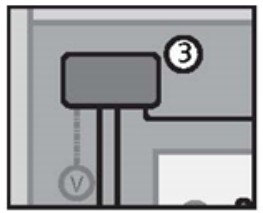
Connecting the IR Module
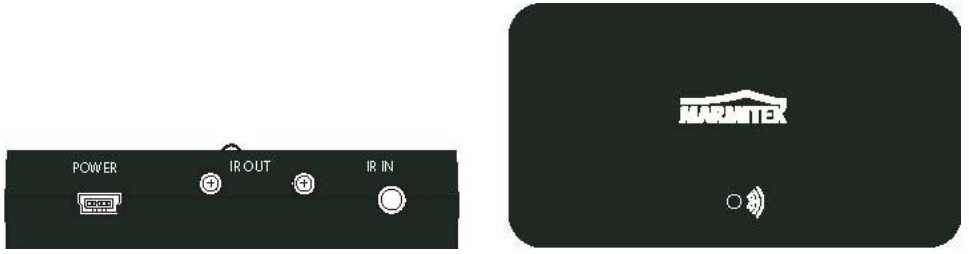
- Connect the installed IR Extender cables with blaster LEDs) to the ‘IR OUT’ connection on the IR Module.
- Connect the installed IR Receiver cable to the ‘IR IN’ connection on the IR Module:
- Connect the USB Power adapter to the ‘POWER’ connection on the IR Module and plug this into an electrical socket.
- If the Invisible Control 6 XTRA™ is correctly connected, the ‘IR data’ light will blink on the IR Module if you press a button on the (infrared) remote control while pointing towards the IR receiver.
- Close the doors of your cabinet to ensure that the A/V equipment cannot receive an infrared command directly from the remote control as this can lead to operational problems.
- You can now operate the A/V equipment via the Invisible Control 6 XTRA™ through closed cupboard doors!
Frequently asked questions (FAQs)
The A/V equipment does not respond to signals from my remote control.Take the following instructions into account:
- The IR receiver has a receiving sensitivity of about 10 meters with an acceptance angle of 60 degrees. The range is also dependent on the remote control used.
- If the ‘IR data’ light on the IR Module is continuously illuminated, the IR receiver is probably being disrupted by another infrared signal. Try to locate the IR receiver so that it encounters as little disruption as possible from, for example, direct sunlight, Flat Screen TVs, (LCD, Plasma, LED), fluorescent lighting or energy-efficient light bulbs.
- The IR receiver does not work with some A/V devices and models that use higher IR frequencies such as Bang&Olufsen (B&O).
- Ensure that the IR receiver and the IR blaster extender cable are correctly connected and that these are plugged in properly.
Do you have other questions that have not been resolved by the above information? Please go to www.marmitek.com
Technical specifications
IR Module
| Feed POWER: | 100-240VAC 50/60Hz, mini USB(supplied). |
| IR blaster LEDs connections: | 2 x 2.5 mm jack (mono). |
| IR Receiver connection: | 1 x 3.5 mm jack (mono) |
| Dimensions: | 80 x 43 x 19 mm |
IR receiver
| Frequency range: | 30-60 kHz. |
| IR reception range: | ± 10 meters. |
| Length of cable: | 3 meters |
| IR reception angle: | 0° (+30°/-30° from center). |
| Dimensions receiver bloc: | 15 x 30 x 11 mm. |
IR Extension cable
| IR blaster LEDs: | 2x IR Extension cable with one IR
blaster LED |
| IR transmission range: | 2 metres |
| Length of cable: | 2 metres |
Notification
Declaration of Conformity![]() Hereby, Marmitek BV declares that this Invisible Control 6 XTRA™ is in compliance with the essential requirements and other relevant provisions of the following Directives:
Hereby, Marmitek BV declares that this Invisible Control 6 XTRA™ is in compliance with the essential requirements and other relevant provisions of the following Directives:
Directive 2014/30/EU of the European Parliament and of the Council of 26 February 2014 on the harmonization of the laws of the Member States relating to electromagnetic compatibility (recast).Directive 2014/35/EU of the European Parliament and of the Council of 26 February 2014 on the harmonization of the laws of the Member States relating to the making available on the market of electrical equipment designed for use within certain voltage limits.
Directive (EU) 2017/2102 of the European Parliament and of the Council of 15 November 2017 amending Directive 2011/65/EU on the restriction of the use of certain hazardous substances in electrical and electronic equipment.
Commission Regulation (EU) 2019/1782 of 1 October 2019 laying down Ecodesign requirements for external power supplies pursuant to Directive 2009/125/EC of the European Parliament and of the Council and repealing Commission Regulation (EC) No 278/2009.
You can read the full declaration of Conformity at http://www.marmitek.com
RecyclingEnvironmental Information for Customers in the European Union and other European countries with separate collection systems. This symbol on the product or on its packaging indicates that this product shall not be treated as household waste. Instead, it shall be handed over to the applicable collection point for the recycling of electrical and electronic equipment. It is your responsibility to dispose of this and other electric and electronic equipment via designated collection facilities appointed by the government or local authorities. Correct disposal and recycling will help prevent potential negative consequences to the environment and human health. For more detailed information about the disposal of your old equipment, please contact your local authorities, waste disposal service, or the shop where you purchased the product.CopyrightsMarmitek is a trademark of Germatron B.V.Invisible Control 6 XTRA™ is a trademark of Marmitek B.V. All rights reserved. Every effort has been made to ensure that the information in this manual is accurate. Marmitek is not responsible for printing or clerical errors. Copyright and all other proprietary rights in the content (including but not limited to model numbers, software, audio, video, text, and photographs) rests with Marmitek B.V. Any use of the Content, but without limitation, distribution, reproduction, modification, display or transmission without the prior written consent of Marmitek is strictly prohibited. All copyright and other proprietary notices shall be retained on all reproductions. Other company and product names mentioned herein may be trademarks of their respective companies. Mention of third-party products is for informational purposes only and constitutes neither an endorsement nor a recommendation. Marmitek assumes no responsibility with regard to the performance or use of these products.
Marmitek BV – PO Box 4257 – 5604 EG EindhovenThe Netherlands

20568/20200206 | INVISIBLE CONTROL 6 XTRATMall rights reserved © MARMITEK
stay connected marmitek.com
References
[xyz-ips snippet=”download-snippet”]