User Manual


True Wireless Earphones MW07
CONTROLS
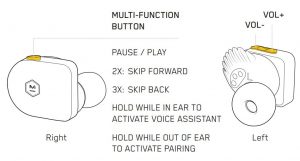
FIT
Your earphones come with small fit wings and medium ear tips attached. For a more secure fit, choose the ear tips that form a seal with your ear canal, and the fit wings that comfortably fit under your ear ridge. To remove or attach the fit wings you must first remove the ear tips.
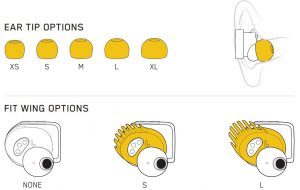
To insert your earphones follow these steps:
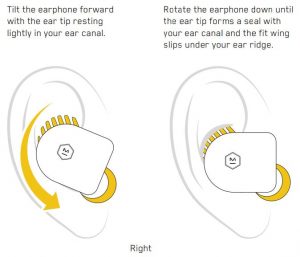
BATTERY INDICATORS
Case charges to 50% in 15min; 100% in 40min
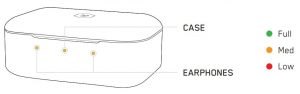
Your earphones hold 3.5 hours of listening time when fully charged. The charging case holds an additional three full charges for your earphones. We recommend placing your earphones inside the case when they are not in use, to ensure they are charged to the fullest each time you begin to use them.
When you place the earphones inside the charging case and close the lid, the earphones and case battery status will display after three seconds. The LED indicators will display as amber before displaying your battery level status.
To charge the case, plug one end of the USB-C cable into the back of the case and plug the other end into a power source. If you do not have a USB-C power source you can use our supplied USB-C to USB-A adapter to use a USB-A power source.
PAIRING
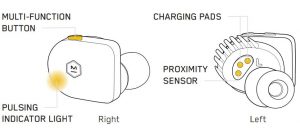
The first time you take your earphones out of the case they will enter pairing mode. The indicator light will slowly pulse. Access Bluetooth settings on your source device, locate MW07 and connect. The light will stop flashing and you will hear a tone to confirm successful pairing.
If you wish to pair to a different device, long press the button on the right earphone while it is out of your ear until you see the indicator light slowly pulse. You may then repeat the pairing process above.
TEMPERATURE RANGE
Operate and store this product within the temperature range of -4°F to 113°F (-20°C to 45°C) only. Charge the battery where the temperature is between 41°F and 104°F (5°C and 40°C) only.
NFMI
Master & Dynamic uses NFMI technology for connecting one earphone to the other. While this is industry leading technology, and not specific to Master & Dynamic products, there may be some instances where interference or micro drop outs may occur.
Intermittent interference or micro drop outs can be caused by numerous factors, but common causes include, but are not limited to the following: door security systems, bus/metro token machines, large metal objects and close proximity to other NFMI-enabled devices.
MAINTENANCE/CARE
Over time the proximity sensor that helps regulate pause/play functions may become dirty and affect performance. If this happens, take a damp Q-tip or damp cloth and lightly rub the sensor.
Clean the earphone acetate using a microfiber cloth. Do not use alcohol or other cleaning substances on the product.
Clean the ear tips and earphones with a soft, slightly damp cloth. Do not soak, submerge or allow moisture to enter near the drivers or cable jacks.
Do not drop, sit on, or allow the product to be exposed to water, moisture, or temperature extremes. Your earphones are IPX4 water resistance rated. Your charging case is IPX3 water resistance rated.
It is recommended that you return your earphones to their charging case when not in use. To avoid damage to the charging case, do not store other items in the canvas pouch along with your case.
HEARING HEALTH
Our ability to hear is amazing. Treat your ears like the precious tools they are, and they will continue to provide you with exceptional data, as well as a lifetime of incredible sonic experiences.
In general, do not listen “too loud or for too long,” and be attentive to your own ears. Ringing, discomfort, or sensitivity to high frequencies and treble may be a signal from your ears that you are pushing them to their limits and causing damage.
As a general practice, find what seems to be your preferred listening level and then adjust the volume down another 10% or more. Surprisingly, your ears will attune to a slightly lower volume over time, and what seems quiet at first can be perfect for longer listening periods.
If you are interested in tuning your ear to have a more refined sonic palate, there are some apps and training programs you can find online.
NIHL
NIHL is a preventable condition caused by both one-time and extended exposure to excessive decibel (dB) levels. This harm to sensitive inner ear structures is irreversible and people of all ages can be affected. Damage can happen in a single event or gradually over time. One-time exposure to an intense “impulse” sound, such as an explosion, or by continued exposure to loud sounds over 85 decibels can cause harm. Indicators of NIHL include hearing loss and tinnitus, a condition of sensing constant ringing, buzzing or roaring. The NIDCD (National Institute on Deafness and Other Communication Disorders) offers this simple rule of thumb: avoid sound exposure that is “too loud, too close or too long.” Here are some general references to sound levels that occur in everyday life: refrigerator humming (45 dB); normal conversation (60 dB); city traffic (85 dB); motorcycles (95 dB); an MP3 player at full volume (105 dB); sirens (120 dB); firecrackers (150 dB).
TROUBLESHOOTING
THE EARPHONES AND DEVICE DO NOT PAIR
- Make sure the earphones are not placed in the charging case when attempting to pair your device. Cycle power by placing earphones in the charging case and fully closing the lid. Then remove the earphones from the case to verify if they enter pairing mode. The indicator light will slowly pulse on the right earphone.
- Turn Bluetooth OFF, then ON again on the source device.
- Turn OFF Bluetooth feature on any other device that is paired with the earphones.
- Make sure “MW07” is selected in the Bluetooth device list.
NO AUDIO OR POOR AUDIO QUALITY FROM A CONNECTED BLUETOOTH DEVICE
- Move the device closer to the earphones, as physical objects between the earphones and the source may obstruct the signal.
- Try another music application or try another track.
- Try a different audio device.
PLAY/PAUSE NOT WORKING WHEN PLACING IN AND REMOVING FROM EAR
- Over time the proximity sensor that helps regulate pause/play functions may become dirty and affect performance. If this happens, take a damp Q-tip or damp cloth and lightly rub the sensor.
BATTERY LEVEL INDICATORS ON CHARGING CASE ARE NOT LIGHTING UP
- Make sure your case is charged. To charge the case, plug one end of the USB-C cable into the back of the case and plug the other end into a power source. If you do not have a USB-C power source you can use our supplied USB-C to USB-A adapter to use a USB-A power source.
- Make sure the earphones are properly placed inside the charging case. “L” represent placement for the left earphone and “R” for the right earphone.
- Make sure the charging pads on the earphones and charging pins in the case are clean. Use a damp Q-tip or damp cloth to lightly rub the charging pads and pins.NOTE: If the earphones still have battery life, but the charging case runs out when earphones are placed inside the case and the lid is closed, the indicator lights will not light up to show your battery level status.
WARRANTY
Master & Dynamic guarantees this product against defects in materials or workmanship for a period of two years from the date of original purchase on our website or from an authorized Master & Dynamic retailer or reseller. As an exception to this warranty period, batteries are guaranteed for proper functioning without performance deterioration, for a period of one year from the date of original purchase.
If returned within the warranty period, Master & Dynamic will at its discretion either repair the defective product or replace it with a repaired or refurbished product of identical specifications as the returned product.
This limited warranty is in lieu of all other warranties, expressed or implied, including, but not limited to, any implied warranty of merchantability or fitness for a particular purpose.
Master & Dynamic shall have no liability of any kind for any direct, indirect, incidental or consequential damages or expenses that arise from the use of this product.
Master & Dynamic’s warranty does not cover normal wear and tear, blown drivers, cut cords, bent jacks, loss or theft. Parts subject to wear and tear such as ear pads and cables, will be replaced only in case of malfunctioning due to material or manufacturing defects, and only once during the warranty period of your product. You will void your warranty if you disassemble your headphones or expose them to excessive moisture.
If you believe your product is defective within the warranty period, please contact us at [email protected]. Please include your product’s serial number, proof of purchase, telephone number and full return shipping address in your message to us.
Conditional to serial number, proof of purchase, and warranty validity, you will be issued a return authorization and instructions for return shipment.
For questions regarding your product’s warranty, visit the SUPPORT/FAQ page at Master Dynamic.com or contact Master & Dynamic Support at [email protected].
True Wireless Earphones MW07 User Manual – True Wireless Earphones MW07 User Manual –
Questions about your Manual? Post in the comments!
[xyz-ips snippet=”download-snippet”]

