
MaximusCode Reader PROA
MDMAXCRPROA
 WARNING
WARNING 


The study, understand and follow all instructions provided with this product. Read these instructions carefully before installing, operating, servicing or repairing this tool. Keep these instructions in a safe, accessible place.
Caution: To help prevent personal injury
- Never use this tool for any application other than for which it was designed.
- Never alter or modify this tool in any way. Improper operation and/or maintenance of the tool, or modification of the tool could result in serious injury or death.
- Do not begin repairs without assurance that the vehicle is insecure position, and will not move during the repair.
INTENDED USE OF THE TOOL
This tool is designed as a code reader for professional technicians or DIYers.Do not use this tool outside of the designed intent. Never modify the tool for any other purpose or use.
PRODUCT INFORMATION
Slim design with 4-inch color screen and Android platform.Multilingual support and wireless update.Only compatible with passenger cars with 12V voltage.


Made in China to Matco specifications
FCC Statement
Any changes or modifications not expressly approved by the party responsible for compliance could void the user’s authority to operate the equipment.
This device complies with part 15 of the FCC Rules. Operation is subject to the following two conditions: (1) This device may not cause harmful interference, and (2) this device must accept any interference received, including interference that may cause undesired operation.
Note: This equipment has been tested and found to comply with the limits for a Class B digital device, pursuant to Part 15 of the FCC Rules. These limits are designed to provide reasonable protection against harmful interference in a residential installation.
This equipment generates, uses, and can radiate radio frequency energy, and if not installed and used in accordance w ith the instructions, may cause harmful interference to radio communications. However, there is no guarantee that interference will not occur in a particular installation. If this equipment does cause harmful interference to radio or television reception, which can be determined by turning the equipment off and on, the user isencouraged to try to correct the interference by one or more of the following measures:– Reorient or relocate the receiving antenna.– Increase the separation between the equipment and receiver.– Connect the equipment into an outlet on a circuit different from that to which the receiver is connected.– Consult the dealer or an experienced radio/TV technician for help.MDMAXCRPROA (FCC ID: 2AUKMMAXCRPROA) has been evaluated to meet the general RF exposure requirements.
Components & Controls
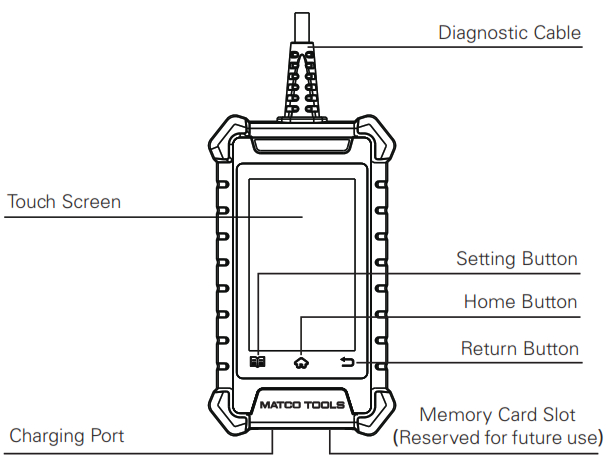
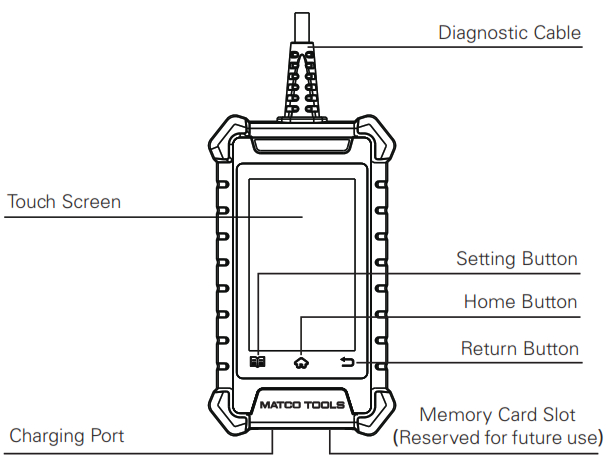
Powering Up
The tool can receive power via either of the following ways:
Method 1: Via Diagnostic Cable


Method 2: Via Data CableConnect one end of the included data cable to the charging port of the tool and the other end to the PC.
Getting Started
The first time you use this tool, you will need to make some system settings and keep the diagnostic software updated with the latest version.Follow the steps below to proceed.
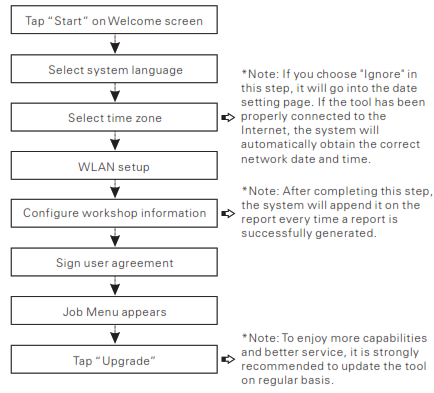
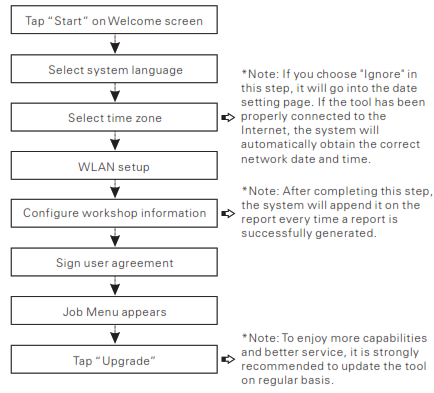
Now the tool is ready for use.If you have any questions on the operation of the tool, please contactMatco customer service number: 877-853-3738.For more product information, please visit: www.matcotools.com
FCC Warning:This device complies with part 15 of the FCC Rules. Operation is subject to the following two conditions: (1) This device may not cause harmful interference, and (2) this device must accept any interference received, including interference that may cause undesired operation.
Any changes or modifications not expressly approved by the party responsible for compliance could void the user’s authority to operate the equipment.
This equipment has been tested and found to comply with the limits for a Class B digital device, pursuant to part 15 of the FCC Rules. These limits are designed to provide reasonable protection against harmful interference in a residential installation. This equipment generates uses and can radiate radio frequency energy and, if not installed and used in accordance with the instructions, may cause harmful interference to radio communications. However, there is no guarantee that interference will not occur in a particular installation. If this equipment does cause harmful interference to radio or television reception, which can be determined by turning the equipment off and on, the user is encouraged to try to correct the interference by one or more of the following measures:-Reorient or relocate the receiving antenna.-Increase the separation between the equipment and receiver.-Connect the equipment into an outlet on a circuit different from that to which the receiver is connected.-Consult the dealer or an experienced radio/TV technician for help.
The device has been evaluated to meet general RF exposure requirements. The SAR limit of USA (FCC) is 1.6 W/kg averaged over one gram of tissue. Device types Maximus Code Reader PROA with model MAXCRPROA (FCC ID: 2AUKMMAXCRPROA) have also been tested against this SAR limit. The highest reported SAR value for body-worn is 0.92W/kg. This device was tested for typical body-worn operations with the back of the handset kept 0mm from the body. The use of accessories that do not satisfy these requirements may not comply with FCC RF exposure requirements and should be avoided.
References
[xyz-ips snippet=”download-snippet”]

