
CONTENTS: 112 cards as follows
| 19 Blue cards – 0 to 919 Green cards – 0 to 919 Red cards – 0 to 919 Yellow cards – 0 to 98 Reverse cards – 2 each in blue, green, red and yellow8 Skip cards – 2 each in blue, green, red and yellow | 8 Discard Two of the Same Color cards – 2 each in blue, green,red and yellow4 Wild cards4 Wild Clear cards4 Wild Give Away cards1 Triple Play Unit |
Please remove all components from the package and compare them to the component list. If any items are missing, contact your local Mattel office.Keep these instructions for future reference as they contain important information. Colors and decorations may vary.
OBJECTBe the first player to get rid of all of your cards in each round and score points for the cards your opponents are left holding. Points in rounds accumulate and the first player to reach 500 points wins.
UNO ® UNO TRIPLE PLAY™ IN A NUTSHELL
UNO ® TRIPLE PLAY™ plays like classic UNO ® except there are THREE Discard Piles instead of just one. On your turn, you have to match a card in your hand to a card on one of the three Discard Piles, but you can only discard to a pile that is LIT UP. And if you discard to a pile that has so many cards it OVERLOADS, you may have to draw extra cards! Special cards help in dealing with all the Discard Pile dangers (more on that later), but like always, when you’re down to your last card, you still have to yell “UNO!”
SET UP– Turn the ON/OFF switch located on the bottom of the Launcher to “ON”– Place the UNO ® Triple Play™ unit in the middle of the play area.– Shuffle the deck and deal out 7 cards to each player.– Place the remaining cards face-down to create a Draw Pile next to the unit.– Place 1 card face-up in each of the unit’s 3 Discard Pile Spaces.NOTE: After two minutes of inactivity, the unit will go to sleep.To wake it up, press the button once.
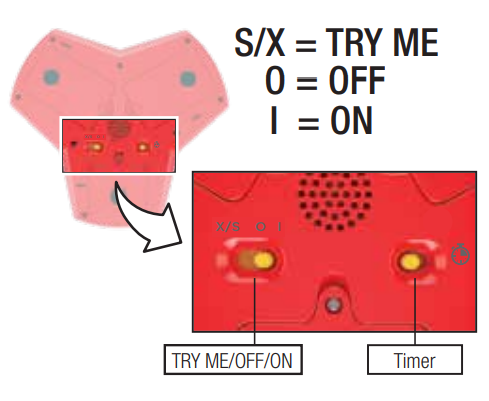
VOLUME CONTROL
Once you have started one of the two game modes, press and hold the GO button for 3 seconds until you see a number appear on the Center Display. Release the button and press it again to decrease and increase the volume. The volume range is from 1 to 5. When the button is released for 2 seconds, the game will resume where it left off.
LET’S PLAY!There are two ways to play UNO ® Triple Play ™, REGULAR MODE and TIMER MODE.

REGULAR MODETo begin, press the yellow “Go” button.You will hear the start-up tone and the Card Counter lights in the center will flash BLUE. Press the “Go” button again to begin the round. All the Card Counter lights will flash GREEN and the first Discard Pile(s) will light up.Play begins with the player to the left of the dealer.On your turn, you must match a card in your hand with the top card in one of the LIT-UP Discard Piles (the number of playable Discard Piles will vary each turn – on one turn all three piles may be lit up, on the next turn there may be only two lit up and so on). YOU MAY ONLY PLAY TO A DISCARD PILE SPACE THAT IS LIT UP.You match cards either by number, color or symbol. For example, if the card on a lit-up Discard Pile is a red 7, you must throw down a red card or any color 7. Or, you can throw down a Special Card, if appropriate (see Special Cards section).If you don’t have anything that matches, you must draw a card from the Draw Pile. If the card you picked up can be played, you are free to put it down in the same turn. If you can’t play the card, you must press one of the available Discard Piles to activate the card counter.NOTE: You may also choose NOT to play a playable card from your hand. If so, you must draw a card from the DRAW pile. If playable, that card can be put down in the same turn, however, you may not play any other card from your hand after the draw. If you don’t play a card, you must still press one of the available Discard Piles to activate the card counter.
PLAY A CARD IN A DISCARD PILE
After you determine which (if any) LIT-UP Discard Pile you want to play on, when you lay your card down make sure to press down firmly until you hear a “beep.” The lights will rotate to be ready for the next player.NOTE: DO NOT PRESS DOWN FOR MORE THAN TWO SECONDS OR IT WILL RESET THE CARD COUNTER (MORE ON THIS LATER). You may only play to ONE Discard Pile per turn.
CARD COUNTER DISPLAY
Each Discard Pile also has a Card Counter Light that indicates the condition of the pile. The more you play to a Discard Pile, the Card Counter light will change from GREEN (safe), to YELLOW (caution), to RED (close to OVERLOAD), so be careful!
 OVERLOAD
OVERLOAD
If a Discard Pile gets too many cards, it will “overload”. When this happens, you will hear the overload tone and a number will flash in the Center Display. The player who played the card that caused the overload must draw the indicated number of cards from the Draw Pile (anywhere between 1-4 cards). Once you have drawn your cards, press the Go button to re-set the unit for the next player in current order.NOTE: after a Discard Pile has approximately 20 cards on it, remove those cards, returning only the top card to continue the Discard Pile. This will prevent the pile from false triggering. Place the removed cards to the side. If you run out of cards in the Draw Pile, shuffle the removed cards and place them facedown to create a new Draw Pile.
TIMER MODE
Turn the unit over and make sure the ON/OFF switch is on “off.” Next, switch the Timer Switch on the bottom toward the Timer Icon. Then, turn the ON/OFF switch back to “on.” Press the Go button to begin.Timer Mode is a fast-paced version of the Regular Mode where you have to play quickly. (Not for the faint of heart) Once your turn begins, you will have only seconds to play a card on an available Discard Pile (remember to press and activate the card counter). The time is counted down on the Center Display so hurry up! Once you play your card, the timer will reset for the next player and the count-down will start again.
If you can’t complete your turn before time runs out, you must take back any cards you tried to play and draw 6 cards from the Draw Pile to add to your hand. (That’s right…6 cards!)Once you have drawn your cards, press the Go button to re-set the unit for the next player in current order.If you can’t play a card from your hand on your turn, you must draw a card to play. If you still can’t play, you must press one of the available Discard Piles to activate the card counter before the timer expires. Remember, if the timer ever expires on your turn, you must draw 6 cards.Press the Go button to re-set the unit for the next player in current order.
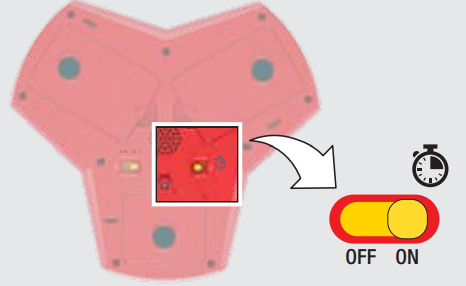 If a Discard Pile overloads on your turn, the timer stops, and the game is paused. You must draw the number of cards indicated in the Center Display and then press the Go Button to re-set the unit for the next player in current order.Play continues until one player gets rid of all their cards (see “Going Out”).
If a Discard Pile overloads on your turn, the timer stops, and the game is paused. You must draw the number of cards indicated in the Center Display and then press the Go Button to re-set the unit for the next player in current order.Play continues until one player gets rid of all their cards (see “Going Out”).
GOING OUT
When you have one card left, you must yell “UNO” (meaning one) before playing your next to last card. If you don’t shout “UNO”, you must draw two cards (that is, of course, if you get caught by the other players).If you play your last card on a Discard Pile that overloads, you cannot go out. You must draw the number of cards indicated on the Center Display and continue playing.Once a player successfully plays their last card into a lit-up Discard Pile, the round is over. Points are totaled (see Scoring Section) and you start a new round.
SCORING
When you are out of cards, you get points for cards left in opponents’ hands as follows:
| All cards through 9 | Face Value |
| Reverse | 20 Points |
| Skip | 20 Points |
| Discard 2 | 30 Points |
| Wild | 50 Points |
| Wild Clear | 50 Points |
| Wild Give-Away | 50 Points |
The WINNER is the first player to reach 500 points. Alternatively, the game may be scored by keeping a running total of the points each player is caught with at the end of each hand. When one player reaches 500 points, the player with the lowest points is the winner.
CHALLENGE GAME
This game is scored by keeping a running total of what each player is caught within their hand. As each player reaches a designated amount, we suggest 500, that player is eliminated from the game. When only two players are left in the game, they play head to head. When a player reaches or exceeds the amount designated, they lose. The winner of that final hand is declared the winning player of the game. When your game is complete, divide the cards into 2 decks and place each deck into one of the two-card storage areas on the bottom of the unit.

SPECIAL CARDS
ReverseSimply reverse the direction of play. Play left becomes play right, and vice versa. If this card is turned up at the beginning of play, place it back into the middle of the draw pileand pick another card.
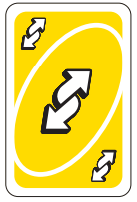
Discard Two of the Same ColorPlay this card when you want to discard an extra card of the same color. For example, if a yellow “7” is on an available lit-up Discard Pile, you may discard your yellow “Discard Two of the Same Color” card PLUS one more yellow card from your hand (always put the Discard Two of the Same Color on the bottom). Play the 2 cards together and only press the Discard Pile once. If the last card played is a Special card, the next player in order must do the action. You may also play a Discard Two of the Same Color card without playing another card.
 Wild ClearWhen you play this card, you get to “clear” a Discard Pile Space by placing your card in an available lit-up Discard Pile and holding it down for TWO SECONDS. This will reset the Card Counter and its light will go back to green. You may play this card anytime, but strategically you will want to play it on a Discard Pile that is close to overloading. This card is also a wild card, so the next player that plays to that pile in current order decides the color that continues play.
Wild ClearWhen you play this card, you get to “clear” a Discard Pile Space by placing your card in an available lit-up Discard Pile and holding it down for TWO SECONDS. This will reset the Card Counter and its light will go back to green. You may play this card anytime, but strategically you will want to play it on a Discard Pile that is close to overloading. This card is also a wild card, so the next player that plays to that pile in current order decides the color that continues play.

SkipThe next player to play loses their turn and is “skipped.” If this card is turned up at the beginning of play, place it back into the middle of the draw pile and pick another card.
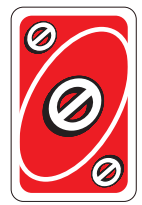
WildThis card can be played on any card.However, unlike classic UNO ® , the person playing the card does not CALL OUT the color that continues play. Instead, the next player that plays to that pile in current order decides the color that continues play. They do this by laying down a card of their choice and whatever color that card continues to play. If this card is a Special card (a greenReverse card, or a red Skip card for example), the action must also be honored by the next player in order. 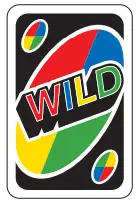
Wild Give Away Pile to “overload,” you may take all the cards you are required to draw (indicated in the Center Display) and give them away to any player or players you choose. It doesn’t have to be an even distribution; you can give all the cards to one player, or give two cards to one player and one card to another player, etc. If you play this card and the Discard PileDOES NOT overload, you have just discarded one card and play continues in current order. This card is also a wild card, so the next player that plays to that pile in current order decides the color that continues play.

HOW TO REPLACE BATTERIES
UNO ® Triple Play™ requires 3 AA-size Alkaline Batteries (not included). Use only Alkaline Batteries. Toys may not function with other types of batteries.
- Unscrew battery compartment cover with a Phillips screwdriver (not included) and lift open.
- Install 3 AA-size Alkaline Batteries in the compartment as shown. (See Figure 1.)
- Replace cover by slipping tabs into place, pressing cover down, and screwing shut.
- When exposed to an electrostatic source, the product may malfunction.
To resume normal operation, slide the power switch off for a few seconds and then on again.NOTE: When the batteries need replacing, you will hear a power-down sound, and the unit will go directly into “Sleep Mode” after being turned on.
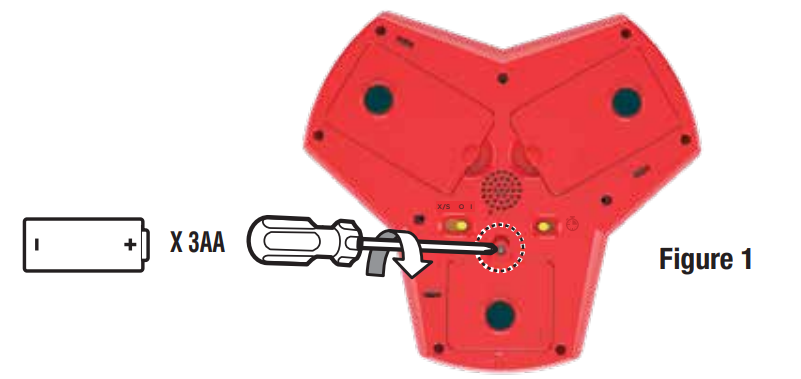
? service.mattel.com©2020 Mattel. ® and ™ designate U.S. trademarks of Mattel, except as noted. Mattel, Inc. 636 Girard Avenue, East Aurora, NY 14052, U.S.A. Consumer Services 1-800-524-8697.
References
[xyz-ips snippet=”download-snippet”]


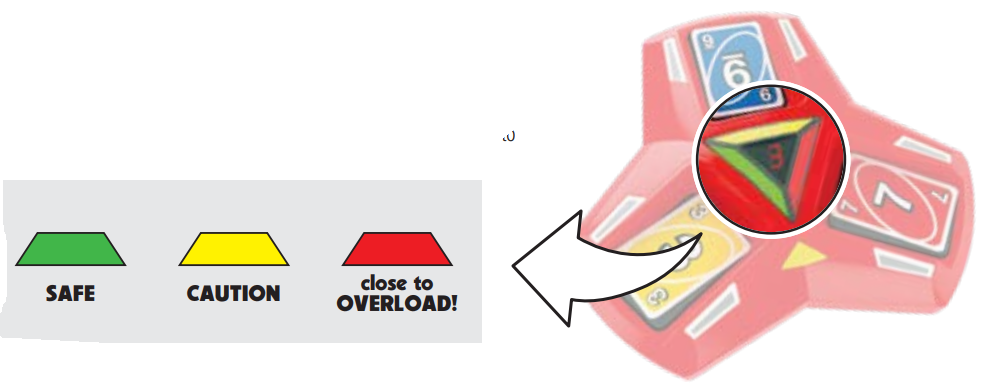 OVERLOAD
OVERLOAD