
![]() TOP LOAD DRYERQUICK CONNECT GUIDEMAYTAG PUTS THE POWER IN YOUR HANDS
TOP LOAD DRYERQUICK CONNECT GUIDEMAYTAG PUTS THE POWER IN YOUR HANDS

STAY IN CONTROL & IN THE KNOWGET ACCESS TO OPTIONAL SMART FEATURES WITH A CONNECTED SUBSCRIPTION*
 *Appliance must be set to remote enable. WiFi & App required; Connected Subscription required in U.S. only. Features are subject to change.Details & privacy info at maytag.com/connect.
*Appliance must be set to remote enable. WiFi & App required; Connected Subscription required in U.S. only. Features are subject to change.Details & privacy info at maytag.com/connect.
OPTIONAL SMART FEATURES *OVERVIEW
CONTROL AT YOUR FINGERTIPSManage laundry from anywhere so no load is left behind.
 |
CONTROL YOUR DRYER WITH A SMART VOICE ASSISTANT ** |
 |
TROUBLESHOOT ERROR CODES WITHOUT A TECHNICIAN |
 |
ASSIGN A TASK |
SUPPORT TO TACKLE TOUGH LOADSTools to help you utilize the power of your Maytag ®dryer.
 |
GET PERSONALIZED LAUNDRY TIPS |
 |
SAVE & START FAVORITE CYCLES FROM ANYWHERE |
 |
FIND A DRYER CYCLE BASED ON YOUR WASHER CYCLE† |
TO LEARN MORE ABOUT SMART FEATURES VISIT OUR CONNECTED APPLIANCES PAGE
*Appliance must be set to remote enable. WiFi & App required; Connected Subscription required in U.S. only.Features are subject to change. Details & privacy info at maytag.com/connect. **U.S. only. †Available on select cycles.Compatible washer and dryer required.
HOW TO CONNECT
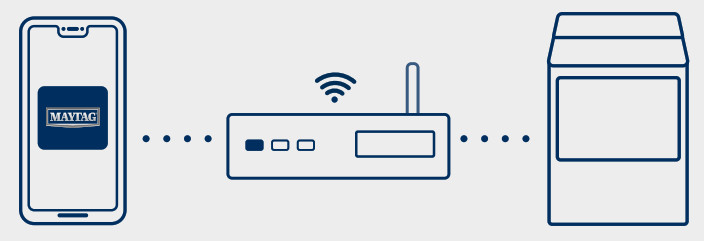 SMART SETUPStart by downloading the Maytag ® App on Google Play or the App Store.Once downloaded, you’re only three steps away from connecting your dryer.
SMART SETUPStart by downloading the Maytag ® App on Google Play or the App Store.Once downloaded, you’re only three steps away from connecting your dryer.

![]() STEP 1:Turn on your phone’s Bluetooth setting and connect to the wireless network you want to use for your dryer.
STEP 1:Turn on your phone’s Bluetooth setting and connect to the wireless network you want to use for your dryer.
![]() STEP 2:Power on your dryer, then press Remote Enable.
STEP 2:Power on your dryer, then press Remote Enable.
App Store is a registered trademark of Apple Inc. Google Play and the Google Play logo are trademarks of Google LLC.
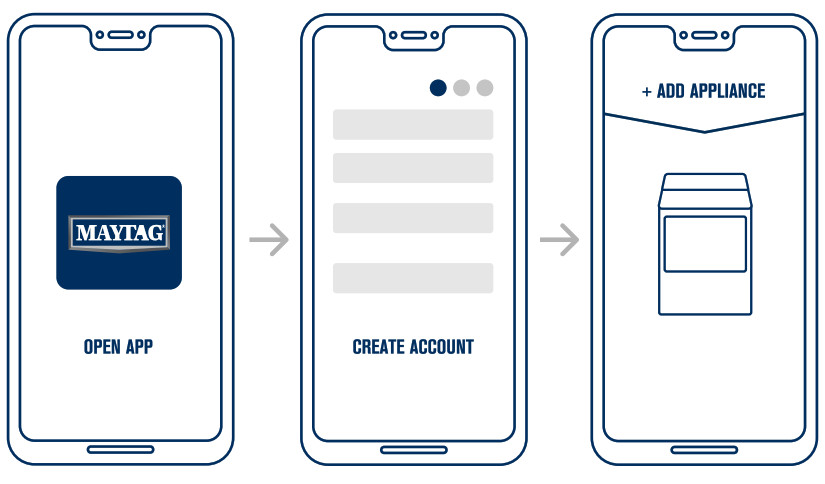 STEP 3: CONNECT WITH THE APPOpen the Maytag ™ App, tap Add Appliance, then select the dryer and follow the guided steps to set up your subscription free trial and finish connecting your appliance.
STEP 3: CONNECT WITH THE APPOpen the Maytag ™ App, tap Add Appliance, then select the dryer and follow the guided steps to set up your subscription free trial and finish connecting your appliance.
CONNECTION TIPS
HAVING TROUBLE?Here are some tips to help you get connected.
- CHECK TO SEE IF YOUR APPLIANCE IS IN THE CORRECT MODE, REMOTE ENABLED.
- CHECK APP PERMISSIONS IN YOUR PHONE SETTINGS TO ENSURE BLUETOOTH AND LOCATION SERVICES ARE ENABLED.
- POWER THE APPLIANCE OFF, THEN TURN IT ON AGAIN.
- CHECK THAT YOUR WIFI ROUTER HAS A 2.4GHZ FREQUENCY BAND.
- RETURN TO THE APP TO COMPLETE THE CONNECTION STEPS.
![]() DON’T FORGET TO PRESS THE “REMOTE ENABLE” BUTTON ON YOUR APPLIANCE EACH TIME BEFORE USING REMOTE START. REMOTE ENABLE RESETS WHEN THE DOOR IS OPENED.
DON’T FORGET TO PRESS THE “REMOTE ENABLE” BUTTON ON YOUR APPLIANCE EACH TIME BEFORE USING REMOTE START. REMOTE ENABLE RESETS WHEN THE DOOR IS OPENED.
SIGN UP AND SUBSCRIBE TO THE MAYTAG ™ APPGet all the benefits of smart technology in your top load dryer with a connected subscription.Models that require a connected subscription:MED6230H, MGD6230H, MED6230RH, MGD6230RH, MED7230H, MGD7230H, MED8230H, MGD8230H.
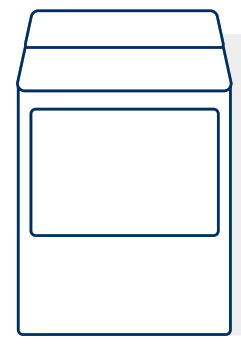
SEE CONNECTED SUBSCRIPTION DETAILS

HAVE MORE QUESTIONS ABOUTYOUR SMART CAPABLE DRYER?VISIT MAYTAG.COM/OWNERS OR CALL US AT 1-800-344-1274.CHECK OUT THE INFO HUB FOR HOW-TOS, TIPS, AND APPLIANCE KNOWLEDGE.®/™ © 2021 Maytag. All rights reserved. MYL27828.
[xyz-ips snippet=”download-snippet”]

