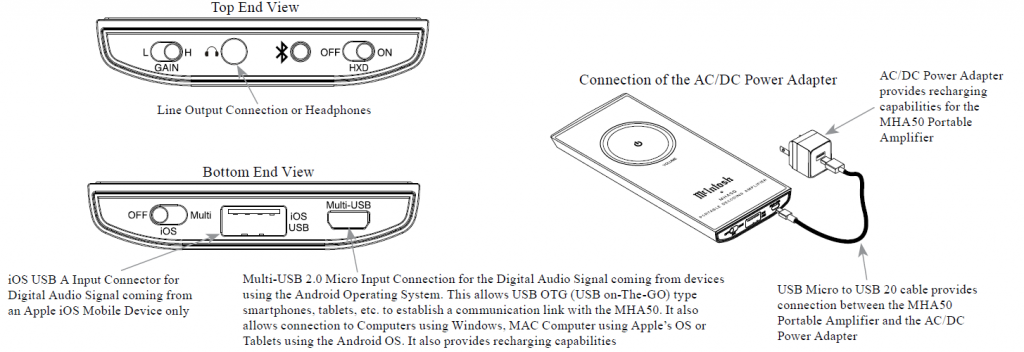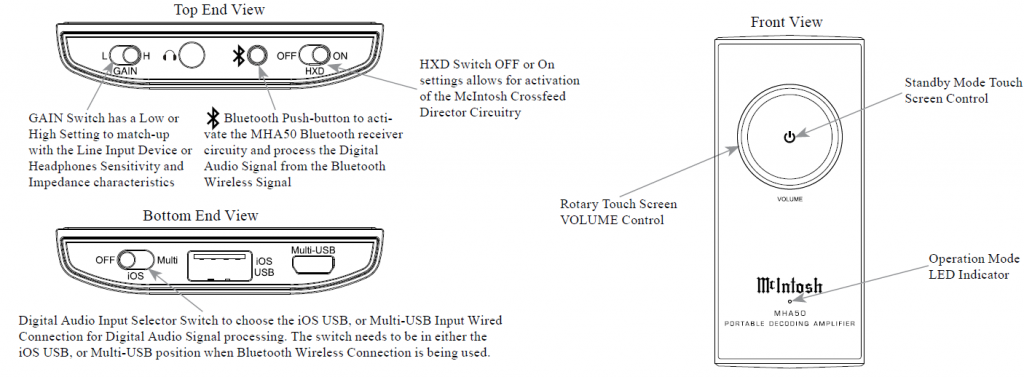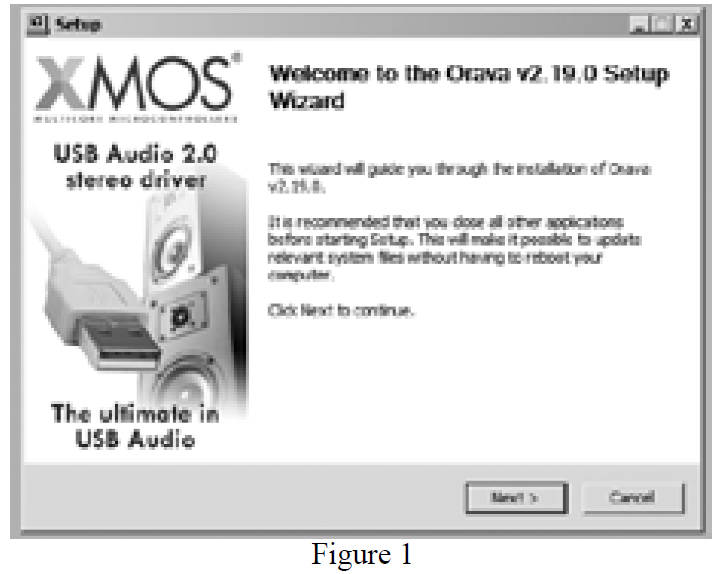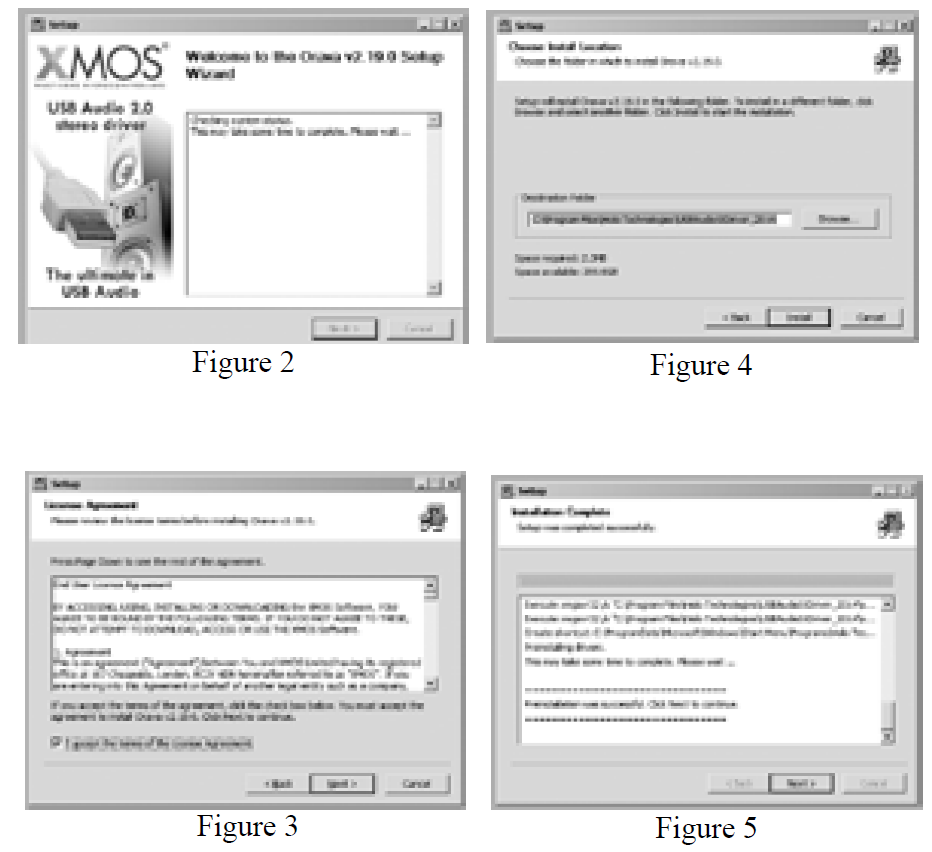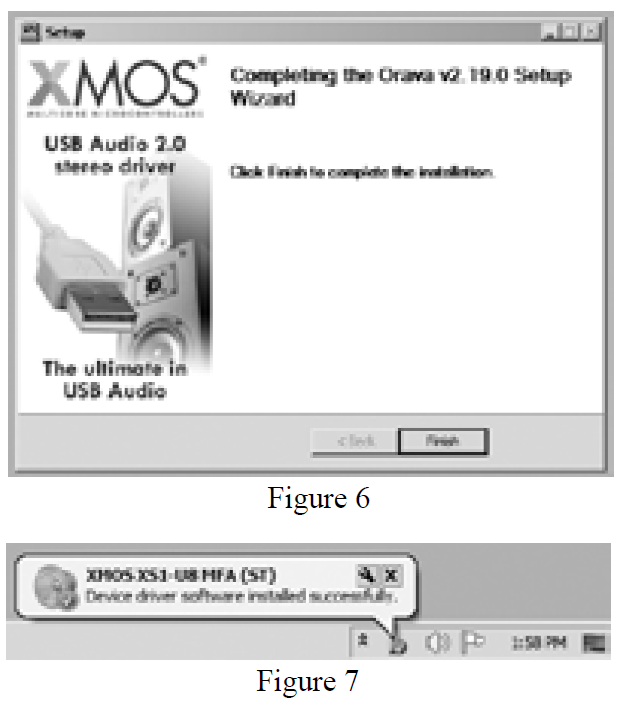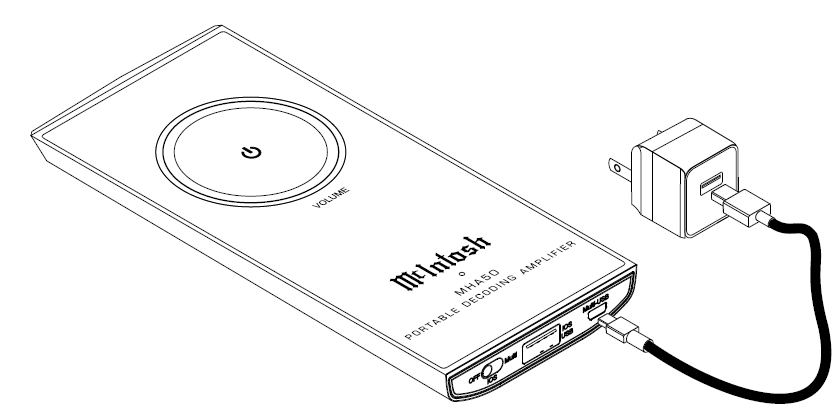McIntosh MHA50 Portable Decoding Amplifier

WARNING:Cancer and Reproductive Harm –www.P65Warnings.ca.gov
- Read these instructions.
- Keep these instructions.
- Heed all warnings.
- Follow all instructions.
- Do not use this apparatus near water.
- Clean only with a dry cloth.
- Do not use or place near any heat sources such as radiators, heat registers, stoves, or other apparatus that produce heat.
- Only use attachments/accessories specified by the manufacturer.
- Unplug the supplied AC /DC Adapter during lightning storms or when unused for long periods of time.
- Refer all servicing to qualified service personnel. Servicing is required when the apparatus has been damaged in any way, the AC /DC Adapter is damaged, liquid has been spilled or objects have fallen into the apparatus, the apparatus has been exposed to rain or moisture, does not operate normally, or has been dropped.
- Do not expose this apparatus to dripping or splash-ing and that no objects filled with liquids, should not be placed on the equipment.
- If this equipment is supplied with AC /DC Adapter with separate power supply cord or the AC/DC Adapter plugging directly into an a.c. receptacle, they shall remain readily operable. To completely disconnect this equipment from the a.c. mains remove the AC /DC Adapter mains power supply cord from the a.c. receptacle or remove the AC /DC Adapter when it is directly plugged into the a.c. receptacle.
- WARNING: Do not expose apparatus to excessive heat such as sunshine, fire or the like. No naked flame sources such as lighted candles should be placed on the apparatus.
- Headphones/Earphones connected to this Digital Decoding Amplifier may be capable of producing extremely high sound pressure levels. To prevent damage to the Ear, it is recommended not to play at high volumes as continued exposure to high sound pressure levels can cause permanent hearing impairment or loss.
- Rating plate is located at bottom enclosure of the apparatus.
- The use of apparatus in tropical and/or moderate climates.
CAUTION: Lithium BatteryLong Life Lithium type battery is used inside this product. To prevent the danger of fire or explosion of the internal Lithium Battery, do not overcharge or allow this product to become overheated.CAUTION: Risk of fire and burns. Do not open,
Disposal Instructions:When discarding this unit, comply with local rules or regulations. It should never be thrown away or incinerated, but disposed of in accordance with the local regulations concerning an electronic product containing a LithiumBattery. Attention should be drawn to the environmental aspects of battery disposal.
Warning: Changes or modifications to this unit not expressly approved by the party responsible for compliance could void the user’s authority to operate the equipment.
NOTE: This equipment has been tested and found to comply with the limits for a Class B digital device, pursuant to part 15 of the FCC Rules. These limits are designed to provide reasonable protection against harmful interference in a residential installation. This equipment generates, uses and can radiate radio frequency energy and, if not installed and used in accordance with the instructions, may cause harmful interference to radio communications. However, there is no guarantee that interference will not occur in a particular installation. If this equipment does cause harmful interference to radio or television reception, which can be determined by turning the equipment off and on, the user is encouraged to try to correct the interference by one or more of the following measures:
- Operation is subject to the following two conditions:
- this device may not cause interference, and
- this device must accept any interference, including interference that may cause undesired operation of the device.
- Reorient or relocate the receiving antenna.
- Increase the separation between the equipment and receiver.
- Connect the equipment into an outlet on a circuit different from that to which the receiver is connected.
- Consult the dealer or an experienced radio/ TV technician for help.
- This device complies with Industry Canada licence-exempt RSS standard(s).
General Information
- For additional connection information, refer to the owner’s manual(s) for any component(s) connected to the MHA50 Portable Decoding Amplifier.
- The MHA50 internal Digital Circuitry is designed for decoding 2-channel PCM (Pulse Code Modulation) and DSD (Digital Stream-Digital) Digital Audio Signals.
- The Portable Decoding Amplifier is designed to work with Apple and Android mobile devices. It will also work with computers with USB (2.0 compatible) Connectors.
- If it should become necessary to replace the supplied AC/DC Power Adapter, Plug Adapt-ers, USB Connection Cables or Leather Case, order part number from the McIntosh Parts Department:
- When discarding the unit, comply with local rules or regulations.
- Periodically, check the McIntosh Web Site at www.mcintoshlabs.com for the latest information on the MHA50 and other McIntosh Products.
Introduction
Now you can take advantage of traditional McIntosh standards of excellence in the MHA50 Portable Decoding Amplifier. The Power Amplifier section of the MHA50 will drive Line Input Devices and Headphones to a high level of performance.The built-in Digital to Analog Conversion Circuitry provides a very high level of accurate performance. The McIntosh HXD® Circuitry restores the directionality component of the spatial sound stage normally heard with Loudspeaker listening.The MHA50 reproduction is sonically transparent and absolutely accurate. The McIntosh Sound is “The Sound of the Music Itself.”
Performance Features
- Digital to Analog ConverterThe MHA50 has a high performance 32bit Digital to Analog Converter Circuitry
- Digital DecodingThe MHA50 process PCM Digital Signals upto 192kHz with 32-Bit resolution, DSD128, DXD352.8 and DXD384.
- HXD® for HeadphonesThe MHA50 Headphone Crossfeed Director Circuitry (HXD® ) improves the sound localization for Headphone Listening. HXDTM restores the directionality component of the spatial sound stage normally heard with Loudspeaker listening.
- Wired Input ConnectionsThe Input Wired Connections include standard USB (Apple iOS Mobile Devices only) and Micro USB connector for many Android, Windows OS and Mac OS Devices, providing a Digital Input Signal Path. They also provide the ability for recharging the internal battery.
- Bluetooth Wireless Input Signal ConnectionThe MHA50 is compatible with devices that pro-vide AptX Bluetooth Wireless Digital Signal.
- Lithium BatteryThe internal long life rechargeable 3000 mA-Hr Lithium Battery provides over 6 hours of playback time.
- Front Panel Controls and IndicatorThe Front Panel of the MHA50 provides touch operational controls and an indicator to display operation mode.HXD® is a registered trademark of McIntosh Laboratory, Inc.
MHA50 Connections
MHA50 Switches, Touch Screen Controls and Indicator
How to Operate the MHA50
Operation with iOS Apple Device
Follow the steps below when Operating the McIntosh Portable Amplifier:
- Switch power OFF to the MHA50 Portable Decoding Amplifier and the iOS Apple Mobile Device if they are ON.
- Connect the Apple Mobile Device (using the supplied cable) to the iOS USB Connector on the MHA50.
- Place the Input Selector Switch on the MHA50 to the iOS Position.
- The MHA50 Operation Mode LED Indicator will illuminate GREEN. It will Automatically switch ON the iOS Apple Mobile Device.
- Perform the standard iOS Apple Mobile Device startup procedures including selecting music playback.
- Set the Apple Mobile Device Volume Level between 50% and 75%.
| Operation Mode LED Indicator | |||
| Color | Continuous Illumination | Flashing Illumination | Operation |
| White | P | When the MHA50 is connected to the AC/DC Power Adapter and Lithium Battery is recharging. | |
| White | P | When the MHA50 is connected to the AC/DC Power Adapter and the Lithium Battery is fully charged, it also indicates when the MHA50 is in the Standby Mode. | |
| Green | P | When the MHA50 is switched On. The iOS USB or Multi-USB Input is
selected. and the iOS device or the Multi-USB is connected to the MHA50. |
|
| Green | P | When the MHA50 Multi-USB Input is connected to a Device for listening and is charging the MHA50 at the same time. When fully charged, the LED will be Illuminated Continuously. | |
| Blue | P | When the MHA50 is switched On, the Multi-USB Input is selected first, and
then Bluetooth is activated. |
|
| Red | P | Warning, the current High Volume Level Setting could cause permanent hearing impairment or loss via the Headphones |
Operation with iOS Apple Device, con’t
7. Use your finger tip to trace part of the Silver Colored Volume Control Circle to adjust the volume for your desired listening level.Note: If the maximum Volume Level is too high, place the MHA50 Gain Switch in the “L” Low Position. If the maximum Volume Level is too low, place the MHA50 Gain Switch in the “H” High Position.8. At any time the listening can be interrupted by using your finger tip to touch the Standby Symbol on the MHA50 until the Operation Mode LED Indicator changes to White in color. Touching the symbol a second time will resume listening with the LED Indicator changing back to GREEN in color.
Operation with Android Device
Follow the steps below when Operating the McIntosh Portable Amplifier:
- Switch power OFF to the MHA50 Portable Decoding Amplifier and the Android Mobile Device if they are ON.
- Connect the Android Mobile Device (using the supplied cable) to the Multi-USB Connec-tor on the MHA50.
- Place the Input Selector Switch on the MHA50 to the Multi Position.
- The MHA50 Operation Mode LED Indicator will illuminate GREEN.
- Perform the standard Android Mobile Device startup procedures including selecting music playback.
- Set the Android Mobile Device Volume Level between 50% and 75%.
- Use your finger tip to trace part of the Silver Colored Volume Control Circle to adjust the volume for your desired listening level.Note: If the maximum Volume Level is too high, place the MHA50 Gain Switch in the “L” Low Position. If the maximum Volume Level is too low, place the MHA50 Gain Switch in the “H” High Position.
- At any time the listening can be interrupted by using your finger tip to touch the Standby Symbol on the MHA50 until the Operation Mode LED Indicator changes to WHITE in color. Touching the symbol a second time will resume listening with the LED Indicator changing back to GREEN in color.
Bluetooth Operation
Follow the steps below when Operating the McIntosh Portable Decoding Amplifier using a Bluetooth wireless connection:
- Switch power OFF to the MHA50 Portable Decoding Amplifier and the Device emitting a Bluetooth Signal if they are ON
- Place the Input Selector Switch on the MHA50 to the Multi Position.
- The MHA50 Operation Mode LED Indicator will Green
- Momentarily press the Bluetooth Push-but-ton on the MHA50. The Operation Mode LED Indicator Color will change from Green to BLUE.
- Access the Bluetooth settings on the Mobile Device where it lists the available received Bluetooth Connection Signals. Then select the “MHA50” signal so a connection can be established.
- Perform the standard Mobile Device startup procedures including selecting music playback.
- Set the Mobile Device Volume Level between 50% and 75%.
- Use your finger tip to trace part of the Silver Colored Volume Control Circle to adjust the volume for your desired listening level.Note: If the maximum Volume Level is too high, place the MHA50 Gain Switch in the “L” Low Position. If the maximum Volume Level is too low, place the MHA50 Gain Switch in the “H” High Position.
- At any time the listening can be interrupted by using your finger tip to touch the Standby Symbol on the MHA50 until the Operation Mode LED Indicator changes to WHITE in color. Touching the symbol a second time will resume listening with the LED Indicator changing back to BLUE in color.
Computer Operation
Multi-USB Operation and Driver InstallationThe MHA50 Multi-USB Input provides the capability to playback music from a computer, when the computer is connected to the MHA50 Multi-USB connector.The MHA50 Multi-USB Input is compatible with PC Computers using Microsoft®, Windows 7 (SP1), Windows 8.1 and Windows 10. It is also compatible with Apple® Macintosh® Computers using OS-10.6.8 or later.When using a PC Computer with Windows, a special McIntosh MHA50 USB Audio Software Driver needs to be installed on the PC Computer. Using the supplied cable, connect the MHA50 Multi-USB Input Connector to an available USB
Computer Operation, con’t
Port on the computer so the Windows driver can be installed.Note: If an Apple Macintosh computer is used with the MHA50, no additional driver is required.
The McIntosh MHA50 USB Audio Windows Driver is available for download from the McIntosh Web Site: http://www.mcintoshlabs.com/us/Support/Pages/Manuals.aspxUnder “PRODUCT CATEGORY” select “Headphone Amplifiers” then under “MODEL NUMBER” select “MHA50”. Click on “SEARCH” then select “McIntosh MHA50 USB Audio Win-dows Drive v1.0” and download the PC Windows Driver. Follow the instructions below to install the McIntosh MHA50 Driver:Purpose: To Install the McIntosh Multi-USB Audio Windows driver for use with McIntosh Products with an Multi USB-Digital Audio Input.
Requirements:
- A PC Computer with a functioning USB Port.
- Windows 7 (SP1 or greater), Windows 8 (8.1) or Windows 10 Operating System.
Installing the Software
The MHA50 Multi-USB Driver is included in the downloaded software package.
- Connect the Computer USB Port Connector to the Multi-USB Connector on the MHA50.
- Place the Input Selector Switch on the MHA50 to the Multi-USB Position.
- Unzip the downloaded McIntosh Win-dows MHA50 Multi-USB Driver Software Package.
- Run “XMOS-Stereo-USB-Audio-Class2-Driver-2014%28v2.19%29.exe”. Refer to figures 1 thru 7.
- After reading the License Agreement in the On-Screen Window, check the “I accept the terms of the License Agreement”” box for the installation to be completed and then click on the Next button. Refer to figure 3.



Windows Sound SettingsFor the McIntosh MHA50 Portable Decoding Amplifier to function via the Computer USB Connection, the following change needs to be made:
- From the Windows START button, click on “CONTROL PANEL” followed by selecting “SOUND”. Refer to figure 8.

- Select “XMOS XS1-U8 MFA (ST)” and then click on the “Set Default” button.Note: When the MHA50 is not connected to your computer, the previous default Audio Device will be selected.
Computer Operation, con’t
With the Windows Driver now installed, perform the following the steps:
- Check to see the Input Selector Switch on the MHA50 is in the Multi-USB Position .
- The MHA50 Operation Mode LED Indicator will illuminate GREEN.
- Select the desired computer application to start music playback.
- Set the Computer Volume Level between 50% and 75%
- Use your finger tip to trace part of the Silver Colored Volume Control Circle to adjust the volume for your desired listening level.Note: If the maximum Volume Level is too high, place the MHA50 Gain Switch in the “L” Low Position. If the maximum Volume Level is too low, place the MHA50 Gain Switch in the “H” High Position.
- At any time the listening can be interrupted by using your finger tip to touch the Standby Symbol on the MHA50 until the Operation Mode LED Indicator changes to WHITE in color. Touching the symbol a second time will resume listening with the LED Indicator changing back to GREEN in color.
Recharging the MHA50 Battery
After about 6 hours of use, it becomes time to recharge the MHA50 Lithium Battery. Perform the following steps:
- Place the MHA50 Digital Audio Input Selector Switch in the Off Position.
- Disconnect the USB Cables connected to the MHA50 Inputs (iOS USB or Multi-USB) from mobile Digital Audio Source Devices.
- Using the supplied USB Cable, connect the supplied AC/DC Power Adapter to the MHA50 connector

- During the recharging of the MHA50 the Front Panel Operation Mode LED Indicator will flash WHITE. When the MHA50 is fully charged the LED Indicator will be a non-flashing WHITE.Note: It is important to disconnect the MHA50 from its charging souce after it is fully charged. This is to prevent over heating of the internal Lithium Battery.
The continuous improvement of its products is the policy of McIntosh Laboratory Incorporated who reserve the right to improve design without notice. Printed in the U.S.A.

McIntosh Laboratory, Inc.2 Chambers Street Binghamton,NY 13903www.mcintoshlabs.com
References
[xyz-ips snippet=”download-snippet”]