RS200 Quickstart Guide
This Quick Start Guide will get the music flowing quickly with a Bluetooth connection to your RS200. This way you can have some music playing while you explore the RS200’s Owner’s Manual. Connecting to Wi-Fi, the Play-Fi app, HDMI, AirPlay, and more is explained starting on page four of the Owner’s Manual.
Power Up
- Connect AC Power to the Rear of the RS200.
- Switch the Main Power Switch to the On (|) position.
- Press and release the Right Knob on the front of the RS200. The RS200 will power on. When meter backlights turn on and the red LED below the Right Knob turns off, the unit is ready.
Pairing Mode
- Press and hold the Left Knob for two seconds and then release.
- “BT” will blink above the Left Knob. The RS200 is in Bluetooth Pairing Mode.
- On the phone (or another device) you wish to connect, press SCAN in the Bluetooth section of Settings. Generally, this is found in the Connections’ submenu of settings (devices may vary).
- Select “RS200 XXXX” to pair. (See figure below.) Answer “OK” or “Yes” if asked to Pair.
 Play
Play
The RS200 is now connected for Audio to your device. You can control the Volume of your RS200 with your connected device.
Enjoy
McIntosh part number 241XXX
[xyz-ips snippet=”download-snippet”]


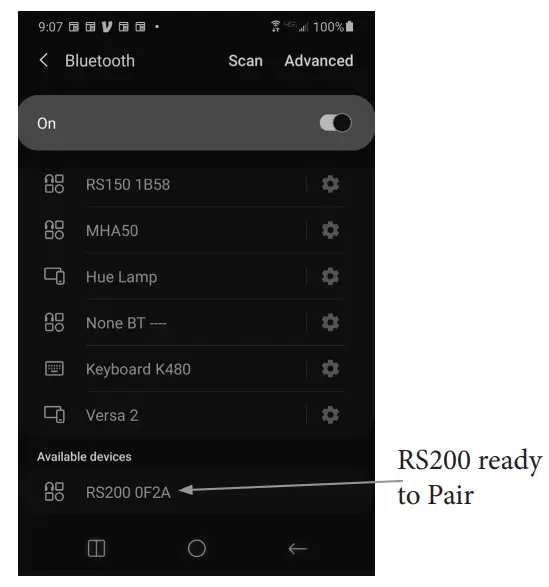 Play
Play