measy FHD676 Wireless HDMI Extender 1080P 5G Frequency
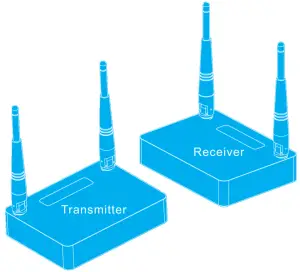
Panel Description
Transmitter(TX)
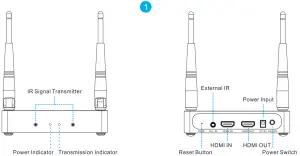
Receiver(RX)
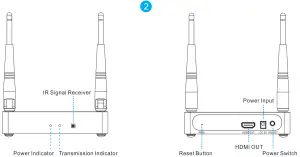
INSTALLATION INSTRUCTION
Transmitter Installation
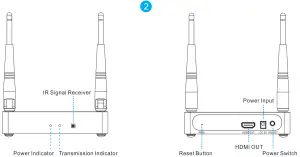
Receiver Installation

STARTING UP GUIDELINE

Waiting for 25 Seconds to Connect Successfully
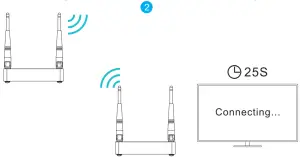
WIRELESS IR REMOTE CONTROL
Use The Product’s Infrared Emission
Method 1:Place the transmitter on the IR receiver window of the set-top box and bulge out of 1-2cm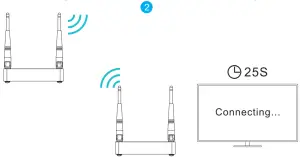
Method 2:Align the transmitter with the IR receiver window of the set-top box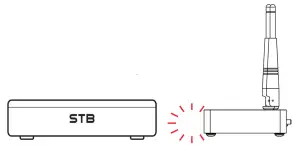
Or Use IR Emitter Cable
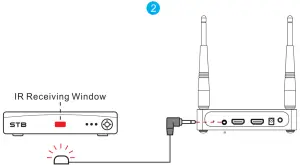
Use Infrared Echo Function
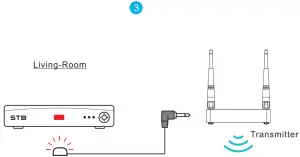
Bedroom
Use the remote control the set-top box in the living room

BACKGROUND SETTING
Boot setting
Place the transmitter and the receiver together. After the product is power on, the transmission indicator is always on
![]() The transmission indicator lighting is in normal transmission
The transmission indicator lighting is in normal transmission
Connecting WiFi

BACKGROUND SETTING
Boot setting
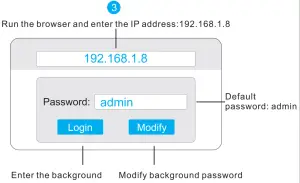
Background Parameter setting
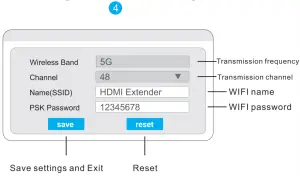
FAQ
Frequently Asked Questions
Q: Can I use multiple sets of products in the same environment?
Log in to the WEB background and modify the SSID name of each product without repeating it. You can use multiple sets of products in the same environment.
Q: What is the maximum transmission distance?
Wireless Transmit 150m 492ft, Can through Wall in an open field, th is wireless HD sender HDMI wireless signal can up to 150m 492ft(line of sight), if through 1 wall the signal can transmit 10-20m/32ft-65ft
Q: What is the meaning of the LED light ?
- Power indicator LED: the power indicator LED is continuous lighting after power on.
- Transmission indicator: When the receiver connect to transmitter successfully, the transmission indicator LED is light.
Q: There is picture, but no audio
- Please make sure the audio format of the HDMI signal source is LPCM2.0.
- This HDMI support audio format include: LPCM2.0/48KHZ/ 16Bit
- If HDMI signal source is 5.0/dolby or other audio format, there will be no sound.
Q: There is no picture and audio
- Check whether the receiver power supply is normal
- Confirm that the input and output in Transmitter and receiver is right connected
- Check if the HDMI cable is damaged
Q: TV only Show “Connecting … “
- Check the transmitter power supply is normal
- Check whether the WEB settings are correct
- Press the product reset button or power off to restart the product, will take 1 mins to reconnected
- Same frequency causes interference, adjust the transmission frequency or frequency channel, avoid the interference frequency
Q: Receiver display No signal
- Check the signal source HDMI output signal is normal
- Confirm the output resolution of the signal source is within the support range
- Make sure the source is connected to the transmitter’s HDMI input
Q: The image is interfered
- Inadequate signal transmission, adjust the angle of the antenna or shorten the distance of devices
- Adjust the placement and height of transmitter and receiver to enhance wireless signal transmission.
- Same frequency causes interference, adjust the wireless frequency or frequency channel to avoid the interference frequency(refer to BACKGROUND SETTING)
Q: IR wireless return function is insensitive
- Infrared remote has different frequencies, our product can be matched by selecting the38KHz frequency to control, not support 4 ?KHz and 56KHz
- Adjust the placement and height of the transmitter and receiver to enhance wireless signal transmission.
- Transmitter have IR signal transmission function, when the transmitter placed above the” top box, check whether the transmitter bulging “set-top box”1-2cm.
- Transmitter have IR signal transmission function, when using the external IR extension cable. Try to keep the transmitter away from the “set-top box “and avoid sending infrared signals at the same time to cause remote control conflicts
Q: Unable to log in the web settings interface
- Verify the transmitter and receiver are powered on and connected successfully
- Check whether the IP address configured on the device is set to the static IP type
- Check whether the IP address configured on the device is set to 192.168.1. XXX
- Try to replace the browser with a different browser and log in to the Wed Settings
CONTENTS
|
|
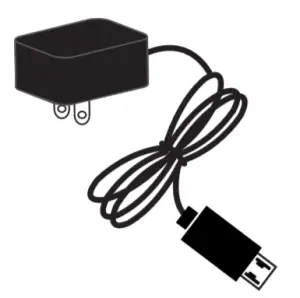 Power Adapter x2 Power Adapter x2 |
|
SPECIFICATION
| HDMI standards | HDM l1.4, HDCP1.4 |
| HDM I resolution | |
| Audio format | 1080P HD Audio |
| Data Max transmission rate | 6.75Gbps |
| Wireless transmission standards | IEEE802.11a/ b/ g/ n |
| Operating frequency | 2.4G 1S0 M bps , SG 300Mbps |
| Wireless transmitter power | 16±2dBm |
| Transmission distance | 150m ( Open space accessibility) |
| IR frequency rate | 38KHz |
| DC Power input | AC 100V ~240V 50/ 60Hz |
| DC Power output | DC 5V/ 2A |
| Operating temperature | – S°C ~ + 70°C |
| Operating dimension | 5% ~ 90% |
[xyz-ips snippet=”download-snippet”]



 TX IR External Cable x1
TX IR External Cable x1