
M7PSPORTS IN-EAR HEADPHONESwith mic, remote, and universal volume controlModel: M7PUser ManUalBefore first use watch the HOW TO WEAR FIT VIDEOat: https://goo.gl/5DisWd
Please read this manual in its entirety to ensure best fit and sound.
PRODUCT CONTENT
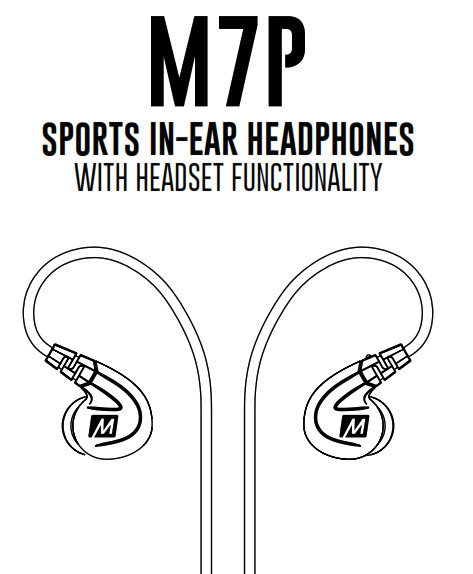

PRODUCT OVERVIEW
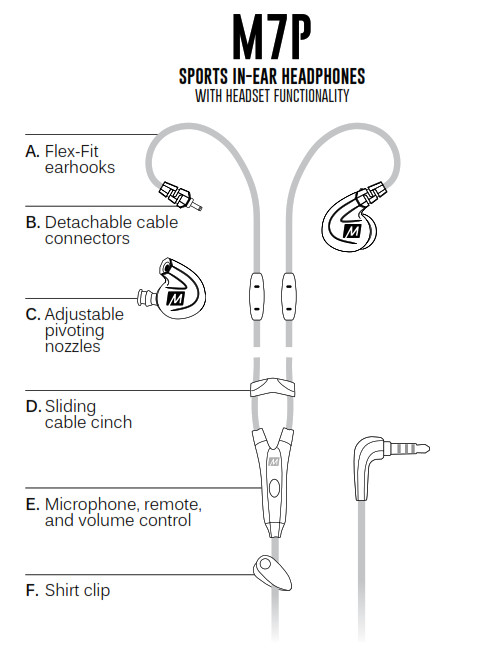
CONFIGURING FOR YOUR EARS:EARTIPS
The M7P is an in-ear headphone and relies on a tight seal between the eartips and your ear canals to deliver good bass response and overall sound quality. Multiple sets of eartips are included to ensure you get the best fit with your earphones. We recommend trying all of the included eartips to find the best ones for your ears. If you experience tinny sound or a lack of bass, try different eartips.The correct eartip for your ear will:
- Aallow the earphone to fit flush in the ear.
- Seal with your ear canal and reduce outside noise when inserted.
- Provide good bass response.
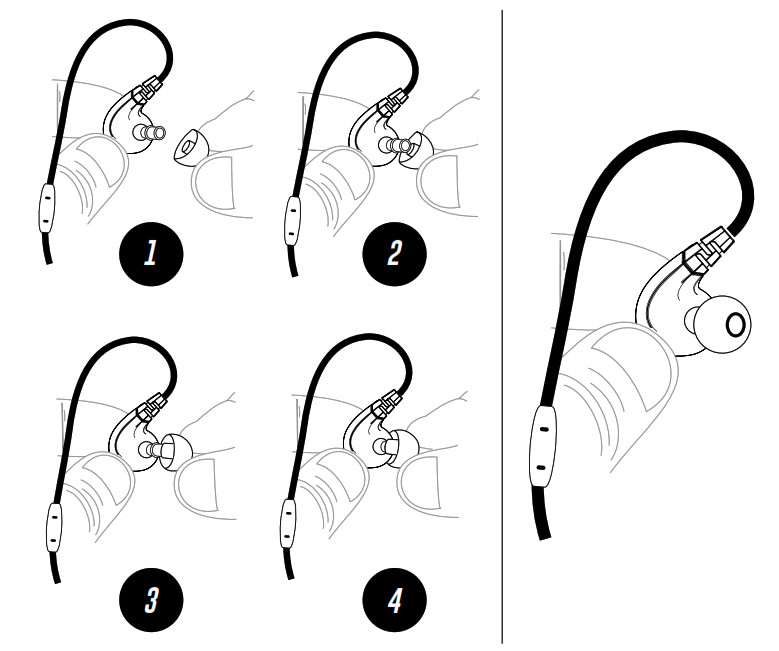
Install eartips as shown.Make sure eartips are installed securely before use.
PUTTING ON THE EARPHONES
The M7P earphones feature an over-the-ear design with Flex-Fit earhooks. Using the earhooks together with the sliding cable cinch will ensure the most comfortable and secure fit.
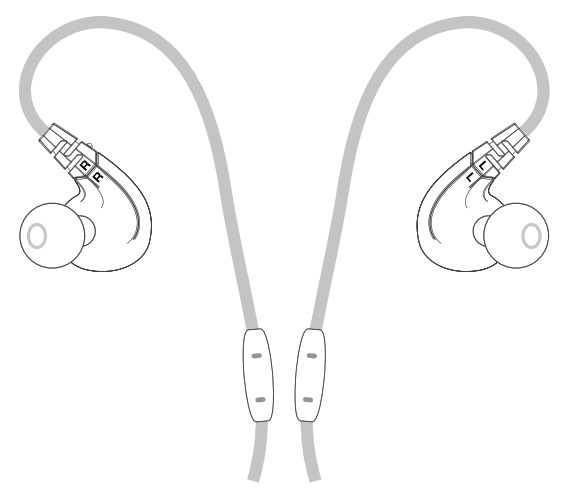
1. Identify the right and left earpieces as indicated by the “l” and “r” markings. They are not interchangeable.
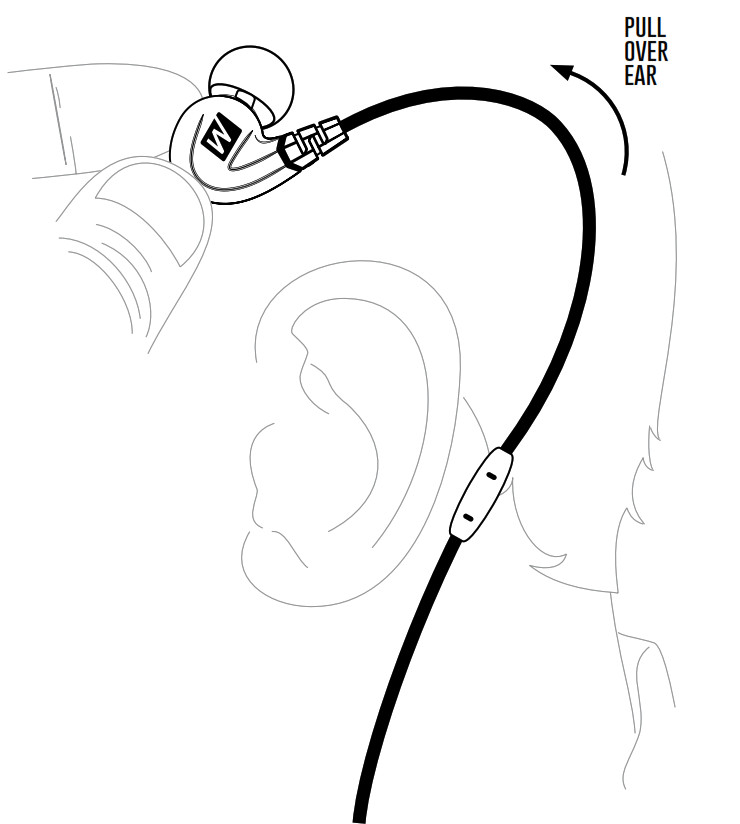
2.1 Place the earhooks over your ears and the earpieces in the corresponding ears.
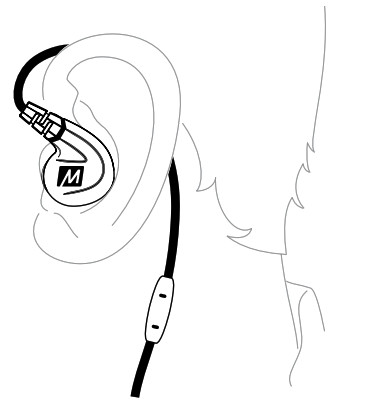
2.2 Adjust until earpieces fit flush in the ear and the eartips seal in the ear canals.
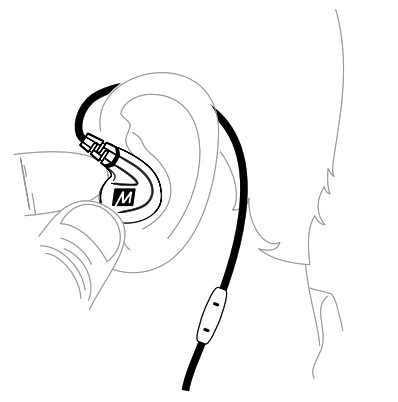

3 Slide the cable cinch up to fix the earphones in place for the most secure fit.
4 Use the shirt clip to control cable movement during activities.
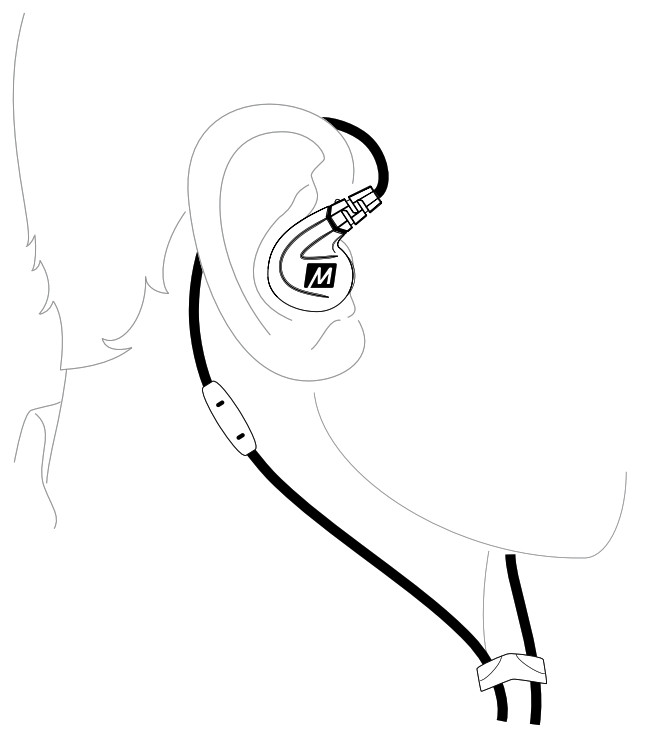
5 The earphone sits flush in the ear and the cable is secure behind the ear.
Note: If you must remove and reinsert the earphones while working out, avoid getting sweat in the nozzle as this may lead to a temporary reduction/loss of sound.
MICROPHONE & REMOTE USE
The M7P features an inline remote, microphone, and volume control.Basic remote operationfor apple® iPhone®, iPad®, iPod® and android™ phones:
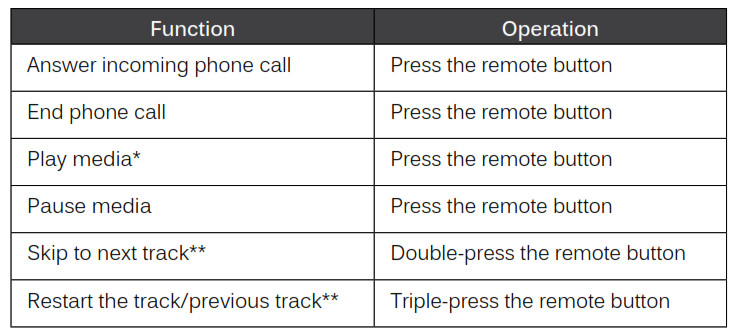
*You may need to open the media player application for initial playback to start.**not all media players support this functionality.
Additional remote functions are available with many devices.Visit meelec.com/phone for complete compatibility and functionality.
VOLUME CONTROL
Set the volume on your device to your maximum preferred listening volume. Use volume slider to lower the volume as needed. For maximum volume, move the slider to the top.
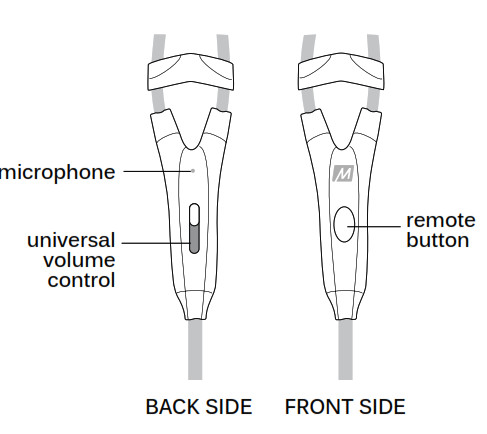
REPLACING THE CABLE
The M7P features a detachable, replaceable cable.Visit (www.meelec.com/M7P) for replacement cables and other accessories.
 1.1 To detach the cable, grasp the earpiece and cable connector firmly, and pull straight apart without twisting.
1.1 To detach the cable, grasp the earpiece and cable connector firmly, and pull straight apart without twisting.
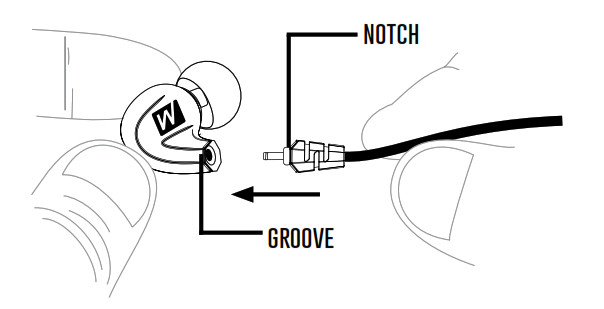
1.2 Re-attach the cable by lining up the grooves on the connector with the earpieces as shown. Push connectors in until they fit securely. Make sure to attach the cable connector marked “r” to the right earpiece and the connector marked “l” to the left earpiece.
CARE AND CLEANING
- Do not remove from ears or unplug by pulling on the cable. always grasp the plastic part of the plug or earpieces.
- If necessary, clean the earphones with a small amount of hydrogen peroxide on a cotton swab. swab only the outside of the earphones. eartips can be removed and rinsed under running water or in hydrogen peroxide. allow earphones and eartips to dry completely before resuming use.
WARING
Using headphones at high to moderate volumes for extended periods of time will result in permanent hearing damage. It is advised you keep volume levels moderate to low at all times for your safety. Do not use while driving a car, cycling, operating machinery, or performing other activities that require hearing surrounding sounds.
It is advised to turn the volume on your device all the way down before connecting your headphones, then gradually increase the volume until you reach a comfortable listening level.
TROUBLESHOOTING
Visit www.Meeaudio.com/support-center for solutions to common issues.
WARRANTY
Mee audio earphones purchased from authorized retailers are covered by a 1-year manufacturer warranty.For more information, visit www.Meeaudio.com/warranty
M7P
Mee audio and its logo are registered trademarks of s2e, Inc. all rights reserved.iPhone®, iPad®, iPod® are a registered trademark of apple Inc.Android™ is a registered trademark of Google Inc.

MEE audio M7P Sports In-Ear Headphones User Manual – MEE audio M7P Sports In-Ear Headphones User Manual –
[xyz-ips snippet=”download-snippet”]

