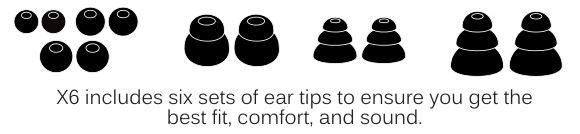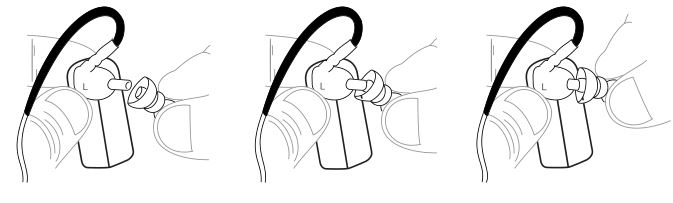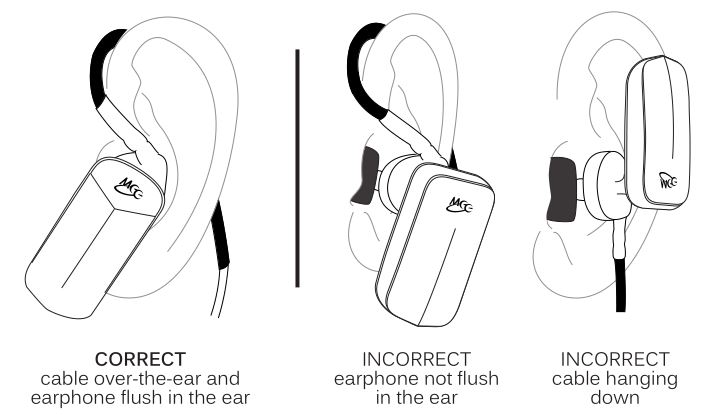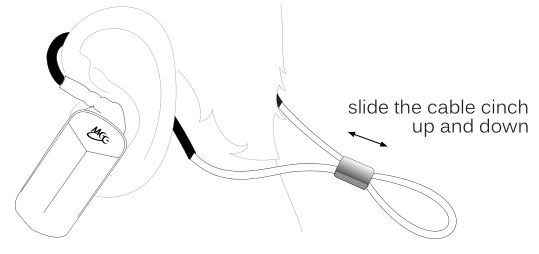MEELECTRONICS X6 Bluetooth Wireless Sports Earphones With Memory Wire User Manual
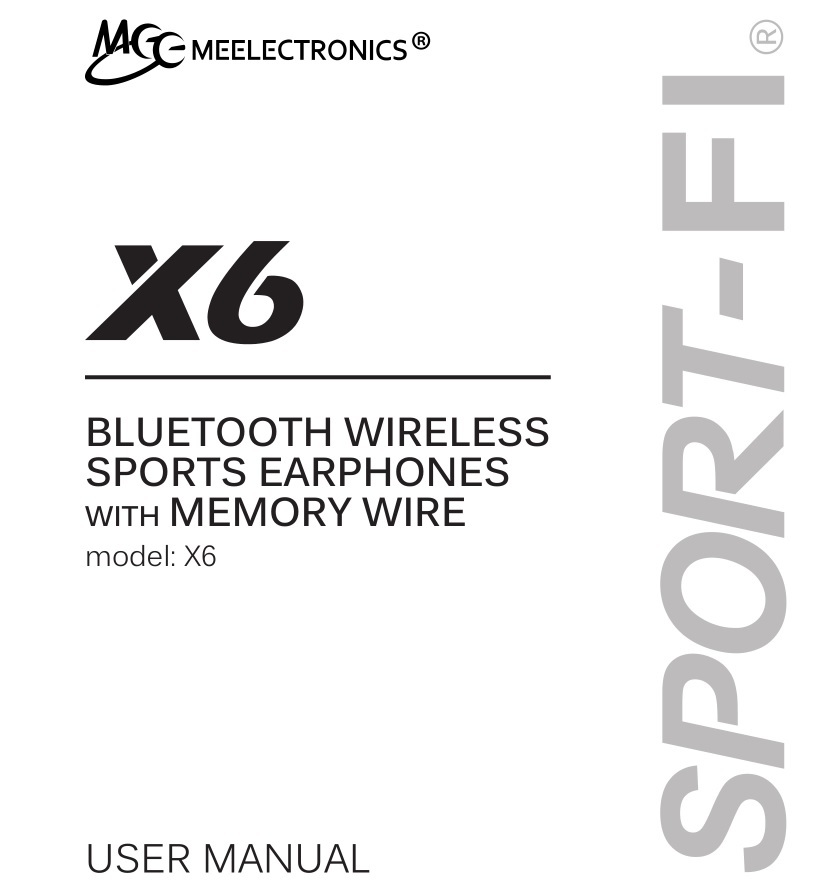
MEElectronics and its logo are registered trademarks of S2E, Inc. All rights reserved.
iPhone®, iPad®, iPod touch® is a registered trademark of Apple Inc.Android™ is a registered trademark of Google Inc.Windows® Phone is a registered trademark of Microsoft Corporation in the United States and other countries.The Bluetooth® word mark and logos are registered trademarks owned by Bluetooth SIG, Inc. and any use of such marks by MEElectronics is under license. Other trademarks and trade names are those of their respective owners.
PRODUCT OVERVIEW
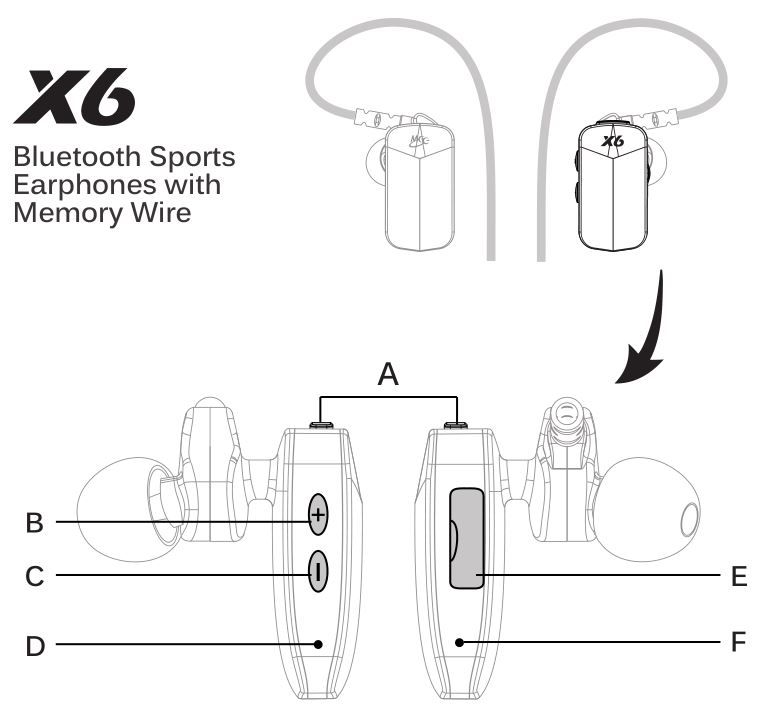
- A. Multifunction button
- B. Volume up/skip track button
- C. Volume down/previous track button
- D. LED indicator light
- E. Micro-USB charging port
- F. Microphone
FIRST USE INSTRUCTIONS
- CHARGE THE SPORT-FI X6
- Plug the X6 charging cable into a powered USB port and the Micro-USB port of the X6. The red light will stay lit while charging and turn blue when fully charged.
- PAIR WITH YOUR DEVICE
- When the X6 is off, press and hold the multifunction button for 6 seconds until you see the red and blue lights flashing in an alternating manner. The X6 will say “Pairing.” Pairing mode will remain active for 2 minutes or until paired.
- Open the Bluetooth menu on the device you wish to pair (see Bluetooth Functionality section for more details). Some devices require you to select “search for devices” or “add new device” in order to create a Bluetooth pairing.
- Wait until you see “Sport-Fi X6” on your device screen.
- Select “Sport-Fi X6” on your device and follow any further prompts to pair. Use 0000 if a pin is required. Once pairing is complete and a connection is established, the X6 will say “Pairing Complete.”
- CONFIGURE FOR YOUR EARS
- Ear Tips: Select Correct Size

- Select ear tips that:
- Allow the earphone to fit flush in your ear.
- Seal with your ear canal. A good seal will significantly reduce outside noise.
- Install ear tips as shown. Make sure ear tip is installed tightly before use.***If your music sounds tinny or lacks bass, try different ear tips.***

- Select ear tips that:
- Identify the Right and Left ChannelThey are not interchangeable, and the cable must be worn over-the-ear.
- Configuring the Memory Wire
- Straighten the memory wire.
- Put the earphones in your ears.
- Ensure the ear tips seal with your ear canals and the earphone is flush in the ear.
- Bend the memory wire tightly around the back of your ears to achieve a conforming a fit.
- (optional): For a more secure fit, remove the earphones and continue to bend the memory wire in the same direction to make it more secure around the top of the ear when worn.How to wear Sport-Fi correctlyIncorrect wear will result in poor fit and sound!

- Use the sliding cable cinch to reduce cable slack for the most secure and comfortable fit.

- Ear Tips: Select Correct Size
USE WHILE EXERCISING
The MEElectronics X6 is ideal for exercise as the over-the-ear fit will keep it in place during just about any activity. External noises will be greatly reduced due to the noise isolating properties. If you must remove and reinsert the ear pieces during a workout, try to avoid getting sweat in the nozzle as this will cause a temporary reduction/loss of sound. Please do not use earphones when performing activities that require you to hear your surroundings.
BLUETOOTH FUNCTIONALITY
- TURNING ON AND OFF:
- To turn on, press and hold the multifunction button for approximately 4 seconds. The X6 will say “power on” and the blue indicator light will flash 3 times. The blue indicator light will blink every 4 seconds when on but not connected, and every 8 seconds when on and connected. If not connected with a device, auto shutoff occurs after 10 minutes.
- To turn off, press and hold the multifunction button for approximately 5 seconds. Keep holding the button until you hear “power off.” The red light will blink 3 times.
- PAIRING:*** It is only necessary to pair your X6 once with each device ***
- Locating the Bluetooth menu:iPhone®, iPad®, and iPod Touch®
- On your device, go to Settings
- Select Bluetooth . If Bluetooth is not on, turn it on.The iPhone/iPad/iPod will automatically search for new devices
- Proceed as defined in step 2 of First Use Instructions
- Android ™ Phones and Tablets
- On your device, go to Settings menu
- Select Bluetooth or Wireless & Networks Bluetooth . If Bluetooth is not on, turn it on. Select “Search for Devices” if your phone or tablet does not automatically search for new devices
- Proceed as defined in step 2 of First Use Instructions
- Windows® Phone 8 Devices
- On your device, go to Settings
- Select Bluetooth . If Bluetooth is not on, turn it on.The Windows Phone will automatically search for new devices
- Proceed as defined in step 2 of First Use InstructionsIf pairing fails after several tries, please refer to your device’s user manual for further information.
- Computers and LaptopsVisit www.meelec.com/bluetooth for pairing, connecting, and audio device setup.Pairing videos, troubleshooting, and additional Bluetooth connectivity information available at www.meelec.com/bluetooth
- Locating the Bluetooth menu:iPhone®, iPad®, and iPod Touch®
- CONNECTING:Once the X6 is turned on, it will automatically connect with the last paired Bluetooth device that is on and within range. If the X6 is not connected automatically, go to the Bluetooth menu on your device and select “Sport-Fi X6” from the Bluetooth device list to connect.Note: The X6 will only connect with one device at a time.
- CONTROLS:The X6 can control media and phone calls from a smartphone or tablet.Note: A short-press of a button takes less than 1 second and a long-press takes approximately 2 seconds. A double-press is two short-presses. The X6 will beep to indicate when a phone function is successful.
- Controlling Media and Volume (Note: volume adjustments are only possible during a call or when media is playing):
- Increase volume: short-press the (+) button.When maximum volume is reached, the X6 will beep.
- Decrease volume: short-press the (-) button.When minimum volume is reached, the X6 will beep.
- Play/Pause: short-press the multifunction button.
- Skip to the next track: long-press the (+) button.
- Restart the track or skip to the previous track: long-press the (-) button.
- Controlling Phone Calls:
- Answering an incoming call: short-press the multifunction button.
- Hang-up a call: short-press the multifunction button.
- Reject a call: long-press the multifunction button.
- On a call, another call incoming:
- End active call, answer incoming call:short-press the multifunction button.
- Place active call on hold, answer incoming call:double-press the multifunction button.
- Reject incoming call: long-press the multifunction button.
- On a call, another call on hold:
- End active call, switch to second call:short-press the multifunction button.
- Switch between two active calls:long press the multifunction button.
- Other Functionality:
- Voice dialing (Siri): double-press the multifunction button.
- Redial the last number: long-press the multifunction button.
- Switch between phone handset and X6 headset during a call:long-press the multifunction button.
- Controlling Media and Volume (Note: volume adjustments are only possible during a call or when media is playing):
CHARGING
Plug the charging cable into a powered USB port and the Micro-USB port of the X6. The red light will stay lit while charging and turn blue when fully charged.Note: The X6 will automatically turn off when connected to the charger and will not work while charging.
STATUS INDICATOR LIGHTS
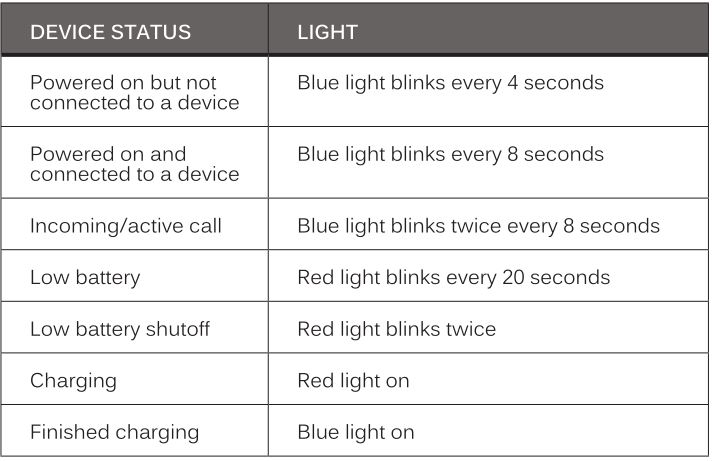
USE WHILE TRAVELING WITH ALTITUDE CHANGES
The in-ear design of the earphones should create a small, sealed air pocket in your ear canal. Changes in altitude will affect the pressure in this air pocket resulting in changes in sound and comfort. It is recommended that you break the seal by removing and re-inserting the earphones when you feel increased pressure.
CARE AND STORAGE
Use the included carrying case for storage while not in use for protection.
Cleaning your earphones is hygienic and will help keep them looking their best. Please follow these steps when cleaning:
- Gently remove the ear tips from your earphone
- Take a cotton swab that is either dry or has a small amount of rubbing alcohol or 3% hydrogen peroxide solution on it
- Swab around the nozzle of the earphone, but not the inside of the nozzle
- Swab the rest of the earphone and wipe off with a soft cloth
- Swab the ear tip including the inside of the stalk
- Ear tips can also be submerged fully in rubbing alcohol or hydrogen peroxide
- Wait for the earphones and ear tips to dry completely
- Put the ear tips back on the earphone, making sure they are fitted securely
WARNING
Using headphones at high to moderate volumes for extended periods of time will result in permanent hearing damage. Do not use while driving a car, cycling, operating machinery, or performing other activities that require hearing surrounding sounds. Visit www.osha.gov for more info.
SPECIFICATIONS
See the Sport-Fi X6 product page at www.meelec.com for specifications.
TROUBLESHOOTING
Please visit www.meelec.com/bluetooth for the troubleshooting information.
WARRANTY INFORMATION
The X6 is covered by a 1 year manufacturer warranty.For more information, visit www.meelec.com/warranty

MEELECTRONICS X6 Bluetooth Wireless Sports Earphones With Memory Wire User Manual – MEELECTRONICS X6 Bluetooth Wireless Sports Earphones With Memory Wire User Manual –
[xyz-ips snippet=”download-snippet”]