 Installation GuideDesktop Switch
Installation GuideDesktop Switch
* MS108 is used for demonstration in this guide.Image may differ from actual product.7107500096 REV2.0.0
Connection Diagram
Connect the hardware according to the connection diagram.
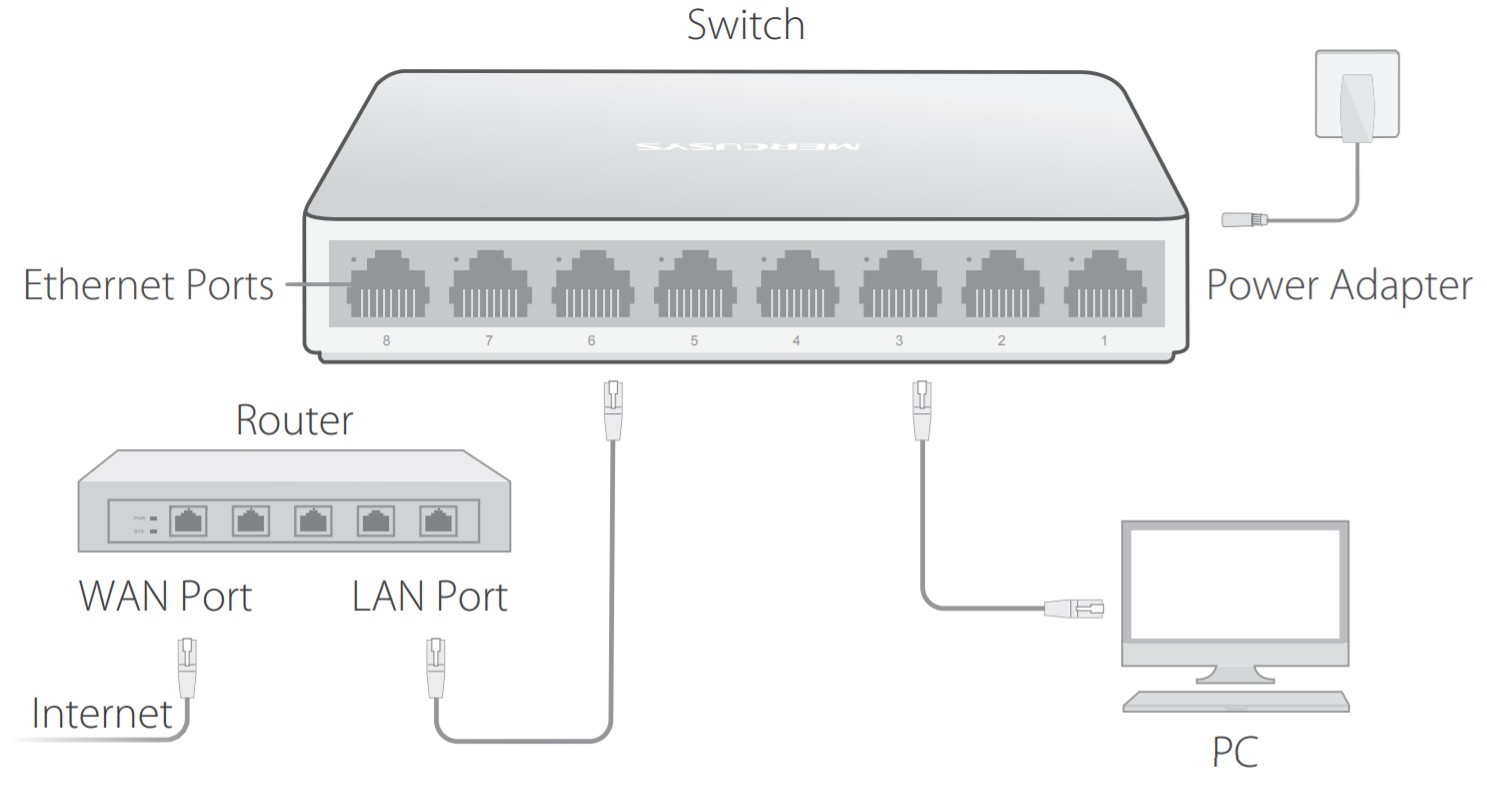
LED Explanation
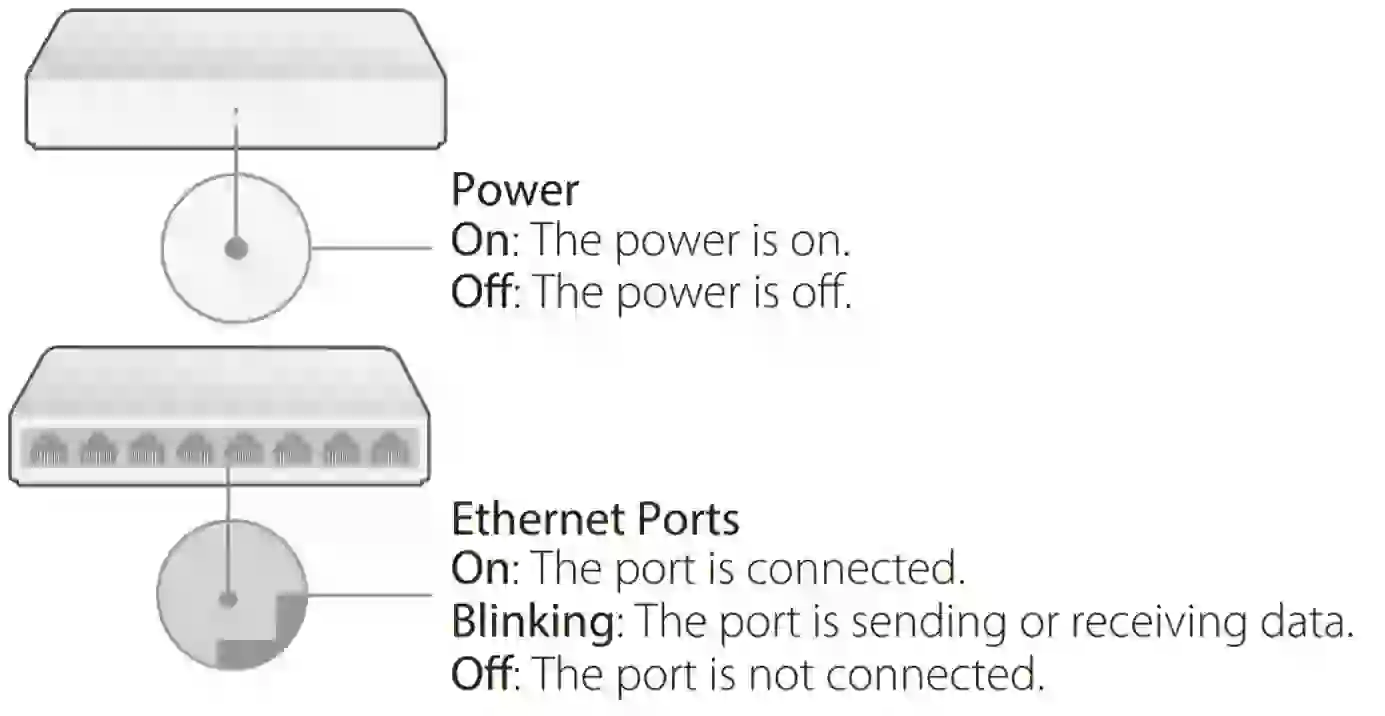
FAQ (Frequently Asked Questions)
Q1. What should I do if the Power LED is off?A1: Make sure the power adapter is connected to the switch with the power source properly.A2: Make sure the voltage of the power supply meets the requirements of the input voltage of the switch.A3: Make sure the power source is ON.Q2. What should I do if the Ethernet LED is off when a device is connected to the corresponding port?A1: Make sure that the cable connectors are firmly plugged into the switch and the device.A2: Make sure the connected device is turned on and working properly.A3: The cable must be less than 100 meters long (328 feet).
Safety Information
- Keep the device away from water, fire, humidity, or hot environments.
- Do not attempt to disassemble, repair, or modify the device.
- Do not use a damaged charger or USB cable to charge the device.
- Do not use any other chargers other than those recommended.
- The adapter shall be installed near the equipment and shall be easily accessible.
Please read and follow the above safety information when operating the device. We cannot guarantee that no accidents or damage will occur due to improper use of the device.Please use this product with care and operate at your own risk.EU declaration of conformityMERCURY hereby declares that the device is in compliance with the essential requirements and other relevant provisions of directives 2014/30/EU, 2014/35/EU, 2009/125/EC, and 2011/65/EU. The original EU declaration of conformity may be found at http://www.mercusys.com/en/ce.COPYRIGHT & TRADEMARKSSpecifications are subject to change without notice. is a ![]() registered trademark of MERCUSYS TECHNOLOGIES CO., LIMITED. Other brands and product names are trademarks or registered trademarks of their respective holders.No part of the specifications may be reproduced in any form or by any means or used to make any derivative such as translation, transformation, or adaptation without permission from MERCUSYS TECHNOLOGIES CO., LIMITED. Copyright © 2018 MERCUSYS TECHNOLOGIES CO., LIMITED. All rights reserved.http://www.mercusys.com
registered trademark of MERCUSYS TECHNOLOGIES CO., LIMITED. Other brands and product names are trademarks or registered trademarks of their respective holders.No part of the specifications may be reproduced in any form or by any means or used to make any derivative such as translation, transformation, or adaptation without permission from MERCUSYS TECHNOLOGIES CO., LIMITED. Copyright © 2018 MERCUSYS TECHNOLOGIES CO., LIMITED. All rights reserved.http://www.mercusys.com![]() CE Mark WarningThis is a class B product. In a domestic environment, this product may cause radio interference, in which case the user may be required to take adequate measures.
CE Mark WarningThis is a class B product. In a domestic environment, this product may cause radio interference, in which case the user may be required to take adequate measures.![]() Use only power supplies which are provided by the manufacturer and in the original packing of this product. If you have any questions, please don’t hesitate to contact us.
Use only power supplies which are provided by the manufacturer and in the original packing of this product. If you have any questions, please don’t hesitate to contact us.
![]()
Explanation of the Symbols on the Product Label
| DC voltage | |
| Indoor use only | |
|
RECYCLINGThis product bears the selective sorting symbol for Waste electrical and electronic equipment (WEEE). This means that this product must be handled pursuant to European directive 2012/19/EU in order to be recycled or dismantled to minimize its impact on the environment.User has the choice to give his product to a competent recycling organization or to the retailer when he buys a new electrical or electronic equipment. |
|
| For technical support, the user guide and more information, please visit http://www.mercusys.com/en/support. |
References
[xyz-ips snippet=”download-snippet”]

