METER ECRN-100 High Resolution Rain Gauge Installation Guide
INSTALLATION INSTRUCTIONS
PreparationInspect and verify that ECRN-100 components are intact. Installation will require a 31.8- to 50.8-mm (1.25- to 2.00-in) diameter mounting pole. Before beginning installation, consider the surroundings and avoid obstructions. Most accurate rain gauge measurements are obtained through installations close to the ground or plant canopy and with a wind shield around the rain gauge to minimize rainfall under-catch from wind blowing across the rain gauge intake. However, this is not always practical, especially if objects above the rain gauge could shield it from receiving representative rainfall.
Set up and test the system (sensors and data loggers) in a lab or office. Ensure the data loggers are using up-todate firmware and software. Check the following locations for firmware and software updates:
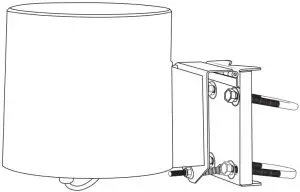
ZL6 Othermetergroup.com/zl6-supporthttp://metergroup.com/environment/articles/buy-browse-meter-legacy-data-loggers/
Read the ECRN-100 specifications at metergroup.com/ecrn-100.
|
Resolution |
Volume Per Tip | Rainfall Per Tip |
| 1 tip | 4.02 ml/tip |
0.2 mm |
All products have a 30-day satisfaction guarantee.
Installation
Use the ECRN-100 bracket to mount the rain gauge to the mounting pole at the desired height. Use a wrench to tighten the bolts, securing the rain gauge to the pole. Ensure that it is level (using the bubble level). Plug the sensor cable into the data logger. Use data logger software to apply appropriate settings to the sensors plugged into each data logger port. Gather and secure the cables to the mounting pole in one or more places to relieve strain on the connections.
METER Group, Inc. USA2365 NE Hopkins Court, Pullman, WA 99163T +1.509.332.2756 F +1.509.332.5158E [email protected] W metergroup.com
NORTH AMERICAE support.en[email protected]T +1.509.332.5600
EUROPEE [email protected]T +49 89 12 66 52 0
References
[xyz-ips snippet=”download-snippet”]

