METER TEMPOS Thermal Properties Analyzer User Guide

TEMPOS QUICK START
Preparation
Confirm that TEMPOS components are intact, including the selected sensors.
Read the full TEMPOS Manual at metergroup.com/tempos-support. All products have a 30-day satisfaction guarantee.
Sample Considerations
Measurements are best taken in a thermally stable environment such as a Styrofoam box. Avoid outside sources of temperature drift such as sunlight on the sample, air flow, or fluctuating room temperatures.
Controller Configuration
The TEMPOS controller date and time must be set prior to use. When the unit is turned on, this notification and configuration screen will appear automatically. Future changes can be made in the Device Configuration screen.
NOTE: TEMPOS can be reset at any time by holding down the POWER button for 5 s.
Measurement
1. Select ReadingType Turn the device on using the POWER button. Navigate to the Measurement Configuration screen. Select the Type of Reading field (consult the TEMPOS Manual for details of each type).
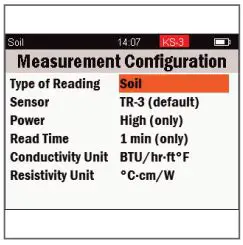
2. Install SensorInsert the sensor needles completely into the sample material. Ensure a minimum of 1.5 cm of material parallel to the sensor in all directions.
Allow 15 min for equilibration after installing the sensor.
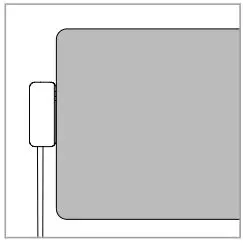
3. Take a ReadingPlug the sensor cable into the TEMPOS controller. Navigate to the Take a Reading screen and highlight Start reading. Press the CENTER button.
COMPLETE! will briefly flash in the title bar at the end of the reading.
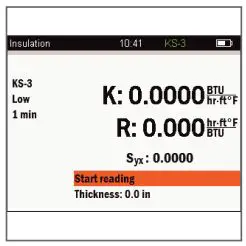
4. Save ReadingChoose to save, annotate, or discard reading.
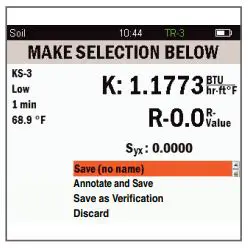
SUPPORT
Have a question or problem? Our support team can help.
We manufacture, test, calibrate, and repair every instrument in house. Our scientists and technicians use the instruments every day in our product testing lab. No matter what your question is, we have someone who can help you answer it.
NORTH AMERICAEmail: [email protected]Phone: +1.509.332.5600
EUROPEEmail: [email protected]Phone: +49 89 12 66 52 0
References
[xyz-ips snippet=”download-snippet”]

