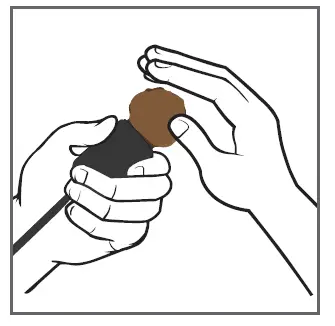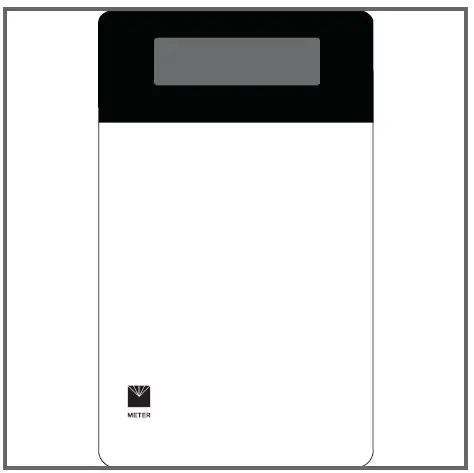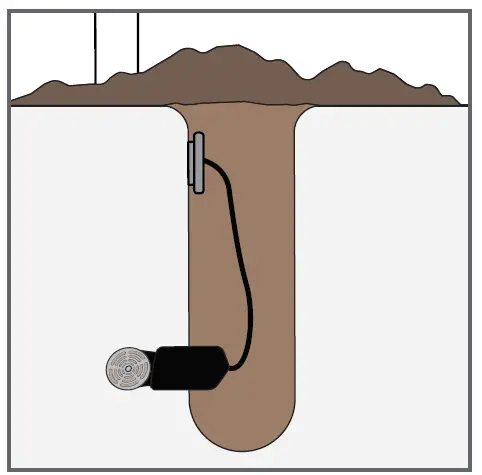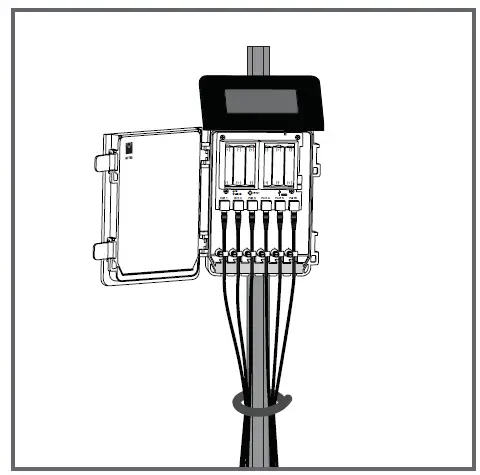METER TEROS 21 Soil Water Potential Sensor

Preparation
Inspect that TEROS 21 components are intact. An auger or shovel and casing to protect the cable will be needed for installation. When using the sensors in lightning-prone areas, follow the directions for providing protection for the sensors in the application note Lightning surge and grounding practices (metergroup.com/environment/articles/lightning-surge-grounding-practices)Set up and test the system (sensors and data loggers) in a lab or office. Ensure the data loggers are using up-to-date software.Read the TEROS 21 User Manual at metergroup.com/teros21-support. All products have a 30-day satisfaction guarantee.
What is water potential?
Water potential is a key variable and one of the main controlling factors in the exchange of water between soil, plant, and atmosphere.Learn more at metergroup.com
ATTENTIONFor best results, use the latest versions of METER software and firmware for the computer or mobile device, ZENTRA products, and sensors. Please use the software Help menu to find updates. Consult the sensor user manual for more troubleshooting tips.
Installation
- Insert SensorAuger or trench a hole to the desired sensor depth.Pack native soil around sensor to ensure good hydraulic contact. Insert prepacked sensor into the bottom of the hole.

- Check Sensor OperationPlug the sensor into the data logger and use the SCAN function in the software to do a quick check of sensor operation before backfilling

- Repack Soil and Protect CablesSecure and protect cables with PVC casing or flexible conduit and backfill the trench or hole.

- Plug In Sensor and Configure LoggerPlug the sensor into the data logger. Use data logger software to apply appropriate settings to the sensors plugged into each data logger port.

SUPPORT
Have a question or problem? Our support team can help.We manufacture, test, calibrate, and repair every instrument in house. Our scientists and technicians use the instruments every day in our product testing lab. No matter what your question is, we have someone who can help you answer it.
NORTH AMERICAEmail: [email protected]Phone: +1.509.332.5600
EUROPEEmail: [email protected]Phone: +49 89 12 66 52 0
References
[xyz-ips snippet=”download-snippet”]