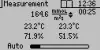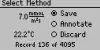SC-1 Leaf Porometer

® SC-1LEAF POROMETERSC-1 QUICK START10243-06 6.30.2020
Preparation
Confirm that SC-1 components are intact. Connect the SC-1 sensor head to the SC-1 controller with the serial port and install the batteries into the SC-1 controller.
Fill the black desiccant chamber approximately 3/4 full with fresh desiccant. Orient the black desiccant chamber vertically so the desiccant does not spill into the cavity and carefully screw it into the aluminum block cavity.
CAUTION: Do not add desiccant to the aluminum block cavity and screw in the black desiccant chamber or the desiccant chamber and Teflon filter will be permanently damaged.
Confirm the weather will be clear of precipitation and wait for dew or other water to evaporate.
Equilibrate the SC-1 to the ambient temperature at the measurement site. This may take 10 min or longer, depending on the environment. Only verify and calibrate the sensor in field conditions.Read the full SC-1 User Manual at metergroup.com/sc1-support. All products have a 30-day satisfaction guarantee.
Calibration
METER recommends verification before every day of use or for every different set of environmental conditions. A video tutorial of the calibration process is presented at metergroup.com/environment/ articles/quick-guide-calibrating-sc-1-porometer or detailed instructions are in the SC-1 User Manual.
Measurement
- Configure SC-1 Controller Turn SC-1 on. Use MENU to navigate to the Configuration tab. Set the SC-1 date, time, mode, and units.

- Orient Leaf Choose to measure adaxial (the top of the leaf) or abaxial (the bottom of the leaf) conductance, depending on plant type and desired data. Orient the leaf appropriately for the measurement. The dessicant chamber must always be oriented down.NOTE: Nearly all measurements are made on the abaxial surface, as pictured.

- Place Sensor Head on Leaf Squeeze the leaf clip, quickly slide the leaf inside, and allow the leaf clip to close gently. The reading will begin after the leaf clip has been opened and closed. A progress bar and a countdown timer show measurement status. Promptly remove the sensor after the measurement is finished to speed equilibration time between measurements.

- Save Data Choose to save, annotate, or discard the data

SUPPORT
Have a question or problem? Our support team can help.
We manufacture, test, calibrate, and repair every instrument in house. Our scientists and technicians use the instruments every day in our product testing lab. No matter what your question is, we have someone who can help you answer it.
NORTH AMERICAEmail: Phone: +1.509.332.5600
EUROPEEmail: Phone: +49 89 12 66 52 0
References
[xyz-ips snippet=”download-snippet”]