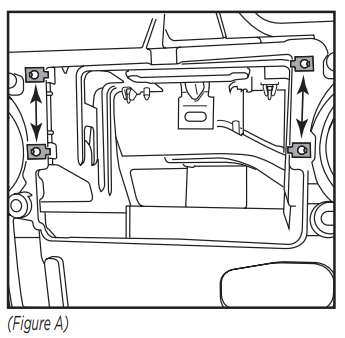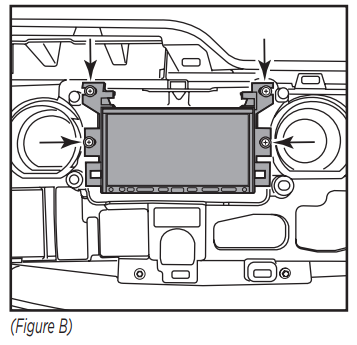95-5860GINSTALLATION INSTRUCTIONS

Ford E-Series Cutaway 2021Visit MetraOnline.com for more detailed information about the product and up-to-date vehicle specific applications
KIT FEATURES
- Textured trim panel designed to cover minor dash modifications.
- DDIN brackets provide stable mounting points
- Painted gray
KIT COMPONENTS
 |
• A) Radio trim panel |
 |
• B) Radio brackets |
 |
• C) Speed clips (4) |
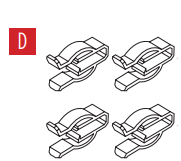 |
• D) Panel clips (4) |
 |
• E) #10 x 3/4” Phillips screws (4) |
WIRING & ANTENNA CONNECTIONS (sold separately)Visit metraonline.com for audio and steering wheel interface options. Antenna adapter: 40-EU10
TOOLS REQUIRED
- Panel removal tool
- Phillips screwdriver
- Socket wrench
- Cutting tool
Attention! With the key out of the ignition, disconnect the negative battery terminal before installing this product. Ensure that all installation connections are secure before cycling the ignition to test this product.
DASH DISASSEMBLY
- Remove the radio using the Metra 86-9001 radio removal tools. If you do not have removal tools, the factory dash panel can be removed with the radio attached and then the radio can be removed from the dash.
- Unsnap and remove the dash panel. (Figure A)

- Bend the factory rear support back to make room for traditional DDIN radios depth. (Figure B)

- Cut the pocket out of the factory dash panel. (Figure C)Continue to Kit Preparation

KIT PREPARATION
- Place the (4) speed clips into the sub dash. (Figure A)

- Attach the (4) supplied panel clips to the radio trim panel. (FigureB)Continue to Kit Assembly

KIT ASSEMBLY
- Attach the radio brackets to the radio using screws supplied with the radio. (Figure A)

- Locate the factory wiring harness and antenna connector in the dash, and complete all necessary connections to the radio. Metra recommends using the proper mating adapter from Metra and/ or AXXESS. Re-connect the negative battery terminal and test the radio for proper operation.
- Secure the radio to the sub-dash using the supplied screws. (Figure B)

- Prior to completing assembly, it may be a good idea here to place the dash panel over the radio and snap the radio trim panel to be sure the radio does not need adjustments. (Figure C)

- Re-assemble the factory dash panel then snap the radio trim panel over the radio to complete the install.

Having difficulties? We’re here to help.![]() Contact our Tech Support line at:386-257-1187
Contact our Tech Support line at:386-257-1187![]() Or via email at:[email protected]
Or via email at:[email protected]
Tech Support Hours (Eastern Standard Time)Monday – Friday: 9:00 AM – 7:00 PMSaturday: 10:00 AM – 7:00 PMSunday: 10:00 AM – 4:00 PM
KNOWLEDGE IS POWER Enhance your installation and fabrication skills by enrolling in the most recognized and respected mobile electronics school in our industry.Log onto www.installerinstitute.edu or call 386-672-5771 for more information and take steps toward a better tomorrow.
Enhance your installation and fabrication skills by enrolling in the most recognized and respected mobile electronics school in our industry.Log onto www.installerinstitute.edu or call 386-672-5771 for more information and take steps toward a better tomorrow.
 Metra recommends MECP certified technicians
Metra recommends MECP certified technicians
References
[xyz-ips snippet=”download-snippet”]