
INSTALLATION INSTRUCTIONS FOR PART 99-3000
APPLICATIONSSee application list insideChevrolet/GMC 1988-199499-3000/AW-333GM
KIT FEATURES
- DIN head unit provision
- ISO head unit provision
KIT COMPONENTS
- A) Radio housing
- B) ISO brackets
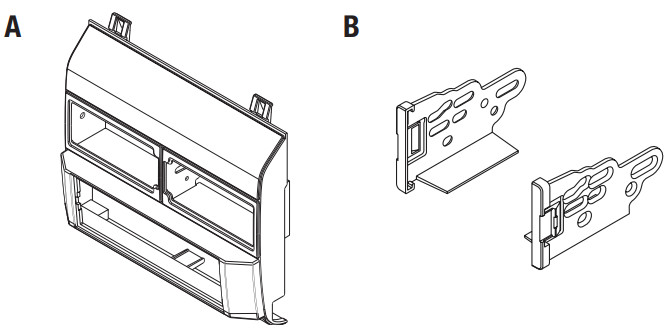
WIRING & ANTENNA CONNECTIONS (sold separately)Wiring Harness:
- 70-1858 – GM harness 1987-2005
Antenna Adapter:
- 40-GM10 – GM antenna adapter
TOOLS REQUIRED
- Panel removal tool
- Phillips screwdriver
- Small flat blade screwdriver
- Cutting tool
- Scribe
CAUTION: Metra recommends disconnecting the negative battery terminal before beginning any installation. All accessories, switches, and especially airbag indicator lights must be plugged in before reconnecting the battery or cycling the ignition.NOTE: Refer to the instructions included with the aftermarket radio.
Applications
ChevroletFull-size Blazer …………………………………………….. 1992-1994Full-size pickup …………………………………………….. 1988-1994Suburban …………………………………………………….. 1992-1994GMCC-Series ……………………………………………………… 1988-1994Suburban …………………………………………………….. 1992-1994Yukon …………………………………………………………. 1992-1994
Dash Disassembly
- Pull out on the bottom of the radio trim bezel.Unhook the top corners of the bezel and remove. (Figure A)

- Remove the metal fastening clips from the bottom of the factory dash panel and attach them to the same location on the radio housing (rear inside corner view shown). (Figure B)
 Continue to kit preparation
Continue to kit preparation
Kit Preparation
- Remove the A/C vents from the factory dash panel by releasing the spring fastening clips securing them to the panel.
- Mount the vents to the radio housing by inserting the inner edge of the vent into the center inside pivot hole and the outer edge of the vent into the outer pivot hole.
Using the same metal spring clips and mounting procedures from the original truck panel to mount the vents to the radio housing. (Figure A)Continue to kit assembly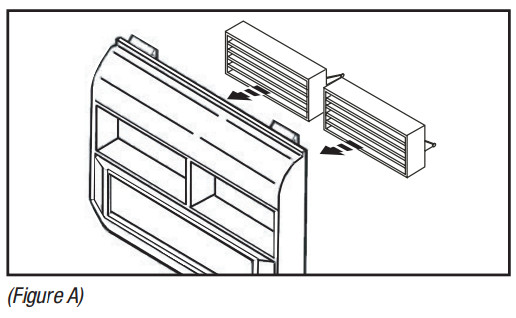 Kit Assembly
Kit Assembly
DIN head unit provision
- Slide the DIN cage into the radio housing and secure by bending the metal locking tabs outward.(Figure A)
- Slide the aftermarket radio into the cage until it snaps into place. (Figure B)
- Locate the factory wiring harness in the dash.Metra recommends using the proper mating adapter from Metra or AXXESS. Re-connect the negative battery terminal and test the unit for proper operation.
- Reassemble dash in reverse order of disassembly.
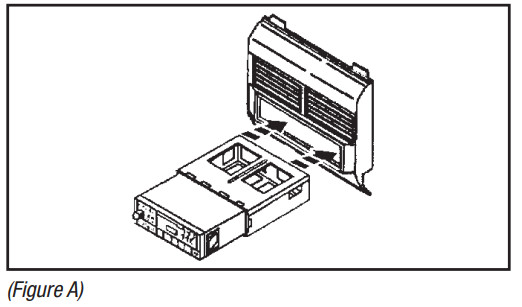
ISO head unit provision
- Mount the ISO brackets to the radio using the screws supplied with the radio. (Figure A)
- Slide the radio into the radio housing until the ISO brackets snap into place. (Figure B)
- Locate the factory wiring harness in the dash.Metra recommends using the proper mating adapter from Metra or AXXESS. Re-connect the negative battery terminal and test the unit for proper operation.
- Reassemble dash in reverse order of disassembly.
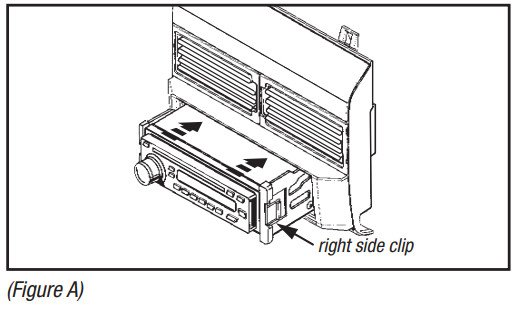
KNOWLEDGE IS POWER Enhance your installation and fabrication skills by enrolling in the most recognized and respected mobile electronics school in our industry.Log onto www.installerinstitute.com or call 800-354-6782 for more information and take steps toward a better tomorrow.
Enhance your installation and fabrication skills by enrolling in the most recognized and respected mobile electronics school in our industry.Log onto www.installerinstitute.com or call 800-354-6782 for more information and take steps toward a better tomorrow.
 Metra recommends MECP certified technicians
Metra recommends MECP certified technicians
METRA. The World’s best kits.™1-800-221-0932metraonline.com© COPYRIGHT 2004-2011 METRA ELECTRONICS CORPORATION
REV . 10/5/2012 INST99-3000
References
[xyz-ips snippet=”download-snippet”]


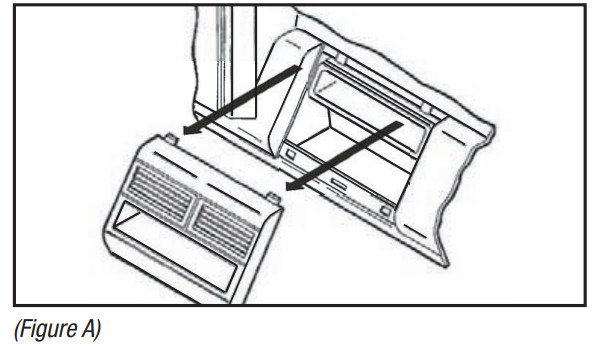
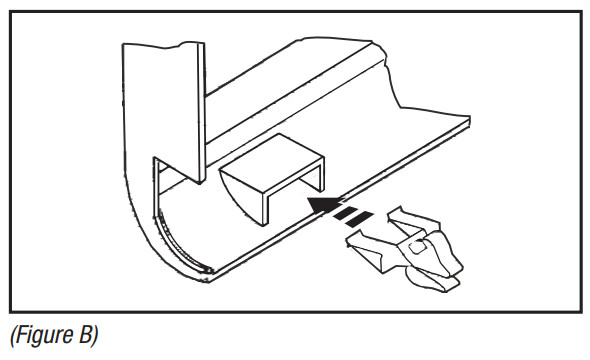 Continue to kit preparation
Continue to kit preparation