BARTLETT MANDOLIN MIC QUICKSTART GUIDE
Mounting
The mic comes already mounted in a Mando Clip. Insert the clip into the widest part of the lower f-hole. The mic should be outside the f-hole. If your mandolin has a soundhole, clip the mic onto the soundhole.
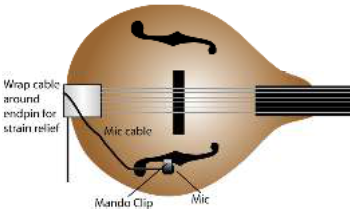
Operation
1. If your mixer or instrument amp has phantom power, plug the mic connector into a mic cable that is connected to a mixer mic input or amp mic input.If your mixer or amp does not have phantom power, plug the mic connector into a phantom power supply. Then connect the phantom supply output to a mixer mic input or amp mic input.2. After plugging in the mic, turn on phantom power.3. The microphone is very sensitive or “hot”. Be sure to turn down the input gain trim on your mixer as needed to prevent mixer distortion and feedback. If you hear distortion when using an amp, insert a mic attenuator between the mic’s XLR connector and the amp input. Example: Pearstone IMA-1030. How to reduce feedback• Mix in the sound of a pickup. That increases the volume without increasing feedback.•If you have a pickup, send its signal to the monitor speakers, and send the mic signal to the house speakers. Here’s how: In your mixer’s pickup channel, turn up the monitor send and turn down the fader. In your mixer’s Mandolin Mic channel, turn down the monitor send and turn up the fader.• Use in-ear monitors.• Use a 1/3-octave graphic equalizer or a preamp with a feedback notch filter. Turn down frequencies that feedback.Complete specifications are at www.bartlettaudio.com. For free tech support, email [email protected]
Bartlett Mandolin Mic QuickStart Guide – Bartlett Mandolin Mic QuickStart Guide –
[xyz-ips snippet=”download-snippet”]

