ALAN 48 EXCEL40 CANALI AM/FMUSER MANUAL –
![]() Important Note
Important Note
Following national regulations have been modified:Residents. of. Belgium,. Great. Britain,. Spain. and. Switzerland. need. a.CB.licence.in.their.countries,.while.visitors.may.use.their.CB.radios.in.FM.free.of.licence,.for.AM.they.should.be.able.to.present.their.home-country’s. licence. document.. In. Italy,. even. visitors. need. a. valid. Italian.authorization.Austria.does.not.accept.any.multi-standard.or.programmable.CB.radio..Please.respect.this.requirement.and.do.not.use.Your.radio.during.driving.through.Austria.In.Germany.transmitting.as.a.base.station.on.channels.41-80.is.restricted.in. some. areas. along. the. country. borders.. No. restrictions. apply. for.mobile.use..More.details.can.be.obtained.from.the.local.RegTP.authority. office.Changes.in.European.or.national.regulations.will.be.published.on.the. service.website.of.ALAN-Albrecht.under.www.alan-albrecht.infoALAN.48.EXCEL.MULTI.is.a.mobile.transceiver.whose.main.feature.is. the.possibility.to.select.any.of.the.European.CB.bands.with.an.easy.and. quick.operation..ALAN.48.EXCEL.MULTI.is.equipped.with.the.“ESP2”. (noise. reducer. device). that. reduces. considerably. the. audio. noises. up to 95%, allowing a clear communication even when the signal is disturbed.The.wide.multifunctional.backlit.display.shows.the.number.of.the.channel. in. use. or. the. correspondent. frequency. even. in. conditions. of. deep. darkness..ALAN.48.EXCEL.MULTI.is.also.equipped.with.an.analogical. S-Meter,. showing. the. transmitted. power. and. the. signal. received,. and. with the exclusive voltage of 12V.power.supply…
FUNCTION AND LOCATION OF THE CONTROLS
FRONT PANEL

- Channel selector:.it.permits.the.manual.channel.selection.
- Microphone jack:.insert.the.mic.connector.into.this.jack.
- Indicator: this.meter.indicates.the.receiving.signal.strength.and.the.transmitter.RF output.power.
- Multifunction backlighted display.
- “AM/FM” IndicatorIt.indicates.the.operative.mode..FM:.red.LED;.AM:.green.LED..
- “RX/TX” IndicatorLED.indicating.receiving.or.trasmitting.mode..RX:.green.LED;.TX:.red.LED.
- “CB/PA” SelectorIn.the.“CB”.position,.the.unit.operates.as.a.transceiver..You.can.use.the.PA.(public. address).function.only.if.you.connect.a.speaker.to.the.PA.jack.(“PA”.visualized.on. the display). In this case the “MIC” knob controls the amplification level.
- FUNC buttonWith.the.SCAN.button,.you.can:• visualize. the. operative. frequency. (if. you. keep. pressing. the. button. for. 3. seconds approx.), or the channel in use;• activate the second functions of the “M” (M1/M5) buttons.M1 / M2 / M3 / M4 / M5:ALAN 48 EXCEL has the possibility to store and to recall, when necessary, 5channels previously memorized.To memorize one channel, follow the procedure here below:A) Select the channel with the appropriate selector or the “UP/DN” buttons on the microphone;B) Push the “FUNC” button: the display will show “F”;C) Keep pressing the “M1/EMG” button for 3 seconds: you will hear a “BIP” and the display will show “M1”.To memorize the other preset, repeat these steps and select another memory different from 1.To recall a channel previously stored, push the “FUNC” switch and the button of the desired memory.These buttons have two functions; here below you will find their descriptions:
- M1 – EMG” switchThis switch allows the storing of the first memory and the recalling of the 2 emergency channels..“M1.-.EMG”.selects.sequentially.channels.9./.19.(emergency).and. the.one in. use.
- 1..“M2 – DW” button“M2.-.DW”.stores.the.chosen.channel.in.the.M2.memory.and.activates.the.DUALWATCH..This.function.allows.the.synthonization.on.two.different.channels.at.the same.time:when a signal on the second channel is received, the conversation on the first one is.automatically.interrupted.and.the.receiver.switches.on.the.second.channel..The monitoring starts again 5 seconds after the signal end.To.activate.this.function,.operate.as.follows:– Select the desired channel through the channel selector or the “UP/DOWN”buttons.on.the.microphone;– Keep the “DW” button pressed for about 3 seconds: you will hear a “BIP” and “DW” will flash on the display.-.. Select.the.second.channel.with.the.same.procedure;-..Press.the.button.“DW”.again.for.roughly.3.seconds:.you.will.hear.another.“BIP”;.the.display.will.permanently.show.“DW”.and.will.alternatively.visualize.the.two. selected.channels.
- ..“M3 – SCAN” switchThe.two.functions.of.this.button.are:.memorization.of.the.third.channel.in.the.M3. memory.and.“SCAN”.function.activation..In.this.case,.you.can.automatically.seek. for.a.busy.channel:•turn.the.squelch.clockwise.until.the.background.noise.is.no.longer.heard;• press.the.“M3.-.SCAN”.button:.“SCAN”.will.be.shown.on.the.display.and.the transceiver. will. automatically. scan. all. the. channels. until. a. carrier. is. being received.This.function.can.be.deactivated.in.three.ways:.pressing.the.PTT.button,.turning.the. channel.selector.or.simply.pushing.any.other.button.on.the.unit.
- ..“M4/LCR – AM/FM” buttonStores.the.memory.number.4.and.selects.the.operative.mode.(AM/FM)..AM:.greenLED;.FM:.red.LED..If.you.select.a.frequency.band.operating.in.FM.modulation.only,this.button.activates.the.LCR.function.(Last.Channel.Recall).
- ..“M5 – LOCK” switchPressing this button, you memorize the fifth (last) memory and activate the “LOCK” function.it.allows.the.locking.of.the.keyboard,.channel.selector.and.“UP/DN”.buttons on.the.microphone,.thus.avoiding.accidental.use.of.the.keys).
- . N.K. buttonPressing.this.switch,.you.activate.the.reducing.noise.device.(see.introduction).
- “MIC” knobThe amplification of the voice in TX must be adjusted with this knob. The optimum level.of.the.modulation.must.be.found.with.the.help.of.your.receiving.partner.
- ..“RF” knobIt.controls.the.reception.sensitivity.To. increase. sensitivity,. simply. turn. it. clockwise. Sensitivity. decreases. turning. it. counterclockwise..
- . “VOL” knobIt.allows.the.switching.on.of.the.unit.and.sets.the.volume.to.a.comfortable.audio level.
- ..“Squelch” knobFor the maximum receiver sensitivity, the control must be regulated exactly where the.receiver.background.noise.disappears.REAR PANEL

- ..Antenna connector (SO239 connector type).
- S.Meter jack: it allows an external “s meter” connection.
- “PA” jack: by connecting with an external loudspeaker, you can use the unit as an audio-amplifier.
- .”EXT” jack: external loudspeaker jack (the internal loudspeaker is excluded).
- Power 13.2 Vdc: power.supply.cable.
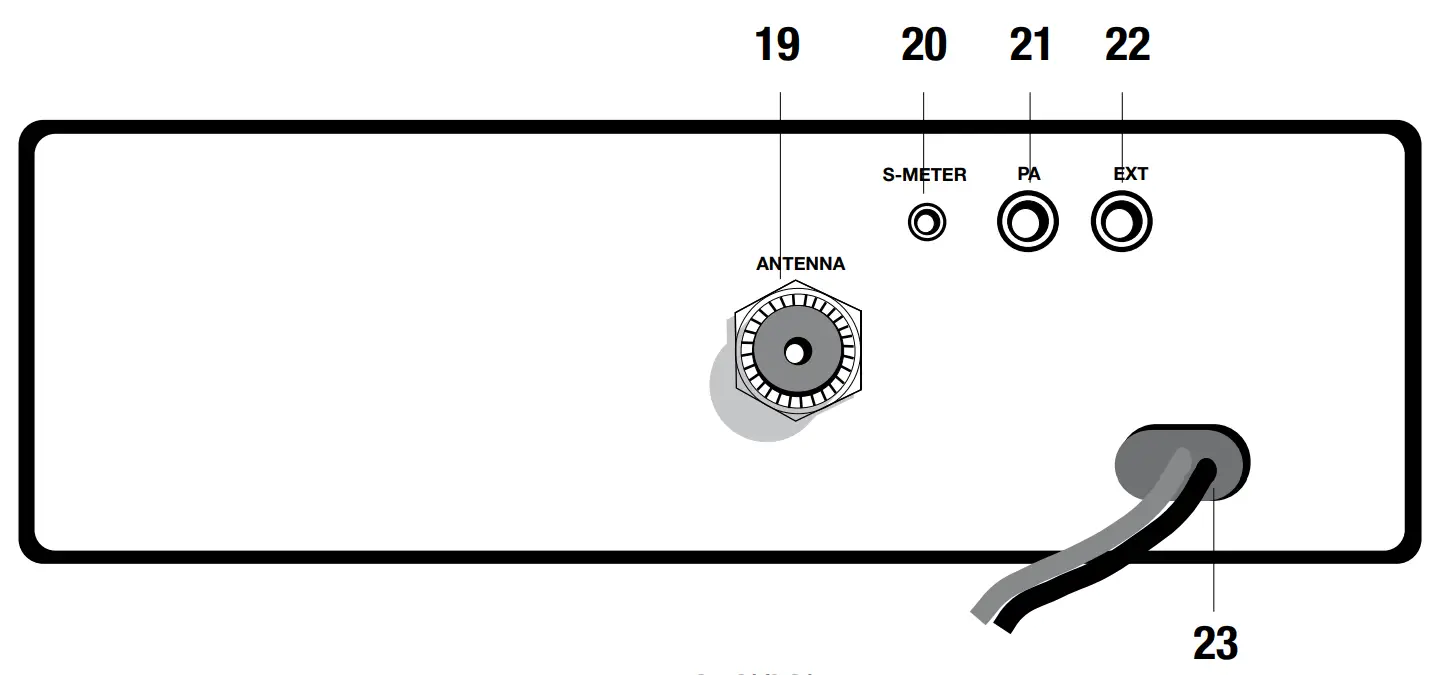
It.shows:
| a. channel.selected.number.(from.1.up.40).or.operative.frequencyb. FUNC.button.activatedc. ESP:.reducing.noise.device.activatedd. DW:.Dual.Watch.function.activatede.EMG:.indicates.channel.being.used.or.when.the.emergency.channels.areactivated | f. LOCK:.keyboard.lock.function.activatedg. SCAN.function.activatedh. M1-M2-M3-M4-M5:.memory.channel.indicatori. Indicates.the.frequency.band.selected.j. It.appears.when.the.radio.transmits.in.low.power.(this.condition.happens.only.incertain.frequency.bands.–.see.the.chart.at.the.end.of.this.manual). |
MICROPHONE
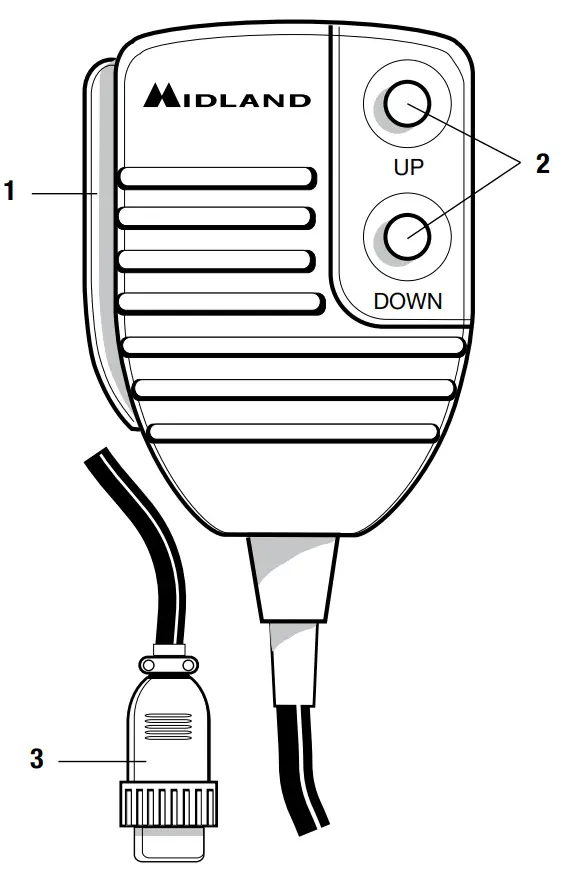
- . PTT:.transmission.button
- UP/DOWN buttons: manual.channels.selector.
- 6.pin.microphone.connector.
INSTALLATION
Safety.and.convenience.are.the.primary.consideration.for.mounting.any.piece.of.mobile.equipment..All.controls.must.be.readily.available.to.the.operator.without.interfering.with.the.movements.necessary.for.safe.operation.of.the.vehicle..Set.the.proper.position.in. the.car.to.install.the.transceiver.using.the.supplied.supporting.bracket.or.eventually.the. slide bracket. Tighten the retaining screws. The fixing bracket must be close to metallic parts.POWER SUPPLYBe.sure.the.transceiver.is.off..In.the.direct-voltage.power.supply,.to.observe.the.polarity.is.very.important,.even.if.the.unit.is.protected.against.the.accidental.inversion:Red.=.positive.pole.(+)Black.=.negative.pole.(-)The same colors are present on the battery and in the fuse box of the car. Connect correctly.the.cable.terminal.to.the.battery.ATTENTIONTo obtain the best performances we recommend installing the radio in a place with enough air circulation.
INSTALLING AN ANTENNA
- . Place.the.antenna.as.high.as.possible.
- The.longer.is.the.antenna,.the.better.will.be.the.performance.
- If.possible,.mount.the.antenna.in.the.center.of.whatever.surface.you.choose.
- Keep the antenna cable away from noise sources, such as the ignition switch, gauges, etc.
- Make sure you have a solid metal-to-metal ground connection.
- Prevent.cable.damage.during.antenna.installation.
WARNING. to avoid damage, never operate your CB radio without connecting a properly tuned antenna. Periodical control of the SWR is recommended.
HOW TO OPERATE WITH YOUR ALAN 48 EXCEL MULTI
- Screw.the.microphone.plug.into.the.microphone.jack.
- Make.sure.your.antenna.is.securely.connected.to.the.antenna.connector.
- Make.sure.the.SQUELCH.control.is.turned.fully.conterclockwise.
- Turn.on.the.unit.and.adjust.the.volume.control.
- Select your desired channel through the “UP/DN” buttons on the microphone.
- To.transmit,.press.the.PTT.button.and.speak.with.a.normal.tone.of.voice.
- To.receive,.release.the.PTT.button.
FREQUENCY BAND SELECTIONThe.frequency.bands.must.be.chosen.according.to.the.country.you.are.in…Procedure:
- Switch.off.the.unit.
- Turn.it.on.while.pushing.the.“N.K.”.button.
- Rotate.the.“CHANNEL”.knob.and.select.the.desired.frequency.band.(see.the.charthere.below).
- To fix your selection, press the “LOCK”.button.
NOTE: If you select a frequency band that operates in FM mode only, the “AM/FM” control activates the LCR function (Last Channel Recall).NOTE: In the UK frequency band, you can select directly the EC band by pushing the “LCR-A/F” control for about 2 seconds.
FREQUENCY BAND CHART
| Displayed digits | Country |
| I | Italy 40 CH AM/FM 4Watt |
| 12 | Italy 34 CH AM/FM 4Watt |
| D | Germany 80 CH FM 4Watt / 12 CH AM 1 Watt |
| D2 | Germany 40 CH FM 4Watt / 12 CH AM 1 Watt |
| D3 | Germany |
| EU Europe 40 CH FM 4Watt / 40 CH AM 1 Watt | |
| EC | CEPT 40 CH FM 4Watt |
| E | Spain 40 CH AM/FM 4Watt |
| F | France 40 CH FM 4Watt / 40 CH AM 1 Watt |
| UK | England 40 CH FM 4Watt English frequencies + + EC 40 CH FM 4Watt CEPT frequencies |
| PL,Px,RU,SW,PC | Other Countries |
ATTENTION! The frequency band allowed all over Europe is 40CH FM 4W(EC) – See the “Restrictions on the use” table.
SPECIFICATIONS
| GENERAL | |
| Channels | 40.FM.(see.the.Frequency.band.chart) |
| Frequency.Range | 25.615-30.105 MHz |
| Frequency.Control. | .PLL |
| Operating Temperature Range | 10°/+55° C |
| DC.input.voltage.. | 13.2±15% |
| Size | 150(L) x 45(H) x 175(D)mm |
| Weigh | 1Kg |
| RECEIVER | |
| Receiving.system | Dual.conversion.superheterodyne |
| Intermediate.frequency | .I°IF:10.695 MHz II°IF:455 KHz |
| Sensitivity. | 0.5µV for 20dB SINAD in AM/FM |
| Audio output power @10% THD. | 2.0 W @ 8 Oh |
| Audio.distortion. | Less than 8% @ 1KHz |
| Image.rejection | 65dB |
| Adjacent.channel.rejection. | 65dB |
| Signal/Noise.ratio | 45dB |
| Current.drain.at.stand/by | 3.2V: 450mA |
| TRANSMITTER | |
| Output power | duty cycle 10% 4W AM/FM @ 13.2 Vdc |
| Modulation | FM:1.8KHz ± 0.2khz |
| AM: 85% to 95% | |
| Frequency.response | 400 Hz ÷ 3 KHz |
| Output impedance | RF 50 Ohm unbalanced |
| Signal/Noise.Ratio | 40.dB.MIN |
| Current.drain | 3.2V:.300.mA.(without.modulation) |
All specifications are subject to change without notice.
EU Simplified Declaration of ConformitySC ONLINESHOP SRL declares that CB radio Midland Alan 48 complies with the Directive EMC 2014/30/EU and ROHS 2011/65/EU. The full text of the EU declaration of conformity is available at the followingInternet address:https://www.mypni.eu/products/6132/download/certifications
References
STRATO – Domain reserved STRATO
Will
– Will.be | Coach Jezelf | Online Coaching Programma\’s
is.no
Will
– Will.be | Coach Jezelf | Online Coaching Programma\’s
while.visitors.may.use.their.CB.radios.in
terminal.to
Turn – Pubblicità Online
mypni.eu/products/6132/download/certifications
Set.the.proper.position.in
[xyz-ips snippet=”download-snippet”]

