

MIFA INNOVATIONS LLC
Hotline : 4007-881-899
www.mifa.net Designed in US Made in China
Copyright © MIFA. All rights reserved.MIFA, the MIFA lago and other MIFA marks are all owned and registered by MIFA INNOVATIONS LLC. All other trademarks are the property of their respective owners. The Information contained here Is subject to change without prior notice.



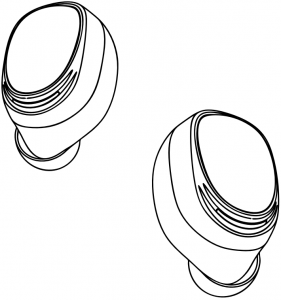
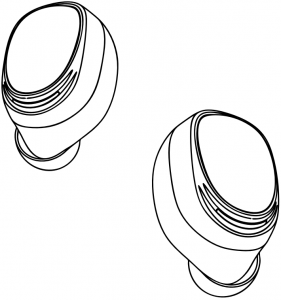
X 8
Wireless
Sport Earbuds
01 Warnings English
- To ensure proper use and trouble-free operation, please carefully read this user manual first.
- Please use and store the product at room temperature.
- Do not throw and drop the product to avoid damages.
- Do not disassemble the product, or make any modifications to the structure or any part of it.
- Please charge with a rated voltage charger.
- Keep the product out of children’s reach.
2 Packing list English


Charging Box
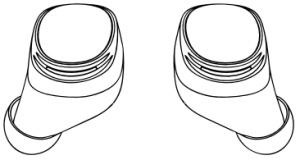
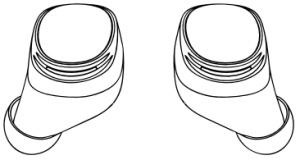
Earphones




![]()
![]()
Ear Caps


Micro USB Charging Cable


User Manual
03 Charging English
Plug the USB charging cable into the USB charging port to charge the box.
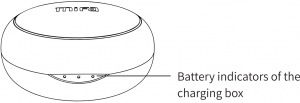
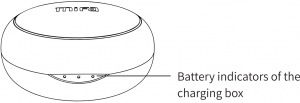
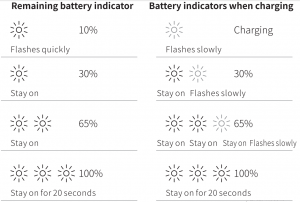
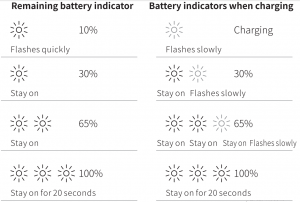
Tip: Put the earphones in the box and close the box, the battery indicators of the box will tum on to show the battery power status, after 20 seconds they will turn off.
04 Charging Earphones English
Before the first use, please take the earbuds out from the charging case and take off the protection film on each earbud. Then put them back in the case and charge it with the included USB cable.
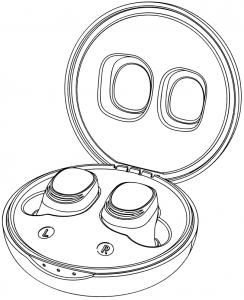
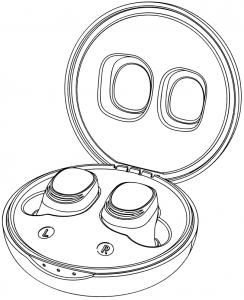
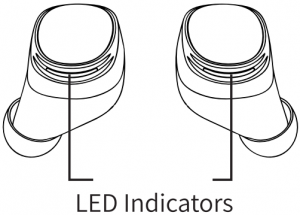
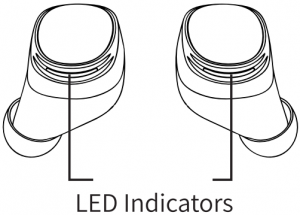
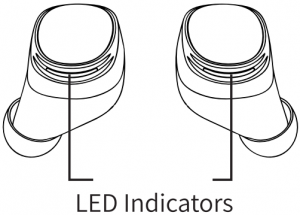
LED light will stay on while charging and go off after fully charged.
05 Power on/ Power off English
Power on and Pair Automatically
Open the charging box and take out the earbuds. They will power on and pair with each other automatically. After pairing, the red and blue light of the main earbud will flicker which means they are waiting for pairing with a smart phone.
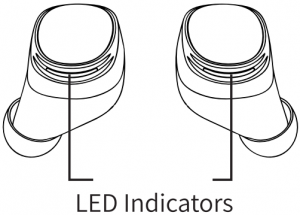
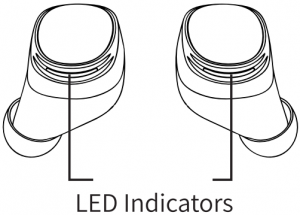
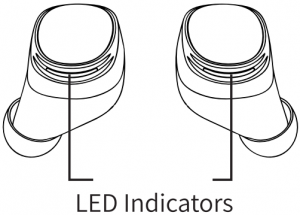
L Left Earbud R Right Earbud
Power off
Put the earbuds into the charging box and close the box, they will power off automatically and start to be charged.
Touch Sensor Area


Manually power on: Press and hold the touch sensor area for 3.5 seconds to turn on the earbuds. The blue indicator will flash 3 times with a prompt sound.
Manually power off: Press and hold the touch sensor area for 5 seconds to tum off the earbuds. The blue indicator will flash 3 times with a prompt sound.
06 Bluetooth Connection English
After the earbuds connect with each other successfully, activate the Bluetooth of your device and search for X8. Select it on the list to connect.


Other instructions
- The earbuds will re-connect the last paired smart phone automatically once they power on.
- If you want to connect them with another device, please turn off the Bluetooth of the last paired device and then the earbud will be available for pairing with a new device.
- Put the earbuds back in the charging box and they will charge automatically.
- The earbuds will power off automatically in 5 minutes if they connects none Bluetooth devices.
- Please make sure the earbuds are in pairing mode (the indicator of the master earbud blinks red and blue) if your new smart device does not find X8.
07 Touch Control English
After connecting with your smart device, you can operate the earbuds as below.
Touch Sensor Area
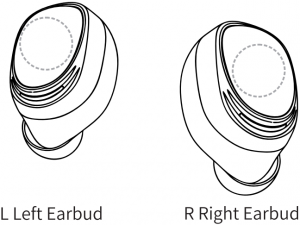
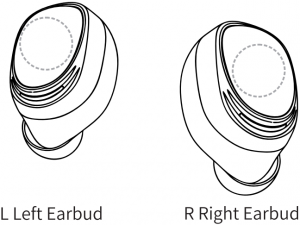
Hands-free calls
Touch the sensor area of any earbud to answer the coming call and touch again to hang up.
Reject phone calls
Touch the sensor area of any earbud twice to reject a call.
Music playback controls
Touch the sensor area once of any earbud to play/ pause.
Touch the sensor area twice of the left earbud to turn down the volume; touch and hold the left earbud for 1 second to play the next track. Touch the sensor area twice of the right earbud turn up the volume; touch and hold the right earbud for 1 second to play the previous track.
Siri voice mode: Touch the sensor area of any earbud 3 times to activate Siri voice mode.
08 Product Specifications English
Earbuds
Battery: 40 mAh per earbud
Loudspeaker: lpc∅6mm 32Ω 5mW
Bluetooth version: Bluetooth 5.0
Working voltage: 3.7V
Sensitivity: -42±2dB
Loudspeaker Frequency: 20Hz – 20KHz
Bluetooth protocol: HSP/ HFP/ A2DP/ AVRCP
Supported BT format: SBC, AAC
Weight: 4.8g each
Size: 23mm x 22mm x 25.5mm
Charging box
Battery: 450 mAh
Supported charging adaptor: DC 5V-1A USB adaptorWeight: 51.4g (exclude earbuds)
Size: 68.6mm x 68.6mm x 33.8mm
Mifa X8 Wireless Sport Earbuds User Manual – Mifa X8 Wireless Sport Earbuds User Manual –
[xyz-ips snippet=”download-snippet”]

