OPERATOR’S MANUALCat. No.M12 MODELM12™ HAMMERVAC™ UNIVERSAL DUST EXTRACTOR
WARNINGTo reduce the risk of injury, the user must read and understand the operator’s manual.
IMPORTANT SAFETY INSTRUCTIONS
WARNING
WHEN USING AN ELECTRICAL DUST EXTRACTOR, BASIC PRECAUTIONS SHOULD ALWAYS BE FOLLOWED, INCLUDING THE FOLLOWING: READ ALL INSTRUCTIONS BEFORE USING A DUST EXTRACTOR. FOR HOUSEHOLD OR COMMERCIAL USE. BEFORE USING THE DUST EXTRACTOR, READ THIS OPERATOR’S MANUAL, YOUR TOOL, BATTERY PACK, AND CHARGER OPERATOR’S MANUALS, AND ALL LABELS ON THE DUST EXTRACTOR, BATTERY PACK, CHARGER, AND TOOL.
WORK AREA SAFETY
- Keep work area clean and well-lit. Cluttered or dark areas invite accidents.
- Dust extractors have motors and other parts that can produce sparks during normal use. Do not use within 10 meters of areas where explosive materials may be present (such as gasoline pumps and places where liquids like paint thinners, cleaners, solvents, etc. are stored).
- Do not use in the presence of explosive dust, liquids, or vapors.
- Do not use where oxygen or anesthetics are used.
- Do not allow it to be used as a toy. Close attention is necessary when used by or near children.
- Use extra care when using stairs.
ELECTRICAL SAFETY
- Do not pick up wet material. Do not use water to settle dust.
- Do not handle battery pack or dust extractor with wet hands.
PERSONAL SAFETY
- STAY ALERT. Watch what you are doing and use common sense. Do not use a dust extractor when you are tired, distracted, or under the influence of drugs, alcohol, or medication causing diminished control.
- The operation of a dust extractor can result in foreign objects being blown into the eyes, which can result in eye damage. Always wear safety goggles or glasses with side shields marked to comply with AS/NZS 1337.1 when operating a dust extractor.
- Wear a dust mask or use a suitable dust extraction solution when working in dusty situations. Dust particles can harm your lungs.
- Avoid accidental starting. Ensure the switch is in the off-position before inserting the battery pack. Inserting a battery pack in a dust extractor that has the switch on invites accidents.
- Do not overreach. Keep proper footing and balance at all times. This enables better control of the dust extractor in unexpected situations.
- Keep hair, loose clothing, fingers, and all parts of the body away from openings and moving parts.
- Use only as described in this manual. Use only the manufacturer’s recommended attachments.
USE AND CARE
- Do not use without a dust box and/or filter in place.
- Do not use to pick up flammable or combustible liquids such as gasoline or use in areas where they may be present.
- Do not pick up anything that is burning or smoking such as cigarettes, matches, or hot ashes.
- Do not pick up soot, cement, plaster, or drywall dust without a filter in place. These are very fine particles that may affect the performance of the motor or be exhausted back into the air.
- This product is suitable for the collection of silica dust when used in accordance with these instructions. To reduce the risk of health hazards from other vapors or dust, do not vacuum carcinogenic, toxic, or hazardous materials such as asbestos, arsenic, barium, beryllium, lead, pesticides, or other health endangered materials.
WARNING Some dust created by power sanding, sawing, grinding, drilling, and other construction activities contain chemicals known to cause cancer, birth defects, or other reproductive harm. Some examples of these chemicals are:
- lead from lead-based paint
- crystalline silica from bricks and cement and other masonry products, and
- arsenic and chromium from chemically treated lumber. Your risk from these exposures varies, depending on how often you do this type of work. To reduce your exposure to these chemicals: work in a well-ventilated area, and work with approved safety equipment, such as those dust masks that are specially designed to filter out microscopic particles.
- Use special care when emptying heavily loaded tanks.
- To avoid spontaneous combustion, empty the dust box after each use.
- Do not leave the dust extractor unattended when the battery pack is installed. Remove battery pack when not in use and before servicing.
- Do not put any object into openings. Do not use with any opening blocked; keep free of dust, lint, hair, and anything else that may reduce airflow.
- Maintain dust extractor. Check for misalignment or binding of moving parts, breakage of parts, and any other condition that may affect the dust extractor’s operation. If damaged, have the dust extractor repaired before use. Many accidents are caused by poorly maintained tools.
- Maintain labels and nameplates. These carry important information. If unreadable or missing, contact a MILWAUKEE® service facility for a replacement.
BATTERY PACK USE AND CARE
- Use dust extractor only with specifically designated battery packs. Use of any other battery packs may create a risk of injury and fire.
- Turn off all controls before removing the battery pack.
- To reduce the risk of electric shock, do not use it on wet surfaces. Do not expose to rain. Store indoors.
- Before using the battery pack or charger read the operator’s manuals, and any labels on the battery pack, charger, and dust extractor.
- Recharge only with the charger specified by the manufacturer. A charger that is suitable for one type of battery pack may create a risk of fire when used with another battery pack.
- When the battery pack is not in use, keep it away from other metal objects like paper clips, coins, keys, nails, screws, or other small metal objects that can make a connection from one terminal to another. Shorting the battery terminals together may cause burns or a fire.
- Do not use a damaged battery pack or dust extractor. If battery packs or dust extractors are not working as they should, have been dropped, damaged, left outdoors, or dropped into water, return them to a service center.
SERVICE
- Have your power tool serviced by a qualified repair person using only identical replacement parts. This will ensure that the safety of the power tool is maintained.
SPECIFIC SAFETY RULES FOR DUST EXTRACTORS
- Before using the dust extractor, read this operator’s manual, your tool, battery pack, and charger operator’s manuals, and all labels on the dust extractor, battery pack, charger, and tool.
- Always use a side handle assembly with the correct neck diameter for the rotary hammer/hammer drill. An ill-fitting side handle will not tighten securely, causing a loss of control.
- Never use a dust extractor without a dust box and HEPA filter in place. Never use water to clean the dust box or HEPA filter.
- Wear ear protectors. Exposure to noise can cause hearing loss.
WARNING To reduce the risk of injury, when working in dusty situations, wear appropriate respiratory protection or use a suitable dust extraction solution.
- Always use common sense and be cautious when using tools. It is not possible to anticipate every situation that could result in a dangerous outcome. Do not use this tool if you do not understand these operating instructions or you feel the wog( is beyond your capability; contact MILWAUKEE’v Tool or a trained professional for additional information or training.
- Always use the side handle provided with a dust extractor when using a rotary hammer/ hammer drill. When the dust extractor is removed from the tool, always use the side handle(s) supplied with the tool. Loss of control can cause personal injury.
- Hold power tool by insulated gripping surfaces; when performing an operation where the fastener may contact hidden wiring. Fasteners contacting a “live” wire may make exposed metal parts of the power tool “live” and could give the operator an electric shock.
READ AND SAVE ALL INSTRUCTIONS FOR FUTURE USE
FUNCTIONAL DESCRIPTION![]()
- Dust box latch
- Depth gauge button
- Nozzle release lever
- Nozzle
- Nozzle assembly
- Side handle clamp attachment point
- Dust box with filter
- Side handle clamping collar assembly
- Depth gauge
- Tool and bit depth gauge button
- Clamp lever
- Side handle grip
- Bit brush
- Power switch
- Fuel gauge
SYMBOLOGY
| Volts | |
| Direct Current | |
| Regulatory Compliance Mark (RCM). This product meets applicable regulatory requirements. | |
| Read Operator’s Manual | |
| Do not dispose of in household rubbish |
ADDITIONAL BATTERY SAFETY RULESWARNINGTo reduce the risk of fire, personal injury, and product damage due to a short circuit, never immerse your tool, battery pack or charger in fluid or allow fluid to flow inside them. Corrosive or conductive fluids, such as seawater, certain industrial chemicals, and bleach or bleach-containing products, etc., can cause a short circuit.
WARNINGDo not charge non-rechargeable batteries.
SPECIFICATIONS
Cat. No……………………………………………….. M12 MODELDust Box Cat. No………………………… 42-16-0580Crevis Tool Cat. No……………………………… 49-90-2325Volts……………………………………………. 12V DCBattery Type………………………………………………. M12TMCharger Type…………………………………………….. M12TMMax Bit Diameter……………………. 32mm (1-1/4″)Min Bit Diameter………………………. 4 mm (5/32″)Max depth………………………………………… 203 mm (8″)Hammer Collar SizesDiameter Circumference0 41-61 mm (1.6″-2.4″) 129-192 mm (5.1″-7.5″)Recommended Ambient Operating Temperature………-17 C to 51°C (0 F to 125°F)
ASSEMBLY
WARNING Recharge only with the charger specified for the battery. For specific charging instructions, read the operator’s manual supplied with your charger and battery. Removing/Inserting the BatteryTo remove the battery, push the release buttons and pull the battery pack away from the tool.
Always remove the battery pack before changing or removing accessories. To insert the battery, slide the pack into the body of the tool. Make sure it latches securely into place.
Only use accessories specifically recommended for this tool. Others may be hazardous. To reduce the risk of injury, always remove the battery pack before removing the dust box. Do not use the tool without a dust box and HEPA filter in place.
Installing/Removing the Dust Box and HEPA Filter
To remove the dust box:
![]()
![]()
- Turn OFF the tool.
- Remove the battery pack.
- Press the dust box latches. (1)
- Pull the dust box away from the HAMMERVAC™. (2)
- Empty debris by holding away from the user’s face and tapping the dust box into a trash can, pail, or another reasonable container. For best cleaning results, connect a vacuum hose with a dust extraction adaptor (Cat No. 49-90-1959) to the dust box port and suction out debris.
- If necessary, pull the dust box and tap the HEPA filter away from the clean. Do not clean with water or compressed air. After about 1500 HEPA filters (Cat. No. 49-90-2306).To install the dust box:1. Slide the dust box into the body of the HAMMERVAC™.2. The dust box latches should snap into place.NOTE: Do not operate the HAMMERVAC™ without the dust box and HEPA filter in place. Dust boxes cannot be installed without a HEPA filter.
CAUTIONKeep the filter clean. The efficiency of the HAMMERVAC Tr° is largely dependent on the filter. A dirty filter will reduce the airflow and overall efficiency of the system. Do not clean with water or compressed air. Remove from dust box and tap clean.
Installing/Removing Nozzle Assembly
To install the nozzle assembly supplied with the tool or accessory nozzles:![]()
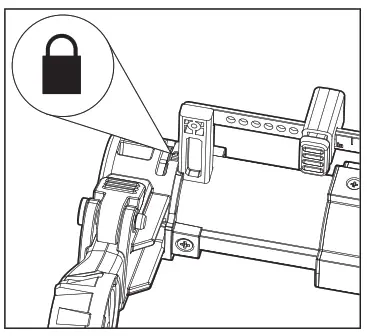
- With the nozzle assembly pointing straight up, line up the lugs of the nozzle assembly with the lugs on the front of the HAMMERVAC TM. The unlocked symbol
 on the nozzle assembly will line up with the depth gauge on the top of the HAMMERVAC TM.
on the nozzle assembly will line up with the depth gauge on the top of the HAMMERVAC TM. - Turn the nozzle assembly left or right to lock it into place. The lock symbol
 on the nozzle assembly will fine up with the depth gauge on the top of the HAMMERVAC TM.
on the nozzle assembly will fine up with the depth gauge on the top of the HAMMERVAC TM. - To remove, reverse the procedure.
Installing/Removing NozzleReplace the nozzle:![]()
- After drilling about 1500 holes,
- When the bit brush shows signs of wear,
- When suction is reduced,
- When dust escapes through the bit brush during useTo replace the Standard (Cat. No. 14-52-0105 and Large Cat. No. 14-52-0110) nozzles, rotate the nozzle release lever up to the open position and pull out nozzle e from the lower nozzle assembly (Cat. No. 42-20-0615.Slide the new nozzle into the lower nozzle assembly and rotate the nozzle release lever down to the closed position..
Attaching the HAMMERVAC™ to a Rotary Hammer/Hammer Drill
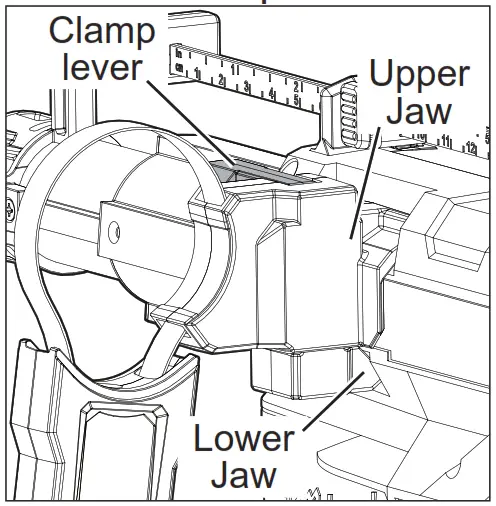 The HAMMERVAC™ is provided with a clamping collar assembly and a one-side handle grip.
The HAMMERVAC™ is provided with a clamping collar assembly and a one-side handle grip.
- Turn OFF, remove the battery pack from the HAMMERVAC™, and disconnect power from the tool.
- Remove the tool side handle by flipping the clamp lever upwards.
- Slide the HAMMERVAC TM side handle clamping col-lar assembly over the chuck and onto the neck of the tool.
- Attach the side handle clamping collar assembly onto the theHAMMERVACTM, first the upper jaw, then the lower jaw.
- Press down the clamp lever to secure the clamping collar assembly to the HAMMERVACTM.
- Rotate the HAMMERVACTM and side handle grip to the desired position and tighten securely.
Adjusting the Side Handle Position
- Loosen the side handle clamping collar assembly by unscrewing the side handle grip until the side handles clamping collar assembly rotates freely.
- Rotate the side handle grip to the desired position.
- Tighten the side handle grip securely.
Adjusting the Side Handle Position
- Loosen the side handle clamping collar assembly by unscrewing the side handle grip until the side handles clamping collar assembly rotates freely.
- Rotate the side handle grip to the desired position.
- Tighten the side handle grip securely
Installing/Removing the Bit
Slide the bit through the nozzle and then install it into the tool according to the tool manufacturer’s instructions. For best results, use a bit 177.8mm (7″) in length or shorter.
Fitting the HAMMERVAC™ to the Tool and Bit
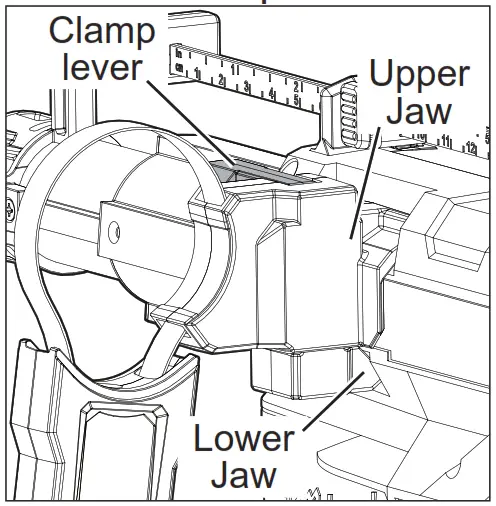
For proper suction and depth control, position the nozzle assembly so the bit is flush with the forward face of the nozzle:
- Press and hold the tool and bit the depth gauge button.
- Push in the nozzle assembly until the bit is flush with the front face of the nozzle.
- Release the tool and bit the depth gauge button.NOTE: Fully extend the HAMMERVACTM before storing it to preserve spring life.
Setting the Drilling Depth
- Fit the HAMMERVAC™ to the Tool and Bit.
- Press and hold the depth gauge button and slide the depth gauge to the desired depth. The drilling depth is the last visible measurement shown when viewed from the depth gauge on the top of the tool. To ensure the HAMMERVAC™ is properly set to the tool, bit, and desired depth, always drill a test hole.
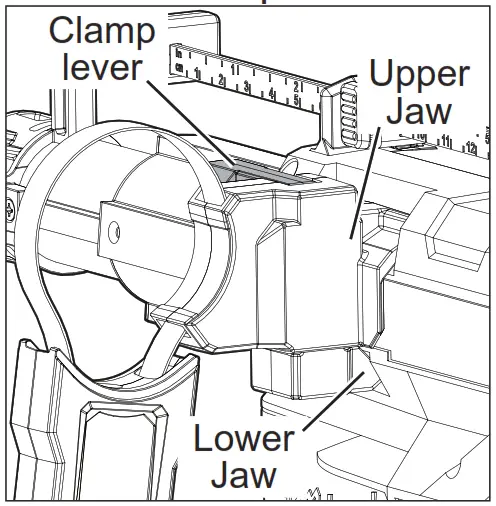
OPERATIONWARNINGNOTE: When using the optional Crevice Tool (Cat. No. 49-90-2325), set the drill depth to 0.
WARNINGTo reduce the risk of fire and injury, do not use to pick up flammable or combustible materials. Empty dust box completely before use. To reduce the risk of injury, always wear proper eye protection marked to comply with AS/NZS 1337.1. When working in dusty situations, wear appropriate respiratory protection or use a suitable dust extraction solution. Using the Power Switch AUTO To set the HAMMERVACTM to start automatically as a hole is being drilled, move the power switch to the AUTO position. When the nozzle assembly is pushed in, the HAMMERVACTm will run.NOTE: The HAMMERVACTm will continue to run 3-5 seconds after the tool has fully extended to ensure all dust is captured in the dust box. ON To turn the tool ON, move the power switch to the ON position. The HAMMERVACTm will run continuously. OFF To turn the tool OFF, move the power switch to the OFF position.NOTE: When the HAMMERVACTM has come to a stop, it will click three times to ensure the filter is free of debris that could become lodged.
Proper Operation
- Empty the dust box. NOTE: For optimal use to remove debris in the dust box, connect a hose to a vacuum and re-move debris.
- Install and position the nozzle assembly to the desired side.
- Attach side handle clamping collar assembly and grip to tool.
- Fit the HAMMERVACTM to the Tool and Bit.
- Set the drill depth.
- Install the battery pack.
- Turn HAMMERVACTM to ON or AUTO.
- Begin use according to tool manufacturer instructions.
- Always hold the tool securely using both handles to maintain control.

- Stop and empty dust box:• When suction decreases,• When dust begins to come through the bit brush.
MAINTENANCE
WARNINGTo reduce the risk of injury, always unplug the charger and remove the battery pack from the charger or tool before performing any maintenance. Never disassemble the tool, battery pack, or charger. Contact a MILWAUKEE® service facility for ALL repairs.
Maintaining Tool
Keep your tool, battery pack, and charger in good repair by adopting a regular maintenance program. Inspect your tool for issues such as undue noise, misalignment or binding of moving parts, breakage of parts, or any other condition that may affect the tool operation. Return the tool, battery pack, and charger to a MILWAUKEE® service facility for repair. After six months to one year, depending on use, return the tool, battery pack, and charger to a MILWAUKEE® service facility for inspection. If the tool does not start or operate at full power with a fully charged battery pack, clean the contacts on the battery pack. If the tool still does not work properly, return the tool, charger, and battery pack, to a MILWAUKEE® service facility for repairs.
WARNING
To reduce the risk of personal injury and damage, never immerse your tool, battery pack or charger in liquid or allow a liquid to flow inside them.
Cleaning
Clean dust and debris from vents. Keep handles clean, dry, and free of oil or grease. Use only mild soap and a damp cloth to clean, since certain cleaning agents and solvents are harmful to plastics and other insulated parts. Some of these include gasoline, turpentine, lacquer thinner, paint thinner, chlorinated cleaning solvents, ammonia, and household detergents containing ammonia. Never use flammable or combustible solvents around tools.
Repairs
For repairs, return the tool, battery pack, and charger to the nearest authorized service center.
ACCESSORIES
WARNINGUse only recommended accessories. Others may be hazardous. For a complete listing of accessories, go online to www.milwaukeetool.com.au / www.milwaukeetool.co.nz or contact a distributor.
WARRANTY – AUSTRALIA and NEW ZEALANDPlease refer to Australian and New Zealand warranty supplied with the tool. This warranty applies only to products sold in Australia and New Zealand.
SERVICE – AUSTRALIA and NEW ZEALANDMILWAUKEE® prides itself in producing a premium quality product that is Nothing But Heavy Duty TM . Your satisfaction with our products is very important to us! If you encounter any problems with the operation of this tool, please contact your authorized MILWAUKEE® dealer.
For a list of MILWAUKEE® dealers, guarantee or service agents please contact MILWAUKEE®Customer Service or visit our website. (Australia Toll-Free Telephone Number 1300 645 928)(New Zealand Toll-Free Telephone Number 0800 645 928) or visit milwaukeetool.com.au/milwaukeetool.co.nz.
Milwaukee Electric Tool Corporation13135 West Lisbon Road, Brookfield, Wisconsin U.S.A. 53005
Milwaukee Tool (Australia)21 Kelletts Road, Rowville, VIC 3178Melbourne, Australia
Milwaukee Tool (New Zealand)274 Church Street, Penrose, Auckland, 1061, New ZealandDESIGNED BY MILWAUKEE ELECTRIC TOOL CORP.PROFESSIONALLY MADE IN CHINAPRINTED IN CHINA
961013440-02(A)
References
[xyz-ips snippet=”download-snippet”]


