MONEUAL EVERYBOT RS500

Charging
Connect the power adaptor to the power jack on the side of the main unit.

|
LED lamp |
Battery Level |
| Yellow blinking |
Low |
|
Blue blinking |
Middle |
| LED off |
Full |
Installing the Water Supply Mop Kit
- Attach the microfiber mop to fit the joint parts well to the holes of the water supply mop kit (see the Figure below).* otherwise, the mop can cover the cliff sensors, leading to stop of the main unit.* Please use the wet mop soaked in water after wringing out.

- Open the rubber stopper of the water supply mop kit.

- Fill the water into the water tank.

- Close the rubber stopper of the Mop Kit and attach it to the bottom part of the main unit.(If you press it turning from side to side, it is installed with a click sound.)

Start Cleaning
- Turn on the System Power Switch.

- Start cleaning by pressing the Operating button on the main unit or the Start/Stop button on the remote control.

Washing Mop and Water Supply Mop Kit Maintenance
Washing Mop
- Dip the mops into the water.

- Gently scrub the mop with a neutral detergent.

- Wring out the mops and dry in the sun.

Water Supply Mop Kit Maintenance
- After cleaning, remove the Mop Kit from the main unit.(The Mop Kit is easily removed if you pull it while holding the main unit.)

- Empty remaining water from the water tank.

- Leave the rubber stopper open to dry the water tank.

Cleaning Cliff Sensor
- If sensors are severely contaminated, wipe with a cotton swab or dry cloth.

 CAUTION
CAUTION
Fully close the rubber stopper of water supply mop kit; otherwise, this may be cause failure or malfunction of the main unit.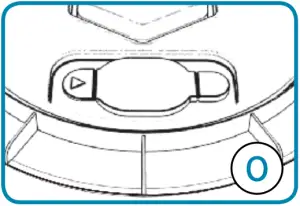 Correct installation of the rubber stopper
Correct installation of the rubber stopper
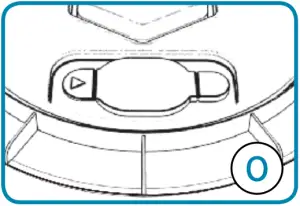 Incorrect installation of the rubber stopper
Incorrect installation of the rubber stopper
With one click to the online shop
Customer Service Center: +49-(0)6196-773-0755 • [email protected]


References
[xyz-ips snippet=”download-snippet”]


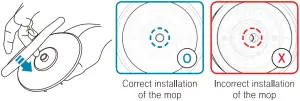
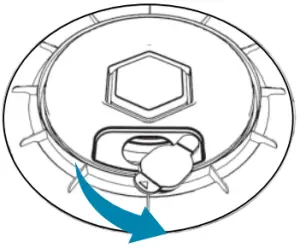
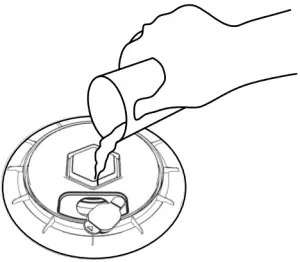
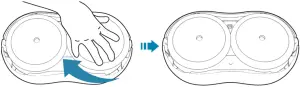

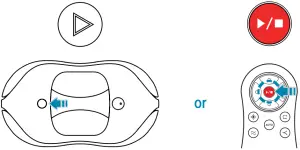

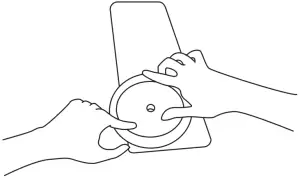
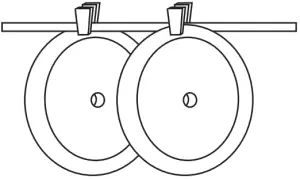
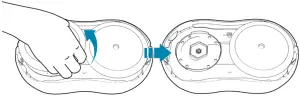
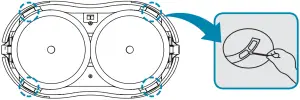
 CAUTION
CAUTION
