Owner’s Manual

MONEY COUNTER WORLD Money Counter
HIGH QUALITY AND LEADING ARTICLE IN THE MONEY COUNTER WORLD
1. Illustration

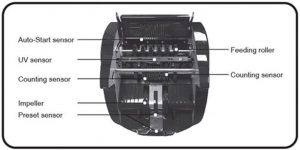

2. Function Controls and Display
Before operation, please be dear which model you have bought

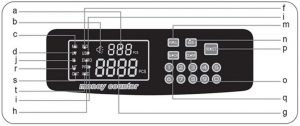
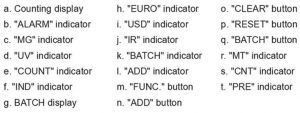
3. General Instruction
Being the latest generation of money counter, this model is the vanguard of our evolution in bill counting technology. Its compact and stylish design is as remarkable as its integrated electronics and multifunction capabilities. Different from other back-loading counter, it employs many new function detection methods which other back-loading counter, doesn’t have. Being improved in many aspects of internal structure which make it quite different from other counting machine, this hi-tech compact counting machine is easy to operate and repair. It is sturdy and utterly reliable and suitable for all kind of banking industry and store department
We recommend the user to verify that the box contains all of the items listed here:
- Machine body
- Operation manual
- Rubber roller
- Rubber tape
- Brush
- Plug
- External display (option)
4. Safety Instructions
- Read and understand all of the instructions and warnings both on the machine and in the manual.
- Follow all warnings and instructions marked on the unit.
- This product should be operated only from the type of the power source indicated in the user’s guide. If you are not sure of the type of power supply in your location, consult your dealer or local power company.
- Only use the cable provided with the unit. The use of other cable may result in electric shock, fire or cause serious damage to the unit.
- Never push objects of any kind into the unit through case slots, since they may touch dangerous voltage points or shortcut parts, resulting in a risk of fire or electric shock.
- Unplug this product from the wall outlet and refer servicing to qualified service personnel under the following conditions:a. When the power supply cord or plug is damaged or frayed.b. lf liquid has been spilled into the unit.c. lf unit has been exposed to rain or water. d. lf the machine has been dropped or the case has been damaged.e. lf the product shows a noticeable change in performance.
- To reduce the risk of electric shock, do not disassemble this product. Take it to qualified service personnel when service or repair work is required. Opening or removing covers may expose you to dangerous voltages or other risks. Incorrect reassembly can cause electric shock when the appliance is subsequently used.
- Do not use the unit if the power cord is damaged or if the plug socket contact is loose. Not following these instructions may result in electric shock, fire or other hazards.
- When unplugging the power plug, do not pull it by the cord but rather grip the plug and pull it out, not following those instruction may result in electric shock, fire or damage to the unit.
5. Power Up
Connect the power cord to the machine (power outlet), then blug it to power source and switch the unit on. The unit will conduct a self-checking by spanning the feeding roller while the UV or MG/IR functions will be automatically turned on by default. The counting display will show ‘O’ when the unit is ready, which means the machine is in its normal working condition
6. Counting Function
1> Counting FunctionOnce the bills are correctly placed in the hopper, the machine will start counting automatically. The number of counted bills will be shown on the counting display. Moreover once the bills removed from the stacker and start to another batch counting, the counting display will start from 1 and the BATCH display in turn will show the number of last counted bills instead.
Bills need to be placed correctly as indicated in the following steps:Place the bills between the counting guides as shown in figure 1 and figure 2. Swiftly, push the bills with a finger<see figure 3> to make them rest on the top of the hopper plate and in the correct counting position.

2>Addition FunctionThe Addition function can be performed by pressing the ‘ADD’ button. When the ADD indicator is on, in this case, removing the counted bills from the stacker and start another batch counting, the counting display will not show number from 1 and will be added to previous counted quantity. Press ‘ADD’ button a again to close this function.
3> BATCH FunctionThe BATCH function can be performed by pressing ‘BATCH’ button. When “BATCH” button is pressed, the “BATCH” indicator is on and the BATCH number will be set to 100. press the figure number to set the BATCH number you want
7. Counterfeit Detection
UV (Ultraviolet) detection function<available for the model with UV detection or the model with both UV and MG detections>
Used to check all kinds of banknotes which contains UV feature.
The UV function is automatically turned on by default when the machine is powered up. It can also be selected or deselected by pressing the FUNC button located in the function console. If the machine detects a counterfeit note during counting, it will stop and emit beeping sound, while the counting display will show the message ‘y’ and the ‘ALARM’ indicator will light (alerting the presence of a dubious bill).
The dubious bill will always be the last one in the stacker.
Remove dubious bill and press ‘RESET button to continue counting.
MG (magnetic) detection function (available for the model with both MG and UV detection)
Used to check all k inds of banknotes which contains MG feature.
The MG function is automatically turned on by default when the machine is powered up. It also can be selected or deselected by pressing the FUNC button located in the function console.
If the machine detects a counterfeit banknote during counting, it will stop counting and emit beeping sound, while the counting display will show the message ‘c’ and the ‘ALARM’ indicator will light (alerting the presence of a dubious bill). The dubious bill will always be the last one in the stacker. Remove the dubious bill or press ‘RESET’ button to continue counting.
Additional functions (option):Half-note detection
By defaults, serving as a supplementary function, the half-note detection can be activated when the unit is powered up. If the machine detects a half-note during counting, it will stop and emit beeping sound. While the counting display will show the message ‘b’ (alerting the user the presence of a half-note bill). The dubious bill will always be the last one in the stacker. Remove the dubious bill and press ‘RESET’ button to continue counting.
Double-note detectionBy defaults, serving as a supplementary function, the half-note detection can be activated when the unit is powered up. If the machine detects a half-note during counting, it will stop and emit beeping sound. While the counting display will show the message ‘L’ (alerting the user the presence of a half-note bill). The dubious bill will always be the last one in the stacker. Remove the dubious bill and press ‘RESET’ button to continue counting.
8. Error Message and Solution
The BATCH display may shows some error messages when counting, which means there are some problems with the machine or the presense of dubious bill. Refer to the following diagram to find way to solve it.
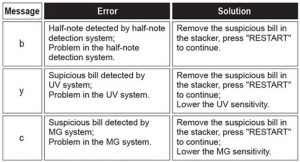
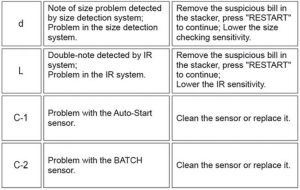
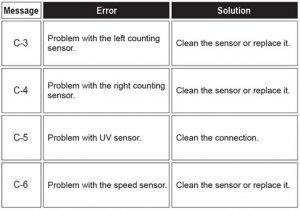
Most of the above-mentioned problems may be caused by dust or dirt inside of the machine.Keeping the machine clean is highly recommended.
9. Hopper Adjustment
When improper feeding of bills occur, adjust the bill thickness in the hopper by turning the bill adjustment screw located in the back of the machine to ensure proper feeding.

- Turn it right to decrease the thickness (see figure4)
- Turn it left to increase the thickness (see figure5)
10. Maintenance
- Do not operate the unit in areas with high temperature or high humidity since it may cause the machine to stop working or preventing it from counting accurately.
- When not using the unit for a long period of time, remove the power plug from the wall outlet.
- Never operate the unit under strong light.
- Clean the machine frequently after switching off and unplug the machine.
- Do not use this product in areas where it may be exposed to water or other liquids.
- Unplug this product from the wall outlet before cleaning. Do not use liquid cleaners or aerosol cleaner. Use a damp cloth for cleaning.
11. Features
- Automatic detecting with UV (ultraviolet) and MG (magnetic) IR(infrared) while counting
- Suitable for most currencies in the world
- Automating start, stop, stopand clearing
- With batching, adding and self-examination functions
- Automatic half-note and double note detectisn detection
12. Specifications
- Counting Speed: > 1000pcs/min
- Size of Countable Note: SO mm x 11 Omm-90mm x 190mm
- Dimensions: 290mm x 285mm x 180mm
- Net Weight: 5.Skgs
- Gross Weight: 6.Skgs
- Size of Color Box: 346 x 330 x 225 mm
- Power Consumption: AC220V ± 10% 50Hz AC110V ± 10% 60Hz
- Hopper Capacity: .::130pcs
- Stacker Capacity: c::130pcs
MONEY COUNTER WORLD Money Counter Owner’s Manual – MONEY COUNTER WORLD Money Counter Owner’s Manual –
Questions about your Manual? Post in the comments!
[xyz-ips snippet=”download-snippet”]

