TWE-ANC TrueWirelessrm Earphones with Active Noise CancelingP/N 42032Users Manual
SAFETY WARNINGS AND GUIDELINES
Please read this entire manual before using this device, paying extra attention to these safety warnings and guidelines. Please keep this manual in a safe place for future reference.
- The earphones carry an IPx5 protection rating, which means that they can resist moderate water jets. This makes them safe for use in the rain or around splashing However, they are not fully waterproof and should not be immersed in water or other liquids.
- Do not subject the product to extreme force, shock, or fluctuations in temperature or humidity.
- Do not use this device while operating a motor vehicle, heavy equipment, walking in traffic, or any other situation in which situational awareness is a key to safety.
- Avoid prolonged exposure to excessive volume levels, which could cause hearing Reduce the volume to a minimum before wearing these earphones, then increase the volume to a comfortable listening level.
- This device contains a Lithium battery. Dispose of this device only in accordance with local, state, or federal regulations for electronic waste.
- Charge the battery before first use and at least once every three months to keep it fresh and capable of holding a full charge.
- Clean using a soft, dry cloth only. Do not use chemical cleaners, solvents, or detergents.For stubborn deposits, moisten the cloth with warm water.
- This device has no user-serviceable parts. Do not attempt to open, service, or modify this device.
- This device contains small parts that could pose a choking hazard to small children.Keep this device and its parts out of reach of small children.
ONLINE SUPPORT
Monoprice is pleased to provide free online support. For order related issues, contact the Customer Service department through the Live Chat link on our website www.monoprice.com or via email at [email protected]For technical issues, contact the Technical Support department through the online chat button on our website www.monoprice.com or by sending an email to [email protected]
Check the website for support times and links.
PACKAGE CONTENTS
Please take an inventory of the package contents to ensure you have all the items listed below. If anything is missing or damaged, please contact Monoprice Customer Service for a replacement.1x Pair TWE-ANC TrueWireless™ Earphones with Large Eartips ‘Ix Charging Case1x USB Type-A to Type-C® Charging Cable2x Pairs Replacement Eartips (Small and Medium)1x User’s Manual
PRODUCT OVERVIEW
Earphones
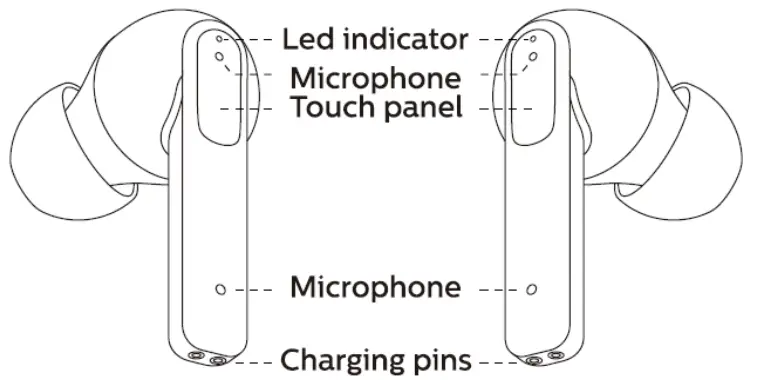
Charging Case
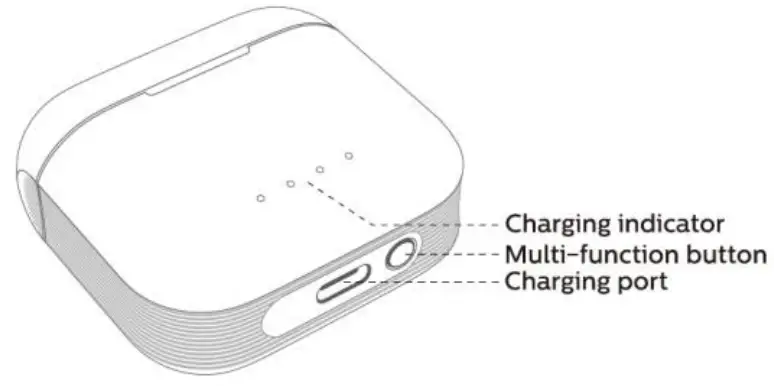
CHARGING
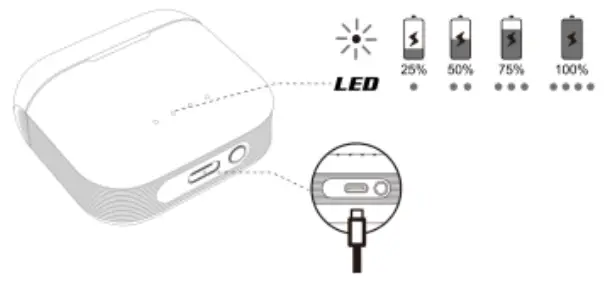
The earphones will say Low Battery when the charge level is low. Insert the earphones back into the charging case to recharge them.When the earphones are placed in the case, the case will illuminate its Charging Indicators to indicate its battery charge level. When no LEDs or only a single LED illuminates, the case should be charged. To charge the case, plug one end of the included USB charging cable into the Charging Port on the case, then plug the other end into an available USB power source, such as a wall charger or computer port (not included).While charging is in progress, the Charging Indicators will illuminate white to show the current charge level, with the rightmost indicator flashing once per second. When charging is complete, the LEDs will extinguish.
GETTING STARTED
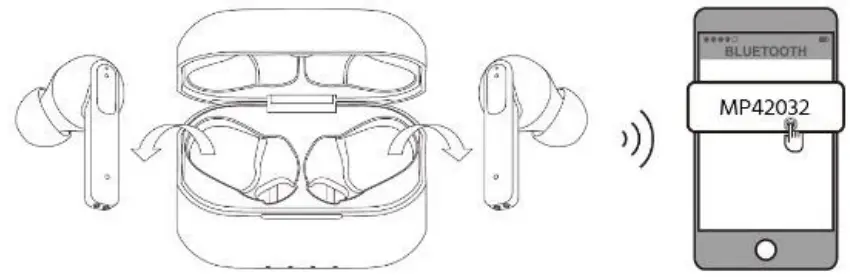
- Remove the earphones from the charging case. Whichever one is removed first will be the Main Device. The two earphones will automatically turn on and pair with each other and the LED Indicator on the Main Device will flash red and blue alternately, indicating that it is in Bluetooth® pairing mode.
- Open the Bluetooth® settings on your mobile device and scan for available Bluetooth connections. Locate and select the MP42032 entry. If prompted for a passcode, enter 0000 (four zeros). Once connected, the earphones will say Corrected.
Notes:
- You can use just a single earphone, if
- If the earphones do not automatically pair with each other, place them both back in the charging case. Open the cover, then press and hold the Multi–function Button for about 3 seconds until the LED Indicator on the Main Device flashes red and blue alternately, then repeat the above steps.
- After first pairing with your mobile device, opening the cover of the charging case will cause the earphones to automatically reconnect with your device.
OPERATION
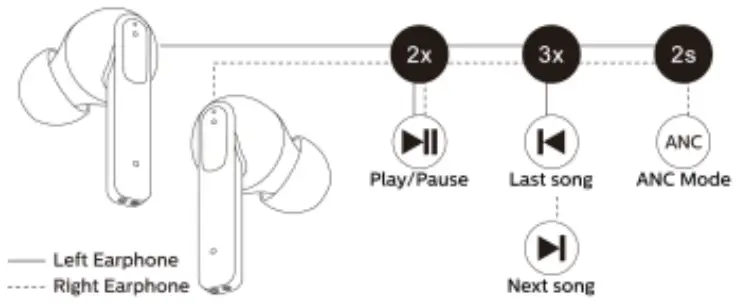
Power: The earphones automatically power on and the LED Indicator on the Main Device will flash blue once when removed from the charging case. They will automatically power off and the LED Indicator on the Main Device will flash red once when placed back in the case. The earphones will also automatically power off after 10 minutes of inactivity. There is no manual on/off.Play/Pause: Double-tap the Touch Panel on either earphone to start or pause playback.Last/Next Track: Triple taps the Touch Panel on the Left earphone to skip back to the previous track. Triple tap the Touch Panel on the Right earphone to skip ahead to the next track.ANC On/Off: Press and hold the Touch Panel on either earphone for about 2 seconds to turn Active Noise Cancelling on or off.
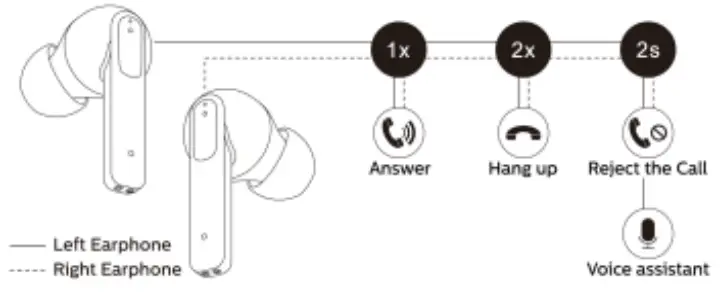
Voice Assistant: Press and hold the Touch Panel on the Left earphone for about 2 seconds to turn the Voice Assistant on or off.
RESET
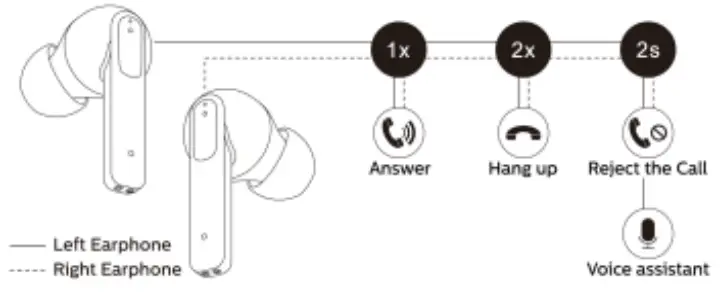
To reset the earphones to factory default settings, place the earphones in the charging case, open the cover, then press and hold the Multi–function Button for about 10 seconds. The Charging Indicators on the charging case will flash 10 times and the pairing records will be cleared.
After clearing the pairing records, open the cover, then press and hold the Multi-function Button for about 3 seconds. The LED Indicator on the Main Device will flash red and blue alternately, indicating that it is in Bluetooth® pairing mode.
SPECIFICATIONS
| Model | 42032 |
| Bluetooth® Version | 5 |
| Bluetooth Pairing Name | MP42032 |
| Battery Capacity | Earphones: 55mAh eachCharging Case: 500mAh |
| Playback/Call Time | Up to 6 hours (ANC off) or 5 hours (ANCON) |
| Charging Time | Earphones: up to 1.5 hours Charging Case: up to 2 hours |
| Standby Time | Up to 180 days |
| Waterproof Rating | IPx4 |
REGULATORY COMPLIANCE
Notice for FCC

This device complies with Part 15 of the FCC rules. Operation is subject to the following two conditions: (1) this device may not cause harmful interference, and (2) this device must accept any interference received, including interference that may cause undesired operation.
Modifying the equipment without Monoprice’s authorization may result in the equipment no longer complying with FCC requirements for Class B digital devices. In that event, your right to use the equipment may be limited by FCC regulations, and you may be required to correct any interference to radio or television communications at your own expense.
This equipment has been tested and found to comply with the limits for a Class B digital device, pursuant to Part 15 of the FCC Rules. These limits are designed to provide reasonable protection against harmful interference in a residential installation. This equipment generates, uses, and can radiate radio frequency energy and, if not installed and used in accordance with the instructions, may cause harmful interference to radio communications. However, there is no guarantee that interference will not occur in a particular installation. If this equipment does cause harmful interference to radio or television reception, which can be determined by turning the equipment off and on, the user is encouraged to try to correct the interference by one or more of the following measures:
- Reorient or relocate the receiving antenna.
- Increase the separation between the equipment and receiver.
- Connect the equipment into an outlet on a circuit different from that to which the receiver is connected.
- Consult the dealer or an experienced radio/TV technician for help.
Radio Notice for FCC
Caution
This FCC Part 15 radio device operates on a non-interference basis with other devices operating at this frequency. Any changes or modifications to said product not expressly approved by Monoprice, including the use of non-approved antennas, could void the user’s authority to operate this device.
This device complies with Part 15 of the FCC Rules. Operation is subject to the following two conditions: (1) this device may not cause harmful interference, and (2) this device must accept any interference received, including interference that may cause undesired operation.
Notice for Industry Canada
This Class B digital apparatus complies with Canadian ICES-003.Cet appareil numerique de la classe B est conforme i3 la norme NMB-003 du Canada.
Radio Notice for Industry Canada
CautionThis IC RSS-210 radio device operates on a non-interference basis with other devices operating at this frequency. Any changes or modifications to said product not expressly approved by Monoprice, including the use of non-approved antennas, could void the user’s authority to operate this device.
This device complies with IC RSS-210. Operation is subject to the following two conditions: (1) this device may not cause harmful interference, and (2) this device must accept any interference received, including interference that may cause undesired operation.
Monoprice\’” and all Monoprice logos are trademarks of Monoprice Inc.
Qualcomm° is a trademark of Qualcomm Incorporated, registered in the United States and other countries. True Wireless\’”‘ is a trademark of Qua/comm Technologies International, Ltd. QualcommeTrueWireless’m is a product of Qualcomm Technologies International, Ltd.
USB Type-Ca ‘and USB-C° are registered trademarks of USB Implementers Forum, Inc. The Bluetooth° word mark and logos are registered trademarks of Bluetooth SIG, Inc.
References
[xyz-ips snippet=”download-snippet”]


