
Naim Uniti Atom Headphone Edition Manual

About the Naim Atom Uniti HE
Uniti Atom Headphone Edition is a headphone-optimized version of the award-winning Uniti Atom music streaming system, designed to be the ultimate all-in-one listening source. Unlike traditional headphone amplifiers and DACs, which require a separate computer or streaming device, Uniti Atom Headphone Edition is a fully formed streaming system: just add headphones. It is also a superb streaming pre-amplifier: simply add a power amp and speakers, or active speakers. Uniti Atom Headphone Edition is fully re-engineered to offer the optimal personal listening performance. Using trickle-down technology from its flagship Statement amplifier, Naim has engineered a new discrete headphone amplifier, capable of powering even the most premium headphones with ease, via your choice of 6.35mm jack, Balanced XLR, or Pentaconn outputs.
No disturbance, no distractions, no compromises. City office, home study, living or bedrooms, enjoy your music, at your volume — exactly how it’s supposed to be heard. Transform any space into your own audio cocoon, lovingly crafted by the British leaders in high-end sound. Then simply escape to your exclusive world, where music, radio, and podcasts have never sounded so good.
Features
Streaming & Bluetooth ConnectivityThe Uniti Atom is able to stream from all your favorite music streaming services. Spotify, Tidal, and Qobuz are directly integrated into the amplifier, as well as internet radio and a curated collection of HD stations and podcasts. AirPlay 2 support, Chromecast built-in, and Roon Ready status add even more streaming options, while analog and digital inputs mean you can connect many other sources too — including turntables. USB input supports playback from storage and flash drives. Bluetooth connectivity also allows you to connect to even more devices to stream your favorite music. Utilizing the aptX HD codec, the Uniti Atom is able to stream high-resolution music files effortlessly via Bluetooth (more information on wireless sample and bit rates below). It’s an incredible amount of options for one device.
The Naim AppExplore and curate your audio choices via the Naim App, with further control options. The Naim App also seamlessly integrates with other Naim streaming products in your home. Enjoy superlative build quality and beautifully compact design; made in the UK and built to last. You can also explore and curate your audio choices via the Naim App, with further control options offered by the excellent volume dial and display. The display can be turned off as well for discrete music listening in the dark. The Naim app integrates with other Naim streaming devices in your home. The application also makes it easier to navigate your music collection by source and to select favorites and presets for your device.
Multiroom StreamingYou can set up your Uniti Atom amplifier as a multi-room streamer, allowing you to be able to stream your music from different locations within your home. Using the Naim Application, you can sync up to five Naim streaming devices in your home and use the app to control all your products with the push of a button.
What’s in the Box
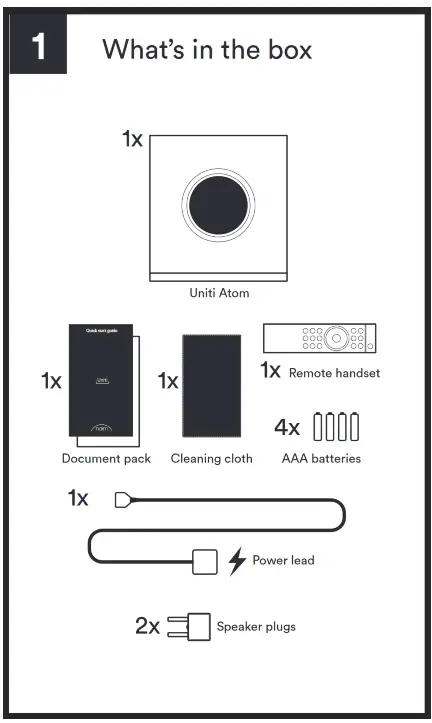 In your package you’ll find the following contents:
In your package you’ll find the following contents:
- Uniti Atom Headphone Edition
- Document Pack
- Cleaning Cloth
- Remote Handset
- AAA Batteries (x4)
- Power Lead Cable
- Speaker Plugs (x2)
Get to Know Your System
The Naim Uniti Atom Headphone Edition is a complete music center and you’ll be listening to more music than ever before.You will find the following operational features and ports on your device:
Front:

- USB Input (Storage)
- Headphone Port (4.4mm Balanced Pentaconn)
- Headphone Port (3.5mm Unbalanced)
- Full-Color Display
- Volume Dial
- Power/Standby Button
- Play/Pause Button
- Input Selection Button
- Favorites Button
Back:
- USB Input (Storage)
- Network (LAN) Connection Port
- Power Input
- Speaker Output (RCA)
- Digital Inputs (x3)○ Optical S/PDIF (x2)○ Coaxial RCA
- Analog Input (Stereo RCA)
- Preamp Output (RCA & XLR)
- Ground Switch
Remote:
SetupQuestions to consider:
- How will you play your music?
- What is your audio source?This device has both internal Wifi as well as an Ethernet port for streaming. We strongly recommend using the LAN connection for the best experience. Connecting your unit to your local area network will provide you with the best music listening and overall experience.
StreamingIf streaming via Tidal, Qobuz, Spotify, Roon (or any other service) you should use the Network option. The Uniti Atom is capable of streaming music from all your favorite music subscription services. Here is a full list of integrated streaming services:
- Tidal
- Qobuz
- Spotify
- Internet Radio
- Roon Ready
Being Roon Ready allows the Naim Uniti Atom to stream your music directly from a Roon core on your local network.Additionally, the Uniti Atom Headphone Edition has Chromecast, Airplay 2, and AptX Bluetooth built-in, so you can stream directly from your tablet and/or mobile device. Using Bluetooth will also allow you to stream additional music streaming services to the Naim Uniti Atom Headphone Edition. To connect your mobile device to your Uniti Atom:
- Open the Bluetooth settings on your mobile device
- Look for the “Atom HE ######”
- Pair
- Select “Bluetooth” mode on the Uniti Atom HE
- Happy Listening!
Local Digital SourceIf playing music from your computer, CD Transport, or Game Console you have the following ports available:
- 1x Coaxial Port
- 2x Optical Ports
Local Analog SourceIf playing back from a local analog source you have a pair of single-ended RCA inputs. Select the Analog 1 option from the Audio Inputs menu to begin listening to your music.
How will you listen to your music?
Storage There are two USB Type-A ports on this device. One on the back and one on the front of the device. For these, you can hook up a thumb drive or an external hard drive (HD) to play your audio collection right off your drive.If using network storage you can select these under the “server section” in the Naim mobile App. This app is available via IOS and Andriod devices and this unit will work with any UPnP (Universal Plug n Play) type of audio server. If you have a large CD collection and want a great UPnP server for your home, you can pick up the Naim Core. The Naim core also works in the same App as your Uniti Atom Headphone Edition making it easy to use both devices together.Concerning the Uniti Core: when you format a drive on the Core it creates a path that only the device that created it can read. This means that if you burn a disc with the Core that the device itself can only be used to store and play that music once ripped. Also, none of the Naim streamers can play music from a device (phone, iPad, tablet, computer) connected to the USB port in the front or the back. The USB port is for external storage options only, not for USB audio playback.
HeadphonesFor Listening with headphones you have a 1/4” jack (Also known as a 6.5mm connection) as well as a 4.4mm Pentaconn connection. Additionally, there is a balanced 4pin XLR headphone out found on the back of the unit.There is a headphone mode or a line-out mode. In the headphone mode, the headphones icon will light up and all 3 headphone ports are active.
SpeakersThere are a pair of XLR and RCA preamp outputs that you can use with your speaker AMP or use directly with active speakers.*Remember to turn the volume down when first setting up active speakers.
Powering On and Settings
To turn on the unit, make sure the power plug is plugged in securely to an outlet and press the power button found on the top right of the device’s front panel.Under the power button you have:The play/pause button — to stop and start the music.The input selection button — pressing on this once will open the menu. Continue pressing this button until your audio source is selected. Once selected leave the unit for a few seconds and it will switch over to that input.The favorites button — can be used to quickly access any setting you set as a “favorite”.The default option has NAIM internet radio stations saved in this menu.On the far top left of the device’s screen is the Headphone output button. When this is glowing white, the device is outputting to the headphone ports. When this light is off, the device uses the preamp outputs for speakers.On the top of the device, is a stylish volume knob.For more settings, you will need to use the included remote or the NAIM app.Once your unit is powered and on, you will need to pair the remote. To do this, hold the remote close to the unit’s display screen and press the remote’s home button for three seconds. The remote should automatically pair to the unit and will be ready to use.
On the remote you have:Favorites — Same favorites menu as found on the front of the device.Multiroom — Control Naim devices throughout your home (if you have more than one). Needs the App for full functionality.Inputs Menu — Same inputs menu as found on the front of the device. Clock- Shows current time. “…” or Options — Shows track details when viewing your music in the Play Queue view.Brightness — Cycle through the 3 brightness settings.Direction Dial — Navigate through the menus and press in on the circle to select your option.Return — Return to the previous menu.Home — Opens the main menu home screen showing:
- Now Playing
- Spotify
- Radio
- USB
- Favorites
- Bluetooth
- Settings
In settings, you can change
- Language
- Network Settings
- Bluetooth Settings
- Factory Settings (to return to Factory Defaults)
- About (Device information)Play Queue — Brings up details and your current place on the trackPrevious TrackPlay/PauseNext TrackLower VolumeMuteIncrease Volume
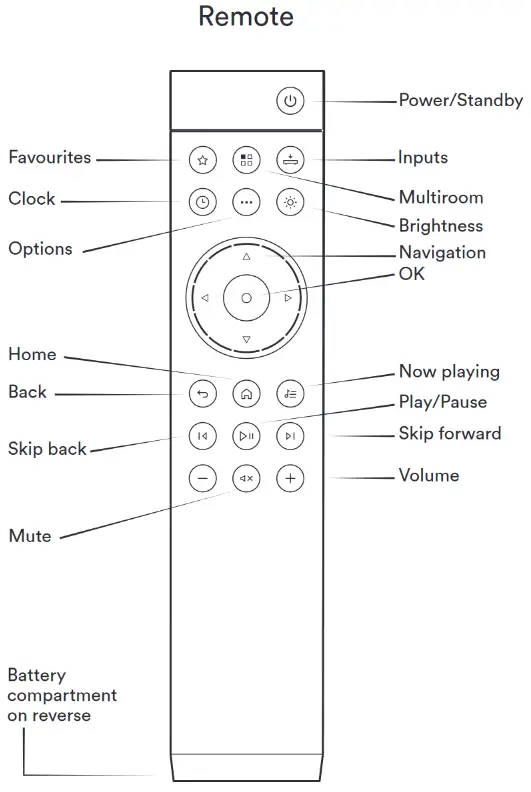
Specifications
- AUDIO INPUTS: Digital: 2x Optical S/PDIF up to 96kHz, Coaxial RCA (up to 24bit/192kHz, DoP 64Fs) Analog: 1 xStereo RCA pair USB: 2x USB 2.0 (Type A connector) Streaming: Apple AirPlay 2, Chromecast Built-in, UPnPTM, Spotify® Connect, TIDAL, Roon Ready, Bluetooth, Internet Radio, Qobuz.
- HEADPHONE OUTPUTS: 4.4mm Pentaconn (Balanced) 4 pin XLR (Balanced) 6.35mm (¼ inch) jack (Unbalanced) 1.5W RMS per channel into 16ohms Suitable for headphones from 16ohms and upwards.
- AUDIO OUTPUTS: Balanced XLR Preamp output RCA Preamp output.
- CONNECTIVITY: Network: Ethernet (10/100Mbps), WiFi (802.11 b/g/n/ac with internal antennae) Multiroom: Sync up to five Naim Streaming products and control via the Naim App.
- USER CONTROL: Product: Front panel buttons and rotary volume control Handheld: Zigbee remote handset included an optional control app for Apple and Android devices.
- FORMATS: Audio Formats: WAV, FLAC, and AIFF – up to 24bit/384kHz ALAC (Apple Lossless) – up to 24bit/384kHzMP3 – up to 48kHz, 320kbit (16 bit) AAC – up to 48kHz, 320kbit (16bit) OGG and WMA – up to 48kHz (16bit) DSD-64 and 128Fs Bluetooth — SBC, AAC
- Note: Gapless playback is supported on all formats. Internet Radio Provider: vTuner Premium 5*.
- POWER: Power Consumption: Typical use: 17W Network Standby mode: <2W No-network Standby mode: <0.5W Auto Standby time User selectable: adjustable from off up to 2 hours. Mains Supply 115V, 230V; 50 or 60Hz.
- PHYSICAL: Dimensions (HxWxD): 95 mm x 245 mm x 265 mm Weight: 7kg. Supplied with: Document pack, cleaning cloth, remote, AAA batteries, and power lead.
Need any additional help? We have additional content for the Uniti Atom Headphone edition atMoon-audio.com including a Uniti Atom HE product guide!NAIM Customer support can also be contacted viahttps://www.naimaudio.com/customer-support.
![]()
References
[xyz-ips snippet=”download-snippet”]


