Morningstar SureSine-300 Watt Pure Sine Wave Inverter User Manual

Model DC | SI-300-115V | SI-300-220V
Input AC | 12 Vdc | 12 Vdc
Output | 115 V @ 60 Hz | 220 V @ 50 Hz
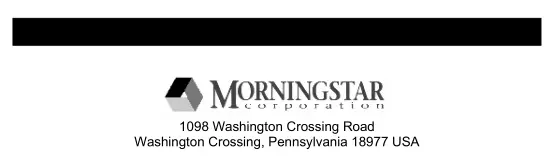
email: [email protected]website: www.morningstarcorp.com
1.0 Safety Notes
IMPORTANT SAFETY INSTRUCTIONSSAVE THESE INSTRUCTIONS
This manual contains important safety, installation and operating instructions for the Morningstar SureSine-300 Inverter.
The SureSine produces voltages and currents capable of causing severe injury or death. Extreme caution must be taken when installing and using the SureSine.
The following symbols are used throughout this manual to indicate potentially dangerous conditions or important safety instructions.
![]()
WARNING: Indicates a potentially dangerous condition.
![]()
![]()
![]()
![]()
![]()
![]()
![]()
![]()
![]()
CAUTION: Indicates a critical procedure for safe and properoperation of the SureSine. Use extreme caution when performing this task.
![]()
![]()
![]()
![]()
![]()
General Safety Information
- Read all of the instructions and cautions in the manual before starting the installation.
- Ensure that battery power has been disconnected BEFORE installing, servicing, or removing the SureSine Inverter.
- Do not allow water to enter the SureSine.
2.0 Overview
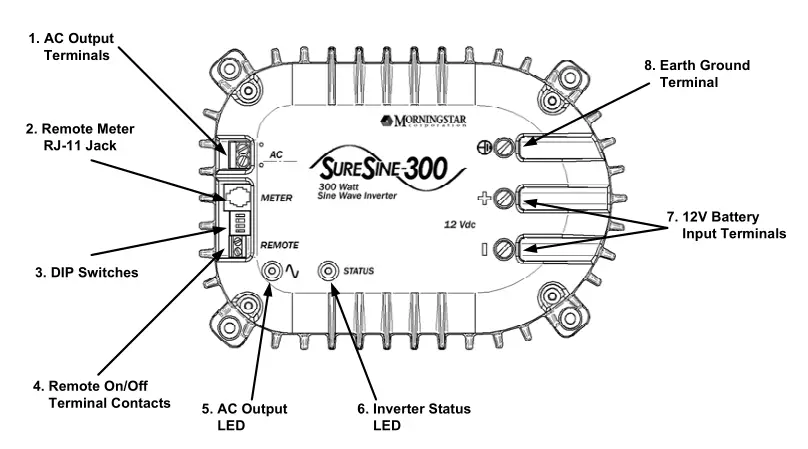
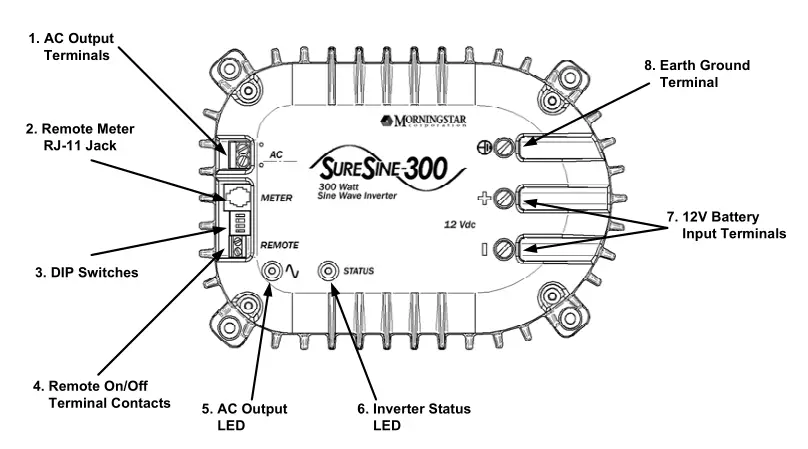
- AC Output Terminals – Wiring location for AC output
- Remote Meter Jack – Communication port for Morningstar Remote Meter or PC Communications**.
- DIP Switches – Four switches to adjust operating parameters
- Remote On/Off Contacts – Connection points for remote On/Off switch or jumper wire
- AC Output LED – Displays operating status of AC output
- Inverter Status LED – Displays operating status of the SureSine
- 12V Battery Input Terminals – Wiring location for 12V lead-acid battery input
- Earth Ground – Wiring location for earth grounding or chassis grounding
** Adapter required, not included. See Morningstar website for more details.
3.0 Installation
Required Tools:
- Wire cutters / strippers
- Drill and 1/8” (3 mm) drill bit
- Philips and Flat-head screw drivers
Required Parts (not included):
- 3A AC in-line fuse
- 100A DC in-line fuse
- Toggle switch (if remote switch is used)
STEP 1 – Mounting
![]()
![]()
![]()
![]()
![]()
![]()
![]()
![]()
![]()
Locate the SureSine on a surface that is protected from direct sun, high temperatures, corrosive fumes, and water. SureSine may be mounted horizontally on a flat surface (like a table) or vertically (on a wall). Do not install in a confined area where battery gasses can accumulate.
Place the SureSine on the surface where it will be mounted and determine where the wires will enter/exit. Be sure there is sufficient bending room for the wires and other auxiliary connections. Verify that the mounting screws will not penetrate wires or other objects located on the opposite side of the surface. With a pencil or pen, mark the mounting hole locations
With a drill and 1/8” (3 mm) bit, drill pilot holes for each of the four mounting screw locations marked on the mounting surface.
Place the SureSine onto the surface and align the mounting feet holes with the four pilot holes. Use the included #10 screws to secure the SureSine to the surface.
STEP 2 – Setup
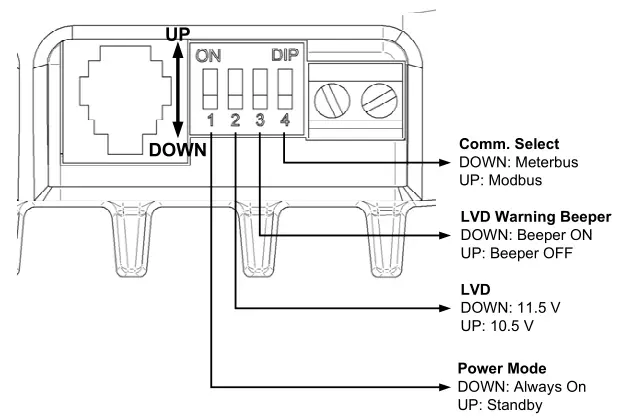
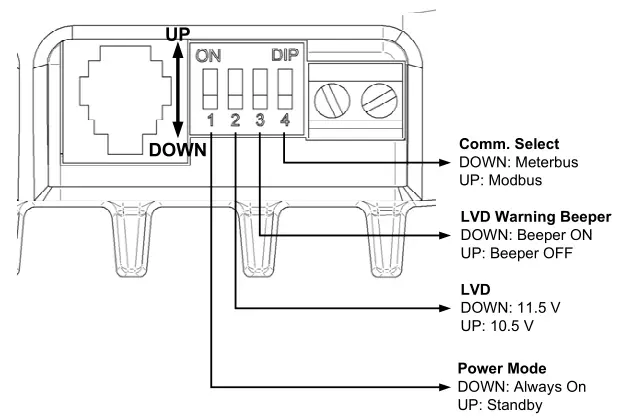
DIP Switch 1 – Power ModeSelect the desired power mode. In the Always ON mode, the inverter provides continuous AC output. Standby mode is an energy saving mode. When an AC load greater than 8W is detected, the AC Output is automatically turned on. When the total load falls below 8 Watts , the AC Output is automatically turned off to conserve energy. Loads are detected in one (1) second or less.Down Position: Always ON (factory default)Up Position: Standby Mode
DIP Switch 2 – Low Voltage DisconnectSelect the Low Voltage Disconnect (LVD) and Reconnect (LVR) setpoints.Down Position: LVD = 11.5V, LVR = 12.6V (factory default)Up Position: LVD = 10.5V, LVR = 11.6V
DIP Switch 3 – LVD Warning BeeperEnable or disable the LVD audible Warning Beeper.Down Position: Beeper Warning ONUp Position: Beeper Warning OFF
DIP Switch 4 – Communications SelectSpecify the desired RJ-11 communication protocol. Select Meterbus for Morningstar remote meters and other Morningstar products. Select Modbus protocol for PC communications. An adapter is required (not included)Down Position: Morningstar Meterbus (factory default)Up Position: Modbus Protocol
STEP 3 – AC Wiring
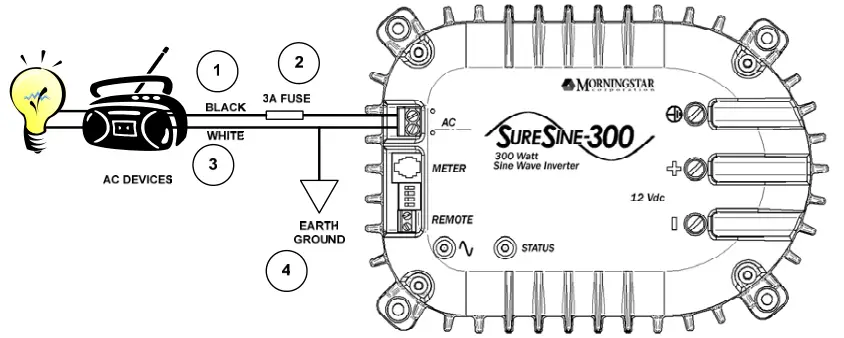
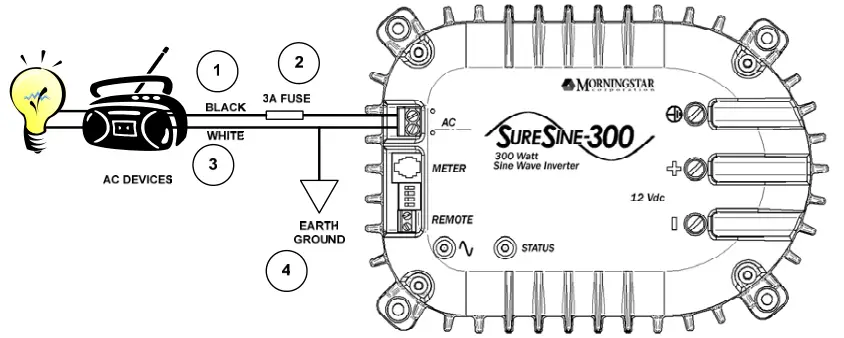
![]()
![]()
![]()
![]()
![]()
![]()
![]()
![]()
![]()
![]()
![]()
![]()
![]()
![]()
![]()
![]()
![]()
![]()
![]()
![]()
![]()
![]()
![]()
![]()
![]()
![]()
![]()
![]()
![]()
![]()
![]()
![]()
NOTE: The AC output is isolated, therefore AC line and neutral are interchangeable. Use UL Listed 12AWG (4 mm 2 ) black wire for AC Line and UL Listed 12AWG (4 mm 2 ) white wire for AC Neutral. The earth grounded leg defines AC Neutral.
AC power cables are not supplied. Use the appropriate wire color for each AC connection as shown in figure 3.
- Wire a UL Listed 12AWG (4 mm 2 ) black AC Line wire to AC loads or distribution panel as shown in figure 3.
- Insert a 3A in-line fuse in the AC Line wire as shown in figure 3.
- Connect the AC Neutral wire to the AC device(s) or terminate at a distribution panel using UL Listed 12 AWG (4 mm ) white wire.
- Wire the white AC Line wire to earth ground with UL Listed 12 AWG green wire. Check local code for appropriate earth grounding requirements.
STEP 4 – Remote On/Off Switch


![]()
![]()
![]()
![]()
![]()
![]()
![]()
![]()
![]()
![]()
![]()
![]()
![]()
![]()
A remote switch can be installed to switch the SureSine AC output on/off from a remote location allowing the SureSine to be installed in an inaccessible location or enclosure. A single-pole, single-throw switch (SPST) is required (not included).
- Using a small gauge wire (max. 1.0 mm 2 or 16 AWG, 300V min.), wire one terminal of the Remote On/Off terminal block to one end of a SPST switch.
- From the other contact on the switch, wire another small gauge wire to the remaining open terminal on the Remote On/Off terminal block.
STEP 5 – DC Wiring
![]()
![]()
![]()
![]()
![]()
![]()
![]()
![]()
![]()
![]()
![]()
![]()
![]()
![]()
![]()
![]()
![]()
![]()
![]()
![]()
![]()
![]()
![]()
![]()
![]()
![]()
![]()
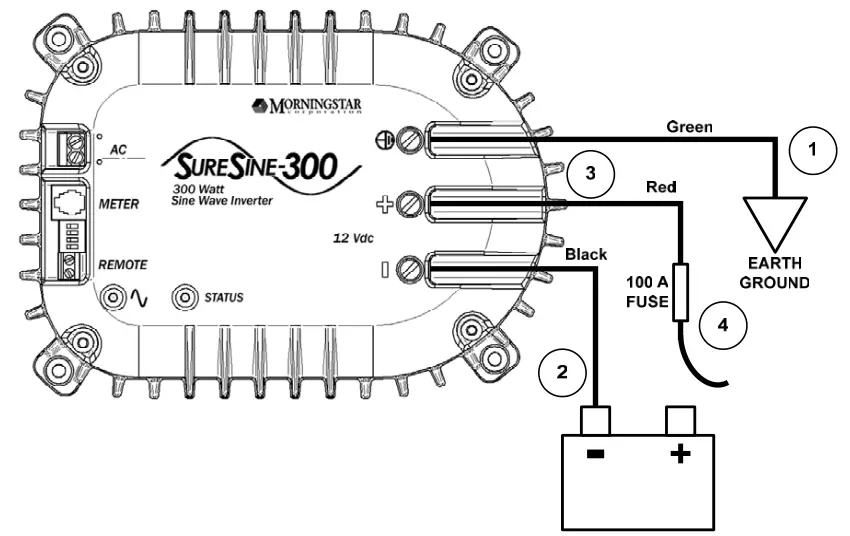
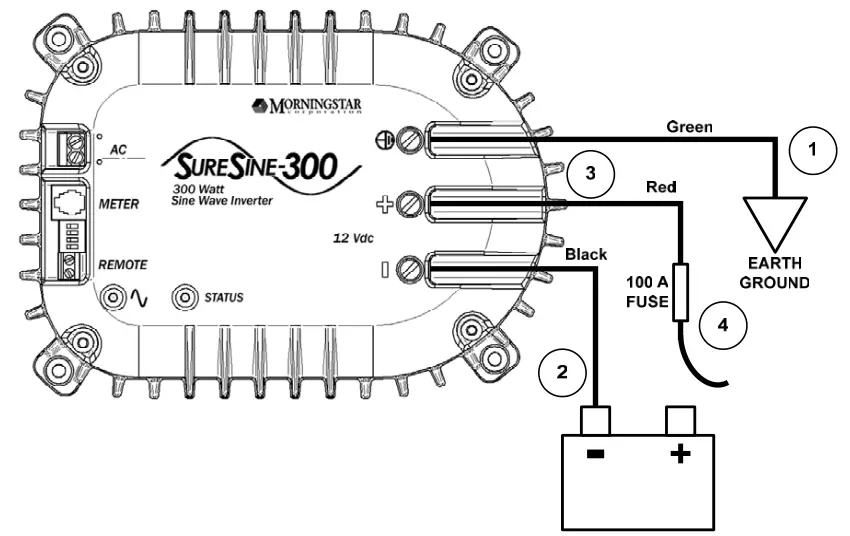
DC power cables are not supplied. Use UL Listed wire only; rated for the voltage, current, and wire length needed for the system. Minimum wire gauges have been recommended. Use the appropriate wire color for each DC connection as shown in figure 5.
For safety, wire in the following order:
- Wire Earth Ground as shown in Figure 5 using UL Listed 4 AWG (25 mm 2 ) or larger green wire. The Earth Ground conductor must be larger than the battery power conductors.
- Wire 12V battery negative to the negative DC input terminal using ULListed 6 AWG (6 mm 2 ) or larger black wire.
- Connect the 12V battery positive cable (red) to the DC input positive terminal on the SureSine using UL Listed 6 AWG (6 mm 2 ) or larger red wire.
- Wire an in-line fuse in the positive battery cable (red) no further than 12” (305 mm) from the Battery positive post. Do not connect the battery positive cable to the battery at this time.
STEP 6 – Check Wiring and Power Up
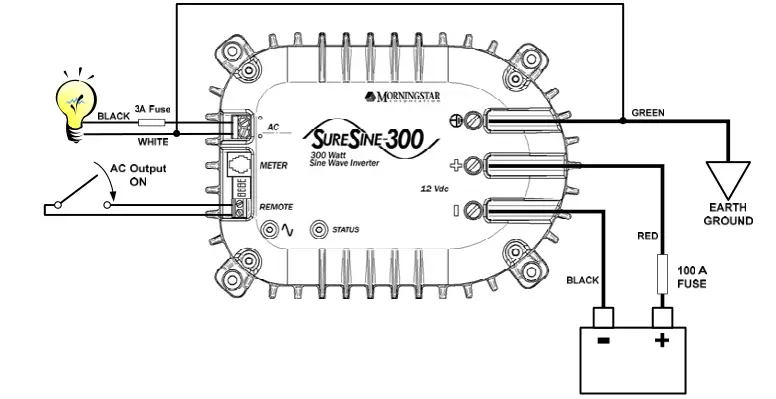
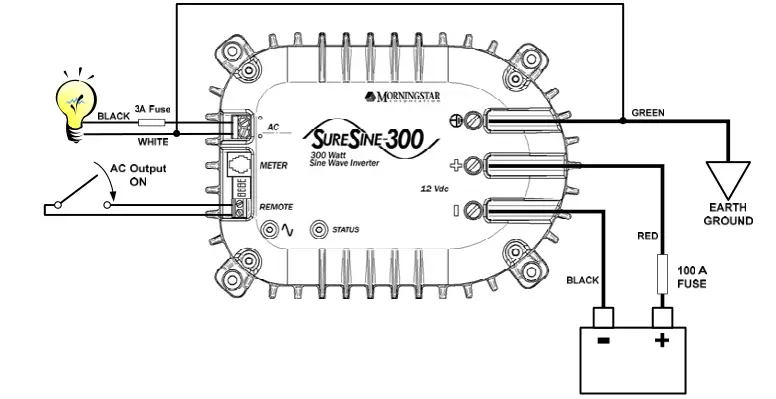
- Review steps 2 through 5. Double-check all wiring and connections.
- Verify that the battery is wired with correct polarity to the SureSine.
- Connect the Battery + cable (red) to the positive battery post.
![]()
![]()
![]()
![]()
![]()
![]()
- The SureSine STATUS LED should turn on Solid Green indicating successful start-up and no faults.
- If the jumper is installed or the Remote On/Off contacts are closed, the AC Output LED will turn on Solid Green after a few seconds delay. If jumper is removed or the contacts are open, the AC Output LED will remain off.
![]()
![]()
![]()
![]()
![]()
4.0 Operation
4.1 On/Off/Standby Modes
On – AC output always on unless the battery is too low or a fault existsOff – AC output offStandby – The AC output will remain off until an AC load greater than 8 Watts is detected. When the AC load falls below 8 Watts, the AC output is turned off.
4.2 LED Indications
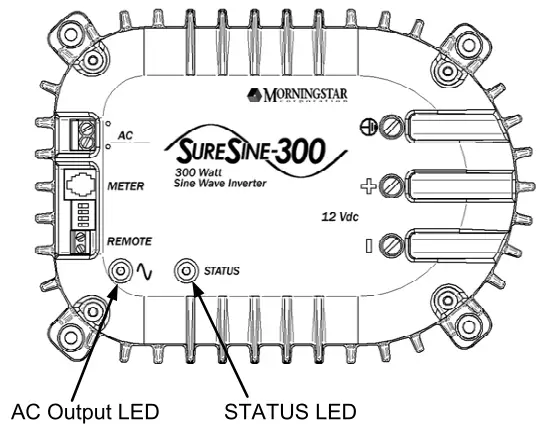
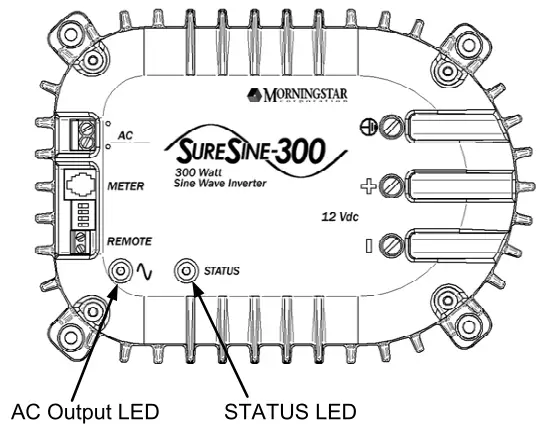
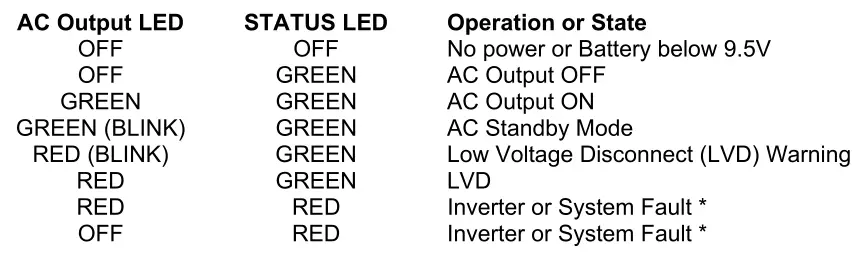
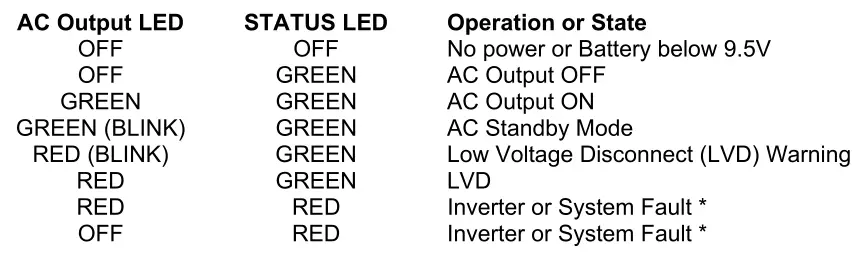
* Refer to section 5.0 Protections for more information concerning faults
5.0 Protections
5.1 Low Voltage Disconnect (LVD) –
The SureSine will disconnect AC Output when the battery discharges below the LVD setpoint (after a four minute delay). AC Output will resume when the battery has recharged to Low Voltage Reconnect (LVR) setpoint. The LVD/LVR thresholds are adjustable using DIP switch 2. See the Installation, Step 2 section for details.
Audible LVD Warnings:The SureSine will beep four (4) times when the battery discharges to the LVD Warning threshold voltage. The SureSine will beep twice when Low Voltage Disconnect occurs. The LVD Warning occurs 0.3V above the selected LVD threshold.
5.2 High Voltage Disconnect (HVD) –
The SureSine will shut down and disconnect AC Output if battery voltage exceeds 15.5V. Automatic reconnection when battery voltage decreases to 14.5V.
5.3 High Temperature Disconnect (HTD) –
If the SureSine heatsink temperature rises above 95°C, an HTD fault will occur and the SureSine will disconnect the AC Output. Normal operation will automatically resume when the heatsink cools to 80°C.
5.4 Over-current Protection –
Full electronic protection against AC overloads. Fully automatic reconnect after 10 seconds.
5.5 Short Circuit –
Full protection against short circuits on AC Output. Three (3) automatic retries every 10 seconds. If a short circuit still persists after three (3) retries, the fault must be manually cleared in one of the following ways:
- Turn the remote switch off, then on (or disconnect/reconnect jumper)
- Disconnect, then reconnect battery power.
5.6 Reverse Polarity –
Protected by fuses against reverse battery connection. Fuses must be replaced to resume normal operation. (see section 6.3 for fuse replacement instructions)
6.0 Maintenance
6.1 General Care
- The SureSine should be mounted in a location out of direct sunlight with plenty of airflow for proper cooling.
- The exterior surfaces can be cleaned with a damp cloth as needed.
- Do not apply power if the SureSine case is cracked or damaged.
6.2 Annual Inspection
- Tighten all terminals to avoid resistive connections.
- Check all system fuses.
- Inspect for broken wires, frayed wire insulation, and corroded conductors.
- Inspect for dirt, insects, nests. Clean if necessary.
- Check that the LED indicators match the system and inverter conditions at that time (see section 4.0 – LED Indications for details).
- Open and close the Remote ON/OFF contacts. Verify that the AC Output properly switches on and off.
6.3 Fuse Replacement
If the SureSine does not function properly, there is a possibility of a blown fuse caused by DC reverse polarity or over-current. To check the fuses:
- Disconnect the Battery+ connection from the battery.
- Disconnect all wire connections to the SureSine
- Using a Philips screwdriver, remove the four screws that secure the plastic lid and carefully remove the lid.
- See diagram below for fuse location. Inspect each of the three (3) fuses. Blown fuses will have a damaged filament.
- Replace fuses as needed. Replacement fuses should be 40A rated quick-blow automotive type fuses only.
- Replace lid and secure with the four screws.
- Reconnect wire connections per the installation instructions in Section 3.0
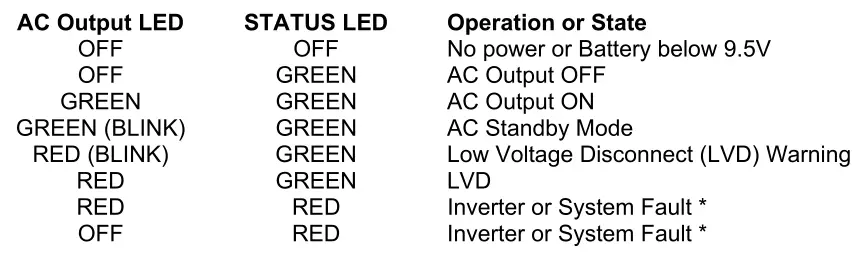
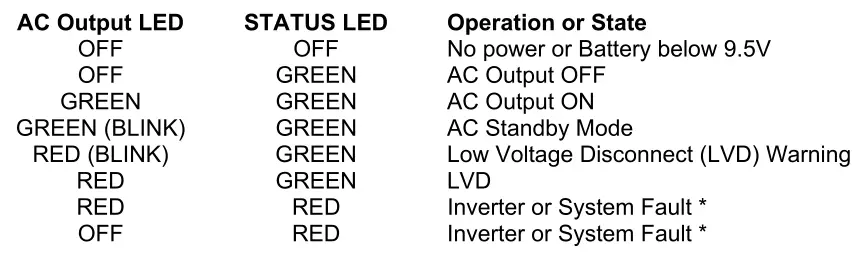
![]()
![]()
![]()
![]()
![]()
![]()
![]()
![]()
![]()
7.0 Warranty
The SureSine-300 is warranted to be free from defects in material and workmanship for a period of TWO (2) years from the date of shipment to the original end user. Morningstar will, at its option, repair or replace any such defective products.
CLAIM PROCEDURE
Before requesting warranty service, check the Operator’s Manual to be certain that there is a fault with the SureSine. Return the defective product to your authorized Morningstar distributor with shipping charges prepaid. Provide proof of date and place of purchase. To obtain service under this warranty, the returned products must include the model, serial number and detailed reason for the failure. This information is critical to a rapid disposition of your warranty claim. Morningstar will pay the return shipping charges if the repairs are covered by the warranty.
WARRANTY EXCLUSIONS AND LIMITATIONS
This warranty does not apply under the following conditions:
- Damage by accident, negligence, abuse or improper use.
- Unauthorized product modification or attempted repair
- Damage occurring during shipment
THE WARRANTY AND REMEDIES SET FORTH ABOVE ARE EXCLUSIVE AND IN LIEU OF ALL OTHERS, EXPRESS OR IMPLIED. MORNINGSTAR SPECIFICALLY DISCLAIMS ANY AND ALL IMPLIED WARRANTIES, INCLUDING, WITHOUT LIMITATION, WARRANTIES OF MERCHANTABILITY AND FITNESS FOR A PARTICULAR PURPOSE. No Morningstar distributor, agent or employee is authorized to make any modification or extension to this warranty.
MORNINGSTAR IS NOT RESPONSIBLE FOR INCIDENTAL OR CONSEQUENTIAL DAMAGES OF ANY KIND, INCLUDING BUT NOT LIMITED TO LOST PROFITS, DOWNTIME, GOODWILL OR DAMAGE TO EQUIPMENT OR PROPERTY.
1098 Washington Crossing RoadWashington Crossing, PA 19877 USATel +1-215-321-4457 Fax +1-215-321-4458Email: [email protected]Web: http://www.morningstarcorp.com
8.0 Technical Specifications
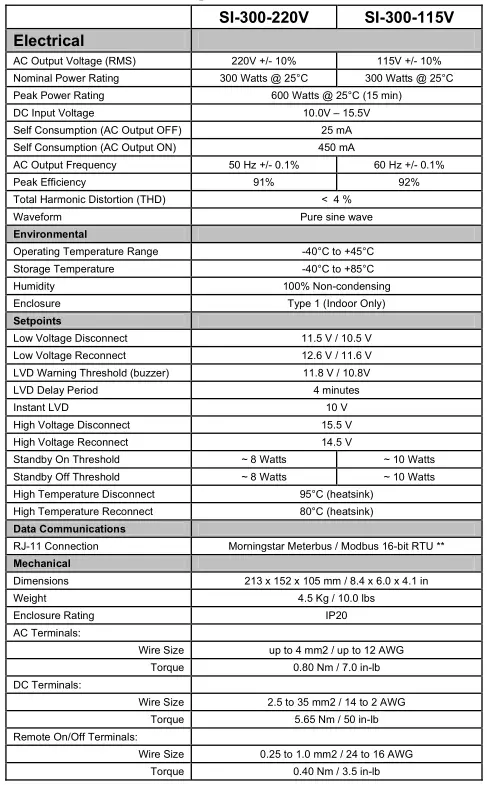
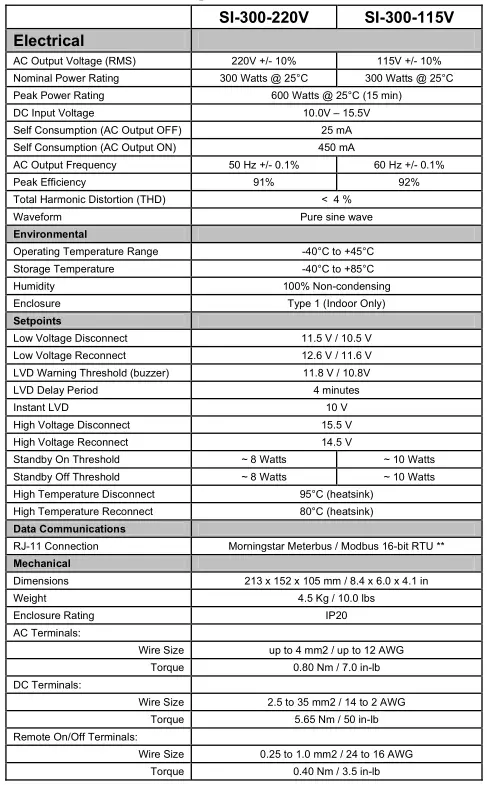


Approved GFCI Receptacles


Morningstar SureSine-300 Watt Pure Sine Wave Inverter User Manual – Morningstar SureSine-300 Watt Pure Sine Wave Inverter User Manual –
[xyz-ips snippet=”download-snippet”]


