MOSCHE Steam Cleaner User Manual
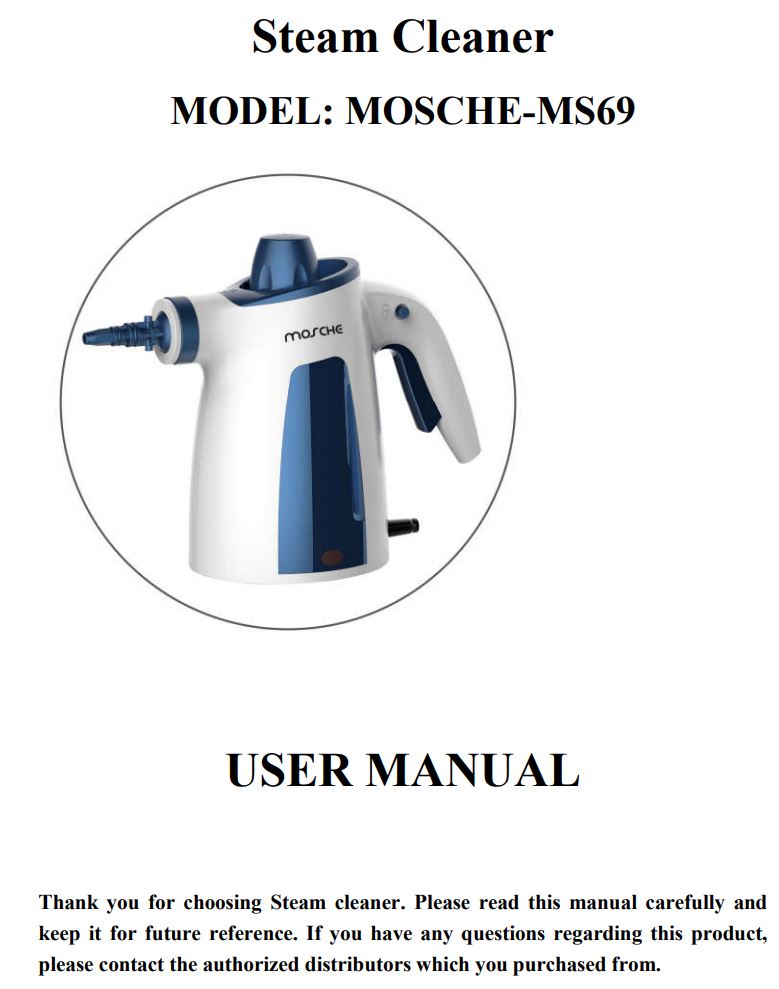
Warm Tips
Tips 1: As for safe consideration, the steam cleaner we design can only reach to 110 degrees which to avoid being hurt when you use them in high temperature. Not recommend for deeply cleaning due to the design of 110 degrees only.Tips 2: Please don’t unplug the power of the steam cleaner if you need long-time use. Unplug the power intermittently that will take a long-time to wait it heating again. In order for the good experience of usage, please read these tips carefully.Tips 3: Not recommend for adding the clean water more than 250ML due to safety consideration.
Product Overview

- Steam Nozzle
- Hose Connection Thread
- Safety Cap
- Safety Lock
- Steam Button
- Work Indicating Lamp
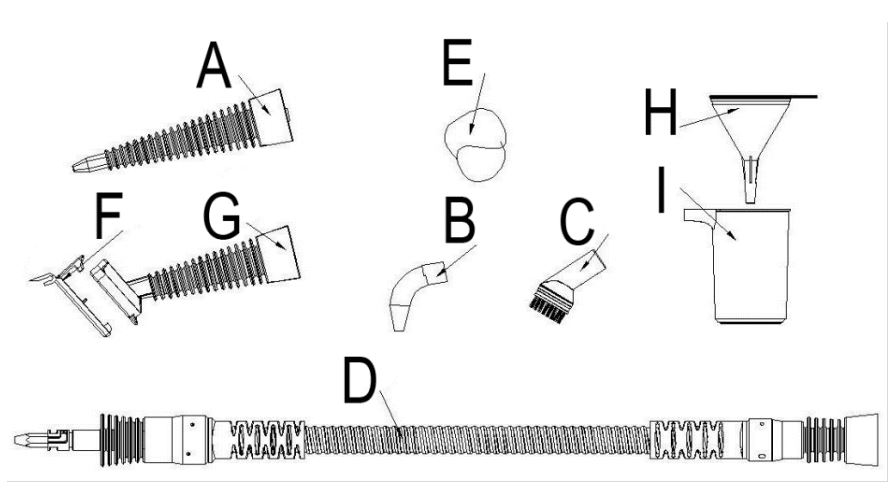
- A Nozzle Head
- B Angled Nozzle Head
- C Brush Head
- D Extension Hose
- E Cloth Cover
- F Window Wiper
- G Steaming Iron
- H Funnel
- I Measurement Cup
Technical Specification
Model: MOSCHE-MS69Voltage/Frequency: 110-120V/60 HzPower Consumption: 900 – 1050 WWater Tank Capacity: 350 mlHeating Time: 0~3 minutesUsage Time: 7~10 minutesFlow Rate: 28 g/minBoiler Pressure: 3.0 bar
Correct Use Steps


- Open the safety cap;
- Add about 250ML of water with a funnel and measuring cup;
- Close the safety cap;
- Putting on the accessories;
- Plug in the power cord;
- Press the red power button and wait 3-4 minutes to warm up;
- When the LED changes from red to green, you can use the steam cleaner after driving the safety lock. (PS: keep the steam cleaner energized during use, and do not turn off the power.)
Important Safety Instruction
![]() CAUTION! Thermal burn hazard!The device will emit hot steam and parts of it will become hot during its operation. Do not point the hot steam in the direction of body parts and touch any parts except the handle and buttons until the device is disconnected from power and has cooled down.
CAUTION! Thermal burn hazard!The device will emit hot steam and parts of it will become hot during its operation. Do not point the hot steam in the direction of body parts and touch any parts except the handle and buttons until the device is disconnected from power and has cooled down.
![]()
![]()
![]()
![]()
Installation and Usage of Accessories
![]()
![]()
![]()
![]()
![]()
Extension Hose, Nozzle Head and Steam Iron
The extension hose improves the convenience of the steam application. The brush head and the angled nozzle can be installed on it.The nozzle head extends the reach of the steam application. The brush head and the angled nozzle can be installed on it.The steam iron features a larger emission surface for the application IN carpets, curtains etc. and allows the removal of creases from fabrics.Installation: Slide the attachment onto the bayonet mount socket of the device and twist it clockwise completely until it can’t be turned any further.
Brush Head and Angled Nozzle
The brush head helps with the removal of stubborn dirt.The angled nozzle helps to reach inside and outside.Installation: Press the accessory tool firmly onto the plug connection spout of the device, extension hose or nozzle head.
Window Wiper
The window wiper can be used to clean windows and flat, smooth flooring.
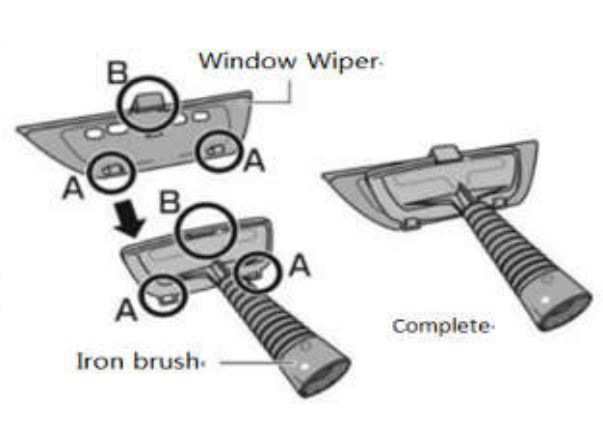
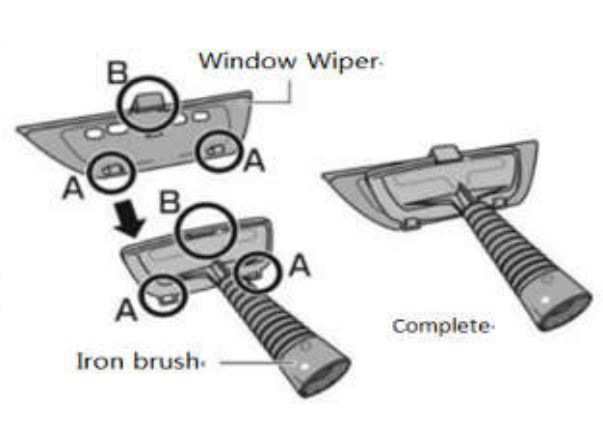
(Window Wiper/Steam Iron/Assembled)
Installation: First, hook the lower mounting clips of the window wiper (A) onto the lower edge of the steam iron and then clip the upper mounting clip (B) into the upper edge of the steam iron. Removal: Push the upper window wiper clip (B) forwards and pull the wiper away from the steam iron. Unfasten the lower clips (A) and remove the window wiper.
Cloth Cover
The cloth cover helps to collect dust and dirt when using the steam iron. It can be reused after washed. Installation: Simply pull the cloth cover over the steam iron that can be used.
How to Add Water
![]()
![]()
![]()
![]()
![]()


Pull the power plug and let the device cool down completely before adding water.An insufficiently closed safety cap can cause an uncontrolled leakage of hot steam.
- Open the safety cap by rotating it anticlockwise.
- Fill clean water into the measurement cup up until to the marking of 250 ml.
- Fill in the water into the boiler by using the funnel. The boiler must not contain more than 250 ml of water.
- Close the safety cap firmly by rotating it clockwise.
How to Use the Safety Steam Button: (Show as the following pictures (Left: LOCKED–Right: UNLOCKED)

Using the Device
- Connect the power cord. The power indicator shines while the boiler is heating up.
- The boiler is heated up and ready to be used when the power indicator turns off.
- Disengage the safety lock and press the steam button to emit steam.
- After use, turn off the device by disconnecting the power cord.
- Let the device cool down before stowing it away.
Maintenance and Care
![]()
![]()
![]()
![]()
![]()
Cleaning the device
Use a soft, damp cloth with a mild detergent to clean the casing of the device. Remove sediments from the boiler by shaking them out with some water.
Recycling


Warranty and Contact
To ensure peace of mind, we provide a 12-month warranty from the date of purchase. This warranty covers any defects in materials, workmanship and malfunctions under normal use. If you have any problems concerning the product, please contact us via our after-sales service email address and we will respond to you as soon as possible.
[xyz-ips snippet=”download-snippet”]

