Motorola Solutions PMLN5393 PMLN5394 PMLN5395 PMLN5396 PMLN5397 PMLN5398 PMLN5400 PMLN5406 PMLN6164 PMLN7006 PMLN7007 SINGLE-UNIT RAPID RATE TRI-CHEMISTRY CHARGERS User Manual

IMPORTANT SAFETY INSTRUCTIONS
This document contains important safety and operating instructions. Please read these instructions carefully and save them for future reference.
Before using the battery charger, read all the instructions and cautionary markings on (1) the charger, (2) the battery, and (3) the radio using the battery.
![]()
- To reduce risk of injury, charge only the rechargeable authorized NiMH and Lithium-lon batteries. Other batteries may explode, causing personal injury and damage.
- Use of accessories not recommended by manufacturer may result in risk of fire, electric shock, or injury.
- To reduce risk of damage to the electric plug and cord, pull by the plug rather than the cord when disconnecting the charger.
- An extension cord should not be used unless absolutely necessary. Use of an improper extension cord could result in risk of fire and electric shock. If an extension cord must be used, make sure that the cord size is 18 AWG for lengths up to 100 feet (30.48 m), and 16 AWG for lengths up to 150 feet (45.72 m).
- To reduce risk of fire, electric shock, or injury, do not operate the charger if it has been broken or damaged in any way. Take it to a qualified manufacturer service representative.
- Do not disassemble the charger; it is not repairable and replacement parts are not available. Disassembly of the charger may result in risk of electrical shock or fire.
- To reduce risk of electric shock, unplug the power supply from the AC outlet before attempting any maintenance or cleaning.
- This is a class A product. In a domestic environment this product may cause radio interference in which case the user may be required to take adequate measures.
Operational Safety Guidelines
- This equipment is not suitable for outdoor use. Use only in dry locations/conditions.
- Connect equipment only to an appropriately fused and wired supply of the correct voltage (as specified on the product).
- When not in use, disconnect the power supply from the AC outlet.
- The socket outlet to which the power supply is connected should be close by and easily accessible.
- Maximum ambient temperature around the power supply equipment must not exceed 40 °C (104 °F).
- Output power from the power supply unit must not exceed the ratings stated on the product label located on the top of the power supply housing.
- Make sure the cord is located where it will not be stepped on, tripped over, or subjected to water, damage, or stress.
- The equipment shall be connected to a nearby and easily accessible socket outlet.
Service
The single unit charger is not repairable. Order replacement charger as necessary.
Battery Charger
The Motorola Solutions Tri-Chem Rapid Charger (PMLN5228_) allows the drop-in charging of the battery while attached to the radio or separately.

Charger Specification:
Input: 14 V ![]() 1 AOutput: 11.2 V
1 AOutput: 11.2 V ![]()
![]()
![]()
Battery Charging Temperature:
5 °C to 40 °CTo get maximum use from a new battery, charge it overnight (12–16 hours) before using the battery for the first time.
For optimum charger performance:
1. Charge battery at 20 °C to 25 °C ambient temperatures.2. Radio should be turned off, if attached.
Note: Typical time needed to completely charge the discharged battery is estimated within 2–4 hours depending on cell chemistry.
Charging Instructions
- Make sure the radio is Off.
- Plug the power supply into an electric outlet.
- Connect the power supply output cord connector into the rear of the Desktop Charging Tray.
- The LED on the charger blinks green once to indicate charger is turned on.
- Insert the radio into the pocket of the Desktop Charging Tray. If the battery is being charged separately, insert the battery into the back pocket of the Desktop Charging Tray.
- Hold the charger firmly to remove radio/battery from charger.
- The charger LED color indicates the battery charging status. (See table below).
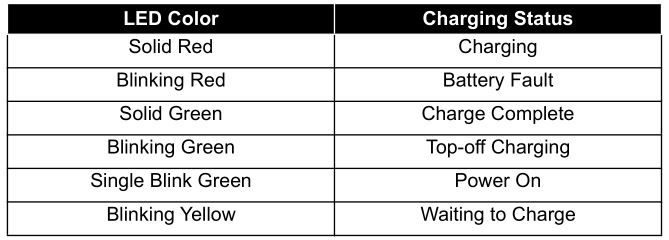
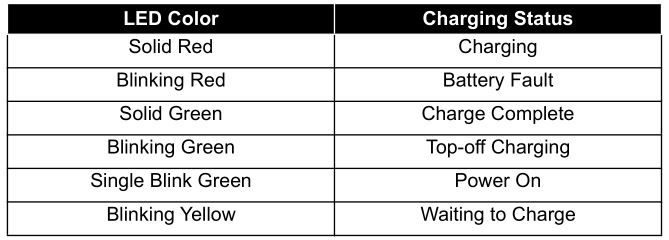
The batteries listed in Table 1 are approved for use with chargers listed in Table 2.
Table 1: Manufacturer Authorized Batteries
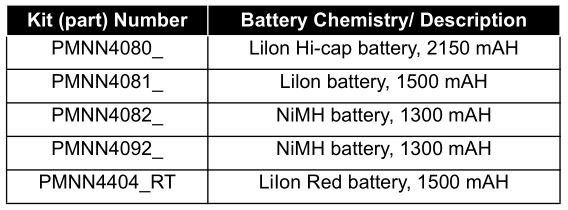
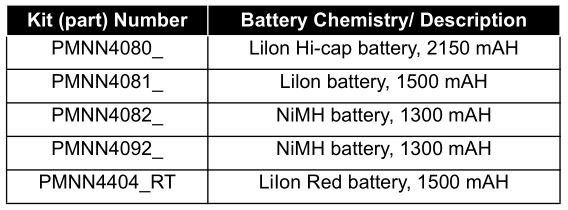
The battery chargers should be used with the direct plug-in, manufacturer authorized power supplies listed below.Note: In Taiwan, only battery PMNN4080ARW is available.
Table 2: Power Sources/Power Supplies
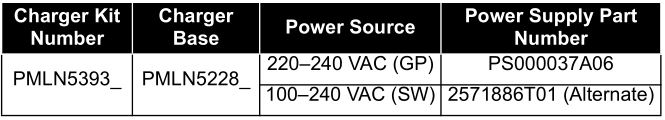
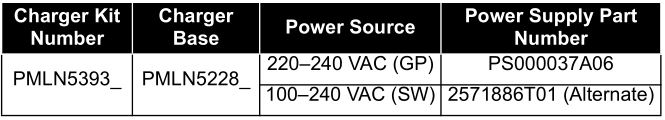
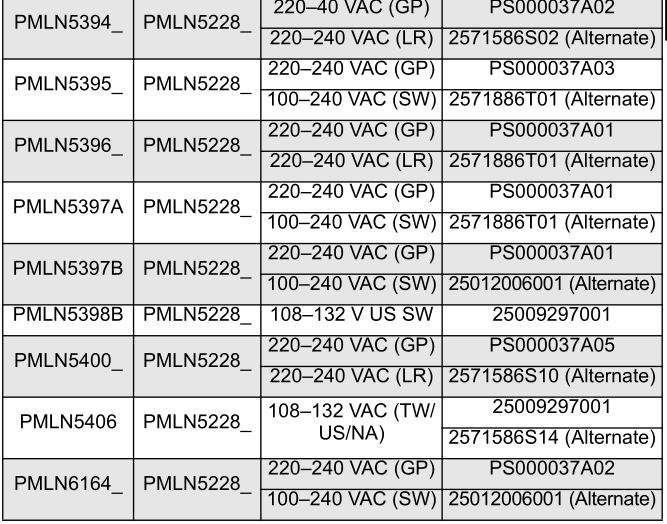
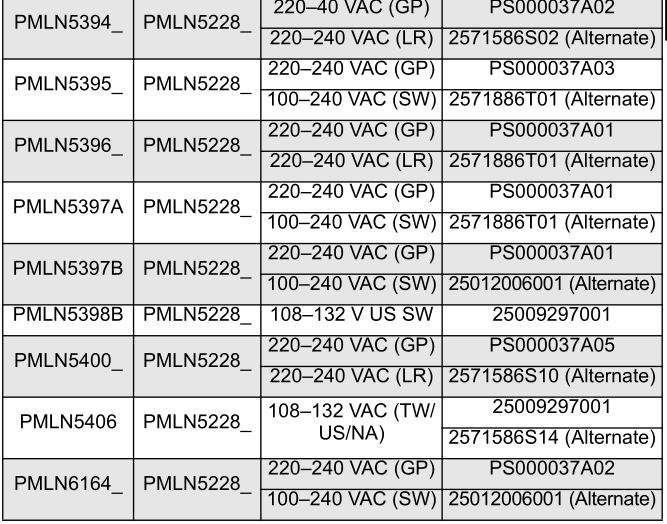
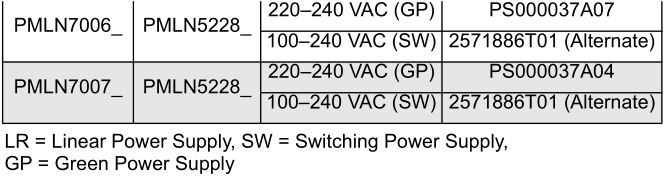
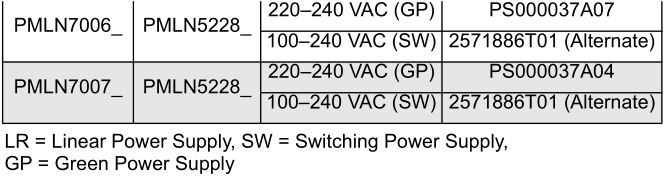
Table 3: Troubleshooting
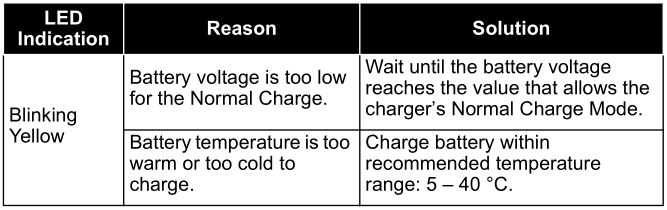
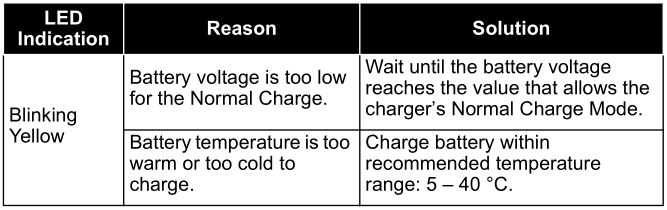
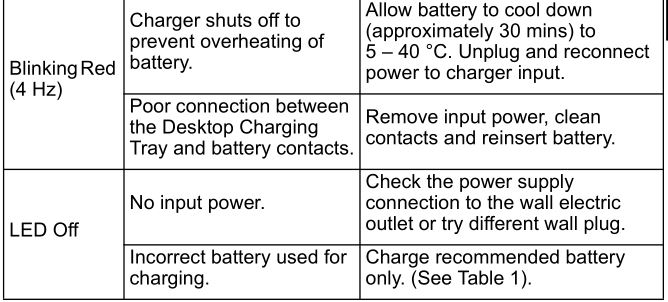
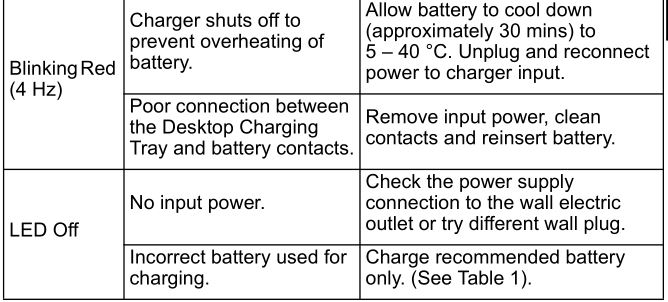
MOTOROLA, MOTO, MOTOROLA SOLUTIONS and the Stylized M logo are trademarks or registered trademarks of Motorola Trademark Holdings, LLC and are used under license. All other trademarks are the property of their respective owners.
© 2008 and 2021 Motorola Solutions, Inc. All rights reserved.
Notes
____________________________________________________________
____________________________________________________________




https://learning.motorolasolutions.com/
EU Contact:Motorola Solutions,Czerwone Maki 82,30-392 Krakow,Poland


[xyz-ips snippet=”download-snippet”]

