
 EP900w Operation CriticalWireless Earpiece PTTPMLN7851
EP900w Operation CriticalWireless Earpiece PTTPMLN7851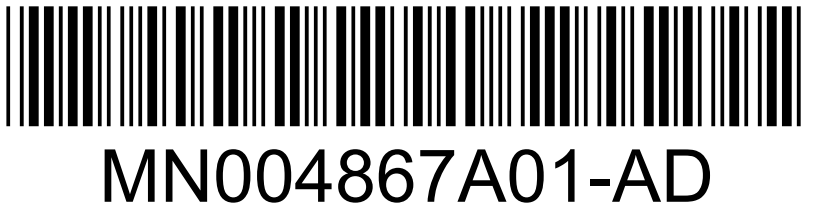
OPERATIONAL CRITICAL WIRELESSEARPIECE PTT PMLN7851Congratulations on your new Motorola Solutions Operation Critical Wireless (OCW) Earpiece PTT! This earpiece device is designed to allow you the convenience of Bluetooth technology by enabling you to comfortably wear it for long periods of time. Furthermore, the Bluetooth earpiece is exclusively designed with PTT functionality for business radio applications and optimized to work with Motorola Solutions two-way radio and Motorola Solutions applications. This user guide contains the operation and pairing instructions of the earpiece. Before getting started, please make sure you read and understand the RF and Acoustic Safety sections, which contain very important information about this product.
FOREWORD
Product Safety and RF Exposure Compliance Before using this product, read the operating instructions for safe usage are contained in the RF Energy Exposure and Product Safety Guide enclosed with your radio.ATTENTION! The radio is restricted to occupational use only to satisfy ICNIRP/FCC RF energy exposure requirements. Before using this product, read the RF energy awareness information and operating instructions in the RF Energy Exposure and Product Safety Guide booklet enclosed with your radio (Motorola Solutions Publication part number 6881095C98 (US) or 6864117B25 (EMEA)) to ensure compliance with RF energy exposure limits. This device complies with part 15 of the FCC Rules and Industry Canada license-exempt RSS standard (s). Operation is subject to the following two conditions: (1) This device may not cause harmful interference, and (2) this device must accept any interference received, including interference that may cause undesired operation. (3) Changes or modifications made to the device, not expressly approved by Motorola Solutions, could void the authority of the user to operate this device.
Before using this product, read the operating instructions for safe usage are contained in the RF Energy Exposure and Product Safety Guide enclosed with your radio.ATTENTION! The radio is restricted to occupational use only to satisfy ICNIRP/FCC RF energy exposure requirements. Before using this product, read the RF energy awareness information and operating instructions in the RF Energy Exposure and Product Safety Guide booklet enclosed with your radio (Motorola Solutions Publication part number 6881095C98 (US) or 6864117B25 (EMEA)) to ensure compliance with RF energy exposure limits. This device complies with part 15 of the FCC Rules and Industry Canada license-exempt RSS standard (s). Operation is subject to the following two conditions: (1) This device may not cause harmful interference, and (2) this device must accept any interference received, including interference that may cause undesired operation. (3) Changes or modifications made to the device, not expressly approved by Motorola Solutions, could void the authority of the user to operate this device.
Battery Information:The battery is shipped with a nominal charge between 30% and 50%. Battery should be stored between -10 °C (14 °F) and 30 °C (86 °F) to minimize permanentcapacity loss.
Caution: Storing your fully charged accessory in high-temperature conditions may permanently reduce the life of the internal battery.
Note: The battery is not a user-replaceable part.
Important Information:
- Do not charge your accessory in temperatures below 0 °C (32 °F) or above 45 °C (113 °F). Do not store your accessory in direct sunlight or where expected temperatures can exceed this range such as inside a parked car.
- Storing your fully charged accessory in high-temperature conditions may permanently reduce the life of the internal battery.
- Battery life may temporarily shorten in low-temperature conditions.
ACOUSTIC SAFETYExposure to loud noises from any source for extended periods of time may temporarily or permanently affect your hearing. The louder the radio’s volume, the less time is required before your hearing could be affected. Hearing damage from loud noise is sometimes undetectable at first and can have a cumulative effect.
ACOUSTIC SAFETYExposure to loud noises from any source for extended periods of time may temporarily or permanently affect your hearing. The louder the radio’s volume, the less time is required before your hearing could be affected. Hearing damage from loud noise is sometimes undetectable at first and can have a cumulative effect.To protect your hearing:
- Use the lowest volume necessary to do your job.
- Turn up the volume only if you are in noisy surroundings.
- Turn down the volume before adding a headset or earpiece.
- Limit the amount of time you use headsets or earpieces at high volume.
GETTING STARTED
Before you start, make sure that the earpiece is fully charged. Recommended charging time is two (2) hours.
OPERATIONAL CRITICAL WIRELESSEARPIECE PTT OVERVIEW
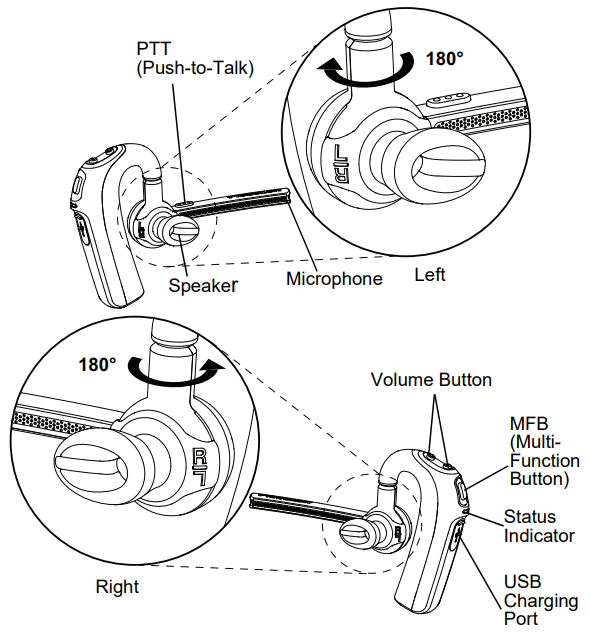
POWER ON/OFF YOUR DEVICE
There are three operation modes, LMR, LTE WaveOnCloud, and LTE Wave. LMR mode is for the device to work with a Motorola Solutions radio as a PTT device and LTE mode is for the device to work with a smartphone as a standard Bluetooth headset and as a PTT device (while working with Motorola Solutions APP). WaveOnCloud and Wave are two different Motorola Solutions APPs and proper mode needs to be selected for the device’s PTT function to work correctly.
To power on the device for the first time, follow the followingtable:
| Operation | Activation | LED | Tone | Prompt |
| LMR | Press MFB for 2 to 3 seconds | Flashing blue for 7 cycles | NIA | “LMR” followed by “Battery High (or Medium or Low)” |
Note: After executing the mode-switch operation, the subsequent power-on operation may prompt differently, depending on the previously selected operation mode.
To power off the device:Press the MFB button for more than 3 seconds. A “Power Off” prompt sounds. The LED turns off.
SWITCH DEVICE OPERATION MODE
After powering on the device, if the operation mode indicated by the voice prompt is not the one you intend to use, long press both MFB and PTT buttons together to enable mode-switching when the earpiece is idle and not connected. A beep sound followed by the “Mode Selection” prompt can be heard. Subsequent short pressing of PTT button switches in sequence LMR → LTE WaveOnCloud → LTE Wave → LMR (and continue). After hearing the desired mode prompted, the long-pressing PTT button (about 4 seconds then release it) to commit selecting it and a beep sound followed by a voice prompt like “LTE Wave is selected” can be heard then the device is powered off shortly. The next time when the device is manually powered on, its default operation mode is the one previously chosen. If you switch into one operation mode but does not commit (by long-pressing-the-releasing PTT) after 30 seconds, the device is turned off automatically and the most recent mode prompted during power-on is still default operation mode. You can also terminate the operation manually by powering off the device (within 30 seconds) and no mode change is made either.Example:
| Operation | Activation & Prompt |
| Switch From LMR to LTE WaveOnCloud | 1. Press MFB and PTT together for 2 to 3 seconds: A beep sound followed by a “Model Selection”
prompt sounds. 2. Short press PTT: A beep sound followed by an “LTE WaveOn Cloud” prompt sound. 3. Long press PTT: A “LTE WaveOnCloud is selected” prompt sound. Release the PTT button, a “Power OW prompt sounds. The device is powered off automatically. 4.When you power on: A “LTE WaveOnCloud”, “Battery/High/ Medium/Low” prompt sounds. |
Note: To switch from “LTE WaveOn Cloud” to “LTE Wave, press PTT after step 2. Voice prompt “LTE Wave”. Continue with step 3.
To power on the device (after the first use):Press MFB for 2 to 3 seconds. LED flashes blue for 7 cycles. A voice prompt can be heard – “LMR” or “LTE WaveOnCloud” or “LTE Wave” followed by “Battery High (or Medium or Low)”, depending on the operation mode before last power off.
PAIRING YOUR DEVICE
To put the device into discoverable mode for pairing:
- Based on your last operation mode, press MFB to power on the device and do not release until you hear “Pairing”.
Operation Activation LED Tone Prompt LMR Press MFB for 5 to 6 seconds Flashing blue for 7 cycles N/A “LMR”, “Battery High/Medium/ Low”, “Pairing”
LTE Wave OnClo ud Press MFB for 5 to 6 seconds Flashing blue twice for 3 cycles
N/A “LTEWaveOnClou d”, “Battery High/ Medium/Low”, “Pairing” LTE Wave Press MFB for 5 to 6 seconds Flashing blue twice for 3 cycles
N/A “LTEWave”, “Battery High/ Medium/Low”, “Pairing”
- Blue LED flashes alternatively.
- The device remains in discoverable mode for 180 seconds. Host (a radio or phone) completing the process successfully connects to the device.
If you cannot connect to the earpiece:
- Turn off your smartphone’s Bluetooth function and turn it on again.
- Restart your smartphone, try to pair, and reconnect.
OPERATING YOUR DEVICE
LMR modeThe device can perform PTT function with a Motorola Solutions LMR radio. After the device connects to a radio, pressing PTT the button enables one-way communication such that voice taken from the local microphone can be transmitted to the remote radio.Releasing the PTT button puts the device back to (default) stand-by mode and audio transmitted from the remote radio can be heard from the local speaker.
LTE modeWhen a device connects to a smartphone in LTE mode, it can function as a standard Bluetooth headset that supports phone conversation and stereo music listening. In addition, ifMotorola Solutions APP is running (on either iOS or Android platform), it can work as a PTT device similar to radio use case. The following table shows user interfaces with different functions.
| Ope tio ration | Activation | LED | Tone | Prompt |
| Answer call | Click MFB | Heartbeat Blue | Singletone |
– |
| Reject call | Long-press MFB (>1s) | Exittone | ||
| End call | Click MFB | Exittone | ||
| Play/ Pause | Click MFB |
– |
||
| Skip forward | Double click Vol+ |
– |
||
| Skip backhand | Double-click Vol- |
_ |
||
| Volume up (repeat) | Click Vol+ (Press Vol+) | Step tone | ||
| Volume Down (repeat) | Click Vol- (Press Vol-) | Step tone |
| Maximum Volume reached | When volume 12 is reached | Heartbeat Blue | Double tone |
_ |
| Minimum ume reached | When volume 0 is reached | Double tone | ||
| Paired |
– |
– |
Paired | |
| Connected |
– |
– |
Your headset is connected | |
| Discon – nected |
– |
Solid Blue |
– |
Your headset is disconnected |
| Idle |
– |
Solid Blue |
– |
– |
| Recon- necting | – | Heart Blue |
– |
Lost Connection |
| Critical Low Battery |
– |
– |
– |
Power Off |
When the earpiece detects a low battery, the current LED color changes from blue to red, and a “Battery Low” prompt sounds periodically.
CHARGING YOUR DEVICE
Plugging in the USB charging cable to the device triggers charging activity. LED color remains red throughout the charging process and turns into solid green when battery is fully charged. Device must be turned off during charging.
WARRANTY
Motorola Solutions offers a standard one-year warranty. Contact your Motorola Solutions dealer for detailed information on the standard warranty.Note: Warranty is void after customer replacement of any parts other than replacement parts listed.For more information about this product, please contact yourMotorola Solutions Authorized Dealer or visit us at:www.motorolasolutions.com/bluetoothaccessoriesREPLACEMENT PARTS
| Part Number | Description |
| PMLN7940 | Small Earbud for OCW BT PTT |
| PMLN7941_ | Large Earbud for OCW BT PTT |
| PMLN8036 | Small Round Earbud For OCW BT PTT |
| PMLN8037 | Medium Round Earbud For OCW BT PTT |
| PMLN8038 | Large Round Earbud For OCW BT PTT |
This manual is available in other languages (MN005439A01) at https://learning.motorolasolutions.comMOTOROLA, MOTO, MOTOROLA SOLUTIONS, and the Stylized M Logo are trademarks or registered trademarks of Motorola Trademark Holdings, LLC and are used under license. All other trademarks are the property of their respective owners. © 2018 and 2019 Motorola Solutions, Inc. All rights reserved.FCC: AZ489FT6020IC: 109U-89FT6020IFT: RCPMOPM18-1709CMIIT ID: 2018DJ7084Printed inComplies with IMDA Standards DB01909
![]()
References
[xyz-ips snippet=”download-snippet”]

