MOTOROLA Surveillance Kit FTN6707 User Guide
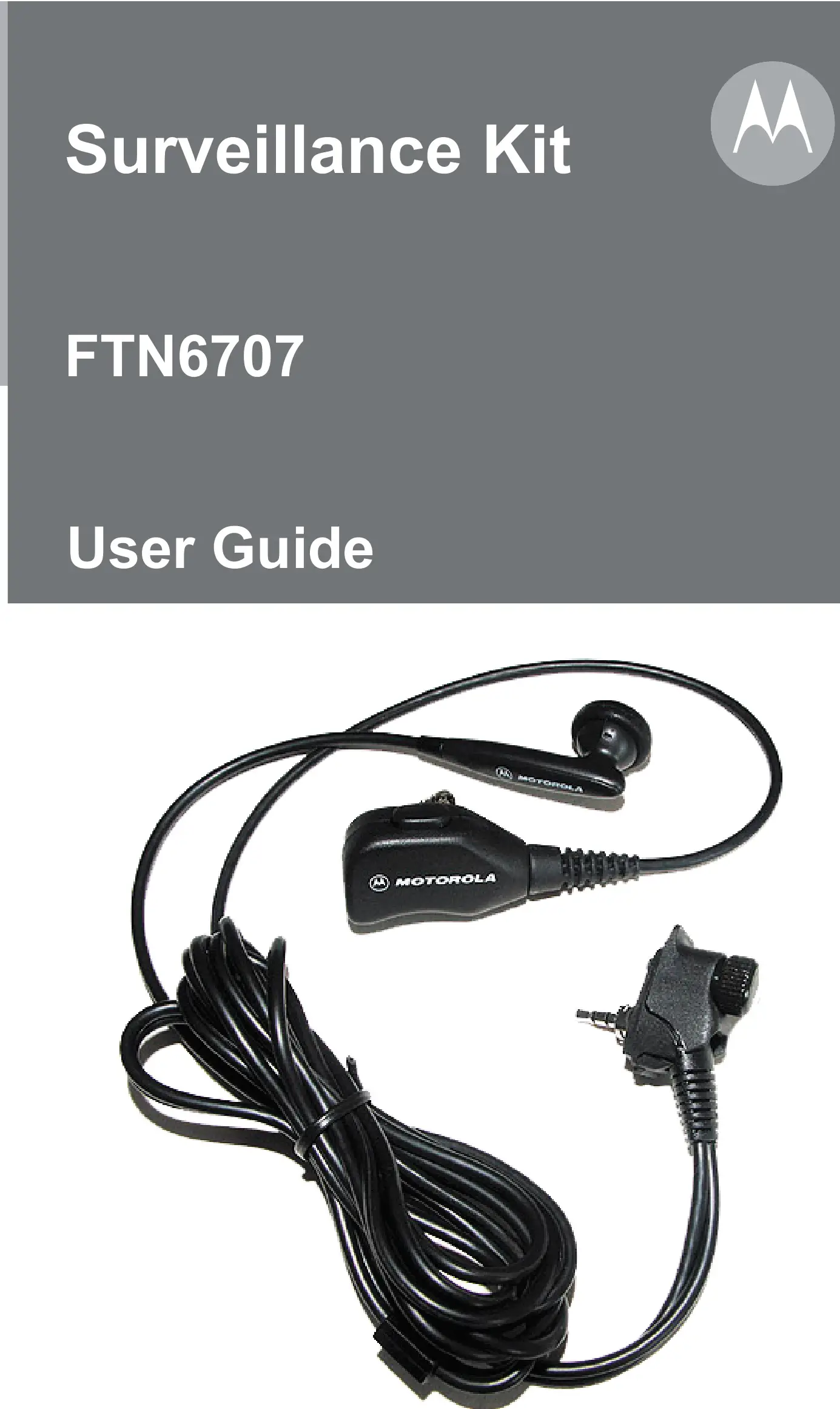
DESCRIPTION
The FTN6707 is a two-wire surveillance style accessory with one wire for listening through an earbud and another separate wire for transmitting using an integrated microphone/ PTT housing.
The earbud is encased with a soft rubbercover to make it more comfortable and allowsbetter audio reception. The integrated microphone/PTT comes with a clothes clip allowing you to wear it under your uniform for more discrete covert operations, yet giving the flexibility of hands-free communication.
Note: It is the user’s responsibility to ensure that the surveillance features of the selected accessory are suitable for his/her intended use.
ACOUSTIC SAFETY
Exposure to loud noises from any source for extended periods of time may temporarily or permanently affect your hearing. The louder the radio’s volume, the less time is required before your hearing can be affected. Hearing damage from loud noises is sometimes undetectable at first and can have a cumulative effect.
To protect your hearing :
- Use the lowest volume neccessary to do your job.
- Increase the volume only if you are in noisy surroundings.
- Reduce the volume before connecting headset or earpiece.
- Limit the amount of time you use headsets or earpieces at high volume.
- When using the radio without a headset or earpiece, do not place the radio’s speaker directly against your ear.
OPERATION
Attaching and Removing the Surveillance Accessory to the Terminal
- Always turn the terminal OFF before connecting the accessory.
- Firmly plug the accessory connector into the terminal accessory jack at the side of the terminal. Secure the connector with the captive screw (see Figure 1).

3. Turn the terminal ON – make sure you do not set the volume level too high.NOTE: Once the accessory is connected, the terminal microphone and speaker are disabled.4. Place the accessory in the ear.5. Adjust the volume on the terminal to a comfortable listening level.6. Press the Push-to-Talk (PTT) button, and speak at the microphone to confirm that the two-way communication works (the terminal’s green LED illuminates).7. To receive information, release the button.8. Always turn your terminal OFF before disconnecting the accessory.9. Release the captive screw before removing the accessory connector.
Wearing the Surveillance Accessory
Microphone/Push-to-Talk Button
The microphone/PTT housing fits nicely on the palm of your hand, and can be concealed under your clothing (operation is enabled through its long cable). Alternatively, the clip on the housing secures on your collar for easy access (see Figure 2- right).
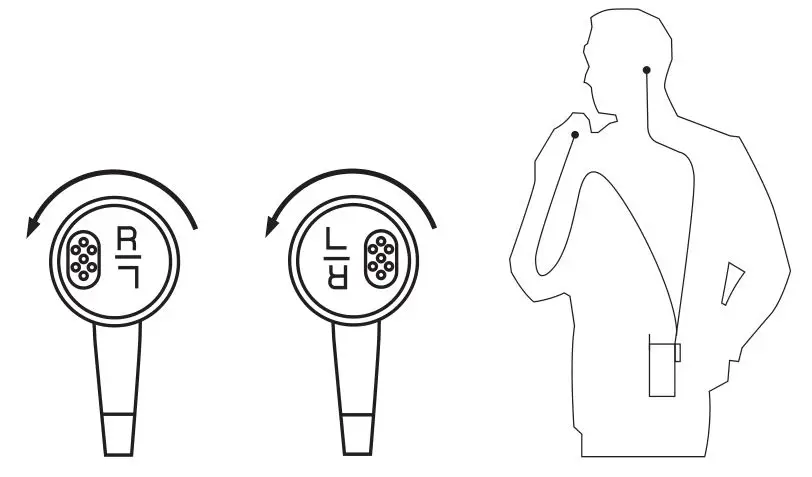
Earbud
The rubber earbud cover design adapts to your wearing preference. Rotate the rubber cover of the earbud for LEFT or RIGHT ear application as indicated on the rubber cover, as shown in Figure 2 – left).
Clear Acoustic Tube (order separately)
The optional Clear Acoustic Tube (PMLN4605) snaps on to the earbud for enhanced discrete communication. It provides better audio reception in a high noise environment.

Service
The two-wire surveillance kit (FTN6707) is not field repairable. Please order a replacement kit as required.
Disposal of your Mobile Telephone and Accessories
![]()
Please do not dispose of mobile telephones or electrical accessories, such as chargers or headsets, with your household waste.
In some countries or regions, collection systems have been set up to handle waste electrical and electronic items. Please contact your regional authorities for more details. If no suitable scheme exists, you may return unwanted mobile telephones and electrical accessories to any Motorola Solutions Approved Service Centre in your region.
MOTOROLA, MOTO, MOTOROLA SOLUTIONS and the Stylized M Logo are trademarks or registered trademarks of Motorola Trademark Holdings, LLC and are used under license. All other trademarks are the property of their respective owners.© 2005 and 2016 Motorola Solutions, Inc. All rights reserved.
![]()
© 2005 and 2020 Motorola Solutions, Inc. All rights reserved. EU contact: Motorola Solutions, Czerwone Maki 82, 30-392 Krakow, PolandPrinted in

![]()
References
[xyz-ips snippet=”download-snippet”]

