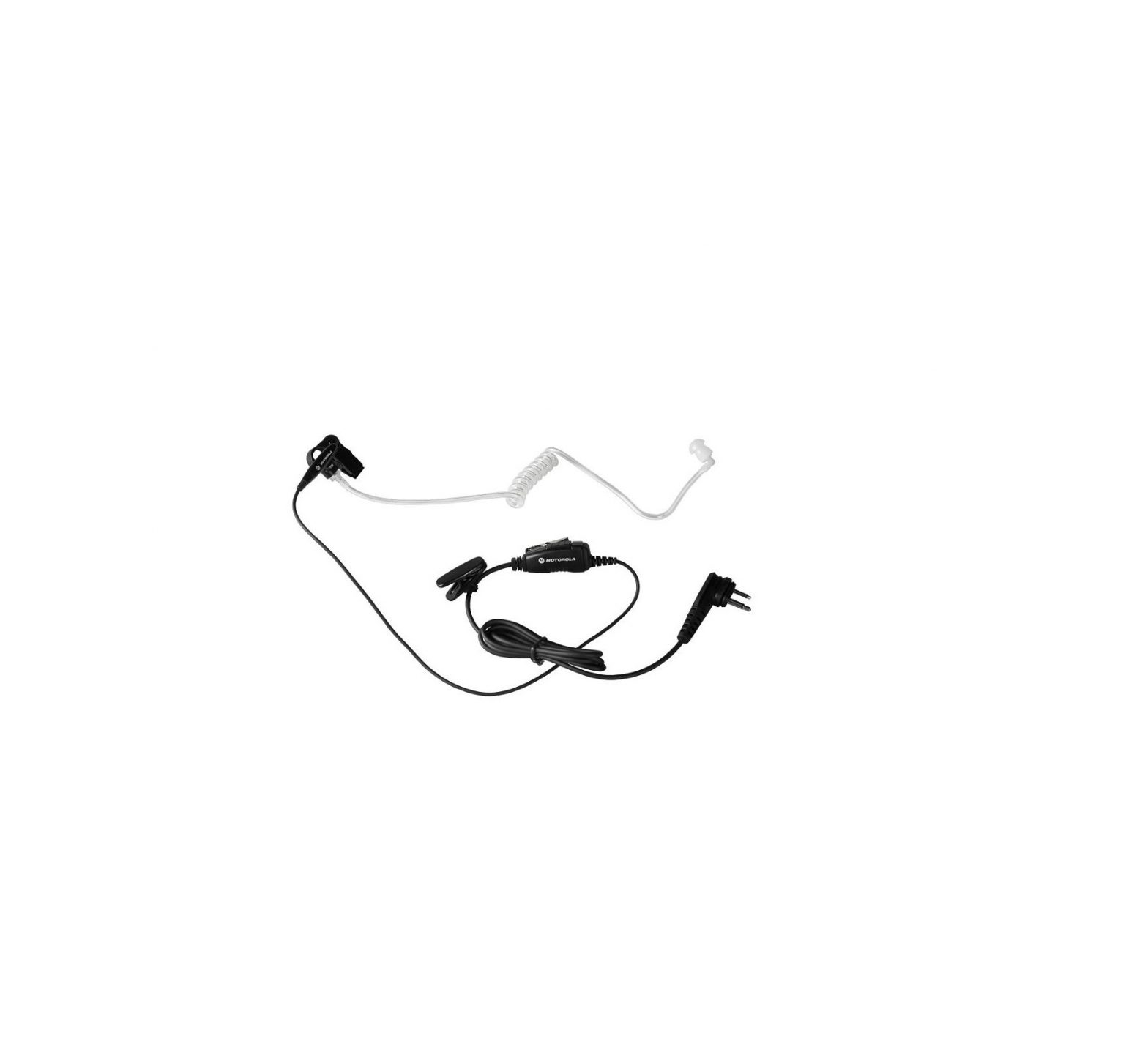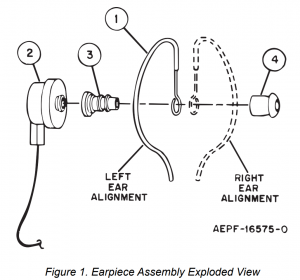Motorola Surveillance Microphone and Earpiece

DESCRIPTION
The ZMN6031A, ZMN6032A, ZMN6038A, and ZMN6039A Surveillance Microphone and Earpiece accessories are designed to permit concealed operation of SSE™ 5000 and universal-type, Handie-Talkie® two-way portable radios. Each model provides remote control of the push-to-talk (PTT) function of the radio.
The ZMN6031A three-piece model has three cables brought out from the radio connector plug, allowing the PTT switch to be concealed in the palm of the hand with the microphone clipped to a coat lapel or shirt pocket.
The ZMN6039A is similar to the ZMN6031A, but has an extra-loud earpiece.
The ZMN6032A two-piece model has two cables, one for the earpiece, and the second for the microphone and PTT switch. The microphone and PTT switch are contained in the same housing.
The ZMN6038A is similar to the ZMN6032A, but has an extra-loud earpiece.
When any model is plugged into the accessory jack on the top of the radio, both the internal radio speaker and internal radio microphone are disabled, and the audio is switched to the surveillance earpiece and microphone. The radio’s PTT switch, however, remains operational so that the transmitter may be keyed using either the radio switch or the remote switch.
Note: The standard antenna must be installed on the radio for proper operation of these accessories.
|
Optional Accessory Items |
|
|
NLN6391A |
Molded earpiece (right ear) |
|
NLN6392A |
Molded earpiece (left ear) |
EARPIECE ASSEMBLY PROCEDURE
The ear insert portion of the earpiece assembly may or may not be used with the earpiece assembly. To assemble the earpiece for use with the ear insert, refer to the exploded view (Figure 1) and proceed as follows.
- Detach the ear clip (1) from the earpiece (2).
- Snap the ear insert (3) onto the earpiece (2).

- Remove the flesh-colored rubber sleeve (4) from the ear insert (3).
- Align the ear clip (1) with respect to the earpiece (2) for use on either the right ear or left ear. Pass the ear insert (3) through the round end of the ear clip (1), and press firmly on the ear clip until it snaps into place.
- Replace the flesh-colored rubber sleeve (4) on the ear insert.
ZMN6031A and ZMN6039A Surveillance Mic and Earpiece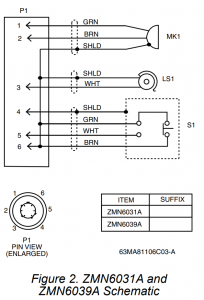
|
Ref. Sym. |
Motorola Solutions Part No. |
Description |
|
LS1 |
5005587F01or5005587F05 | ASSEMBLY, earpiece; incl. cable, clip & insert (see note) (for ZMN6032A)
ASSEMBLY, earpiece; incl. cable, clip & insert (see note) (for ZMN6038A) |
|
MK1/ S1 |
5005515N01 | ASSEMBLY, microphone and switch; incl. cable |
|
P1 |
2805727P01 | PLUG, 6-pin |
|
Nonreferenced Items |
||
|
4305408N03 |
FERRULE (cable clamp) |
ZMN6032A and ZMN6038A Surveillance Mic and Earpiece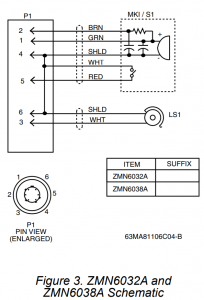
|
Ref. Sym. |
Motorola Solutions Part No. |
Description |
|
LS1 |
5005587F01or5005587F05 | ASSEMBLY, earpiece; incl. cable, clip & insert (see note) (for ZMN6031A)
ASSEMBLY, earpiece; incl. cable, clip & insert (see note) (for ZMN6039A) |
|
MK1 |
5005585F05 | ASSEMBLY, microphone; incl. cable |
|
P1 |
2805727P01 | PLUG, 6-pin |
|
S1 |
4005586F01 | ASSEMBLY, switch; incl. cable |
|
Nonreferenced Items |
||
|
4305408N04 |
FERRULE (cable clamp) |
Note: The ear insert and ear clip are part of the earpiece assembly (part no. 5005587F01 or 5005587F05), and are included in the ZMN6031A, ZMN6032A, ZMN6038A, and ZMN6039A Surveillance Kits. If replacement becomes necessary, the ear insert (part no. 50_80332A41) and ear clip (part no. 42_850709) are available separately through the Radio Products and Services Division (800-422-4210 )



MOTOROLA, MOTO, MOTOROLA SOLUTIONS and the Stylized M logo are trademarks or registered trademarks of Motorola Trademark Holdings, LLC and are used under license.All other trademarks are the property of their respective owners. © 2003 and 2021 Motorola Solutions, Inc. All rights reserved.8000 W Sunrise Blvd., Ft Lauderdale, FL 33322 Printed in
[xyz-ips snippet=”download-snippet”]