MOTOROLA TALKABOUT Charger Tray Owner’s Manual
Important Safety Instructions
Before using the battery charger, read all the instructions and cautionary markings on (1) the charger, (2) the battery, and (3) on the manual.
Operational Safety Guidelines
- Turn off the radio when charging battery.
- This equipment is not suitable for outdoor use. Use only indry locations/conditions.
- Make sure the cord is located where it will not be stepped on, tripped over, or subjected to water, damage or stress.
Twin Pack
|
Package Content |
Quantity |
| Single-Unit Charger Base |
2 |
|
Charger Pocket (T82 Series) |
2 |
| Charger Pocket (T62 Series) |
2 |
|
Single-Cable Micro-USB Power Supply |
2 |
| Owner’s Manual |
1 |
Single Pack
|
Package Content |
Quantity |
|
Single-Unit Charger Base |
2 |
| Charger Pocket (T82 Series) |
2 |
|
Charger Pocket (T62 Series) |
2 |
| Owner’s Manual |
1 |
Charging Instruction
- Turn off the radio.
- Insert the battery to the radio.
- Close the battery door.
- Plug desired charger pocket to charger base. Refer toTable 1 on page 2 for correct charging pocket to use.
 Figure 1: Removing and attaching Charger Pocket
Figure 1: Removing and attaching Charger Pocket - Plug the power supply Micro-USB connector to charger base. Refer to Table 2 on page 3 for authorized power supplies to use.
- Connect the power supply to a nearby and easily accessible socket outlet.
- Put the radio into charger pocket.
- Charging indicator displays on radio screen.
- The T82 Series and T62 Series radios are fully charged within 8 hours for 800 mAh battery.Note: When the battery level is extremely low, it might take some time for the radio to start display charging indicator on screen. For optimal battery life, do not store the radio or battery in the charger after charging is completed.
![]() Caution
Caution
- Ensure that the proper charger pocket and power supply are used together.
- This is stated in the Table 1 on page 2 and Table 2 on page 3 in this manual.
The radios listed in Table 1 are approved for use with the charger.
Table 1: Motorola Solutions Authorized Radios
| Radio | Radio Image | Charging Pocket | Image (Bottom View) |
|
T82, T82 Extreme |
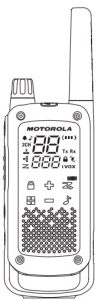 |
A |
 |
|
T62 |
 |
B |
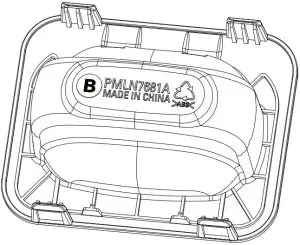
Note: Pre-installed in the charger tray when shipped. |
Table 2: Motorola Solutions Authorized Power Supplies
| Part Number | Description |
| PS000132A02 | EU Plug: Single Cable Micro-USB Power Supply, Level V Efficiency, 100–240 V |
| PS000132A03 | UK/Hong Kong Plug: Single Cable MicroUSB Power Supply, Level V Efficiency, 100–240 V |
| PS000132A06 | China Plug: Single Cable Micro-USB Power Supply, Level V Efficiency, 100–240 V |
| PS000132A07 | Korea Plug: Single Cable Micro-USB Power Supply, Level V Efficiency, 100–240 V |
| PS000132A12 | EU Plug: Dual Cable Micro-USB Power Supply, Level V Efficiency, 100–240 V |
| PS000132A13 | UK/Hong Kong Plug: Dual Cable Micro-USB Power Supply, Level V Efficiency, 100–240 V |
| PS000132A16 | China Plug: Dual Cable Micro-USB Power Supply, Level V Efficiency, 100–240 V |
| PS000132A17 | Korea Plug: Dual Cable Micro-USB Power Supply, Level V Efficiency, 100–240 V |
| PS000228A02 | EU Plug: Single Cable Micro-USB Power Supply, Level VI Efficiency, 100–240 V |
| PS000228A03 | UK/Hong Kong Plug: Single Cable MicroUSB Power Supply, Level VI Efficiency, 100–240 V |
| PS000228A12 | EU Plug: Dual Cable Micro-USB Power Supply, Level VI Efficiency, 100–240 V |
| PS000228A13 | UK/Hong Kong Plug: Dual Cable Micro-USB Power Supply, Level VI Efficiency, 100–240 V |
Warranty Information
The authorized Motorola Solutions dealer or retailer where you purchased your Motorola Solutions two-way radio and/or original accessories will honour a warranty claim and/or provide warranty service. Please return your radio to your dealer or retailer to claim your warranty service. Do not return your radio to Motorola Solutions. In order to be eligible to receive warranty service, you must present your receipt of purchase or a comparable substitute proof of purchase bearing the date of purchase. The two-way radio should also clearly display the serial number. The warranty will not apply if the type or serial numbers on the product have been altered, deleted, removed, or made illegible.
What Is Not Covered By The Warranty
- Defects or damage resulting from use of the product in other than its normal and customary manner or by not following the instructions in this user manual.
- Defects or damage from misuse, accident or neglect.
- Defects or damage from improper testing, operation, maintenance, adjustment, or any alteration, or modification of any kind.
- Breakage or damage to aerials unless caused directly by defects in material or workmanship.
- Products disassembled or repaired in such a manner as to adversely affect performance or prevent adequate inspection and testing to verify any warranty claim.
- Defects or damage due to range.
- Defects or damage due to moisture, liquid or spills.
- All plastic surfaces and all other externally exposed parts that are scratched or damaged due to normal use.
- Products rented on a temporary basis.
- Periodic maintenance and repair or replacement of parts due to normal usage, wear and tear.
Copyright Information
The Motorola Solutions products described in this manual may include copyrighted Motorola Solutions programs, stored semiconductor memories or other media. Laws in the United States and other countries preserve for Motorola Solutions, certain exclusive rights for copyrighted computer programs, including the exclusive right to copy or reproduce in any form, the copyrighted Motorola Solutions programs. Accordingly, any copyrighted Motorola Solutions computer programs contained in the Motorola Solutions products described in this manual may not be copied or reproduced in any manner without express written permission of Motorola Solutions.Furthermore, the purchase of Motorola Solutions products shall not be deemed to grant either directly or by implication, estoppel, or otherwise, any license under the copyrights, patents or patent applications of Motorola Solutions, except for the normal non-exclusive royalty free license to use that arises by operation of law in the sale of a products.
[xyz-ips snippet=”download-snippet”]


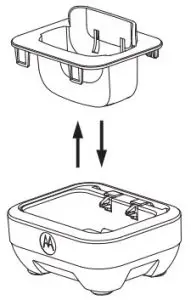 Figure 1: Removing and attaching Charger Pocket
Figure 1: Removing and attaching Charger Pocket