
SURFboard® SB6180 DOCSIS® 3.0 Cable Modem
Install Sheet

To view the SB6180 DOCSIS 3.0 Cable Modem Installation Guide, please visit the Motorola website at:http://broadband.motorola.com/consumers/support/
Troubleshooting
This information is to help you quickly solve the problem. Before calling your service provider, try unplugging and plugging in the power cord in the AC wall outlet to restart the gateway.
The Problem
POWER ![]() icon is not visible
icon is not visible
Cannot receive or send data
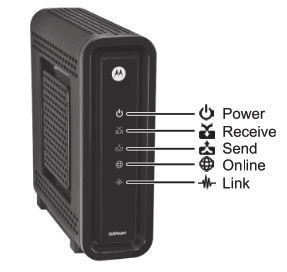
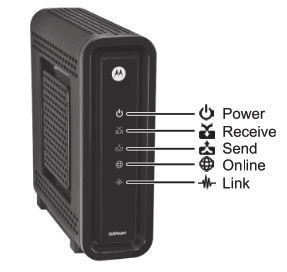
The Solution
![]()
![]()
![]()
![]()




![]()
![]()
![]()
![]()
![]()
MOTOROLA and the Stylized M Logo are registered in the US Patent &Trademark Office. SURFboard is a registered trademark of Motorola, Inc. All other product or service names are the property of their respective owners.© Motorola, Inc. 2010. All rights reserved.570879-001-a 1/10
SURFboard SB6180 DOCSIS 3.0 Cable ModemU ser Manual – SURFboard SB6180 DOCSIS 3.0 Cable ModemU ser Manual –

