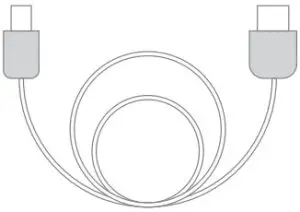MPOW BH359B HC5 Plus Bluetooth Headset User Manual
Pakage
- Headset x 1

- 3.5 mm Audio Cable x 1

- Micro USB Cable x 1

- User Manual x 1

- Adapter x 1

Diagram
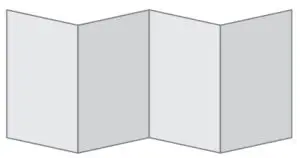
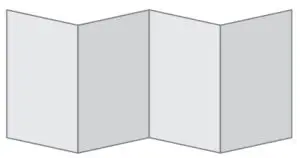
- Adjustable Headband
- MIC
- MIC
- Comfortable Earpad
- Micro USB Charging Interface
- 3.5mm Audio Port
- MFB
- Previous Track /Volume-
- Next Track /Volume
Specifications
- Standby Time: 200H+
- Charging Time: 15-2H
- Charging Input: 5V —180mA
- MIC Sensitvity: -38±3dB
- Talking Time: 22H
- Battery Capacity: 230mAh
- Bluetooth Version: V5.0
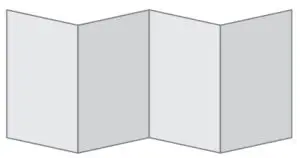
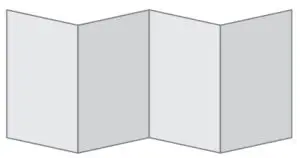
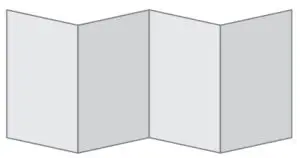
Charging
Output: DC 5V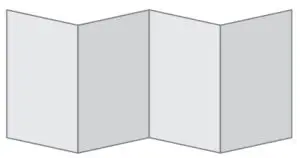
How to Connect
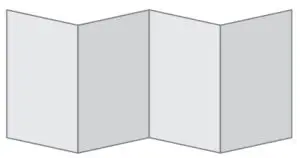

How to Pair

Call/Music Setting on PC
- If you want to make calls on Windows system with this headset, please follow the steps below and make sure you’ve connected to the headset successfully.Plug the adapter into the computer, the red and blue lights flash alternately; the computer device name is displayed as Mpow HC5 Adapter. Turn on the headset to pairing mode, the headset is automatically connected to the computer through the adapterEnter the Control Panel — Sound –Set Bluetooth Hands-free Audio as the default audio device Set Bluetooth Audio Input Device as the default microphone device
- If you want to listen to music on Windows system with this headset, please follow the steps below and make sure you’ve connected to the headset successfully. Plug the adapter into the computer, the red and blue lights flash alternately; the computer device name is displayed as Mpow HC5 Adapter. Turn on the headset to pairing mode, the headset is automatically connected to the computer through the adapter. Enter the Control Panel —- Sound —Set Bluetooth Audio Renderer as the default audio device Set Bluetooth Audio Input Device as the default microphone device
Question Answer
- How to Pair if Failed?In standby mode, hold the MFB and Volume+ button simultaneously for 4s to clear the pairing record. Then hold on the MFB until blue and red indicator light flashes alternatively to pair again.
- Any Password Needed when Paring?If needed. please try 0000 or 8888. 1111. 1234.
- How Can I Charge My Headset?You can charge it via the USB cable.
- How to Restart the Headset if Failed?Try to charge it via USB cable and then restart it
Warranty Information
Warranty & Support: Mpow offers a 45-day money back & 24-month worry-free guarantee. After-service Email: s[email protected] Mpow Customer Service Phone:1-844-869-3583
FCC StatementAny Changes or modifications not expressly approved by the party responsible for compliance could void the users authority to operate the equipment This device complies with part 15 of the FCC Rules. Operation is subject to the following two conditions: (1 }Ibis device may not cause harmful interference, and (2) this device must accept any interference received, including interference that may cause undesired operation. FCC Radiation Exposure Statement: This equipment complies with FCC radiation exposure limits set forth for an uncontrolled environment
[xyz-ips snippet=”download-snippet”]