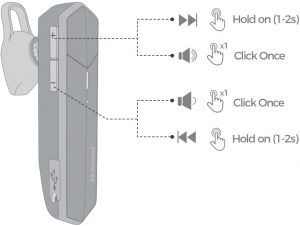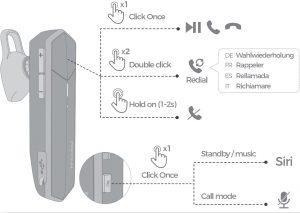MPOW Business Bluetooth Headest User Manual
MPOW Business Bluetooth Headest
We are appreciated for purchasing our Mpow EM18.This guide contains instructions for setting up and using your Mpow EM 18 easily
- Package List

- Diagram

- Power ON/OFF

How To Pair
- Mode 1:

- Mod 2:
 Slide the side button to “ON” then wait for 3 seconds or so.it will automatically enter into paring mode in wich the LED light will flash red and blue alternately. Then select “Mpow EM 18 on your deviceWhen the deadest has connected with one device.simply keep pressing the MFB button for 3-5 seconds or so it will automatically enter into paring mode again in which the LEd light will flash red and blue alternately. then select “Mpow Em 18 on your device
Slide the side button to “ON” then wait for 3 seconds or so.it will automatically enter into paring mode in wich the LED light will flash red and blue alternately. Then select “Mpow EM 18 on your deviceWhen the deadest has connected with one device.simply keep pressing the MFB button for 3-5 seconds or so it will automatically enter into paring mode again in which the LEd light will flash red and blue alternately. then select “Mpow Em 18 on your device
- Volume Control/Music Control

- Play /Pasue /Answer /Hang up/Redial/Siri/Mute

- Charge Battery
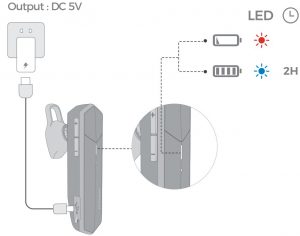
Correct Disposal of This Product ( Waste Electrical& Electronic Equipment;)This Marking shown on the product or its literature, indicate that it should not be disposed with other household wastes at the end of its working life to prevent possible harm to the environment or human health from uncontrolled waste disposal. please separate this from other types of wastes and recycle it responsibly to promote the sustainable reuse of material resources.Household user should contact either the retailer where they purchased this product. or their local government office, for details of where and how they can take this item for environmentally safe recycling.Business users should contact their supplier and check the terms and conditions of the purchase contact. This product should not be mixed with other commercial wastes for disposal.
( Waste Electrical& Electronic Equipment;)This Marking shown on the product or its literature, indicate that it should not be disposed with other household wastes at the end of its working life to prevent possible harm to the environment or human health from uncontrolled waste disposal. please separate this from other types of wastes and recycle it responsibly to promote the sustainable reuse of material resources.Household user should contact either the retailer where they purchased this product. or their local government office, for details of where and how they can take this item for environmentally safe recycling.Business users should contact their supplier and check the terms and conditions of the purchase contact. This product should not be mixed with other commercial wastes for disposal. Notification
Notification
- Please fully charge it if it was going to lay idle for a long time and place it in a cool and dry place. Please recharge it each 2 months for storage.
- Please fully charge it for the first use.
[xyz-ips snippet=”download-snippet”]


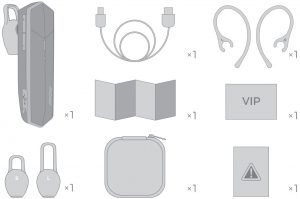
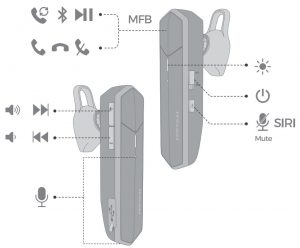
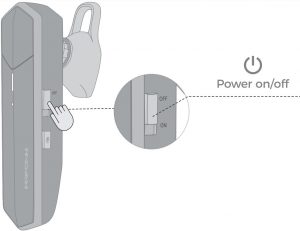
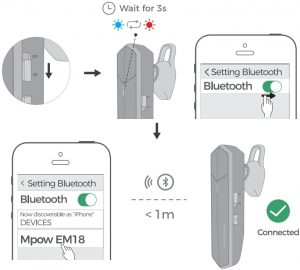
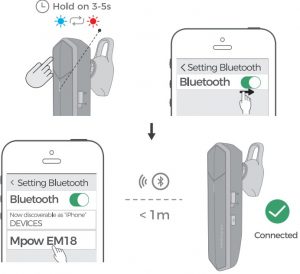 Slide the side button to “ON” then wait for 3 seconds or so.it will automatically enter into paring mode in wich the LED light will flash red and blue alternately. Then select “Mpow EM 18 on your deviceWhen the deadest has connected with one device.simply keep pressing the MFB button for 3-5 seconds or so it will automatically enter into paring mode again in which the LEd light will flash red and blue alternately. then select “Mpow Em 18 on your device
Slide the side button to “ON” then wait for 3 seconds or so.it will automatically enter into paring mode in wich the LED light will flash red and blue alternately. Then select “Mpow EM 18 on your deviceWhen the deadest has connected with one device.simply keep pressing the MFB button for 3-5 seconds or so it will automatically enter into paring mode again in which the LEd light will flash red and blue alternately. then select “Mpow Em 18 on your device