MPOW Flame Lite True Wireless Earbuds User Manual
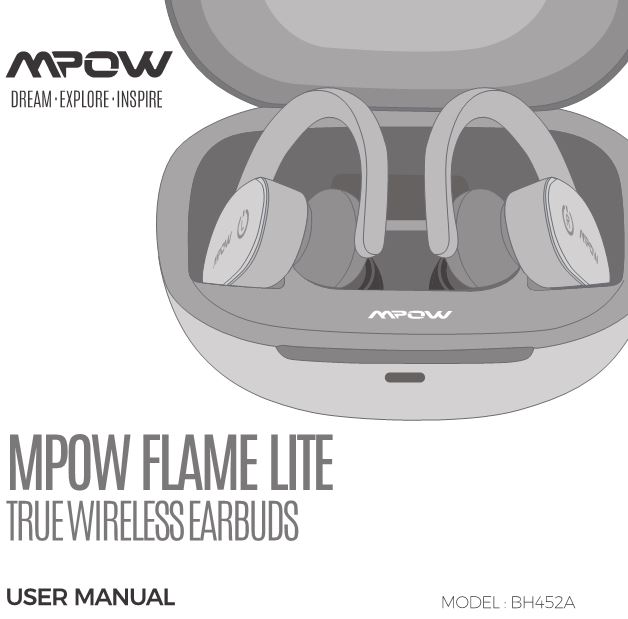
PACKING LIST
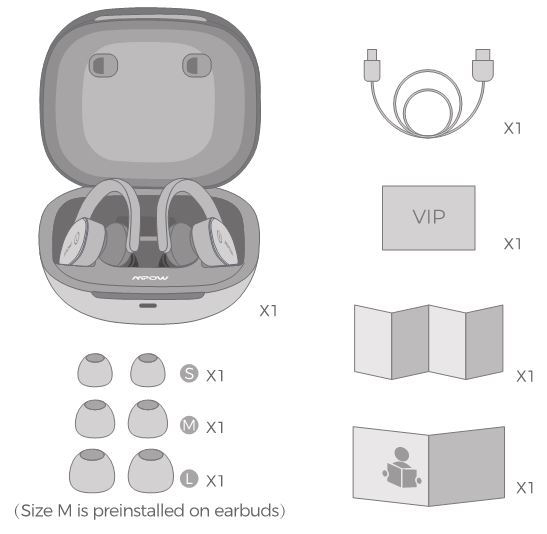
DIAGRAM
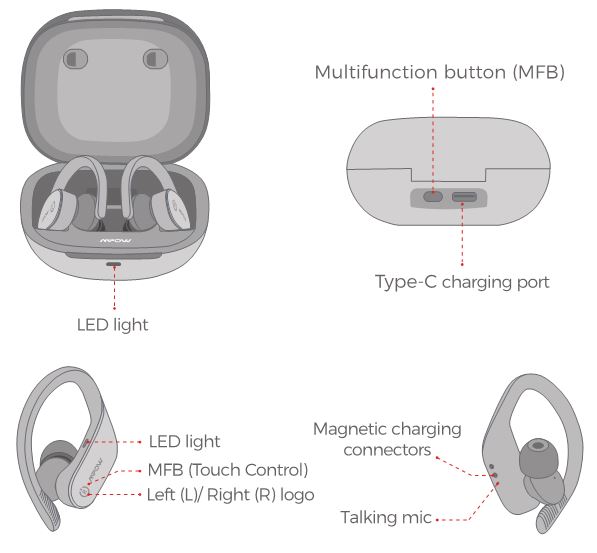
POWER ON

- The earphones automatically turn on(with white LED light flashing) and start pairing when you open the charging case.
- In the shutdown status and when the earphones are not in the charging case. Simultaneously press and hold the MFB of both earbuds for 2 seconds to power on (with the white LED light flashing)
POWER OFF
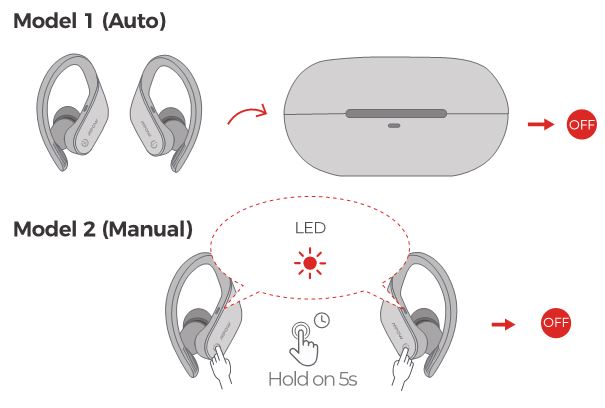
- Put the earphones back in the charging case and close the case to turn them off.
- If the earphones are not in the charging case. Just press and hold the MFB of both earbuds for 5 seconds to power them off (Mode 2 cannot be conducted during music playing or calling.)
PAIRING
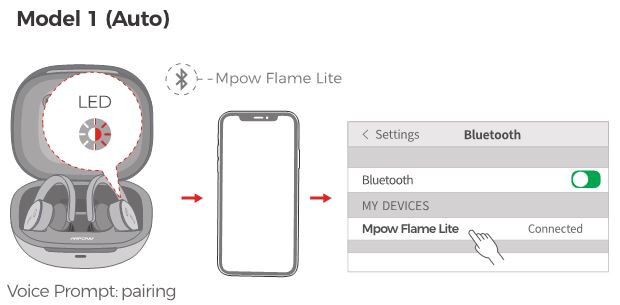
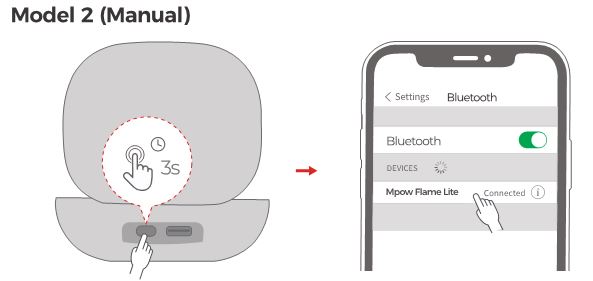
- Open the charging case. they will automatically enter the pairing mode in which the LED light flashes white and red alternately. and then select “MPOW Flame Lite”.
- Manually Switch to Pairing Mode, keep both earbuds in the charging case and open the case, then press and hold the button on the charging case for 3 seconds. It will re-enter into pairing mode In which LED flash red and white alternately. Finally, select “MPOW Flame Lite” on your device to pair.
MUSIC
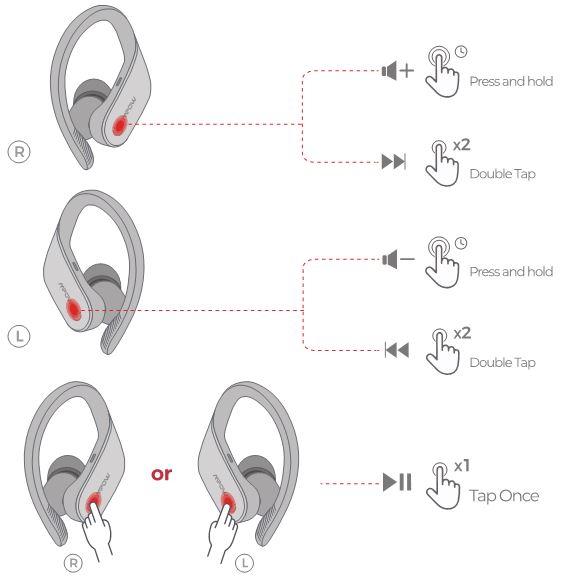
INCOMING CALL
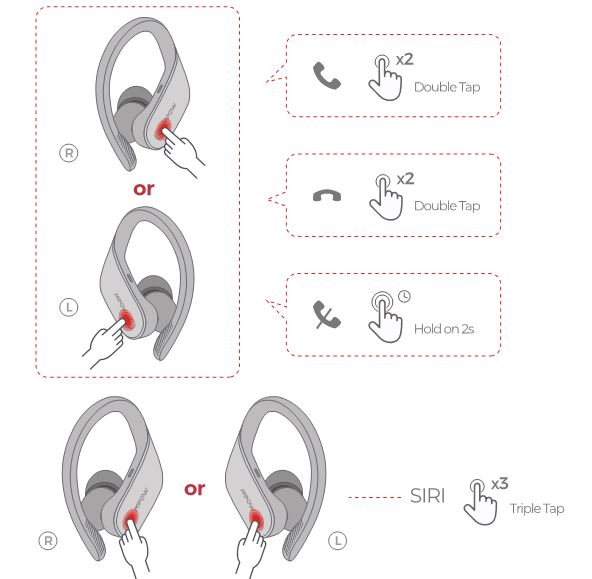
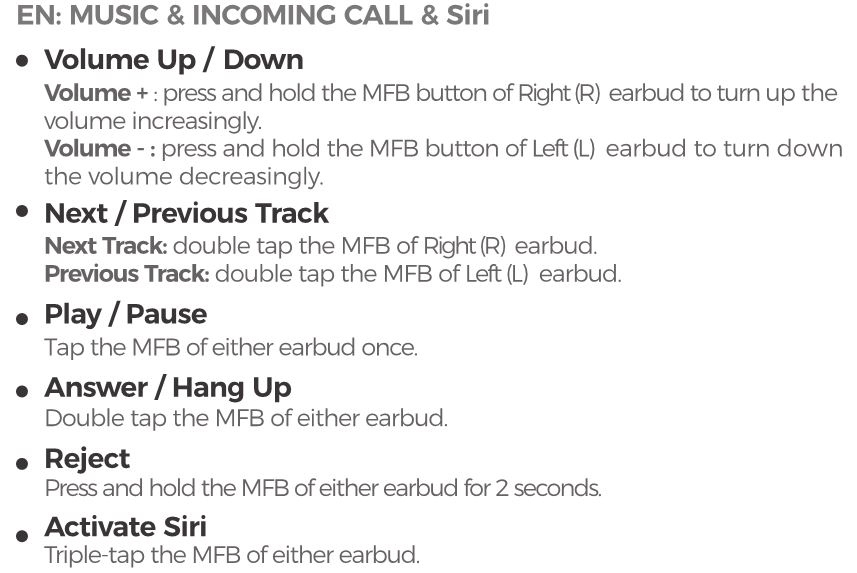
RESET
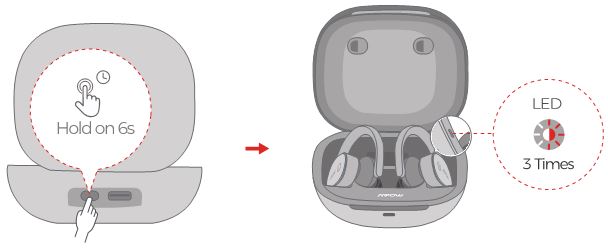

CHARGING

Do not put the earbuds in the charging case when the earbuds are wet
CORRECT DISPOSAL OF THIS PRODUCT

FCC STATEMENT
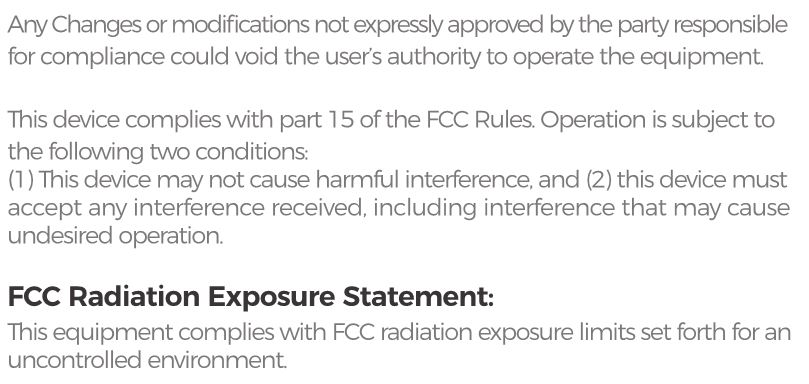
www.xmpow.com | [email protected]MPOW TECHNOLOGY CO., LTDCopyright© MPOW Inc. All rights reserved.
[xyz-ips snippet=”download-snippet”]

