 Hearing Protection with Bluetooth Technology
Hearing Protection with Bluetooth Technology
Package
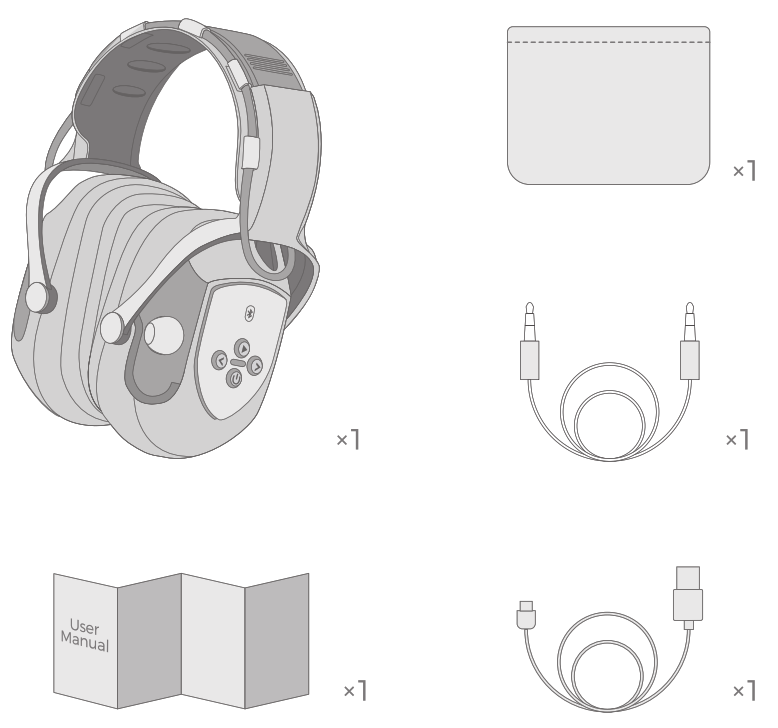
Diagran
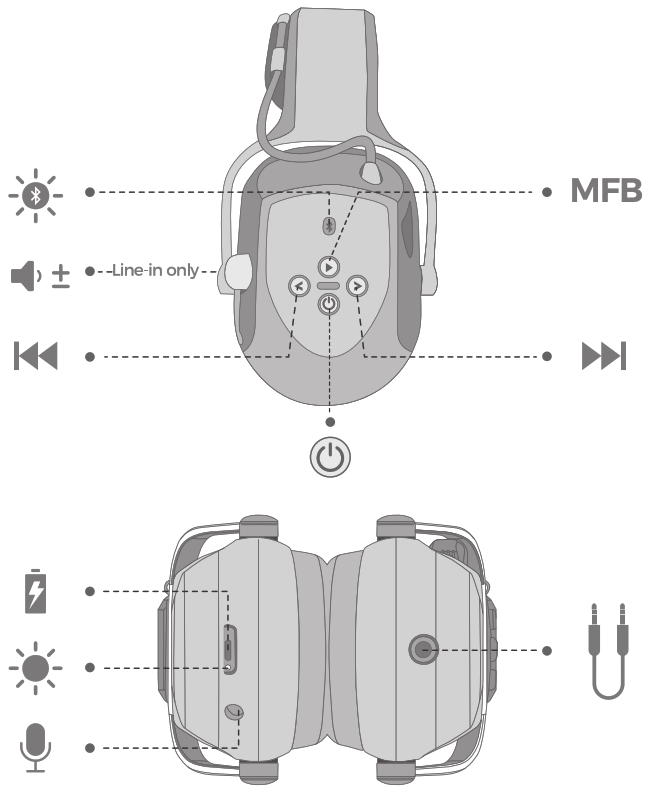
MFB/Power on/Power off

Bluetooth Pairing
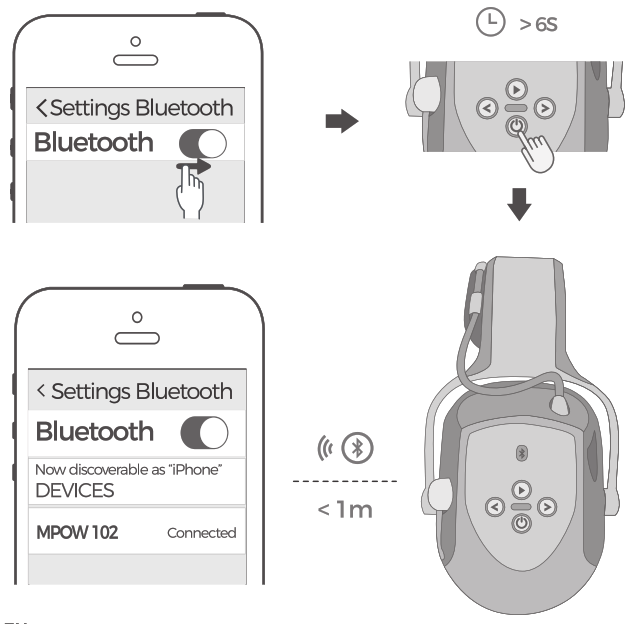
The headset LED flashes red and blue alternately, which means that it enters pairing mode. Activate Bluetooth on your phone and set it to search for new devices. Select MPOW 102 in your BT device list Pairing is successful when you hear the voice prompt “connected”.
Disconnect Bluetooth Connection
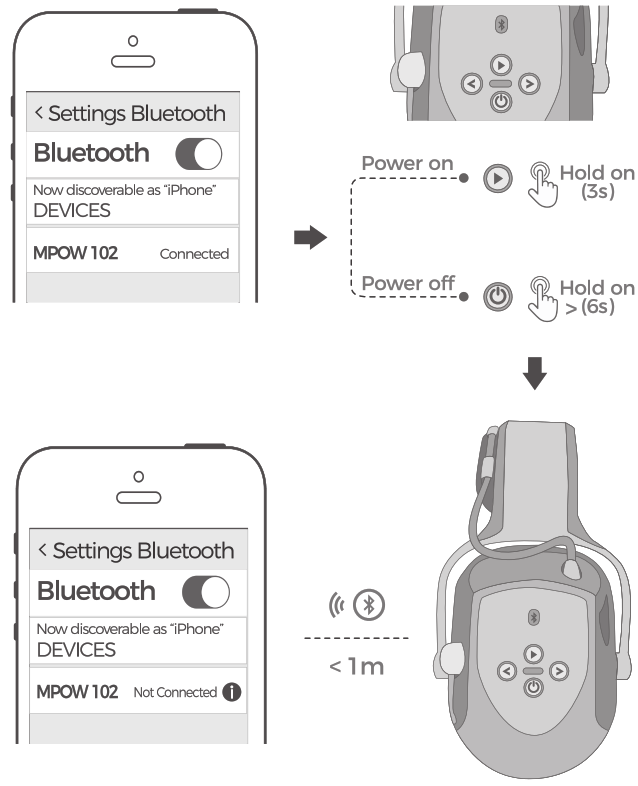
Disconnect Bluetooth Connection: Press and hold ![]() for 3 seconds when the headset is on or press and hold
for 3 seconds when the headset is on or press and hold ![]() for 6 seconds when the headset is off to disconnect your device and enter pairing mode again.
for 6 seconds when the headset is off to disconnect your device and enter pairing mode again.
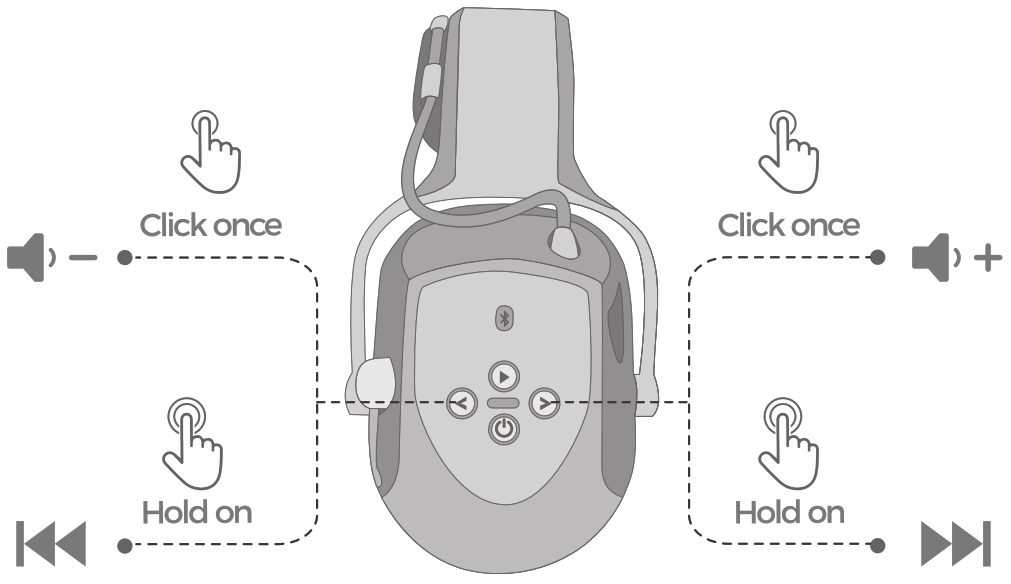
1. Press 0 to increase volume: press and hold down ![]() to skip to the next track2. Press 0 to decrease the volume: press and hold down
to skip to the next track2. Press 0 to decrease the volume: press and hold down ![]() to play the previous track.
to play the previous track.
Clear Previously Paired Devices
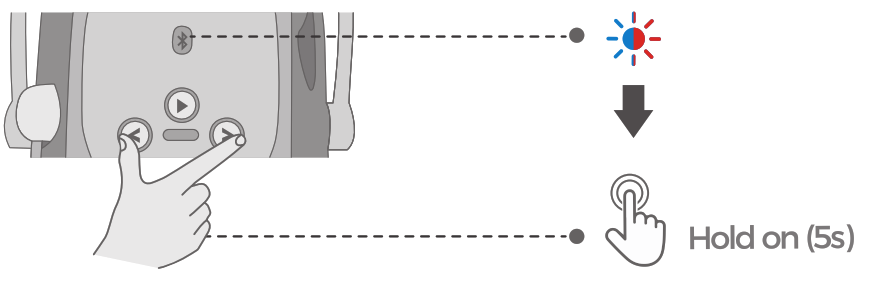
Clear previously paired devices: Turn Bluetooth pairing mode on. Press and hold the 0 and 0 simultaneously for 5 seconds.
Charging
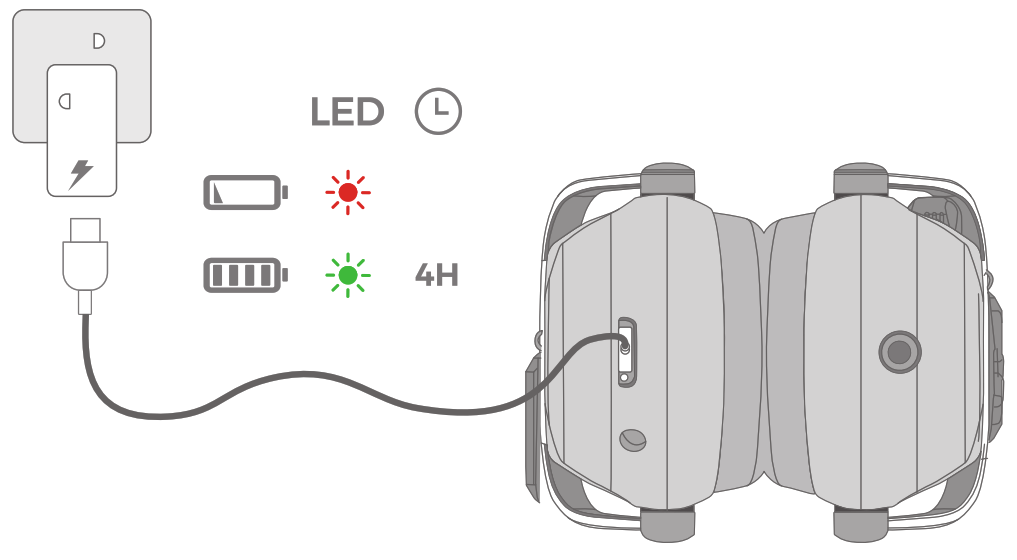
FCC Statement
Any changes or modifications not expressly approved by the party responsible for compliance could void the user’s authority to operate the equipment.This device complies with part 15 of the FCC Rules. Operation is subject to the following two conditions & (1 ) This device may not cause harmful interference. and (2) this device must accept any interference received. including interference that may cause undesired operation.
FCC Radiation Exposure Statement This equipment complies with FCC radiation exposure limits set forth for an uncontrolled environment.
[xyz-ips snippet=”download-snippet”]

