USER MANUAL
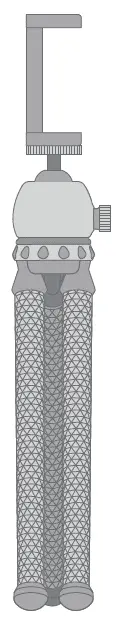
Mpow isnap x2Flexible TripodPA203A / MPPA203AB
PACKAGE CONTENTS
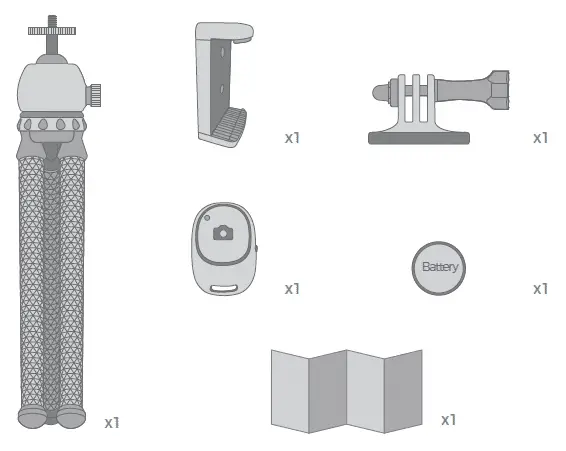
DIAGRAM
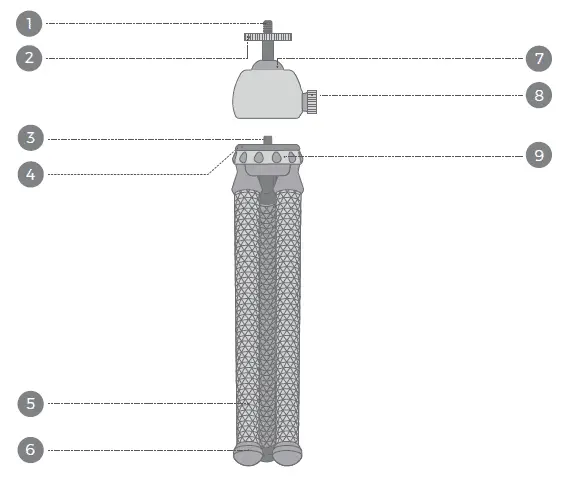
- 1/4″-20 Screw
- Pan-and-tilt Head
- 1/4″-20 Screw
- Pan-and-tilt Head
- Flexible Tripod
- Anti-skid Foot Pad
- 360° Ball Head
- Adjusting knob for Ball Head
- Angle Adjustment Knob for Tripod
2-LEVEL ADJUSTABLE TRIPOD
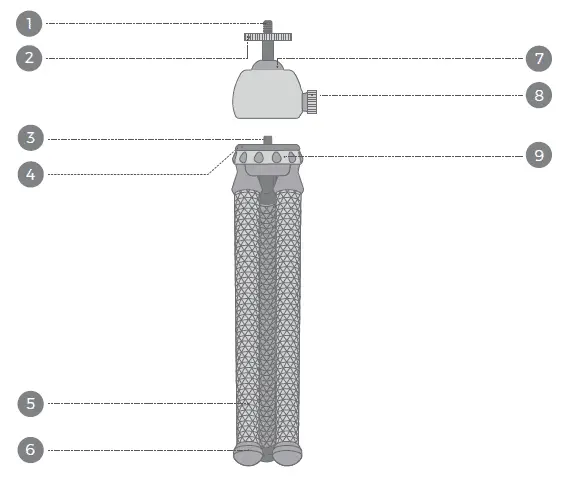
BLUETOOTH CONNECTION
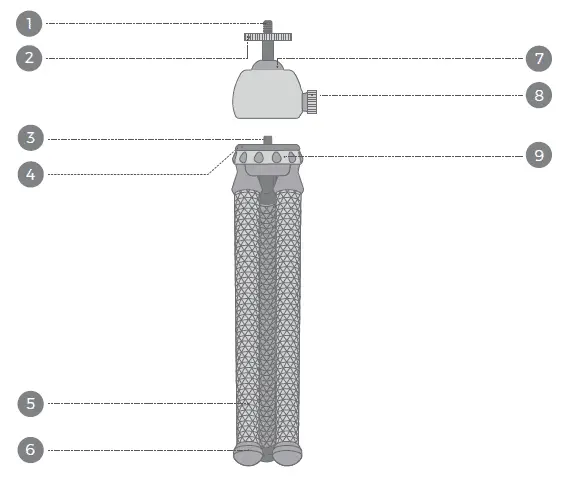
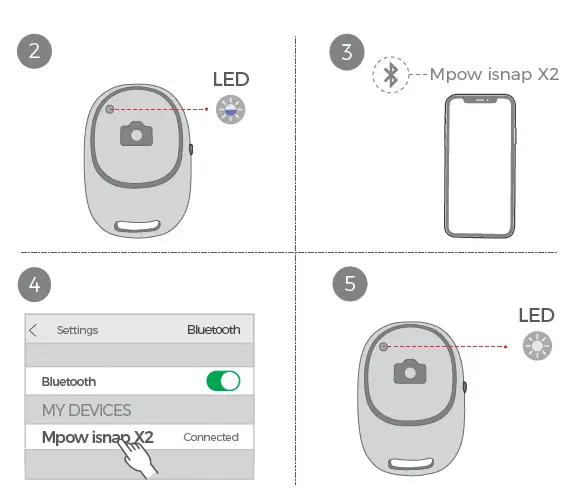
- Turn the switch on the remote control to “On”, and the blue light flashes to show that it enters the pairing mode.
- Turn on Bluetooth on your phone and pair with “Mpow isnap X2”. Once paired, the light turns off.
Tips: The battery can be replaced. No need to charge.
BATTERY REPLACEMENT
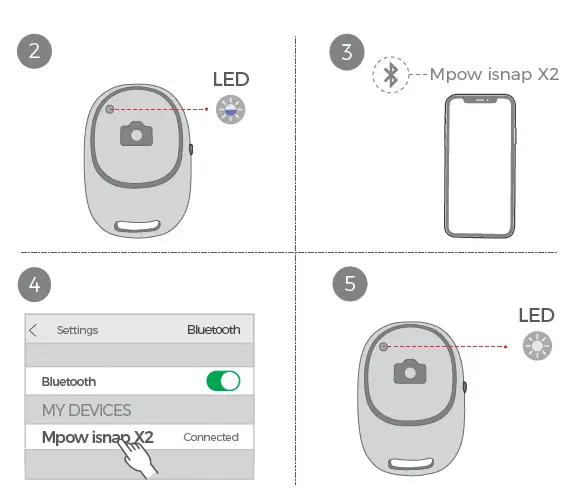
INSTALLATION
Mode 1

Mode 2

For Phone
- Loosen the adjustment knob to adjust the 1/4″-20 screw to the right position.
- Align the hole on the phone holder with the 1/4″-20 screw, then rotate to fix it.

For Camera
Connect the 1/4″-20 screw to the screw thread at the bottom of the camera and then tighten to fix it.

For GoPro
Connect the GoPro adapter to the pan-and-tilt head, then install the GoPro with the protective housing on the GoPro adapter and tighten it.
NOTE:
- If the remote control cannot control the phone to take photos, please set the volume button on your phone to act as the shutter button.
- To ensure the safety of the installed phone/camera, please carefully unfold the tripod.
- Before use, please make sure that each knob is tightened and the tripod is securely placed.
- Please remove the camera or phone from the tripod when moving to another shooting scene.
- Please do not overload the tripod, as this may cause damage to the product (Max.load:1.5kg/3.3lbs).
Questions about your Manual? Post in the comments!
[xyz-ips snippet=”download-snippet”]

