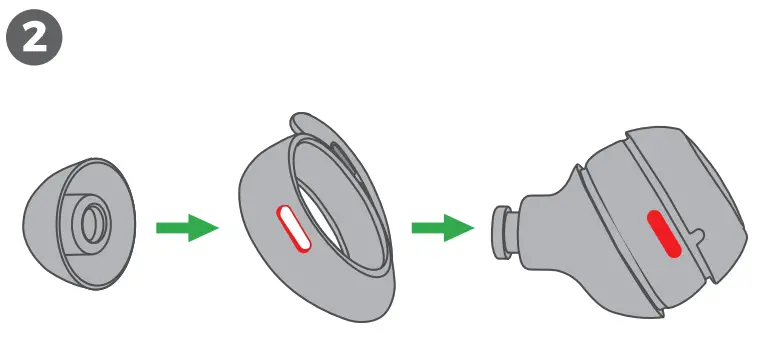MPOW M30 True Wireless Earbuds User Guide
AUTO PAIRING SETUP

- Open the charging case, both earbuds will power on and enter pairing mode and the LED light will flash red and white alternately.
- Search Bluetooth name “Aminy U-Air6” and select it in your mobile phone.
RESET

- Note:if it claims “Unsuccessfully connected”, please delete all “Aminy u-Air6” records on your phone.
- Reset U-Air6:Step 1. Make sure the charging case has power.Step 2. Put both earbuds into the charging case, long press both earbuds for 5s until the earbuds flash red light.
TOUCH CONTROL
Right Earbud:

- Volume up: keep touching it, volume will be up increasingly
- Next track: double tap
- Play or pause: tap once
- Answer or end a call: double tap
- Reject a call: keep touching for 1 second
- Activate Siri or Google Assistant: triple-tap
Left Earbud:

- Volume down: keep touching it volume will be down decreasingly
- Previous track: double tap
- Play or pause: tap once
- Answer or end a call: double tap
- Reject a call: keep touching for 1 second
- Activate Siri or Google Assistant: triple-tap
- Choose the perfect size for you

- Align and Assemble

- Give a slight twist to lock them in your ear


Q&A
Q1 : Why doesn’t music stop when I put U-Air6 back into the case?
Reason 1: Earbuds might not be placed properly and it is not in the status of charging.Solution: Make sure U-Air6 is being properly placed by checking whether the light of earbuds flash when they are back into the case. Once you close the case, U-Air6will automatically disconnect with your phone.
Reason 2: Charging case is out of batterySolution: To recharge the case or to manually turn off the earbuds by long pressing the button on both earbuds for 5s until you hear “Power off.
Be kindly noted that the case must be closed to disconnect the earbuds.
Q2: How to know the remaining battery of the charging case?
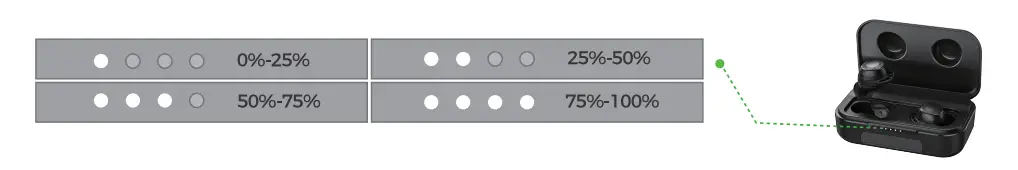
Q3: The left earbud is lost, so I buy a new single left one, how to pair?
Methods:
Step 1. Double-tap both earbuds, then LED will flash red and white alternately which means that they are in the paring mode.
Step 2. Long press both earbuds for 3s, LED will flash red and white simultaneously. Put them back to the charging case and now you can connect to your phone.
[xyz-ips snippet=”download-snippet”]