USER MANUAL
True Wireless EarbudsMpow M9 / BH413A
PACKING LIST
DIAGRAM
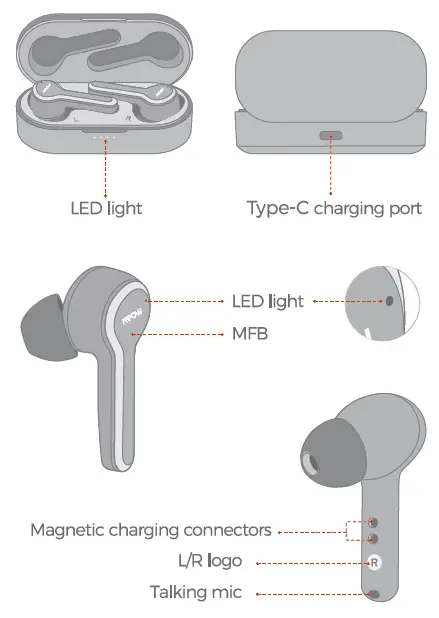
PAIRING
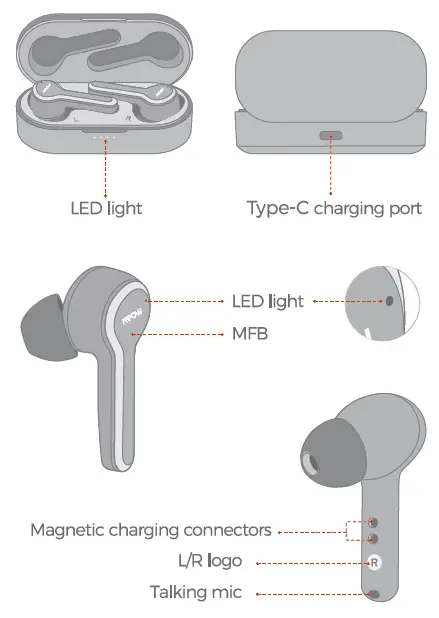
Take out the earphones. they automatically enter the pairing mode when the blue and red lights start flashing alternately, and then select “Mpow M9”.
Note: The earbud will reconnect to the paired device by priority. If you want to pair to the second smartphone, please disconnect Bluetooth on the paired smartphone.
POWER ON
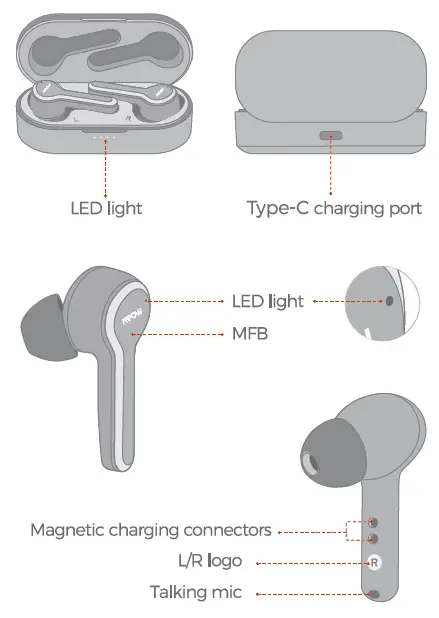
POWER OFF
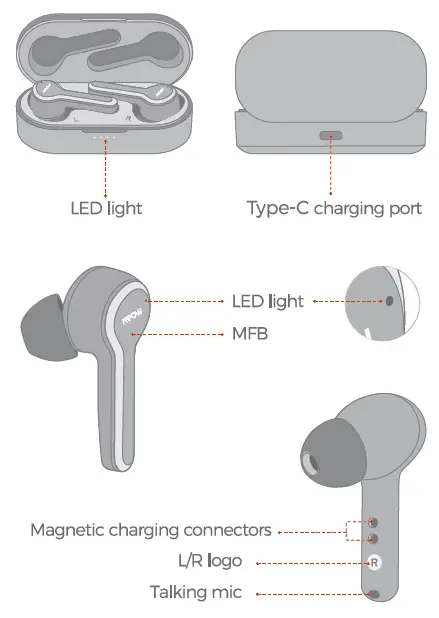
MUSIC
- Volume Up/ DownVolume+ : press and hold the MFB button of Rightearbud to tum up the volume increasingly.Volume – : press and hold the MFB button of Leftearbud to turn down the volume decreasingly.
- Next / Previous TrackDouble click the MFB button on the R/L earphone.
- Play/ PauseClick the MFB button on the Right or Left earphone once.
INCOMINO CALL
- Answer/ Hang upClick the MFB button on the Right or Left earphone once.
- RejectKeep pressing the MFB button on the Right or Left earphone 1brls.
- Activate SiriTriple-click MFB button on the Right or Left earphones.
RESET
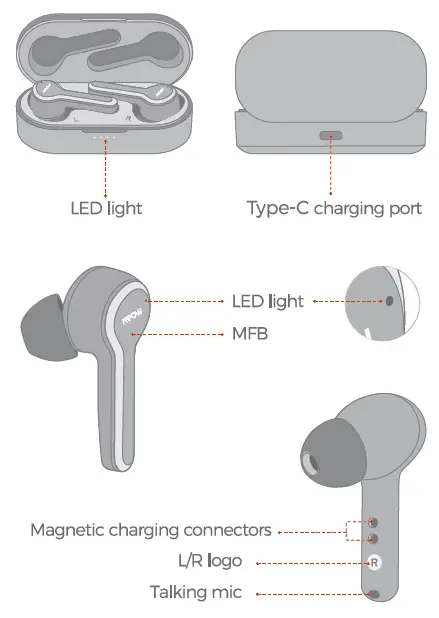
ln the state of charging. simultaneously press and hold both MFB buttons for 10s.
CHARCINC
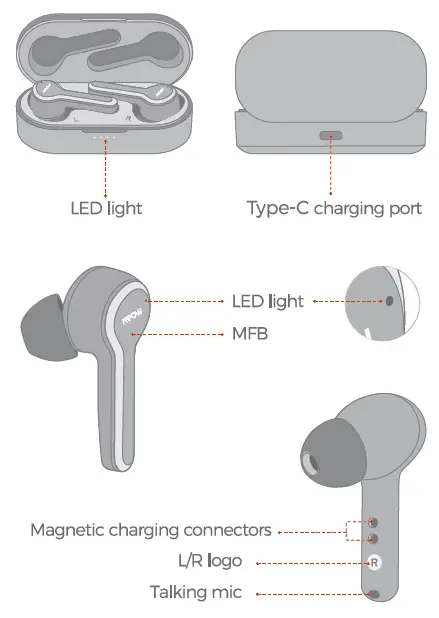
Do not put the earbuds in the charging case when the earbuds are wet
CORRECT DISPOSAL OF THIS PRODUCT
( waste Electrical& Electronic Equipment)
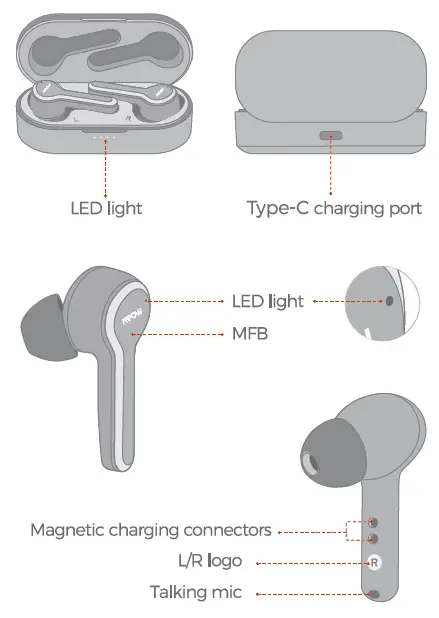
This Marking shows on the product or its literature . indicate that it should not be disposed with other household wastesat the end of its working life.
To prevent possible harm to the environment or human health from uncontrolled waste disposal. please separate this from other types of wastes and recycle it responsibly to promote the sustainable reuse of material resources. Household user should
contact either the retailer where they purchased this product or their local government office. for details of where and how they can take this item for environmentally safe recycling.
Business users should contact their supplier and check the terms and conditions of the purchase contact this product should not be mixed with other commercial wastes for disposal.
FCC STATEMENT
Any Changes or modifications not expressly approved by the party responsible for compliance could void the user’s authority to operate the equipment
This device complies with part 15 of the FCC Rules Operation is subject to the followings two conditions,
- This device may not cause harmful inference. and
- This device must accept any interference received, including interference that may cause undesired operation.
FCC Radiation Exposure Statement:
This equipment complies with FCC radiation exposure limits set forth for an uncontrolled environment
[xyz-ips snippet=”download-snippet”]


