MR SIGNAL cAPPito Instruction Manual

Introduction
Dear customer,this product meets the legal national and European requirements. To maintain this condition and to ensure safe operation, you as the user must observe these operating instructions carefully! These operating instructions belong to this product. It contains important information on commissioning and handling. Pay attention to this manual, also if you pass this product on to third parties. For this reason, please keep these operating instructions for future reference. All company names and product designations contained herein are trademarks of their respective owners. All rights reserved.For technical questions please contact: [email protected]

Intended use
This product must be operated with an external power supply that complies with the relevant regulations and standards of the country of destination. The power supply of the power supply unit should provide 230 Volts. The power supply itself should supply 5V DC and a minimum rated current of 3A.. All certificates and numbers of conformity can be found at www.raspberrypi.org/compliance. Operation is only permitted in closed rooms, i.e. not outdoors. Contact with moisture, e.g. in the bathroom or similar, must be avoided at all costs. Any use other than that described above will damage this product and is also associated with risks such as short circuit, fire, electric shock, etc. This product meets the legal, national and European requirements. All company names and product designations contained herein are trademarks of their respective owners. All rights reserved. Please observe all safety and installation instructions in this operating manual! Latest operating instructions Download latest operating instructions on www.mr-signal.com/downloads. Follow the instructions on the website.
Safety instructions
- In the event of damage caused by failure to comply with these operating instructions, the warranty/guarantee will become void. We assume no liability for consequential damage.
- We accept no liability for damage to property or personal injury caused by improper handling or failure to observe the safety instructions. In such cases the warranty/guarantee expires.
- Dear customer: The following safety and hazard warnings are not only intended to protect the device, but also to protect your health. Please read the following points carefully.
- General information
- For safety reasons, unauthorised conversion and/or modification, in deviation from these operating instructions is not permitted. Individual parts could be damaged and thus impair the function or safety of the device.
- The power supply unit complies with the applicable CE regulations. Compliance with the valid CE-Regulations for the product, however, are the responsibility of the builder of the kit and also depend largely on the conscientiousness of the assembly.
- The product is not a toy, it does not belong in children’s hands and is not for children suitable. Children cannot assess the dangers involved in handling electrical equipment.
- The device is constructed in protection class I. Only a proper mains socket (230 V/ AC, 50 Hz) of the public power supply system in earthing contact design may be used as the voltage source.
- Installation, place of operation
- Place the product on horizontal surfaces at a maximum distance of 3m and at a height of about 1.20m with the company logo facing the auditorium (participants, students, examinees).
- The product must not be exposed to extreme temperatures, strong vibrations, high humidity such as rain or steam or strong mechanical stress.
- Do not place any containers filled with liquids, e.g. glasses, vases, etc., on cAPPito or in its direct vicinity and never pour liquids over the device. Liquids could get inside the housing and impair electrical safety.
- There is also a high risk of fire or life-threatening electric shock! Make sure that the power cord is not crushed when the product is set up or is damaged by sharp edges.
- Operation
- If an electrical problem occurs, immediately turn off the product’s push button or unplug the power cord from the wall outlet.
- Never touch the power cord or the power plug with damp or wet hands. There is a danger of life-threatening electric shock.
- Use the product only in moderate, not tropical climates.
Use-Case and principle of cAPPito
- Function
- The product sets up an encapsulated, location-independent network for the provision of information, independent of the Internet. With this network it is possible to upload presentations, question catalogues or file sharing on the end devices of the participants (students) specifically and at a desired time by the tutor (teacher, coach, seminar leader) The product was developed especially for digital knowledge transfer at educational institutions. (schools, universities, further education institutions, coaching and seminars) The information to be presented is created in a simple user interface by the tutor (teacher, coach, seminar leader) and loaded onto the Mr.Signal cAPPito Base. This information can then be retrieved by the participants.
- The information is transmitted via a radio interface using WiFi in the 2.4 Ghz and 5.0 Ghz frequency range. By using the cAPPito Base, the cost-intensive acquisition of the digital infrastructure (fast Internet connection) can be reduced considerably. With the BYOD approach (Bring your own device) the acquisition and maintenance of the terminal equipment for the subscribers is usually unnecessary.
- With Mr. Signal cAPPito, tutors can quickly and easily create automatically correctable exams, tests or exercises for their participants. For example, tutors can use Mr.Signal cAPPito to carry out a short learning success check (LSC) towards the end of their lessons to see which participants have already understood the topics and where there is still some catching up to do. Giving the participants homework in more detail depending on the test result. This has significant advantages for knowledge transfer. Tutors receive an individual, differentiated picture of the performance level of their participants in normal lessons. It is possible to deepen the content in a targeted manner through individual measures. The participants work more concentrated, because they expect the LSC at the end of a lesson. The preparation of oral performance assessments is simplified. The work process is designed for high efficiency which results in a considerable relief for the tutors.
- Use case, highlights, details, PasswordscAPPito Base can help to redically redce the cost of setting up an digital infrastructure (fast internet, end consumer devices, software licenses, maintenance). The bring-your-own-device concept cuts the cost of end user device maintenance on top. cAPPito enables you to teach digitally aided lessons! Presentation, sharing, polling, testing and automatically evaluating of tests, as well as giving homework become effortlessly easy.cAPPito “the mobile, digital classroom”, an exampleSchool bell rings, class begins. The teacher switches on Cappito. As soon as the Mr.Signal Base (minicomputer) is started, students and teacher can connect their smartphones with the now visible W-Lan (default WLAN name: “cAPPito”). The teacher logs into the cAPPito-network once with her password (default-PW: “passwords”) – the students are eagerly waiting for the digital lessons and are also connected to the cAPPito-network (default-PW: “passwords”). The teacher, also called tutor, has a “tutor password” (default tutor-PW: “test”) which gives access to the interface and the individual modules such as presentation, question catalogues and fileshare. Note: The passwords can be changed at any time in the “System” module under W-Lan or TutorPassword. If you forget your set WLAN password, you will find your master password here. With this master password you can access the cAPPIto network at any time and then set a new password of your choice. Now the lesson begins with a prepared presentation. On the displays of the student mobile phones, the pictures and videos selected by the teacher now appear. Then the newly acquired knowledge is tested in a multiple choice test. Digitally via cAPPito, of course. The evaluated results are immediately available and can be discussed. Finally, the digital homework is distributed and the already completed homework is collected. This is also done via Cappito. All without additional IT infrastructure. All without paper and manual evaluation. Everything cAPPito!?
Highlights & Details
- easy creation of the contents
- compact design (ideal for on the road)
- flexible power supply (rechargeable) · BYOD (bring-your-own-device)
- no internet connection necessary
- no app download necessary
- plug and play
- updateable
The hardware at a glance

Assembly of the hardware
- Insert the enclosed WiFi dongle into the open USB 3.0 port (blue) of the cAPPito Base.
- Insert one end of the power supply into the Micro USBC port of the cAPPito Base.
- Insert the other end of the power supply into a 230 Volt, 50 Hertz power outlet.
Software and initial operation
To save paper all details and features of using cAPPito are shown in the integrated video tutorials. They are also available via the products website. After first connecting to cAPPito, find the video tutorials in the integrated fileshare. First steps to your digital mediation lesson are described as followed:
- After powering the device, as described in 7.3, press the power adaptors push button.
- After a few seconds the status LED on the WiFi dongle lights up.
- Please wait about a minute, while the integrated mini-computer boots up
- Now Use your own smart device (tablet, notebook, smartphone) and activce its Wifi receiver.
- Connect to the ,,cAPPito” Wifi
- open your browser (e.g. Safari, Chrome, InternetExplorer, Firefox, Opera) and go to www.mr-signal.com
tips: You can savely preceed with popups such as “no Internet connection, connect anyway?”. For cAPPito his is intended behaviour and does not represent a security risk. Furthermore, we point out that Smart Devices of older generations may not be used if they do not support the required bandwidths. Smart Devices such as company mobile phones with special SW security or special settings for data transfer (mobile data/WiFi configurations) may have to be adjusted manually in the settings to ensure a smooth operation of cAPPito.
Overview of the modules
- DashboardIn the dashboard you start and end the individual modules. (questionnaire, presentations and fileshares)
 (View„Tutor“)
(View„Tutor“) - Presentation This module can be compared to the function of a “beamer”, whereby videos, images and presentations are imported as PDFs for an audience/auditorium/student on their own Smart Device at a desired time. The mobile use proves to be a great advantage, as a stationary projection surface (wall) is no longer required and access to the digital mediation is made easier.
 (View„Tutor“)
(View„Tutor“) (View „Participant“)
(View „Participant“) - Questionnaire: ‘Create a multiple-choice test”The module ,,Questionnaire” for the creation and automatic evaluation of learning objective controls was developed to be used independently of location and decentralised. With the possibility of offering tests during lessons, learners can be optimally supported, e.g. in exam preparation, with a minimum of supervision. Both picture and conventional text questions can be created as media formats. In addition, video questions (e.g. driving school) can be easily integrated via the “user interface” and provide a varied competence gain.
 (View „Tutor“)
(View „Tutor“) (View „Tutor“)
(View „Tutor“) (View „Participant“)
(View „Participant“) - FileshareIn order to create further interactivity between teacher and student, a temporarily activated folder/list is provided. The aim of this is the upload of teaching materials (worksheets, test evaluations, pictures, short videos, voice) by the student. This folder/list is temporarily unlocked by the tutor on site. The uploaded files can only be viewed by the tutor (mailbox function). The Student only assigns a file name for the upload. The feature does not have the function of a data archive (data grave). Only a certain storage capacity (number of folders/number of lists) is made available to the teacher. A decisive advantage is the obligation to be present, which is the basis for the upload, whereas with central learning platforms the current location of the student is not important for the upload. This is explicitly desired because a pure online platform misses the development of cognitive and character skills of the students. The product should serve the tutor as a useful digital companion but the human being is still the main actor.
 (View „Tutor“)
(View „Tutor“) (View „Participant“)
(View „Participant“)
Maintenance
- GeneralCheck cAPPito regularly for damage to the power cable or the housing. If it can be assumed that safe operation is no longer possible the product must be taken out of operation and secured against inadvertent operation. To do this, always unplug the power plug from the power outlet. It is to be assumed that safe operation is no longer possible if:
- the product shows visible damage
- the product no longer works
- after longer storage under unfavourable conditions
- after heavy transport stresses
- CleaningExternally, cAPPito should only be cleaned with a soft, dry scarf. Under no circumstances should aggressive cleaning agents or chemical solutions be used, as these can render the device unusable.
Trouble Shooting
With cAPPito you have purchased a product that is state of the art and reliable. Nontheless, problems may occur. In the following, the procedure for trouble shooting is described.
Please pay attention to the safety instructions!
After switching on cAPPito does not work
- Wait 90 seconds, till the mini computer is fully booted
- Check the connection of the mains cable and the mains socket. Is it properly supplied with power?
- Is the WiFi antenna plugged into the USB 3.0 port (blue) of cAPPito before switching on?
- Did you press the integrated power button?
- Is the WiFi antenna status LED on?
- Did you restart cAPPito once?
- When the problem consists please contact [email protected]
Handling
Never plug the power plug into a power outlet immediately after moving the appliance from a cold room to a warm room. The resulting condensation water can destroy the unit. Allow the unit to reach room temperature unplugged. Never operate the unit if condensation is visible or if it is damp.
- Never pull the power plug out of the socket by the cable. Only ever pull it out of the mains socket by the grip surfaces provided.
- Disconnect the product from the power supply if it is not to be used for a long period of time.
- For safety reasons, always unplug the product from the power outlet during a thunderstorm.
- Never use components (WiFi antenna, power plug) other than those recommended by Mr.Signal and purchased with the product.
- Never open the housing
Disposal
Electronic devices are recyclable materials and must not be disposed of with household waste! Dispose of the product at the end of its service life in accordance with the applicable legal regulations. You can also send your old cAPPito devices back to Mr Signal GmbH. We will dispose it professionally and as environmentally friendly as possible.![]()
Technical data
The power supply of the cAPPito Base is done by a separate plug power supply (230V) with USB-C connection which delivers 5V at 3A.
| Voltage | 5,1 V |
| Current: | 0.3 – 0.7 A |
| Idling power | 3.7 W |
| Full load power | 6.1 W |
Transmitter antenna/transmitting power The Mr.Signal Base uses WiFi antennas with the standard 802.11 b/g/n/ac frequency: 2.4GHz or 5.0 GHz Transmission rate: up to 400 Mbit/s (gross) in 2.4 GHz network and 833 Mbit/s (gross) in 5.0 GHz network
| Signal rate | 5GHz |
| 11ac: Up to 867Mbps(dynamic) | |
| 11n: Up to 300Mbps(dynamic) | |
| 11a: Up to 54Mbps(dynamic) | |
| 2.4GH | |
| 11n: Up to 400Mbps(dynamic) | |
| 11g: Up to 54Mbps(dynamic) | |
| 11b: Up to 11Mbps(dynamic) | |
| Receiver sensitivity | 5GHz |
| 11a 6Mbps: -91dBm | |
| 11a 54Mbps: -76dBm | |
| 11n HT20:-71dBm | |
| 11n HT40:-70dBm | |
| 11ac HT20: -68dBm | |
| 11ac HT40: -64dBm | |
| 11ac HT80: -62dBm | |
| 2.4GHz | |
| 11b 11Mbps: -86dBm | |
| 11g 54Mbps: -73dBm | |
| 11n HT20: -71dBm | |
| 11n HT40: -70dBm |
Transmission power: <23dBm (EIRP) Product dimensions with dongle (without power supply): 124 mm x 66 mm x 18 mm
| Antenna (dongle) weight | 8 g |
| Total weight with antenna | 150 g |
| Product dimensions (without antenna) | 94 mm x 66 mm x 18 mm |
| Total weight (without antenna) | 142 g |
| Ambient temperature for the insert | 0 to 35°C (best only at room temperature) |
| EMC compatibility | given |
Range The effective range depends strongly on the structural conditions and the cladding. The device is designed for use in a room of normal classroom size.Data security The Mr.Signal Base runs under a hardened Linux operating system and uses a proven architecture. Data transmission is also possible via HTTPS and complies with thus high safety standards.Storage capacity The memory of the Mr.Signal Bases is 64 GB in the standard model. Mr.Signal Bases with higher capacities are available on request. Please contact us!
declaration of conformity
Hereby Mr.Signal GmbH, Schumannstr. 9, D-90429, declares that this product complies with Directive 2014/53 EU, the full text of the EU Declaration of Conformity is available at the following Internet address: https://www.raspberrypi.org/documentation/hardware/raspberrypi/compliance/ rpi_DOC_4b_EU_RED.pdf This is a publication of Mr.Signal GmbH, Schumannstr. 9, D-90429 Nürnberg (www.Mr-Signal.de) All rights including translation reserved. Reproductions of any kind, e.g. photocopies, microfilming, or the recording in electronic data processing systems, require the written permission of the publisher. Reproduction, even in extracts, is prohibited. The Publication corresponds to the technical status at the time of going to press. Copyright 2020 by Mr.Signal GmbH. Mr.Signal cAPPito MrS2020030501-EN
References
[xyz-ips snippet=”download-snippet”]


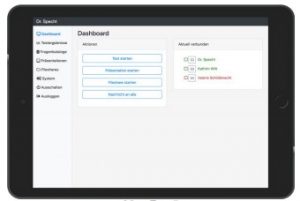 (View„Tutor“)
(View„Tutor“) (View„Tutor“)
(View„Tutor“) (View „Participant“)
(View „Participant“) (View „Tutor“)
(View „Tutor“)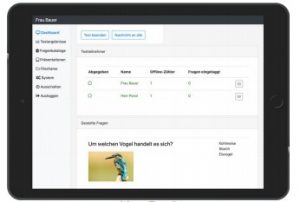 (View „Tutor“)
(View „Tutor“) (View „Participant“)
(View „Participant“)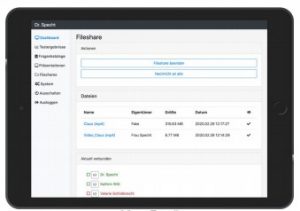 (View „Tutor“)
(View „Tutor“)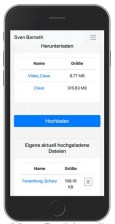 (View „Participant“)
(View „Participant“)