
Installation Manual
M Public Video Wall Mount Push SmallEAN: 7350105210884

IMPORTANT!Your Plasma. LCD, TV, Projector, Projector Screen, or other HiFi equipment represents a considerable value.If screws are included they may not be suitable for the material of your wall, ceiling, or floor.Replace the screws with suitable ones if needed.In case you are unsure regarding any aspects of the mounting of this product please consult a professional.
Warning!Always check the depth of the holes before starting an installation.
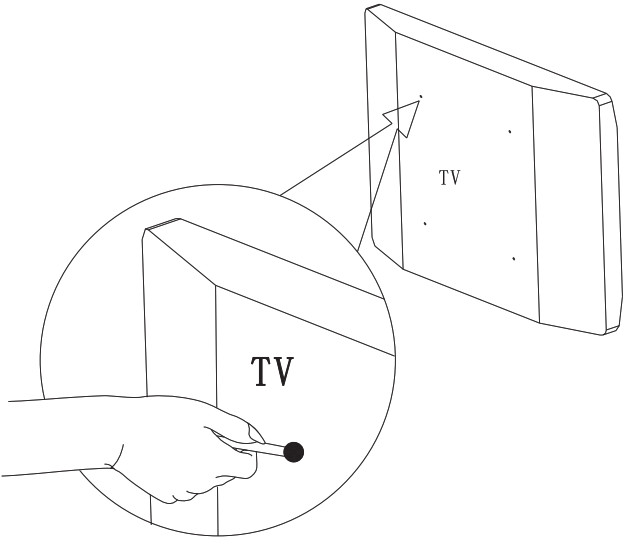
WARRANTY CARD
MULTI BRACK ETS.COMMULTIBRACKETS TM Limited Warranty Multibrackets warrants its products to be free of defects in material and workmanship for the product’s Warranty Period. The Warranty Period commences on the original purchase date of the product.
All Multibrackets products are covered by a limited product warranty:
- FIVE (5) years for metal video monitor mounts; all racks and non-electrical rack accessories
- TWO (2) years for gaslifts and sit-stand workstations
- ONE (1) year for all motorized and/or automated products, plastic speaker mounts; all speaker stands; all furniture; all wood (MOF) accessories
For warranty claims made during the Warranty Period, MULTI-BRACKETS will replace any defective product part free of charge. Should a part on your Multibrackets product fail, please create an RMA case on www.multibrackets.com/support to make a warranty claim. We will await your documentation and then discuss the problem with you and once we confirm the product is under warranty, we will ship replacement parts to you.
This Limited Warranty does not cover the costs of removing and replacing defective parts from your Multibrackets product. So, if your problem requires a repair technician, you must pay any labor charges. This Limited Warranty extends only to the original purchaser of the product and is automatically void if your Multibrackets product is modified in any way, improperly installed, taxed beyond its stated weight capacity or otherwise misused or abused. All Multibrackets products are intended for indoor use only and any outdoor use voids this Limited Warranty. The Limited Warranty for wall and ceiling mounts is void if the mount is moved from its initial installation. To the maximum extent permitted by applicable law, Multibrackets disclaims any other warranties, express or implied, including warranties of fitness for a particular purpose and warranties of merchantability. Multibrackets will not be liable for any damages whatsoever arising out of the use or inability to use its products, even if Multibrackets has been advised of the possibility of such damages. To the maximum extent permitted by applicable law, Multibrackets disclaims any responsibility for incidental or consequential damages.
Multibrackets TM Stockholm Sweden 2016, www.multibrackets.comThe content of this manual is subject to change without further notice. The latest version of this manual can be found online under the product name on the website: www.multibrackets.com
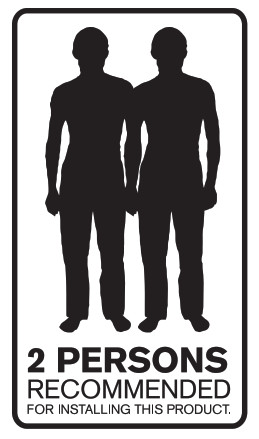
INSTALLATION AND USE INSTRUCTION
M Public Video Wall Mount Push SmallPantograph videowall with quick-lock push systemVesa 200

Warning
For correct and safe useThis manual contains instructions and drawings for the correct and safe use of the product. Non-compliance with descriptions and drawings and/or improper use of the product could cause the effects specified below.Please note the following hazard symbols before reading the remainder of this session, and follow the instructions thoroughly. Danger: any failure in observing these instructions could lead to death or serious injuries.
Danger: any failure in observing these instructions could lead to death or serious injuries.




![]()
![]()
Special precautions for safety.




– Follow the instructions reported in this manual about the installation method. Any failure in observing these instructions could lead to damage or injuries due to MONITOR set or other objects falling down.– Please use qualified personnel for installation– Make sure that the wall where the MONITOR set has to be installed can bear the weight of the MONITOR set itself.– Do not apply any other weight to the MONITOR set or the bracket. This could make the MONITOR set fall down and cause injuries or damage to objects.– Do not change or alter the components for installation. This make the MONITOR set fall down and cause injuries or damage to objects.





Carry out the installation in places without humidity or dust.![]()
![]()
![]()
![]()
![]()
![]()
![]()
![]()
![]()
![]()
![]()
![]()
![]()
![]()
![]()
![]()
![]()
![]()
![]()
![]()
Parts of the package
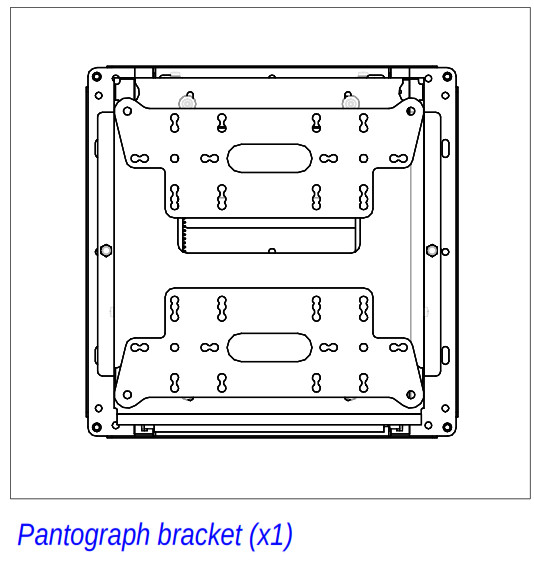
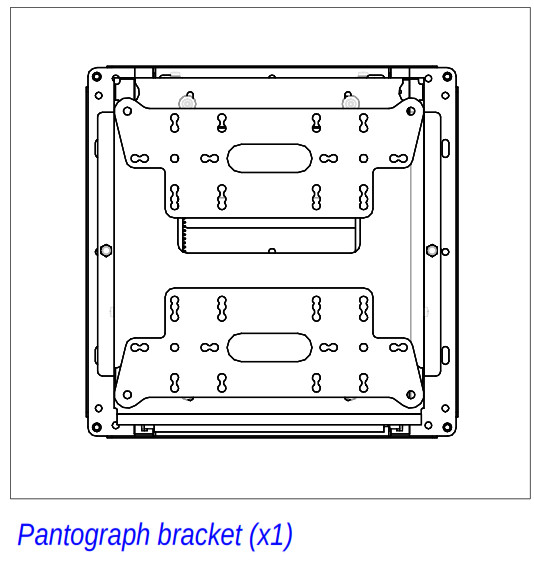
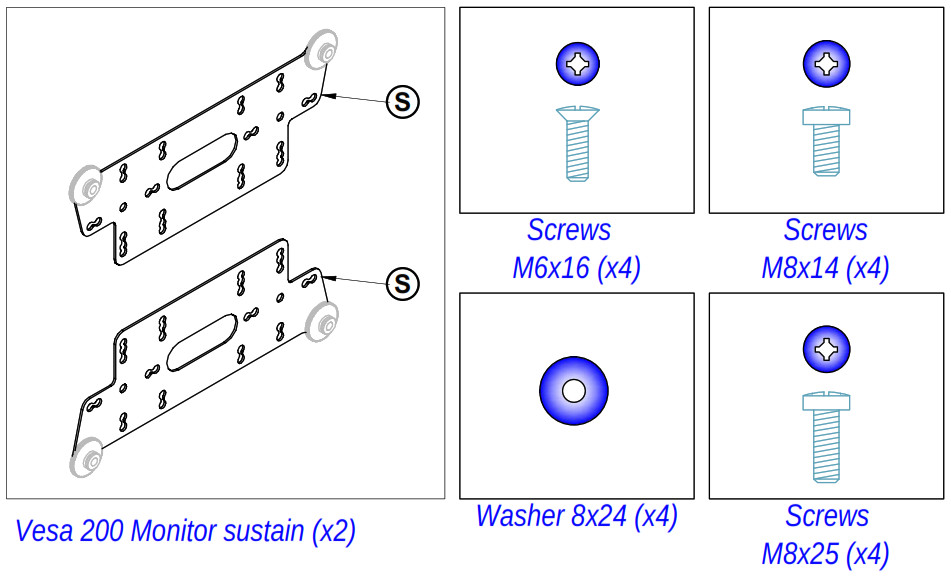
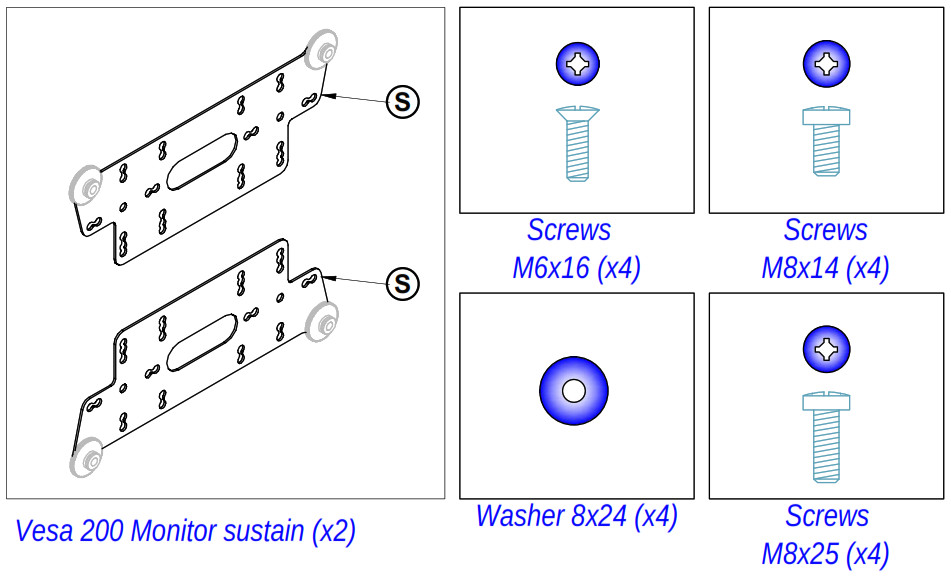
Dimensions
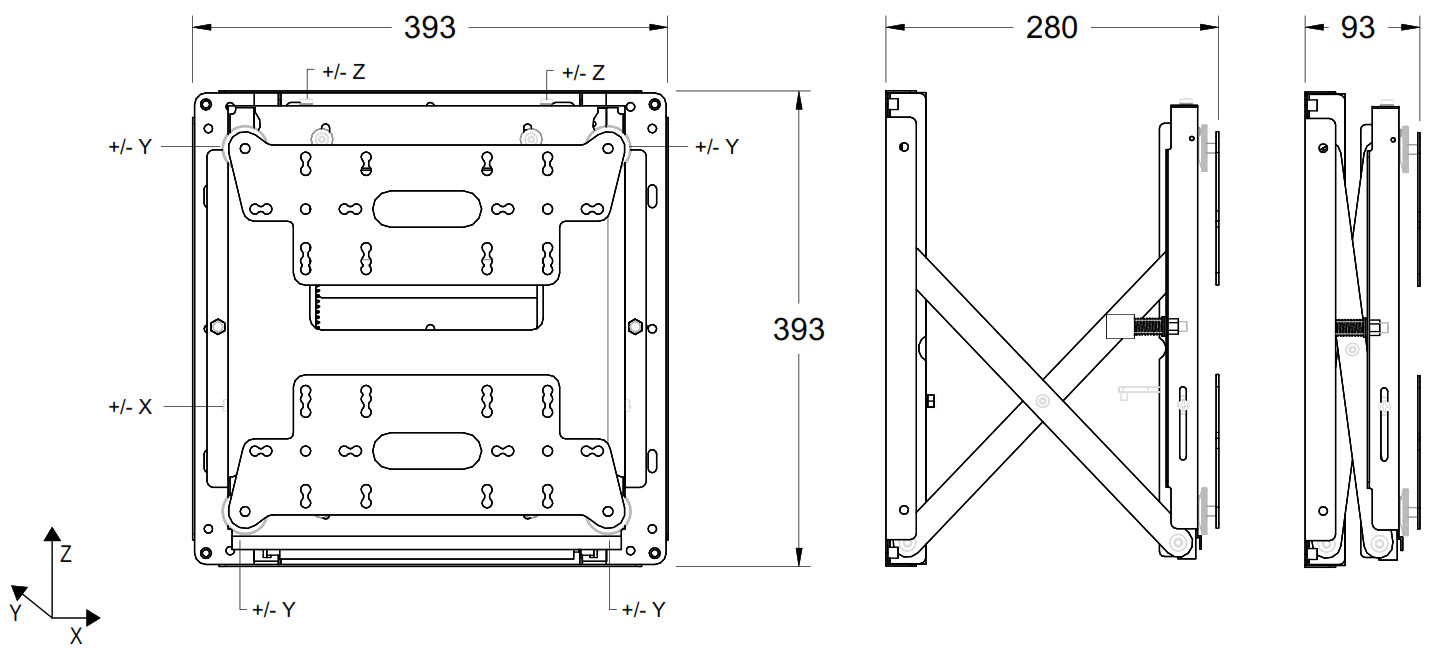
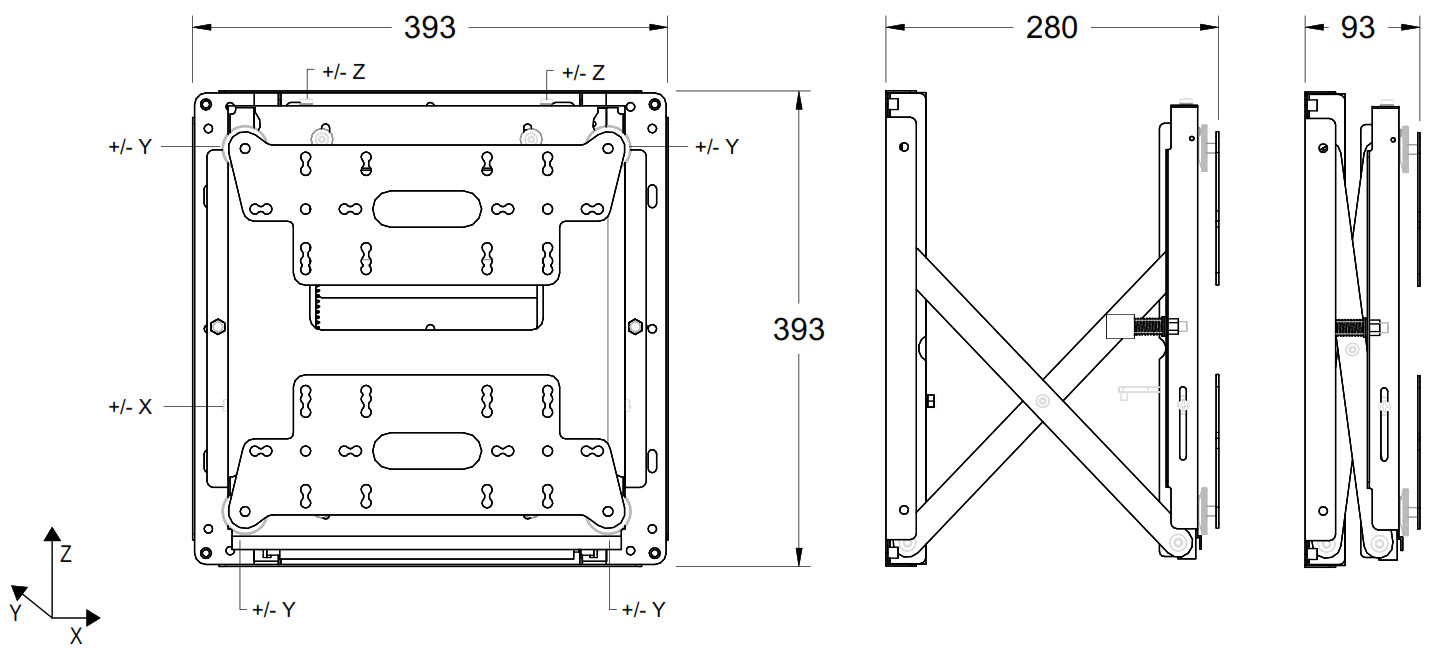
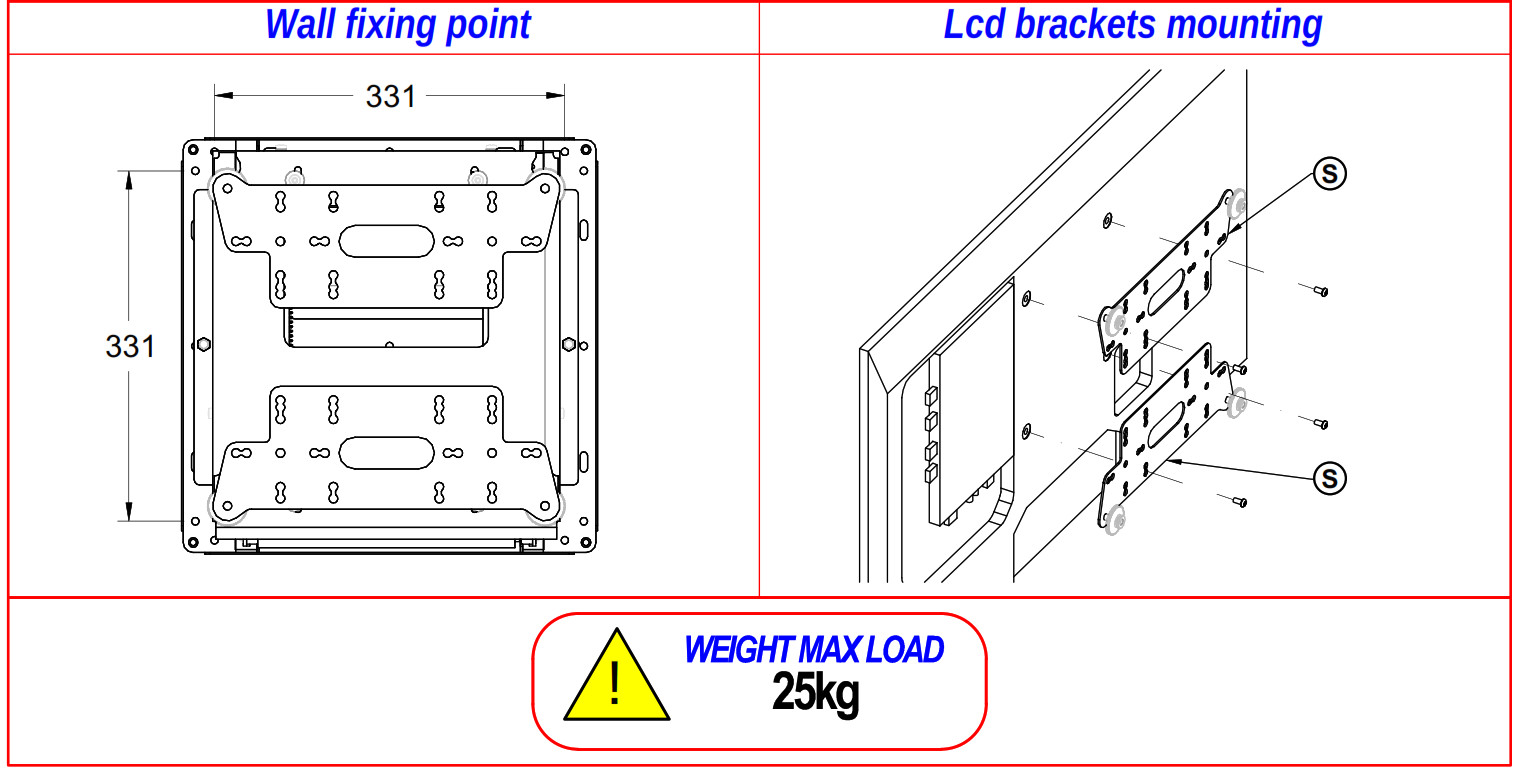
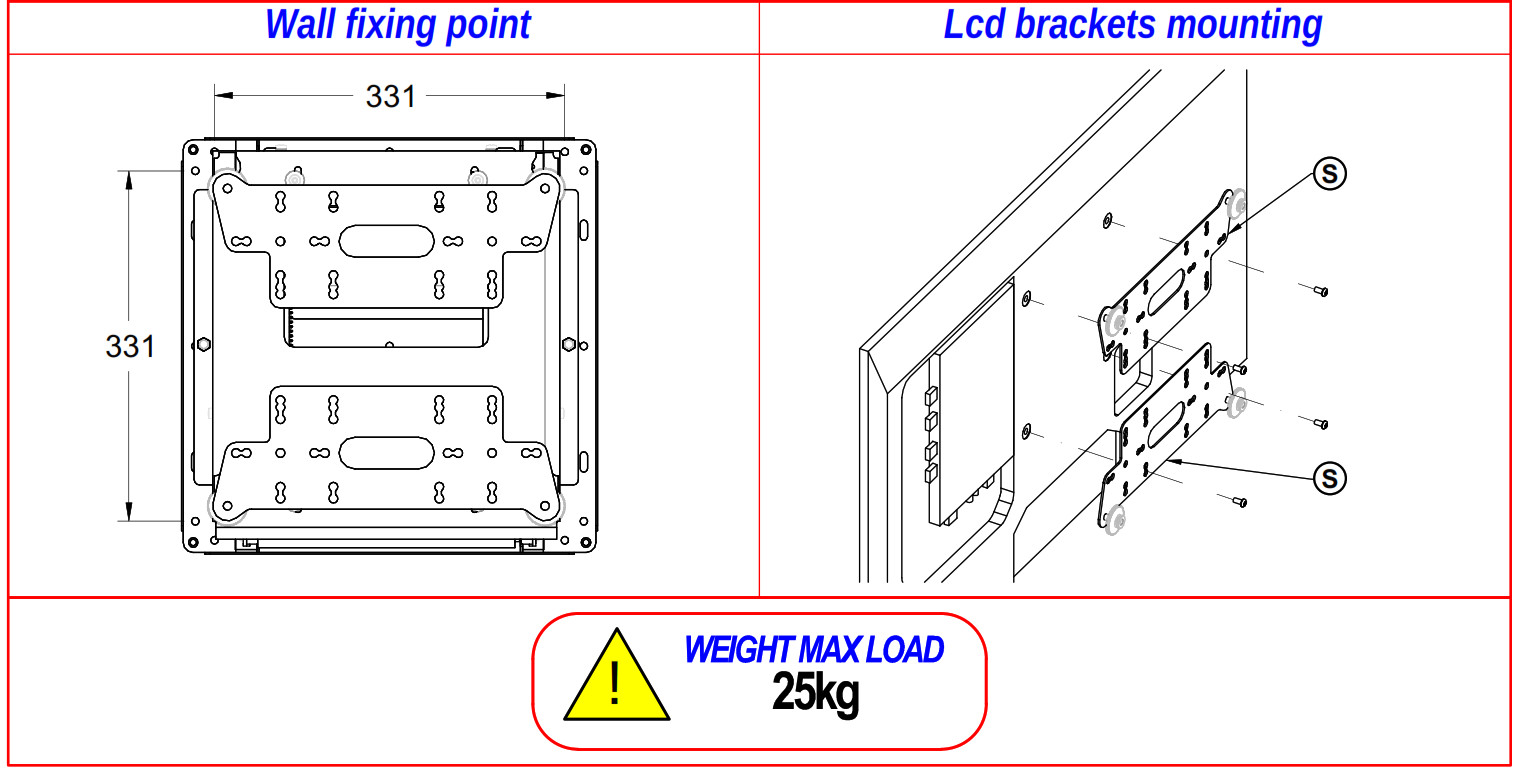
Adjustment
Adjustment axis ( X,Y,Z)
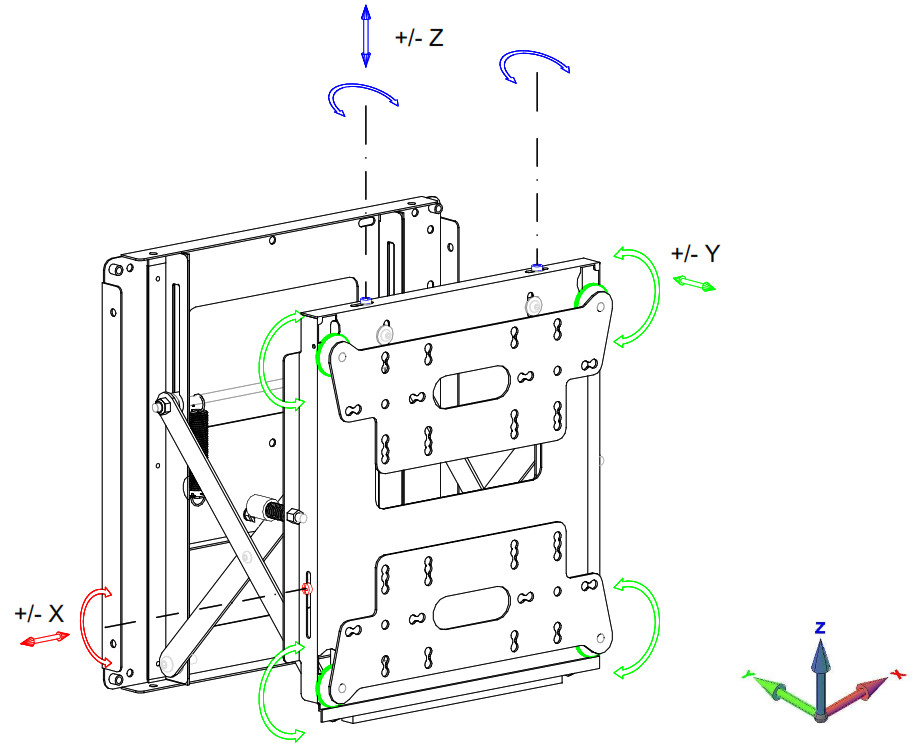
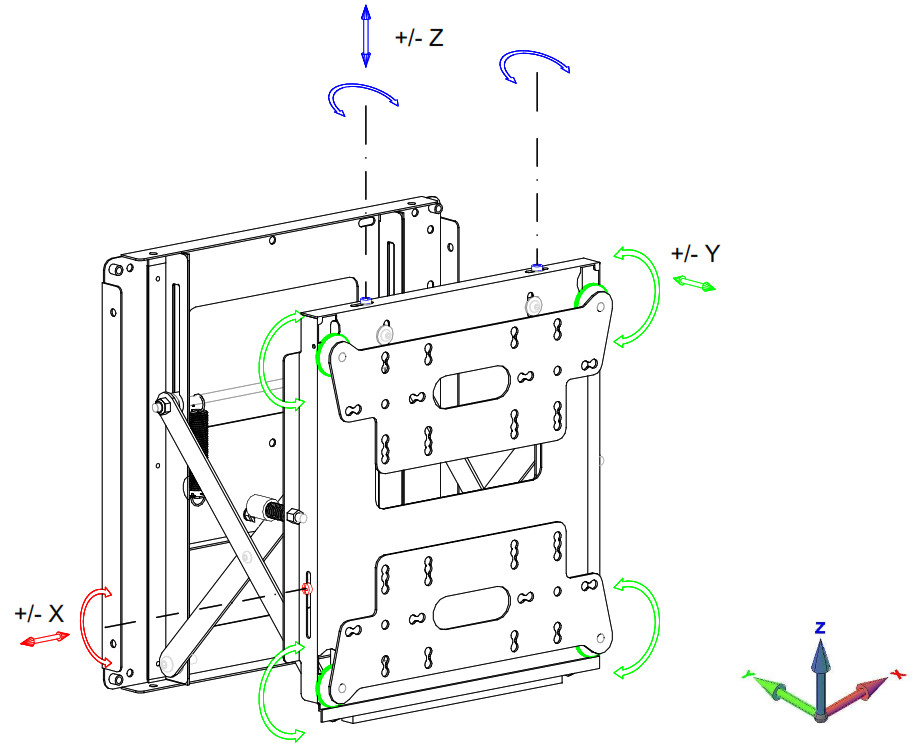
Example of Mounting
Kit Spacer (separatly sold) for a quick mounting of the videowall
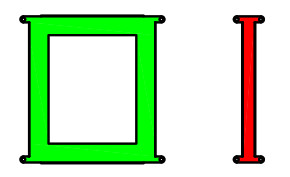
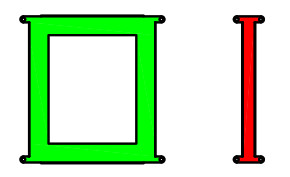
The brand and the model of monitor must be indicate at the moment of the order of Kit Spacer
Example of landscape mounting with Kit Spacers (not included)
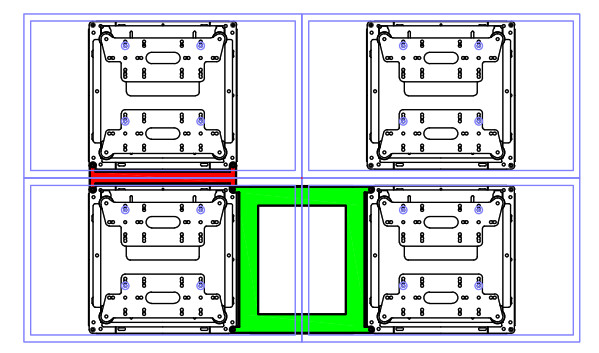
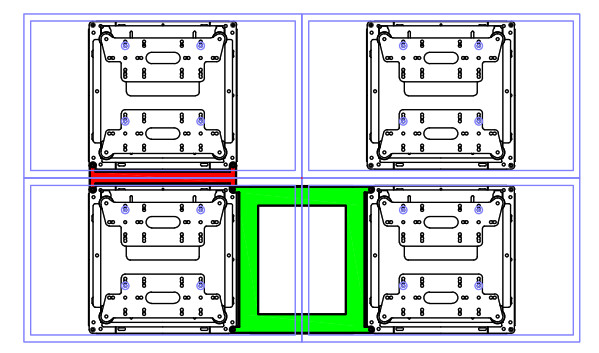
Example of portrait mounting with Kit Spacers (not included)
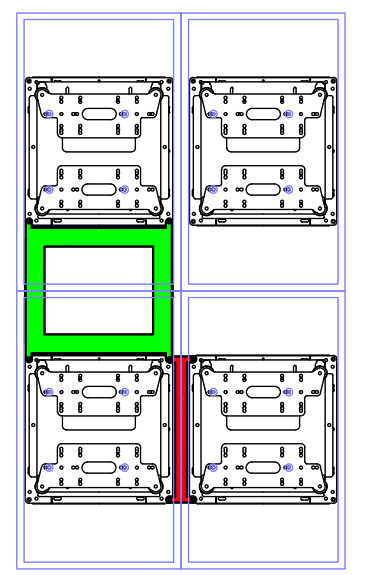
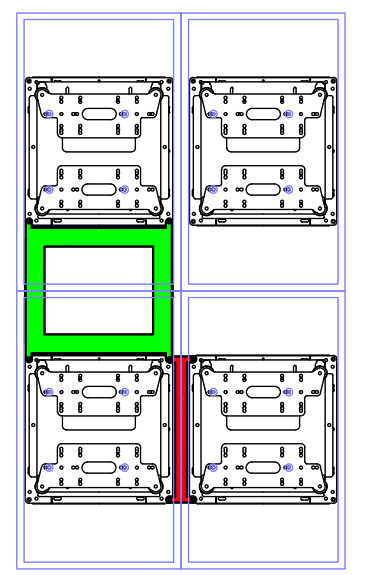
References
[xyz-ips snippet=”download-snippet”]

