muse M-230 GH Closed-Back Gaming Headset with RGB Lighting

LOCATION OF CONTROLS
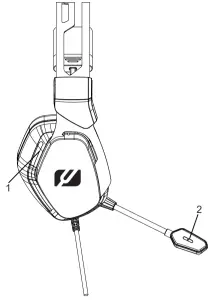

- LED color lights
- Microphone
- Volume control
- Microphone mute switch
- 3.5mm stereo plug (for headphones)
- USB connector (for color lights)
ACCESSORY
3.5mm male-to-female Y-Splitter cable x1
SETTING UP THE HEADPHONES
- Connect the headphones to the device (computer, gaming console, etc.) by using the supplied 3.5mm male-to-female Y-Splitter cable. Also you can connect headphones to the device (Notebook, ect.) directly if available.
- Insert the USB plug to the USB port on your external device, the LED lights turns on and change in cycles. (Note: this is an optional step and it’s only used to activate the LED lights. This does not affect the overall audio/headphones functionality)
- Your headphone is now ready to use. Open your computer’s sound setting to fine-tune the headphones to your liking. (Some gaming consoles requires users to route the audio to the headphones from the console’s main audio setting. Please refer to your console for specific instructions.)
- Control volume by rotating the volume knob.
- Turn the microphone on/off by using the mute switch.
 |
To prevent possible hearing damage, do not listen at high volume levels for long periods. |
Maximum output voltage 150mVWide Band Characteristic Voltage 75mV
TROUBLESHOOTING GUIDE
Should this unit exhibit a problem, check the following before seeking service:
No Sound
- Make sure your headphones is connected with external device properly.
- External device’s volume is set to minimum; raise volume.
- The M-230 GH’s volume is set to minimum; raise volume.
SPECIFICATIONS
Sensitivity: 119dB ± 3dBMic sensitivity: -42dB ± 3dBFrequency response: 20Hz to 20KHzImpedance: 32 OhmSpeaker diameter: 50mm
Specifications are subject to change without notice.
WARNING!
- No naked flame sources, such as lighted candles, should be placed on the apparatus.
- The use of apparatus in moderate climates.
- The apparatus should not be exposed to dripping or splashing.
- Ensure a minimum distance of 5cm around the apparatus for sufficient ventilation.
- Do not place objects filled with liquids, such as vases, on the apparatus.
- Excessive sound pressure from earphones and headphones can cause hearing loss.
 |
If at any time in the future you should need to dispose of this product please note that Waste electrical products should not be disposed of with household waste. Please recycle where facilities exist. Check with your Local Authority or retailer for recycling advice. (Waste Electrical and Electronic Equipment Directive) |
NEW ONE S.A.S10, Rue de la Mission, 25480 Ecole Valentin, France
![]()
References
[xyz-ips snippet=”download-snippet”]

