MusicMan Mini Soundbar BT-X54 User Manual

The manufacturer Technaxx Deutschland GmbH & Co.KG hereby declares that this device, to which this user manual belongs, complies with the essential requirements of the standards referred to the Directive RED 2014/53/EU. The Declaration of Conformity you find here: www.technaxx.de/ (in bar at the bottom “Konformitätserklärung”). Before using the device the first time, read the user manual carefully.
Service phone No. for technical support: 01805 012643 (14 cent/minute from German fixed-line and 42 cent/minute from mobile networks). Free Email: [email protected] The support hotline is available Mon-Fri from 9 am to 1 pm & 2 pm to 5 pm
This device has a rechargeable battery. It must be fully charged before first use. NOTE: Charge the battery of the device every 2–3 month if it is not used!
Keep this user manual for future reference or product sharing carefully. Do the same with the original accessories for this product. In case of warranty, please contact the dealer or the store where you bought this product.
Warranty 2 yearsEnjoy your product. *Share your experience and opinion on one of the well-known internet portals.
Features
- Mini Soundbar with Bluetooth V5.1
- MicroSD-card, FM-radio, USB and AUX-IN modes
- Pairing with Bluetooth-enabled audio devices, Smartphones, Tablets, etc.
- Listen to MP3-player, CD or other devices without BT via audio cable (3.5mm)
- USB media play-back for up to 128GB
- 10W speakers with passive bass radiator
Technical specifications
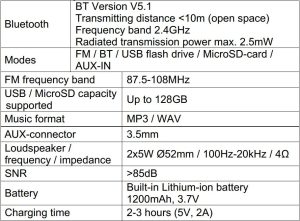
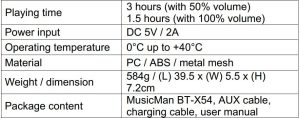
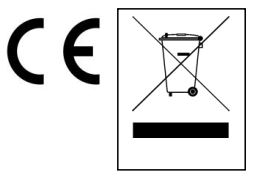
Hints for Environment Protection: Packages materials are raw materials and can be recycled. Do not disposal old devices or batteries into the domestic waste. Cleaning: Protect the device from contamination and pollution. Avoid using rough, coarse-grained materials or solvents/aggressive cleaner. Wipe the cleaned device accurately. Distributor:Technaxx Deutschland GmbH & Co.KG, Kruppstr. 105, 60388Frankfurt a.M., Germany
Product details
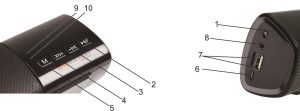
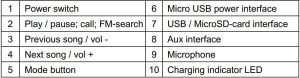
Charging
Please charge the BT-X54 fully with the included Micro-USB charging cable before first use. Plug the charging cable into the Micro USB slot (6) of the speaker, and the other end into a USB interface of a charger* (5V/2A, *not included).
The LED indicator will light up. It turns off when it is fully charged. (We recommend to turn off the speaker while charging, otherwise, it will take longer time). It is fully charged after 2 to 3 hours.
Warning: The device does not have power bank function. It is forbidden to charge other devices via this unit or to connect other devices via a USB cable then USB flash drive. It can occur unrepairable damage.
First use
Power on the device by switch the power switch in on state (1). A welcome tone sounds. To shut down the mini soundbar switch it in off state. A good-bye tone sounds.
Modes
BluetoothAfter power on the Mini Soundbar it is automatically in the paring state. To pair the Mini Soundbar with your smartphone, tablet or PC, start the Bluetooth search on your device and connect it with “MusicMan BT-X54”. The Mini Soundbar makes a tone once connected.
Auto reconnectionWhen the BT-X54 is in off state, switch it on and it will reconnect automatically to the last connected device if it is reachable.
USB modePlug in a USB stick with max. 128GB (formatted in exFAT / FAT32). Switch to USB mode. Now you can play the tracks one by one. Note: No folder selection possible.
AUX-ModeMusic can be directly played from a device connected via an AUX cable. Plug one end of 3.5mm AUX cable into AUX–IN connector (8) and the other end into AUX-OUT (Headphone jack) connector of MP3 Player, Smartphone, PC or CD player to listen to music.
Press the mode button (5) briefly several times to switch to AUX-IN mode. To adjust the volume, press the volume down and volume up buttons on the external device or on the BT-X54.
Note: Under AUX-mode, only vol–/vol+ work. By pressing play/pause you can mute the device but the song plays along, because it is coming from an external device. Switch songs on the external device in AUX-mode.
FM-radio
In the FM radio mode, the audio cable provided works as an antenna. Before using please insert the audio cable into the audio-plug (8) to get the best radio signal.
Under playing mode, short press play/pause button to auto search the FM channels. They will be stored automatically in the order of occur. The order of the saved channels cannot be changed.
Short press Forward or Backward button to change the stored FM channel.
Troubleshooting
If the BT-X54 fails to link to your mobile device or if it fails to play music after being connected, the user shall check if your mobile device supports A2DP. If you cannot connect the BT-X54 to your phone, do as follows:
- Ensure that the speaker is in on-state. Ensure that the Bluetooth feature is activated on your phone.
- Check that the speaker is within 10m of your phone and that there are no obstructions between the speaker and the phone, such as walls or other electronic devices.
- The BT-X54 powers off or does not turn on again could be a problem with the power supply.
- If the speaker has problems to play sound files from USB, please check the correct formatting of the sources. They should be formatted in exFAT / FAT32.
- The maximum supported data storage is 128GB. The USB port doesn’t support any external hard disk drive (HDD).
Warnings
- Do not disassemble the BT-X54, it may result in short-circuit or damage.
- Battery warning: Improper use of the battery may cause fire or chemical burns. The battery may explode in case of damage.
- When the device works under AUX–IN mode, do not (!) increase the volume of your mobile phone, PC, MP3/MP4 Player, CD, DVD etc. to a large extend; a sonic boom or sound distortion may occur. In that case, decrease volume either of mobile phone, PC, MP3/MP4 Player, CD, DVD or device.
- Do not modify, repair or remove without professional guidance.
- Do not use corrosive or volatile liquid for cleaning.
- Do not drop or shake the BT-X54, it may break internal circuit boards or mechanics.
- Keep the BT-X54 in dry and ventilated environment. Avoid high humidity and high temperature.
- This BT-X54 is not water-resistant; keep it away from moisture.
- Keep the device away from little children.
[xyz-ips snippet=”download-snippet”]

